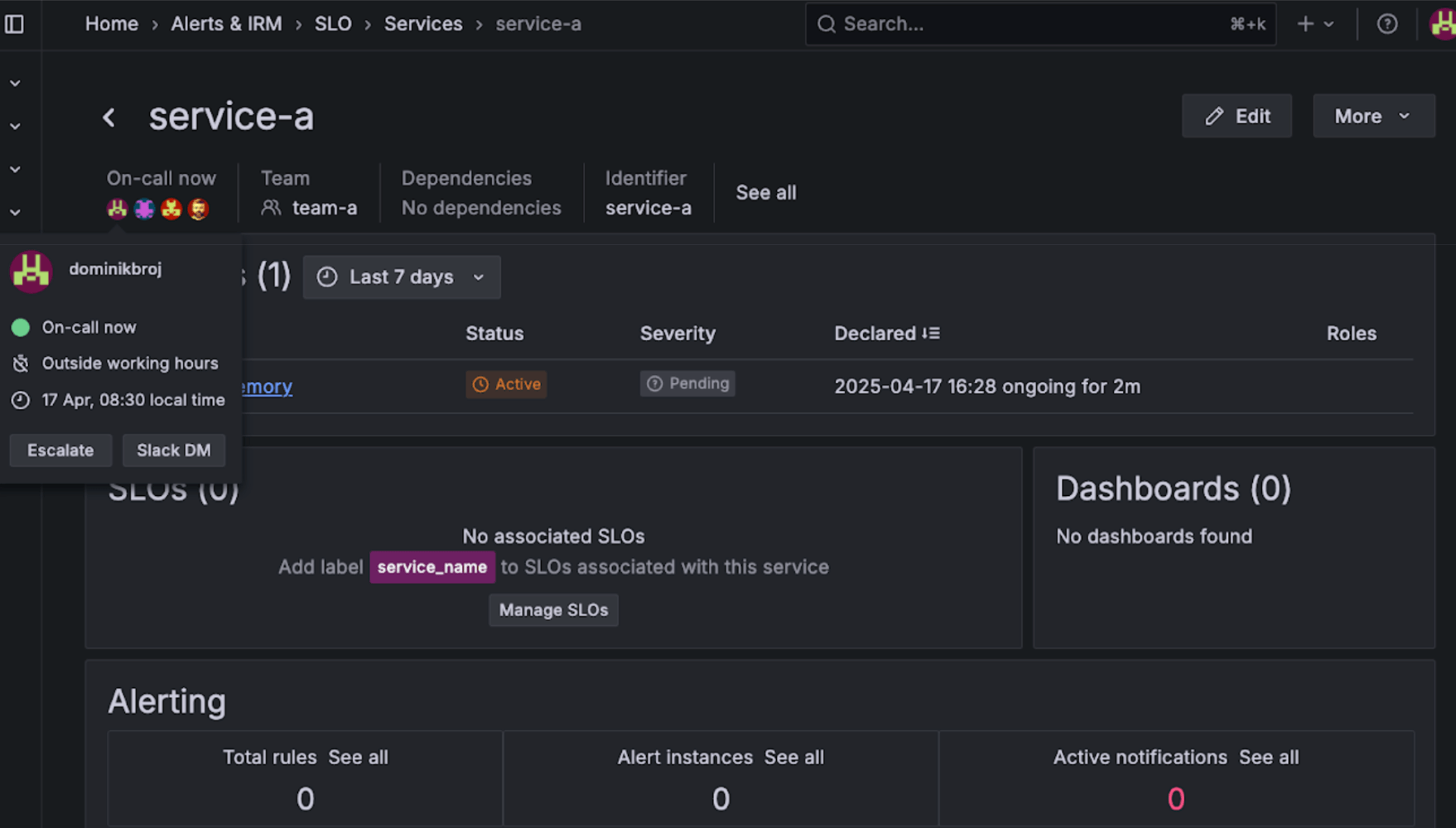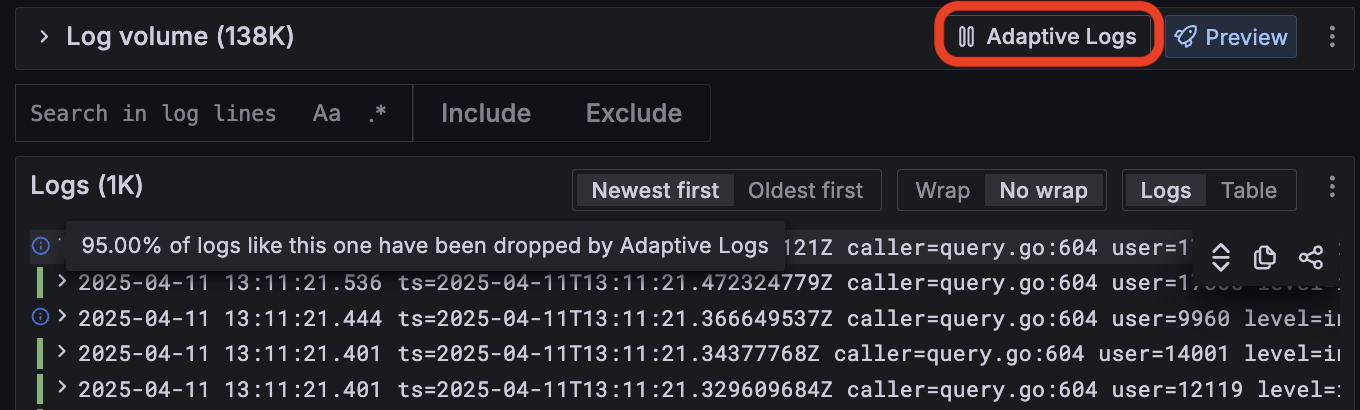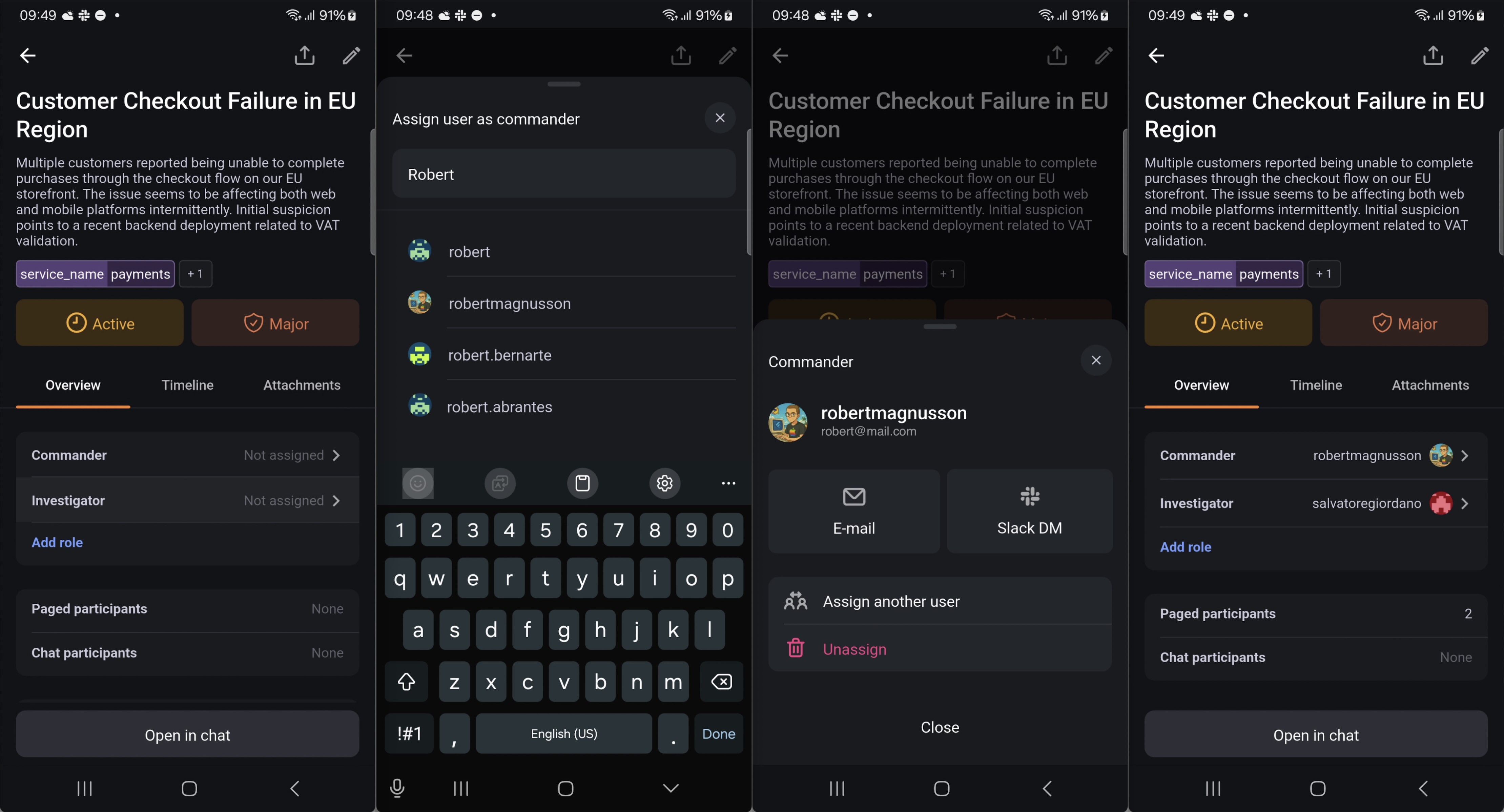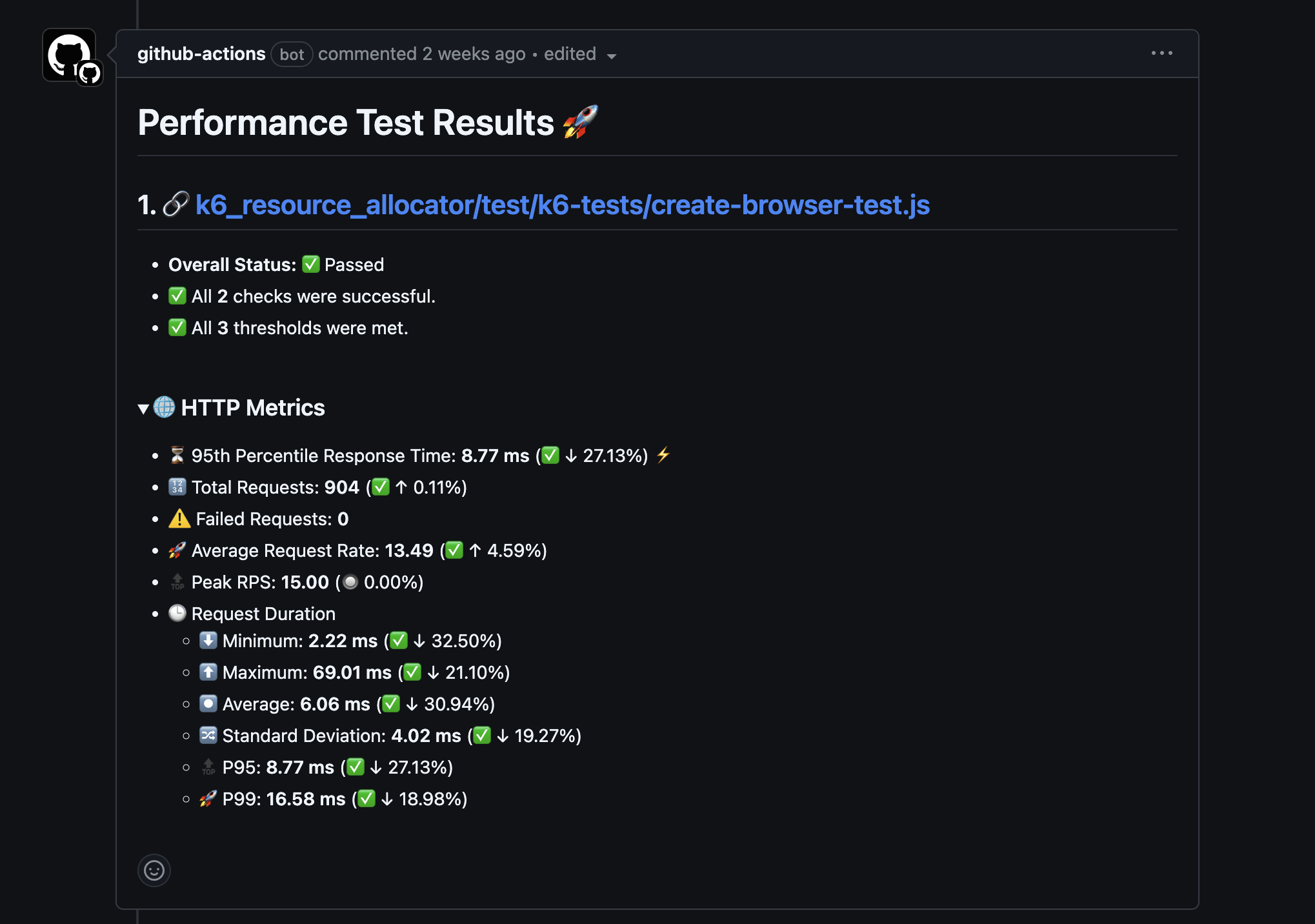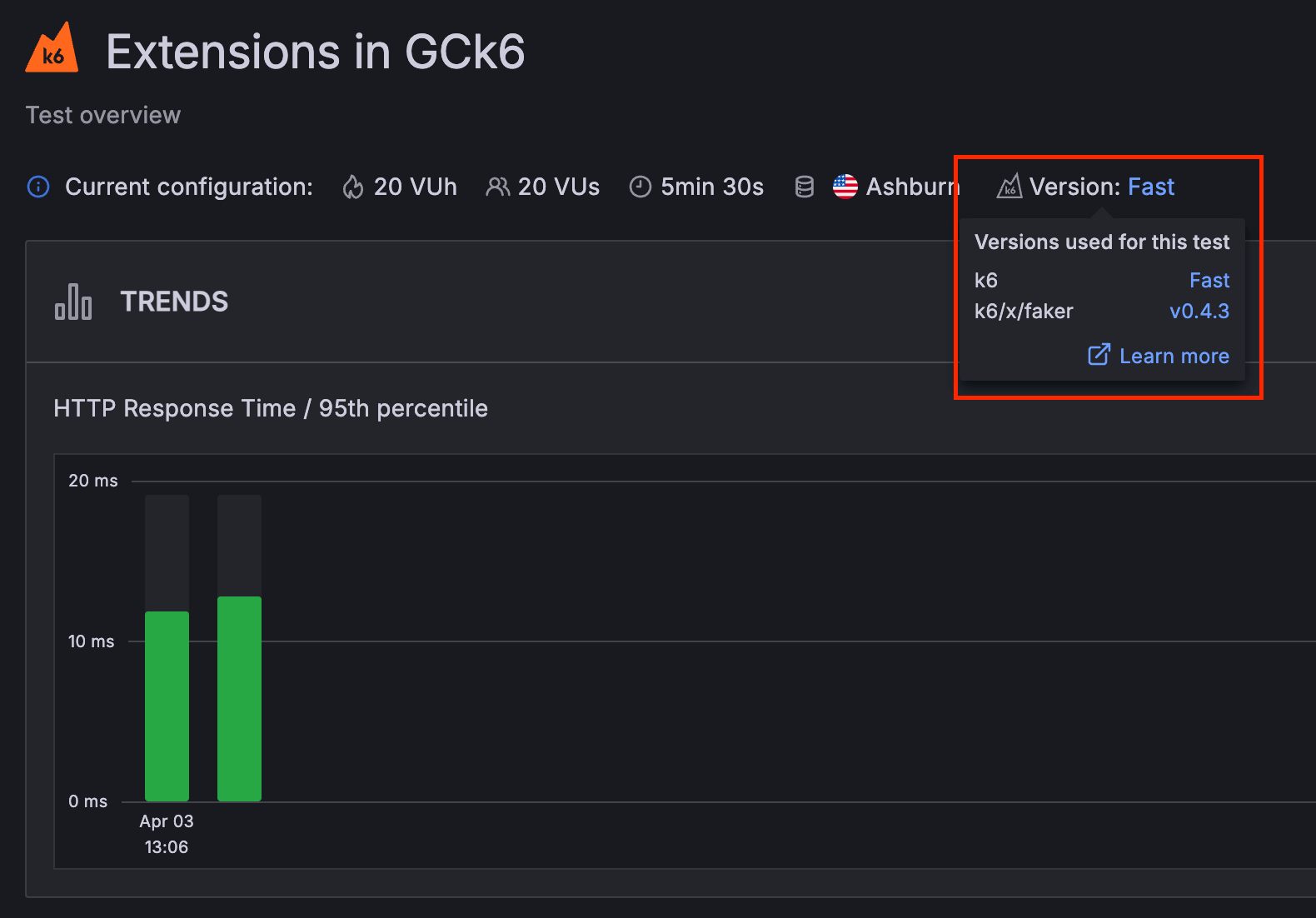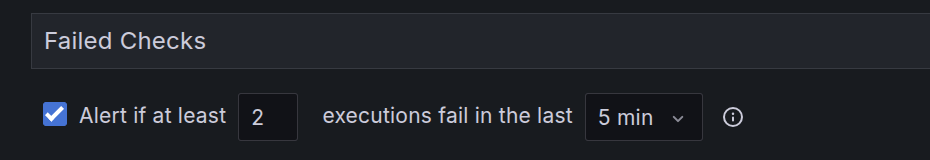What’s new in Grafana Cloud
Grafana Labs products, projects, and features can go through multiple release stages before becoming generally available. These stages in the release life cycle can present varying degrees of stability and support. For more information, refer to release life cycle for Grafana Labs.
No results found. Please adjust your filters or search criteria.
Grafana Service Center now includes IRM context
We’ve made it easier to understand ownership and take action immediately when a service looks off. The latest update to Grafana Service Center brings IRM (incident response management) context directly into the service details view. You can now quickly see who’s on-call and escalate issues without leaving Service Center.
When a team is assigned to a service and has an active on-call schedule, the service details page shows:
- Who is currently on call
- Their local time and whether they’re within working hours
- Quick-access actions like Slack DM and escalation
Pause Adaptive Logs
In the middle of an incident? Deploying a service? Would having every log line available help?
Now with Pause Adaptive Logs, end users of logs can temporarily ingest the logs they need for the service, application, or cluster they care about, without needing to configure anything in Adaptive Logs or work with their centralized team. Get all the cost savings benefits of Adaptive Logs, while making sure your dev teams aren’t stranded during an Incident!
Incident roles in the IRM Mobile app
We continue adding more functionality to the IRM mobile app to make incident management smoother and more flexible, allowing you to react instantly from anywhere.
You can now manage incident roles directly from your phone!
Experimental themes
We’re giving the community early access to several new experimental themes to celebrate the release of Grafana 12! You can jazz up your Grafana experience with Sapphire dusk, Tron, Gilded grove, Gloom, or Desert bloom. To see the color scheme of a theme before selecting it, click the user icon in the top-right corner of the page and select Change theme.
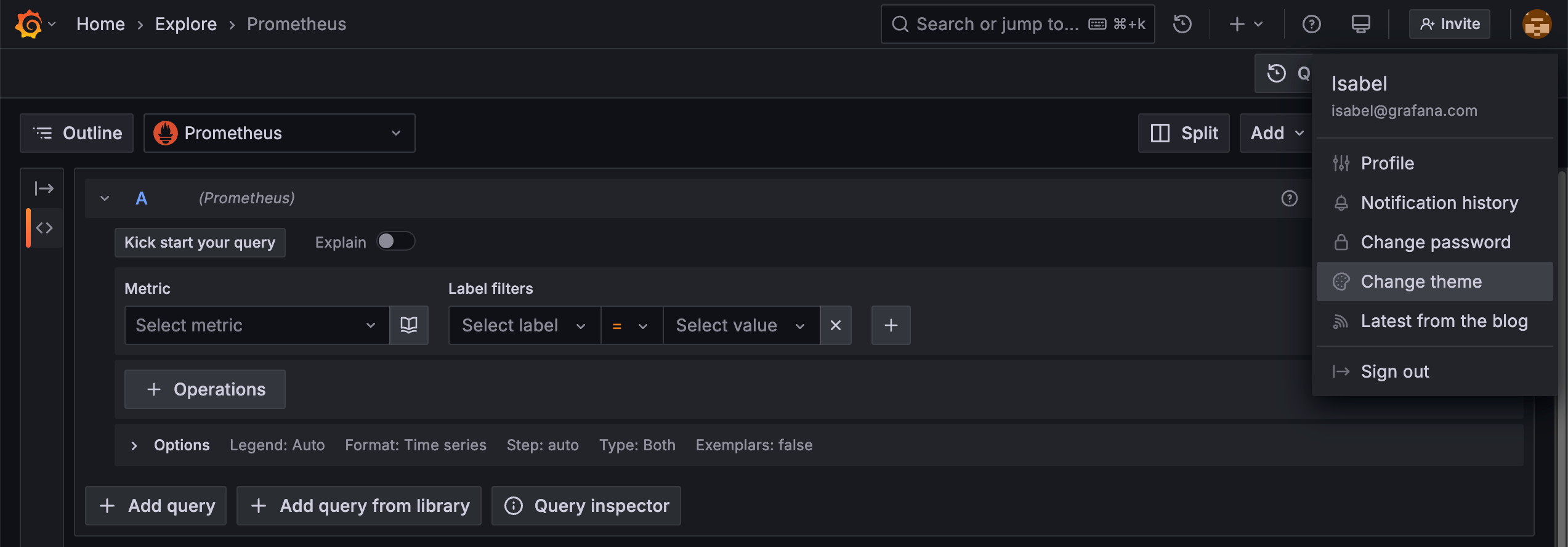
This opens the Change theme drawer, where you can view all themes:
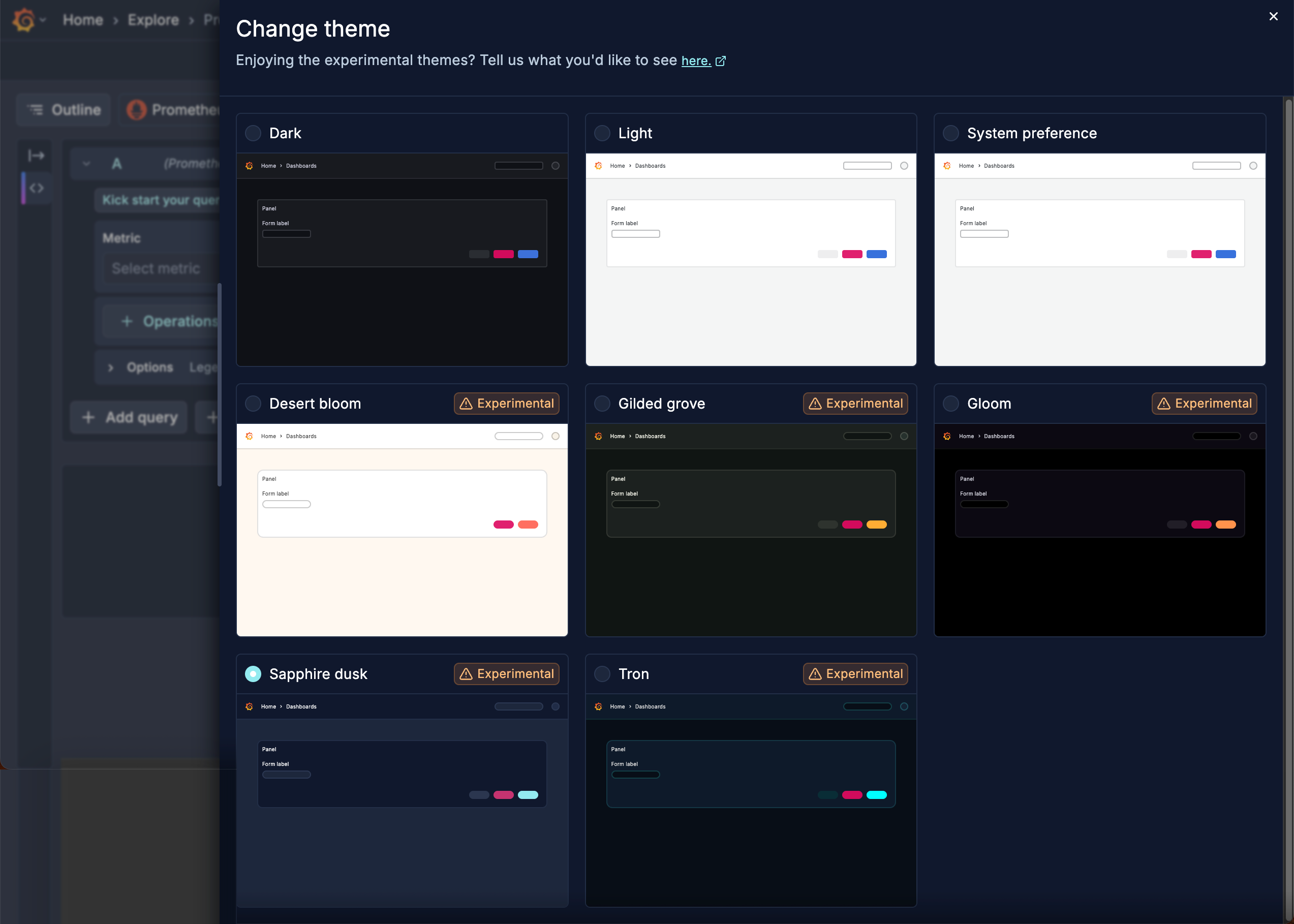
New controls for logs in Explore
Introducing new controls for Logs in Explore
We’re excited to introduce a new controls component for Logs in Explore, designed to make better use of the layout around logs, and give users greater flexibility when working with log data.
RBAC is coming to Dynamic Alerting and available in public preview now
Dynamic Alerting with our Forecasting and Outlier Detection features now supports role-based access control by introducing the new roles ML Editor, ML Viewer, Sift Editor and Sift Viewer.
ML Editors can:
- Create/edit/delete forecasts and outlier detectors
- Create/edit/delete holidays
Rich Grafana Cloud k6 test run summary in GitHub actions
We’ve enhanced our GitHub Actions integration for k6, making it even easier to run performance tests seamlessly within your CI/CD pipelines.
Now, when executing k6 tests in the cloud from a GitHub Actions workflow, the pull request comments will automatically display a rich test summary. This includes key performance metrics like response times, request rates, pass/fail statuses and comparison with the baseline test runs—providing instant, actionable insights without leaving your development workflow.
Manage Frontend Observability using Terraform
We are excited to announce that you can now use Terraform to manage Frontend Observability resources.
You can configure a Terraform provider to connect to the Frontend Observability API and manage resources, such as applications.
Pipelines history in Grafana Fleet Management
Grafana Fleet Management now offers an audit trail of configuration pipeline changes. With the Pipelines history feature, your team can collaborate more efficiently, ensure audit compliance, and troubleshoot issues caused by configuration changes.
You can view all changes across all pipelines, review changes to a specific pipeline, compare differences between change events for a pipeline, or copy configuration syntax to revert to an earlier version of a pipeline.
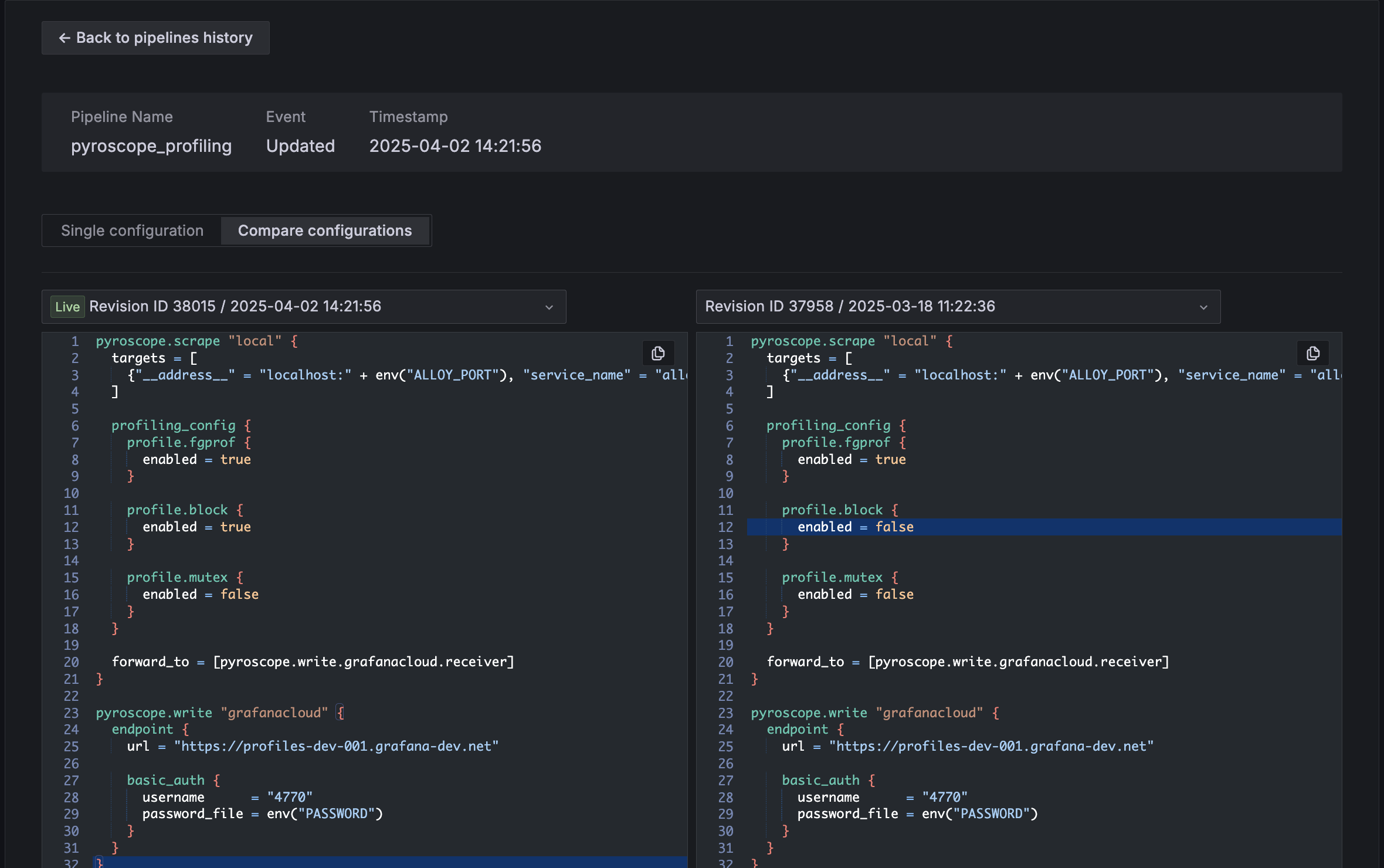
Filter by alert name in Kubernetes Monitoring
Filter alerts by alert name for improved MTTR.

Role-based Access Control available in Frontend Observability
We are excited to announce role-based access control (RBAC) in Frontend Observability.
RBAC provides a standardized way of granting, changing, and revoking access when it comes to viewing and modifying Grafana resources, such as dashboards, reports, and administrative settings.
Geolocation Insights in Frontend Observability
We are excited to introduce Geolocation Insights in Frontend Observability.
Frontend applications often serve a globally distributed user base, meaning that your users can be spread across multiple geographical regions and access your application from diverse locations. In some instances, a user’s location can affect the performance of web applications.
Extensions support in Grafana Cloud k6
We are excited to announce the public preview of k6 extensions in Grafana Cloud k6.
k6 extensions are libraries that expand the k6 core functionality. For example, the faker k6 extension enables users to generate random fake data, which is not available on k6 by default. Extensions allow the k6 open source project to remain small and focused on its core functionality, but still provide users with a way to add new features to cover any use case, such as supporting a new network protocol.
New alerting options in Synthetic Monitoring
We’re excited to announce the private preview release of new alerting capabilities for Synthetic Monitoring.
You can now create alerts for each check in your Synthetic Monitoring application. For example, you can create an alert based on the number of check failures in a specific time window, with different settings for each one of your checks.
Edit incident in IRM Mobile app
We’ve just shipped a big update to our mobile app that many of you have been asking for - you can now edit incidents directly from your phone!
No more rushing back to your laptop when you notice a typo in an incident title or need to update the severity level while you’re away from your desk. Simply open the Grafana IRM mobile app, navigate to the incident, and make your changes on the spot.