prometheus.exporter.cloudwatch
The prometheus.exporter.cloudwatch component
embeds yet-another-cloudwatch-exporter, letting you
collect Amazon CloudWatch metrics,
translate them to a prometheus-compatible format and remote write them.
This component lets you scrape CloudWatch metrics in a set of configurations we call jobs. There are two kinds of jobs: discovery and static.
Authentication
Alloy must be running in an environment with access to AWS. The exporter uses the AWS SDK for Go and provides authentication via AWS’s default credential chain. Regardless of the method used to acquire the credentials, some permissions are needed for the exporter to work.
"tag:GetResources",
"cloudwatch:GetMetricData",
"cloudwatch:GetMetricStatistics",
"cloudwatch:ListMetrics"The following IAM permissions are required for the Transit Gateway attachment (tgwa) metrics to work.
"ec2:DescribeTags",
"ec2:DescribeInstances",
"ec2:DescribeRegions",
"ec2:DescribeTransitGateway*"The following IAM permission is required to discover tagged API Gateway REST APIs:
"apigateway:GET"The following IAM permissions are required to discover tagged Database Migration Service (DMS) replication instances and tasks:
"dms:DescribeReplicationInstances",
"dms:DescribeReplicationTasks"To use all of the integration features, use the following AWS IAM Policy:
{
"Version": "2012-10-17",
"Statement": [
{
"Sid": "Stmt1674249227793",
"Action": [
"tag:GetResources",
"cloudwatch:GetMetricData",
"cloudwatch:GetMetricStatistics",
"cloudwatch:ListMetrics",
"ec2:DescribeTags",
"ec2:DescribeInstances",
"ec2:DescribeRegions",
"ec2:DescribeTransitGateway*",
"apigateway:GET",
"dms:DescribeReplicationInstances",
"dms:DescribeReplicationTasks"
],
"Effect": "Allow",
"Resource": "*"
}
]
}Usage
prometheus.exporter.cloudwatch "queues" {
sts_region = "us-east-2"
aws_sdk_version_v2 = "false"
discovery {
type = "AWS/SQS"
regions = ["us-east-2"]
search_tags = {
"scrape" = "true",
}
metric {
name = "NumberOfMessagesSent"
statistics = ["Sum", "Average"]
period = "1m"
}
metric {
name = "NumberOfMessagesReceived"
statistics = ["Sum", "Average"]
period = "1m"
}
}
}Arguments
You can use the following arguments to configure the exporter’s behavior. Omitted fields take their default values.
| Name | Type | Description | Default | Required |
|---|---|---|---|---|
sts_region | string | AWS region to use when calling STS for retrieving account information. | yes | |
aws_sdk_version_v2 | bool | Use AWS SDK version 2. | false | no |
fips_disabled | bool | Disable use of FIPS endpoints. Set ’true’ when running outside of USA regions. | true | no |
debug | bool | Enable debug logging on CloudWatch exporter internals. | false | no |
discovery_exported_tags | map(list(string)) | List of tags (value) per service (key) to export in all metrics. For example, defining the ["name", "type"] under "AWS/EC2" will export the name and type tags and its values as labels in all metrics. Affects all discovery jobs. | {} | no |
Blocks
You can use the following blocks inprometheus.exporter.cloudwatch to configure collector-specific options:
| Hierarchy | Name | Description | Required |
|---|---|---|---|
| discovery | discovery | Configures a discovery job. Multiple jobs can be configured. | no* |
| discovery > role | role | Configures the IAM roles the job should assume to scrape metrics. Defaults to the role configured in the environment Alloy runs on. | no |
| discovery > metric | metric | Configures the list of metrics the job should scrape. Multiple metrics can be defined inside one job. | yes |
| static | static | Configures a static job. Multiple jobs can be configured. | no* |
| static > role | role | Configures the IAM roles the job should assume to scrape metrics. Defaults to the role configured in the environment Alloy runs on. | no |
| static > metric | metric | Configures the list of metrics the job should scrape. Multiple metrics can be defined inside one job. | yes |
| custom_namespace | custom_namespace | Configures a custom namespace job. Multiple jobs can be configured. | no* |
| custom_namespace > role | role | Configures the IAM roles the job should assume to scrape metrics. Defaults to the role configured in the environment Alloy runs on. | no |
| custom_namespace > metric | metric | Configures the list of metrics the job should scrape. Multiple metrics can be defined inside one job. | yes |
| decoupled_scraping | decoupled_scraping | Configures the decoupled scraping feature to retrieve metrics on a schedule and return the cached metrics. | no |
Note
Thestatic,discovery, andcustom_namespaceblocks are marked as not required, but you must configure at least one static, discovery, or custom namespace job.
discovery block
The discovery block allows the component to scrape CloudWatch metrics with only the AWS service and a list of metrics
under that service/namespace.
Alloy will find AWS resources in the specified service for which to scrape these metrics, label them appropriately,
and export them to Prometheus. For example, if we wanted to scrape CPU utilization and network traffic metrics from all AWS EC2 instances:
prometheus.exporter.cloudwatch "discover_instances" {
sts_region = "us-east-2"
discovery {
type = "AWS/EC2"
regions = ["us-east-2"]
metric {
name = "CPUUtilization"
statistics = ["Average"]
period = "5m"
}
metric {
name = "NetworkPacketsIn"
statistics = ["Average"]
period = "5m"
}
}
}You can configure the discovery block one or multiple times to scrape metrics from different services or with
different search_tags.
| Name | Type | Description | Default | Required |
|---|---|---|---|---|
regions | list(string) | List of AWS regions. | yes | |
type | string | CloudWatch service alias ("alb", "ec2", etc) or namespace name ("AWS/EC2", "AWS/S3", etc). Refer to supported-services for a complete list. | yes | |
custom_tags | map(string) | Custom tags to be added as a list of key / value pairs. When exported to Prometheus format, the label name follows the following format: custom_tag_{key}. | {} | no |
search_tags | map(string) | List of key / value pairs to use for tag filtering (all must match). Value can be a regex. | {} | no |
dimension_name_requirements | list(string) | List of metric dimensions to query. Before querying metric values, the total list of metrics will be filtered to only those that contain exactly this list of dimensions. An empty or undefined list results in all dimension combinations being included. | {} | no |
nil_to_zero | bool | When true, NaN metric values are converted to 0. Individual metrics can override this value in the metric block. | true | no |
static block
The static block configures the component to scrape a specific set of CloudWatch metrics. The metrics need to be fully
qualified with the following specifications:
namespace: For example,AWS/EC2,AWS/EBS,CoolAppif it were a custom metric, etc.dimensions: CloudWatch identifies a metric by a set of dimensions, which are essentially label / value pairs. For example, allAWS/EC2metrics are identified by theInstanceIddimension and the identifier itself.metric: Metric name and statistics.
For example, if you want to scrape the same metrics in the discovery example, but for a specific AWS EC2 instance:
prometheus.exporter.cloudwatch "static_instances" {
sts_region = "us-east-2"
static "instances" {
regions = ["us-east-2"]
namespace = "AWS/EC2"
dimensions = {
"InstanceId" = "i01u29u12ue1u2c",
}
metric {
name = "CPUUsage"
statistics = ["Sum", "Average"]
period = "1m"
}
}
}As shown above, static blocks must be specified with a label, which will translate to the name label in the exported
metric.
static "LABEL" {
regions = ["us-east-2"]
namespace = "AWS/EC2"
// ...
}You can configure the static block one or multiple times to scrape metrics with different sets of dimensions.
| Name | Type | Description | Default | Required |
|---|---|---|---|---|
regions | list(string) | List of AWS regions. | yes | |
namespace | string | CloudWatch metric namespace. | yes | |
dimensions | map(string) | CloudWatch metric dimensions as a list of name / value pairs. Must uniquely define all metrics in this job. | yes | |
custom_tags | map(string) | Custom tags to be added as a list of key / value pairs. When exported to Prometheus format, the label name follows the following format: custom_tag_{key}. | {} | no |
nil_to_zero | bool | When true, NaN metric values are converted to 0. Individual metrics can override this value in the metric block. | true | no |
All dimensions must be specified when scraping single metrics like the example above. For example, AWS/Logs metrics
require Resource, Service, Class, and Type dimensions to be specified. The same applies to CloudWatch custom
metrics,
all dimensions attached to a metric when saved in CloudWatch are required.
custom_namespace block
The custom_namespace block allows the component to scrape CloudWatch metrics from custom namespaces using only the namespace name and a list of metrics under that namespace.
For example:
prometheus.exporter.cloudwatch "discover_instances" {
sts_region = "eu-west-1"
custom_namespace "customEC2Metrics" {
namespace = "CustomEC2Metrics"
regions = ["us-east-1"]
metric {
name = "cpu_usage_idle"
statistics = ["Average"]
period = "5m"
}
metric {
name = "disk_free"
statistics = ["Average"]
period = "5m"
}
}
}You can configure the custom_namespace block multiple times if you need to scrape metrics from different namespaces.
| Name | Type | Description | Default | Required |
|---|---|---|---|---|
regions | list(string) | List of AWS regions. | yes | |
namespace | string | CloudWatch metric namespace. | yes | |
recently_active_only | bool | Only return metrics that have been active in the last 3 hours. | false | no |
custom_tags | map(string) | Custom tags to be added as a list of key / value pairs. When exported to Prometheus format, the label name follows the following format: custom_tag_{key}. | {} | no |
dimension_name_requirements | list(string) | List of metric dimensions to query. Before querying metric values, the total list of metrics will be filtered to only those that contain exactly this list of dimensions. An empty or undefined list results in all dimension combinations being included. | {} | no |
nil_to_zero | bool | When true, NaN metric values are converted to 0. Individual metrics can override this value in the metric block. | true | no |
metric block
Represents an AWS Metrics to scrape. To see available metrics, AWS does not keep a documentation page with all available metrics. Follow this guide on how to explore metrics, to easily pick the ones you need.
| Name | Type | Description | Default | Required |
|---|---|---|---|---|
name | string | Metric name. | yes | |
statistics | list(string) | List of statistics to scrape. For example, "Minimum", "Maximum", etc. | yes | |
period | duration | Refer to the period section below. | yes | |
length | duration | Refer to the period section below. | Calculated based on period. Refer to period for details. | no |
nil_to_zero | bool | When true, NaN metric values are converted to 0. | The value of nil_to_zero in the parent static or discovery block. true if not set in the parent block. | no |
period and length
period controls primarily the width of the time bucket used for aggregating metrics collected from CloudWatch. length
controls how far back in time CloudWatch metrics are considered during each Alloy scrape.
If both settings are configured, the time parameters when calling CloudWatch APIs works as follows:
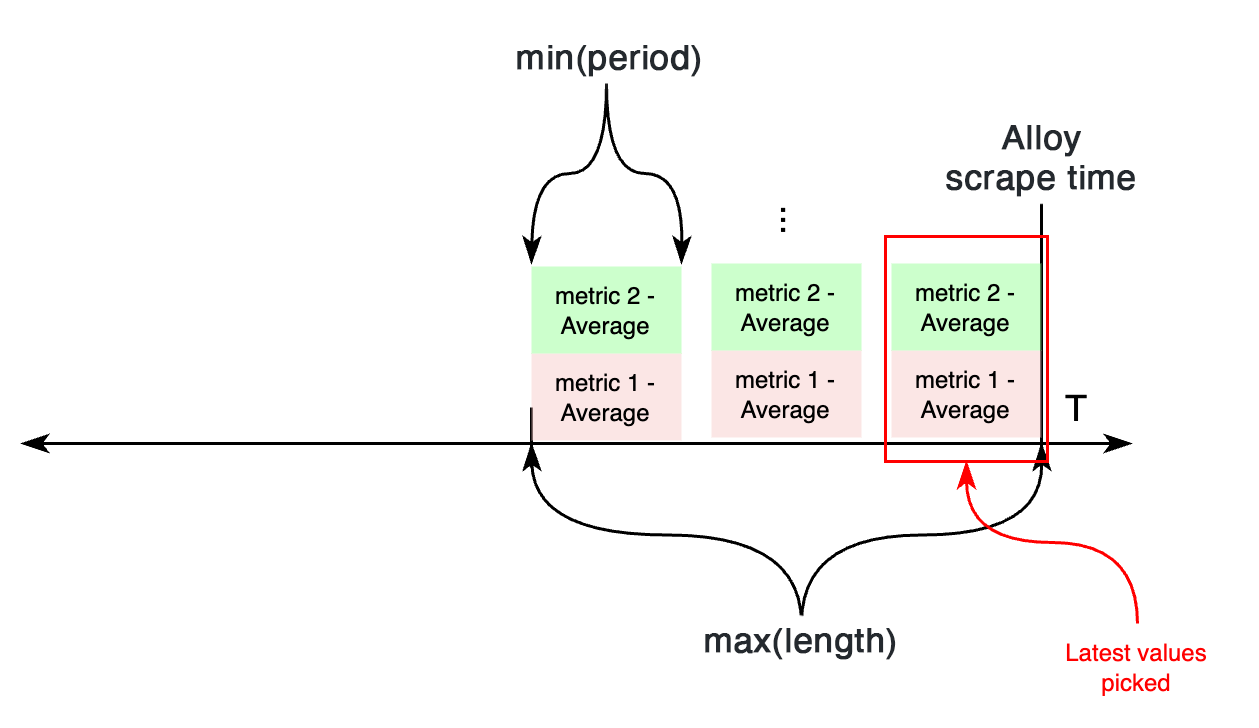
As noted above, if across multiple metrics under the same static or discovery job, there’s different period
and/or length
the minimum of all periods, and maximum of all lengths is configured.
On the other hand, if length is not configured, both period and length settings will be calculated based on the
required
period configuration attribute.
If all metrics within a job (discovery or static) have the same period value configured, CloudWatch APIs will be
requested
for metrics from the scrape time, to periods seconds in the past. The values of these are exported to Prometheus.

On the other hand, if metrics with different periods are configured under an individual job, this works differently.
First, two variables are calculated aggregating all periods: length, taking the maximum value of all periods, and
the new period value, taking the minimum of all periods. Then, CloudWatch APIs will be requested for metrics from
now - length to now, aggregating each in samples for period seconds. For each metric, the most recent sample
is exported to CloudWatch.

role block
Represents an AWS IAM Role. If omitted, the AWS role that corresponds to the credentials configured in the environment will be used.
Multiple roles can be useful when scraping metrics from different AWS accounts with a single pair of credentials. In this case, a different role is configured for Alloy to assume before calling AWS APIs. Therefore, the credentials configured in the system need permission to assume the target role. Refer to Granting a user permissions to switch roles in the AWS IAM documentation for more information about how to configure this.
| Name | Type | Description | Default | Required |
|---|---|---|---|---|
role_arn | string | AWS IAM Role ARN the exporter should assume to perform AWS API calls. | yes | |
external_id | string | External ID used when calling STS AssumeRole API. Refer to the IAM User Guide for more information. | "" | no |
decoupled_scraping block
The decoupled_scraping block configures an optional feature that scrapes CloudWatch metrics in the background on a
scheduled interval. When this feature is enabled, CloudWatch metrics are gathered asynchronously at the scheduled interval instead
of synchronously when the CloudWatch component is scraped.
The decoupled scraping feature reduces the number of API requests sent to AWS. This feature also prevents component scrape timeouts when you gather high volumes of CloudWatch metrics.
| Name | Type | Description | Default | Required |
|---|---|---|---|---|
enabled | bool | Controls whether the decoupled scraping featured is enabled | false | no |
scrape_interval | string | Controls how frequently to asynchronously gather new CloudWatch metrics | 5m | no |
Exported fields
The following fields are exported and can be referenced by other components.
| Name | Type | Description |
|---|---|---|
targets | list(map(string)) | The targets that can be used to collect exporter metrics. |
For example, the targets can either be passed to a discovery.relabel component to rewrite the targets’ label sets or to a prometheus.scrape component that collects the exposed metrics.
The exported targets use the configured in-memory traffic address specified by the run command.
Component health
prometheus.exporter.cloudwatch is only reported as unhealthy if given
an invalid configuration. In those cases, exported fields retain their last
healthy values.
Debug information
prometheus.exporter.cloudwatch does not expose any component-specific
debug information.
Debug metrics
prometheus.exporter.cloudwatch does not expose any component-specific
debug metrics.
Example
See the examples described under each discovery and static sections.
Supported services in discovery jobs
The following is a list of AWS services that are supported in cloudwatch_exporter discovery jobs. When configuring a
discovery job, the type field of each discovery_job must match the desired job namespace.
- Namespace:
CWAgent - Namespace:
AWS/Usage - Namespace:
AWS/CertificateManager - Namespace:
AWS/ACMPrivateCA - Namespace:
AmazonMWAA - Namespace:
AWS/MWAA - Namespace:
AWS/ApplicationELB - Namespace:
AWS/AppStream - Namespace:
AWS/Backup - Namespace:
AWS/ApiGateway - Namespace:
AWS/AmazonMQ - Namespace:
AWS/AppSync - Namespace:
AWS/Athena - Namespace:
AWS/AutoScaling - Namespace:
AWS/ElasticBeanstalk - Namespace:
AWS/Billing - Namespace:
AWS/Cassandra - Namespace:
AWS/CloudFront - Namespace:
AWS/Cognito - Namespace:
AWS/DataSync - Namespace:
AWS/DMS - Namespace:
AWS/DDoSProtection - Namespace:
AWS/DocDB - Namespace:
AWS/DX - Namespace:
AWS/DynamoDB - Namespace:
AWS/EBS - Namespace:
AWS/ElastiCache - Namespace:
AWS/MemoryDB - Namespace:
AWS/EC2 - Namespace:
AWS/EC2Spot - Namespace:
AWS/ECS - Namespace:
ECS/ContainerInsights - Namespace:
AWS/EFS - Namespace:
AWS/ELB - Namespace:
AWS/ElasticMapReduce - Namespace:
AWS/EMRServerless - Namespace:
AWS/ES - Namespace:
AWS/Firehose - Namespace:
AWS/FSx - Namespace:
AWS/GameLift - Namespace:
AWS/GatewayELB - Namespace:
AWS/GlobalAccelerator - Namespace:
Glue - Namespace:
AWS/IoT - Namespace:
AWS/Kafka - Namespace:
AWS/KafkaConnect - Namespace:
AWS/Kinesis - Namespace:
AWS/KinesisAnalytics - Namespace:
AWS/KMS - Namespace:
AWS/Lambda - Namespace:
AWS/Logs - Namespace:
AWS/MediaConnect - Namespace:
AWS/MediaConvert - Namespace:
AWS/MediaLive - Namespace:
AWS/MediaTailor - Namespace:
AWS/Neptune - Namespace:
AWS/NetworkFirewall - Namespace:
AWS/NATGateway - Namespace:
AWS/NetworkELB - Namespace:
AWS/PrivateLinkEndpoints - Namespace:
AWS/PrivateLinkServices - Namespace:
AWS/Prometheus - Namespace:
AWS/QLDB - Namespace:
AWS/RDS - Namespace:
AWS/Redshift - Namespace:
AWS/Route53Resolver - Namespace:
AWS/Route53 - Namespace:
AWS/RUM - Namespace:
AWS/S3 - Namespace:
AWS/SecretsManager - Namespace:
AWS/SES - Namespace:
AWS/States - Namespace:
AWS/SNS - Namespace:
AWS/SQS - Namespace:
AWS/StorageGateway - Namespace:
AWS/TransitGateway - Namespace:
AWS/TrustedAdvisor - Namespace:
AWS/VPN - Namespace:
AWS/ClientVPN - Namespace:
AWS/WAFV2 - Namespace:
AWS/WorkSpaces - Namespace:
AWS/AOSS - Namespace:
AWS/SageMaker - Namespace:
/aws/sagemaker/Endpoints - Namespace:
/aws/sagemaker/TrainingJobs - Namespace:
/aws/sagemaker/ProcessingJobs - Namespace:
/aws/sagemaker/TransformJobs - Namespace:
/aws/sagemaker/InferenceRecommendationsJobs - Namespace:
AWS/Sagemaker/ModelBuildingPipeline - Namespace:
AWS/IPAM - Namespace:
AWS/Bedrock - Namespace:
AWS/Events
Compatible components
prometheus.exporter.cloudwatch has exports that can be consumed by the following components:
- Components that consume Targets
Note
Connecting some components may not be sensible or components may require further configuration to make the connection work correctly. Refer to the linked documentation for more details.



