Components
Components are the building blocks of Alloy. Each component handles a single task, such as retrieving secrets or collecting Prometheus metrics.
Components are composed of the following:
- Arguments: Settings that configure a component.
- Exports: Named values that a component exposes to other components.
Each component has a name that describes what that component is responsible for.
For example, the local.file component is responsible for retrieving the contents of files on disk.
You specify components in the configuration file by first providing the component’s name with a user-specified label, and then by giving arguments to configure the component.
discovery.kubernetes "pods" {
role = "pod"
}
discovery.kubernetes "nodes" {
role = "node"
}You reference components by combining the component name with its label.
For example, you can reference a local.file component labeled foo as local.file.foo.
The combination of a component’s name and its label must be unique within the configuration file. Combining component names with a label means you can define multiple instances of a component as long as each instance has a different label value.
Pipelines
Most arguments for a component in a configuration file are constant values, such as setting a log_level attribute to the quoted string "debug".
log_level = "debug"You use expressions to dynamically compute the value of an argument at runtime.
You can use expressions to retrieve the value of an environment variable (log_level = sys.env("LOG_LEVEL"))
or to reference an exported field of another component (log_level = local.file.log_level.content).
You create a dependent relationship when a component’s argument references an exported field of another component. A component’s arguments now depend on another component’s exports. The input of the component is re-evaluated whenever the exports of the components it references are updated.
The flow of data through the set of references between components forms a pipeline.
An example pipeline may look like this:
- A
local.filecomponent watches a file that contains an API key. - A
prometheus.remote_writecomponent is configured to receive metrics and forward them to an external database using the API key from thelocal.filefor authentication. - A
discovery.kubernetescomponent discovers and exports Kubernetes Pods where metrics can be collected. - A
prometheus.scrapecomponent references the exports of the previous component, and sends collected metrics to theprometheus.remote_writecomponent.
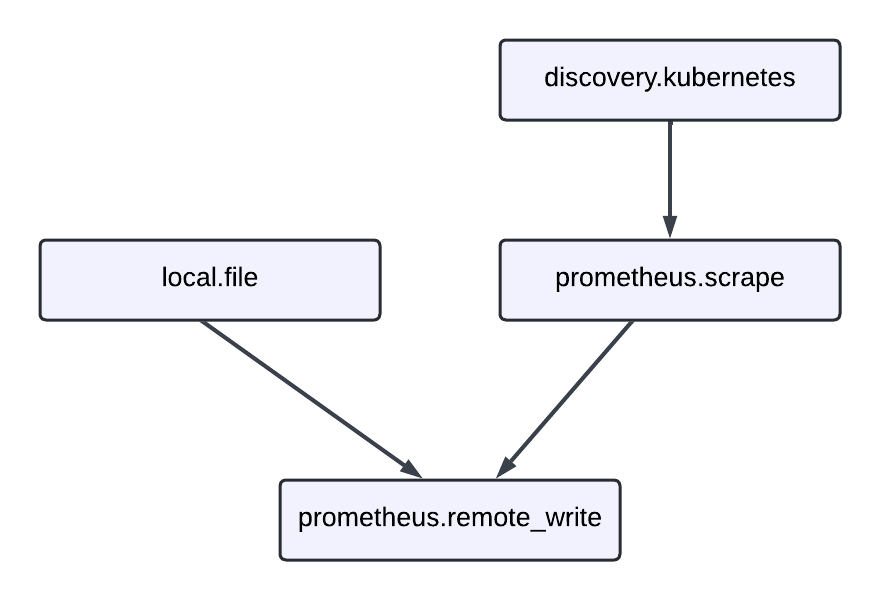
The following configuration file represents the pipeline.
// Get our API key from disk.
//
// This component has an exported field called "content", holding the content
// of the file.
//
// local.file will watch the file and update its exports any time the
// file changes.
local.file "api_key" {
filename = "/var/data/secrets/api-key"
// Mark this file as sensitive to prevent its value from being shown in the
// UI.
is_secret = true
}
// Create a prometheus.remote_write component, which other components can send
// metrics to.
//
// This component exports a "receiver" value, which can be used by other
// components to send metrics.
prometheus.remote_write "prod" {
endpoint {
url = "https://prod:9090/api/v1/write"
basic_auth {
username = "admin"
// Use the password file to authenticate with the production database.
password = local.file.api_key.content
}
}
}
// Find Kubernetes pods where we can collect metrics.
//
// This component exports a "targets" value, which contains the list of
// discovered pods.
discovery.kubernetes "pods" {
role = "pod"
}
// Collect metrics from Kubernetes pods and send them to prod.
prometheus.scrape "default" {
targets = discovery.kubernetes.pods.targets
forward_to = [prometheus.remote_write.prod.receiver]
}


