What’s new in Grafana Cloud
Grafana Labs products, projects, and features can go through multiple release stages before becoming generally available. These stages in the release life cycle can present varying degrees of stability and support. For more information, refer to release life cycle for Grafana Labs.
No results found. Please adjust your filters or search criteria.
Add correlations to external URLs in Explore
Correlations is a feature that allows Grafana users to set up links between their data sources. Previously, the link generated would only be from one query to another—meaning results from a query could only generate links to open a second Explore pane with other query results.
With this feature, users can now link to third party web-based software based on their search results. The format follows the standard Grafana format for using variables.
RBAC for Plugins
We’re excited to announce that plugins can now leverage Grafana’s role based access control to define their own roles and permissions in order to control access to their routes.
To define roles and their default assignments, plugin developers need to add a roles section to their plugin.json file. Grafana will automatically register these roles and assign them to the corresponding basic roles: Viewer, Editor, Admin, and Grafana Admin.
New escalation step: Declare an incident automatically
A new escalation step is now available in Grafana OnCall. You can configure your escalation chains to automatically create an incident in Grafana Incident with a specified severity.
If a critical alert group is identified (outside of the default route), and earlier steps in the escalation chain don’t resolve the issue, the chain will now declare an incident as part of the response process.
Explore Logs plugin installed by default
Explore Logs is a plugin that lets you automatically visualize and explore your logs without having to write queries. It makes finding spikes in your log volume, filtering your logs and pinpointing problematic log lines a lot easier and more smooth.
While Explore Logs is GA in cloud and installed by default already, with Grafana v11.3.0 it will be automatically installed on your on-prem instance as well. This will let you use Explore Logs alongside Explore Metrics.
Series limit in the Prometheus metrics browser
Introducing the Series limit in the Metrics browser.
On occasion, a Prometheus instance may contain a metric that has many, many series. When this happens the metrics browser can become slow or break when searching labels on a metric.
k6 scripted checks in Synthetic Monitoring are now generally available
We’re excited to announce that k6 scripted checks in Synthetic Monitoring are now generally available.
k6 scripted checks were released in May 2024 as a public preview, to give you the power and flexibility to define your workflow tests in JavaScript, using the k6 API to efficiently author tests.
k6 browser checks in Synthetic Monitoring are now in public preview
We’re excited to announce that k6 browser checks in Synthetic Monitoring are now in public preview.
With k6 browser checks, you can control a headless Chrome browser using a k6 script. Powered by the k6 browser module, browser checks collect frontend Web Vitals metrics, capture custom performance metrics, and simulate user actions like clicking buttons or filling forms. Any scripts you create are also portable between Synthetic Monitoring and Grafana Cloud k6, as they are backed by the same engine, allowing you to reuse your monitoring scripts for performance testing and vice versa.
Role-based access control for notifications in Alerting
Manage contact points, mute timings, and notification templates through Role-Based Access Control (RBAC). Choose who can create, edit, and read contact points, mute timings, and notification templates using permissions or fixed roles.
For mute timings and notification templates, you can grant all users all permissions or no permissions. For contact points, you can extend or limit permissions to individual contact points.
Setup LDAP through the UI
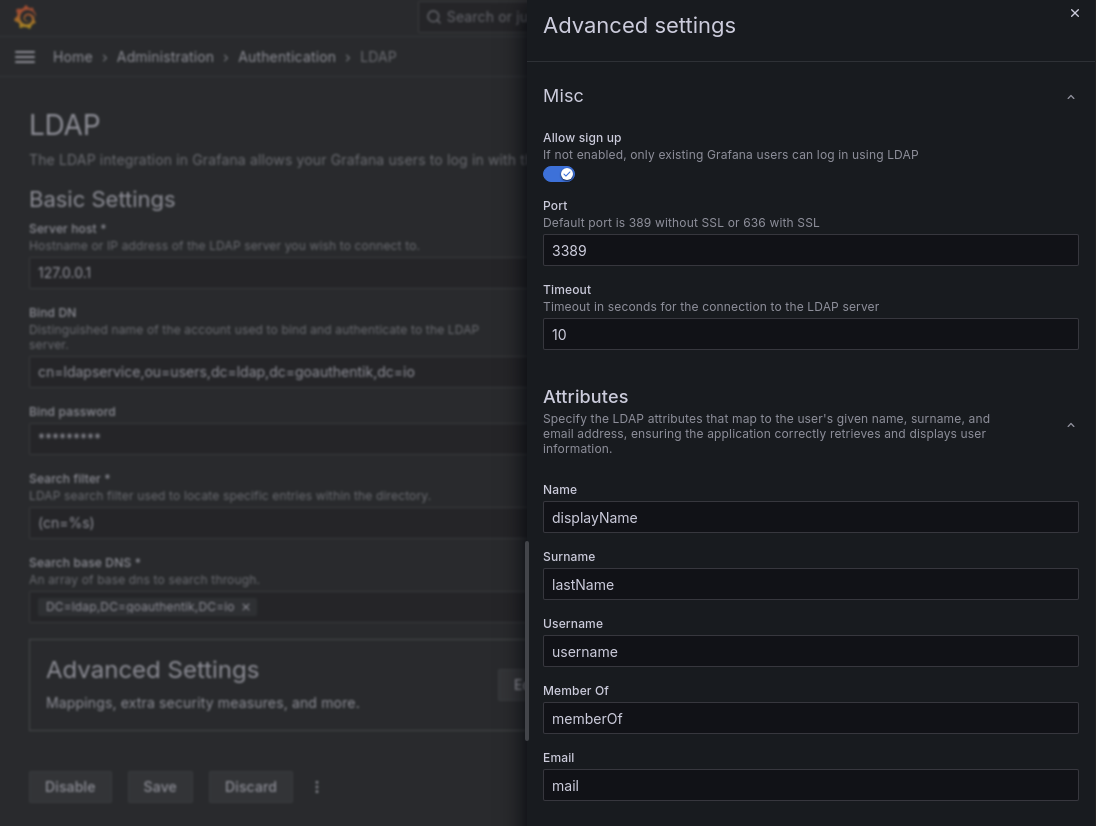
At Grafana, we’re comminited to ease of use, and we’ve now introduced a new screen to set up your LDAP server as an Identity Provider.
Managed Plugins
Grafana Cloud offers a fully managed experience for Grafana. However, for external plugins, customers must manage plugin version updates themselves. This creates extra maintenance overheard - and an unnecessary step in receiving important security patches, bug fixes or new features. This is why we are now introducing a new feature called Managed Plugins.
Managed Plugins replaces the manual update process, and instead automatically updates plugin versions for Grafana Cloud customers, as a more natural SaaS experience. This is available for a growing set of Grafana Labs created data source plugins which can be installed from the Catalog. Plugins built into Grafana already update as part of the Grafana server upgrades.
Recording rules for Grafana-managed alerts
Create recording rules for Grafana-managed alert rules to calculate frequently needed expressions or computationally expensive expressions in advance and save the result as a new set of time series. Querying this new time series is faster, especially for dashboards since they query the same expression every time the dashboards refresh. Previously, this was only available for data-source managed alert rules.
In Grafana OSS and Enterprise, you can create both Grafana-managed and data source-managed recording rules if you enable the grafanaManagedRecordingRules feature flag.
GitHub App authentication for the GitHub data source
You can now authenticate the GitHub data source using a GitHub App, providing an alternative to personal access tokens (PATs). GitHub App authentication offers enhanced security by granting more granular permissions, reducing the risk of over-permissioning.
For more information, refer to the GitHub data source documentation for detailed instructions on setting up GitHub App authentication.
Actions for visualizations
We’ve updated several visualizations so that now you can add actions to them. The panel configuration now includes a Data links and actions section where you can add actions that can each be configured to call an API endpoint.
Also, we’ve also added the ability to control the order in which actions are displayed in the tooltip by dragging and dropping them.
Simplified query section for alert rule creation
Introduces a simplified version of the query and alert conditions step for creating Grafana-managed alert rules. The default options streamline rule creation with a cleaner header and a single query and condition. For more complex rules, switch to advanced options to add multiple queries and expressions.
This feature is rolling out to Grafana Cloud over the next couple of weeks.
k6 browser checks in Synthetic Monitoring are now in private preview
We’re excited to announce that k6 browser checks in Synthetic Monitoring are now in private preview.
With k6 browser checks, you can control a headless Chrome browser using a k6 script. Powered by the k6 browser module, browser checks collect frontend Web Vitals metrics, capture custom performance metrics, and simulate user actions like clicking buttons or filling forms. Any scripts you create are also portable between Synthetic Monitoring and Grafana Cloud k6, as they are backed by the same engine, allowing you to reuse your monitoring scripts for performance testing and vice versa.








