Experimental themes
We’re giving the community early access to several new experimental themes to celebrate the release of Grafana 12! You can jazz up your Grafana experience with Sapphire dusk, Tron, Gilded grove, Gloom, or Desert bloom. To see the color scheme of a theme before selecting it, click the user icon in the top-right corner of the page and select Change theme.
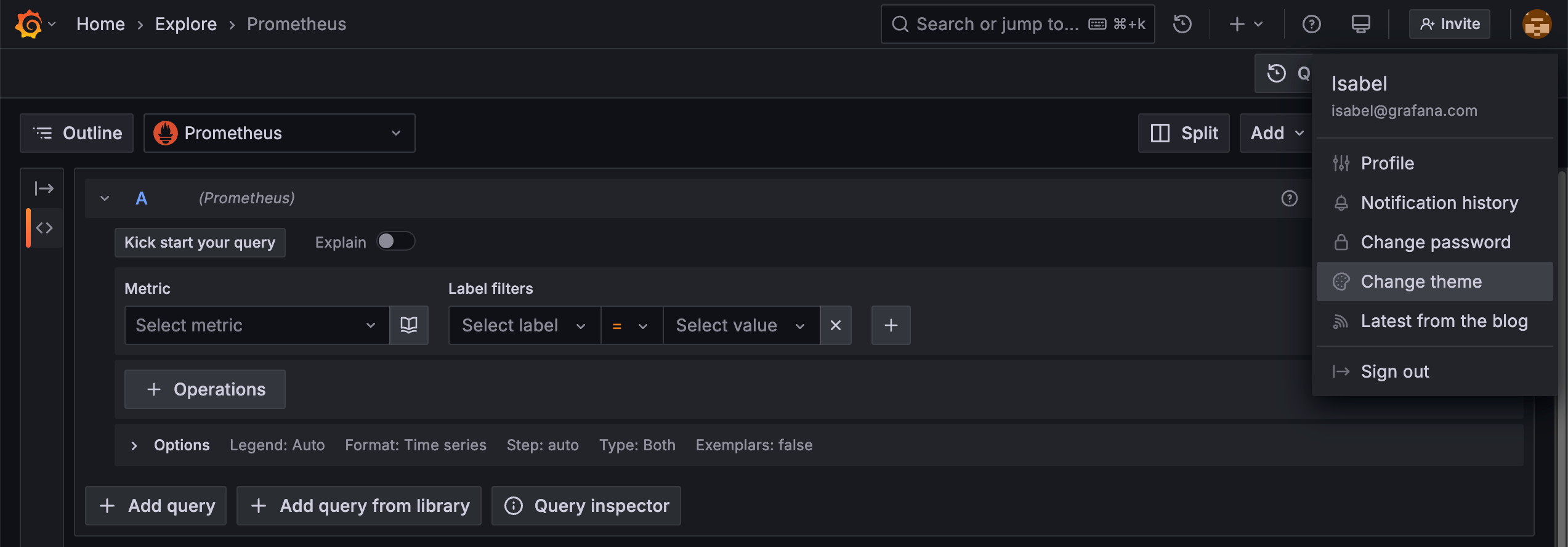
This opens the Change theme drawer, where you can view all themes:
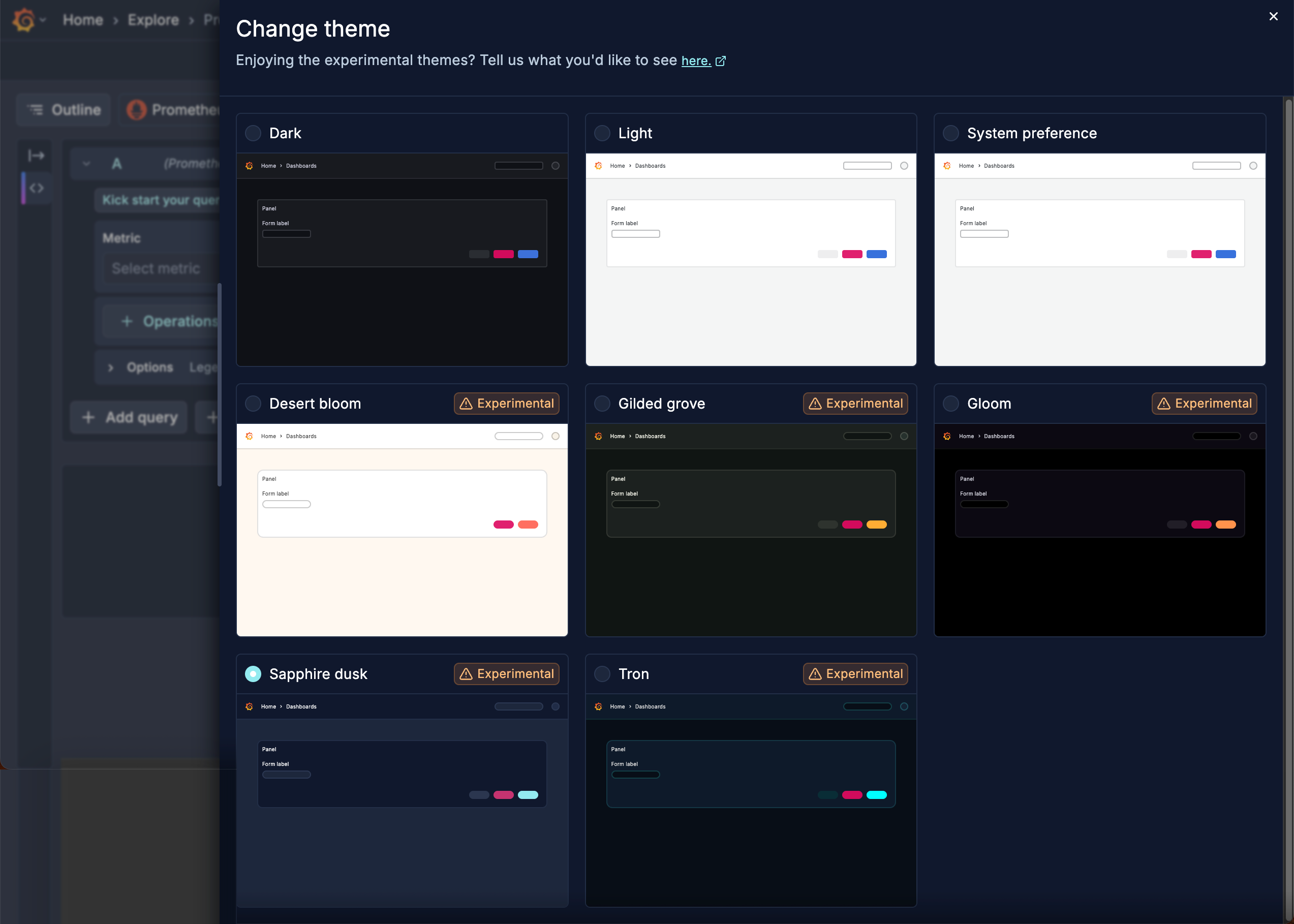
Now you can see your selected theme. Enjoy!
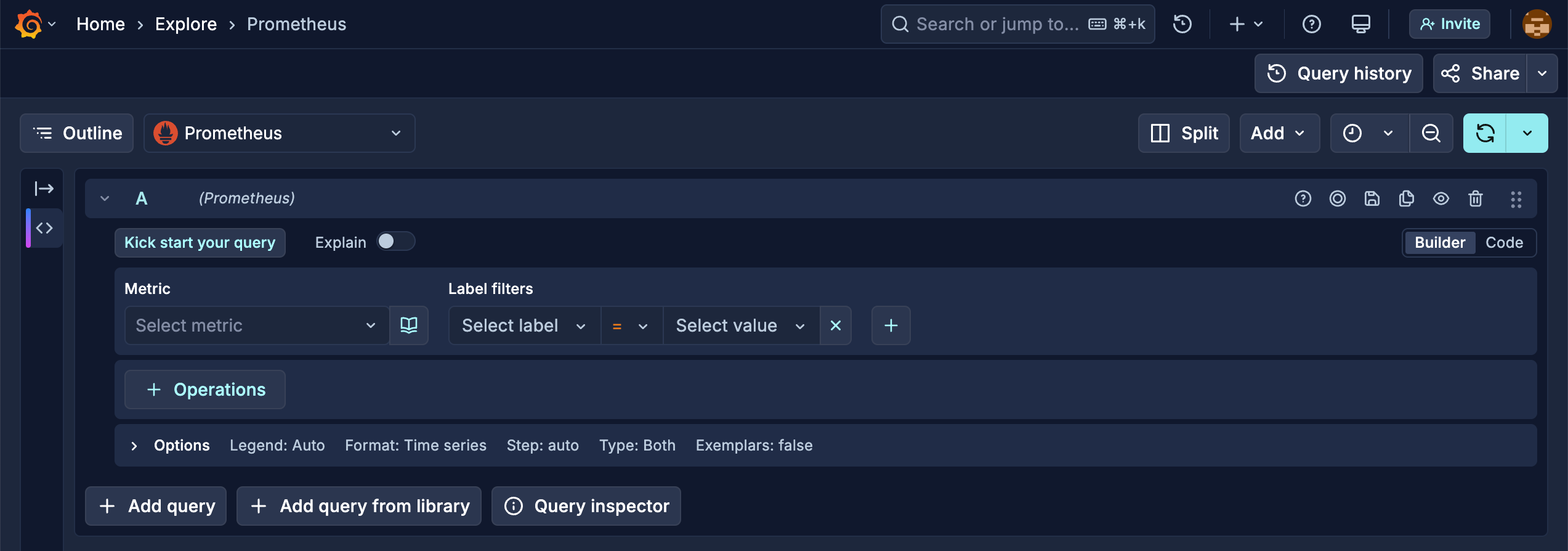
This feature is automatically enabled in Grafana Cloud. Enable the `grafanaconThemes` feature toggle in Grafana to use this feature. You can find updated documentation in User preferences and in Organization preferences. Let us know what you think in our feedback survey.




