What’s new in Grafana Cloud
Grafana Labs products, projects, and features can go through multiple release stages before becoming generally available. These stages in the release life cycle can present varying degrees of stability and support. For more information, refer to release life cycle for Grafana Labs.
No results found. Please adjust your filters or search criteria.
Geolocation Insights in Frontend Observability
We are excited to introduce Geolocation Insights in Frontend Observability.
Frontend applications often serve a globally distributed user base, meaning that your users can be spread across multiple geographical regions and access your application from diverse locations. In some instances, a user’s location can affect the performance of web applications.
Extensions support in Grafana Cloud k6
We are excited to announce the public preview of k6 extensions in Grafana Cloud k6.
k6 extensions are libraries that expand the k6 core functionality. For example, the faker k6 extension enables users to generate random fake data, which is not available on k6 by default. Extensions allow the k6 open source project to remain small and focused on its core functionality, but still provide users with a way to add new features to cover any use case, such as supporting a new network protocol.
New alerting options in Synthetic Monitoring
We’re excited to announce the private preview release of new alerting capabilities for Synthetic Monitoring.
You can now create alerts for each check in your Synthetic Monitoring application. For example, you can create an alert based on the number of check failures in a specific time window, with different settings for each one of your checks.
Edit incident in IRM Mobile app
We’ve just shipped a big update to our mobile app that many of you have been asking for - you can now edit incidents directly from your phone!
No more rushing back to your laptop when you notice a typo in an incident title or need to update the severity level while you’re away from your desk. Simply open the Grafana IRM mobile app, navigate to the incident, and make your changes on the spot.
The LLM plugin now supports Anthropic models and is GA
The LLM plugin is Grafana’s access point for GenAI features within Grafana. With the LLM plugin, you can do the following things:
- AI-powered flame graph interpretation
- Incident auto-summary
- Dashboard panel title and description generation
- Explanations of error log lines in Sift
We now support the usage of Anthropic’s API alongside already existing support for OpenAI’s API, OpenAI-compatible APIs and custom APIs.
Infinity data source enables gzip compression for outgoing requests
The Infinity data source plugin now supports gzip compression for outgoing requests by default, improving data transfer efficiency and dashboard performance. This enhancement reduces payload size, helping users working with large datasets or real-time dashboards experience faster load times and lower network strain.
Previously, adding gzip manually as a request header caused parsing issues. With this update, requests automatically include the Accept-Encoding: gzip header, ensuring smoother data retrieval and visualization.
Infinity data source sets backend parser as the default for new queries to enable backend features
The Infinity data source plugin now defaults to the backend parser when creating new queries in dashboards or Explore. Previously, the frontend parser was the default, limiting access to backend features like alerts, recorded queries, and public dashboards.
Existing queries using the frontend parser will continue to work as before. If any issues arise, switching the parser to Frontend in the query settings may help. This update improves compatibility with Grafana’s backend features from the start.
Infinity data source can pass Grafana meta data to APIs via headers and query parameters
The Infinity data source plugin now allows passing Grafana metadata—such as user ID and data source UID—to underlying APIs as headers or query parameters. This gives data source admins more control over how metadata is shared with external APIs.
Admins can configure these settings at the data source level, ensuring that metadata is passed consistently while preventing users from overriding values in individual queries. Since different APIs require metadata in different formats, this feature offers flexibility in how values are forwarded.
Infinity data source supports PATCH, PUT, and DELETE HTTP methods
The Infinity data source plugin now supports additional HTTP methods—PATCH, PUT, and DELETE—through the allowDangerousHTTPMethods configuration. This improvement gives you greater flexibility when interacting with APIs that require these methods, making it easier to work with a wider range of use cases.
Previously, Infinity only supported GET and POST, as it was designed for read-only queries. However, some use cases require modifying data via PATCH, PUT, or DELETE. Since these methods can perform destructive actions, they are disabled by default.
New token expiry management features
It’s easier than ever to stay on top of token rotation with these latest updates:
📩 Automated email reminders – Receive email notifications before a token expires, ensuring a seamless transition.
Debug Metrics in Kubernetes Monitoring
Get instant clarity when a panel isn’t showing any data or inaccurate data. Use Debug Metrics to learn if all the required metrics that power your panel are available and properly labeled.
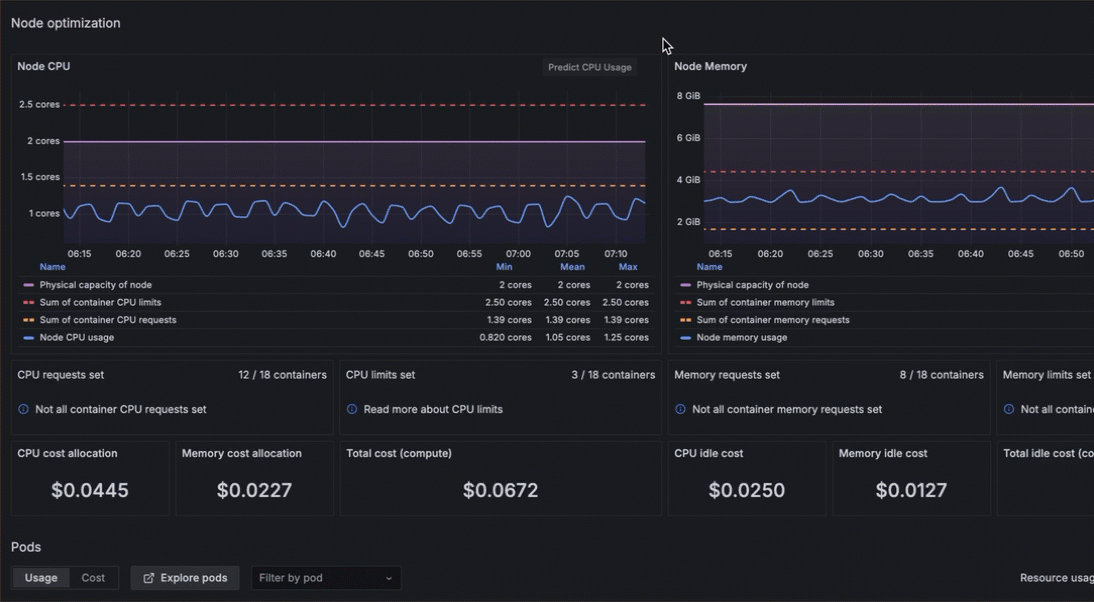
With Debug Metrics, you have:
- Faster issue detection when data looks off
- Immediate insights to restore accuracy
- More confidence in your data-driven decisions
Cross-region connectivity support for AWS PrivateLink
Grafana Cloud now supports native cross-region connectivity using AWS PrivateLink.
Previously, AWS PrivateLink only supported connectivity to VPC endpoint services in the same region. Connecting to services in a different region required setting VPC Peering between both regions, and this was complicated in some environments.
Introducing the unified Grafana Cloud IRM app
Grafana OnCall and Grafana Incident are now unified into a single application: Grafana IRM. This update simplifies workflows, consolidates configurations, and provides a more integrated experience for managing on-call schedules, alert escalations, and incident response. Changes include:
- One app for on-call and incident response – On-call and incident settings are now managed in a single location. No more switching between separate apps in Grafana Cloud.
- New My IRM dashboard – Get a complete view of ongoing alerts and incidents in one place.
- Seamless transition – Existing OnCall and Incident users retain all data; all on-call schedules, integrations, and settings remain intact.
The Grafana Cloud IRM app is gradually rolling out between March 17-24, 2025, and will be available in all Cloud instances by the end of March.
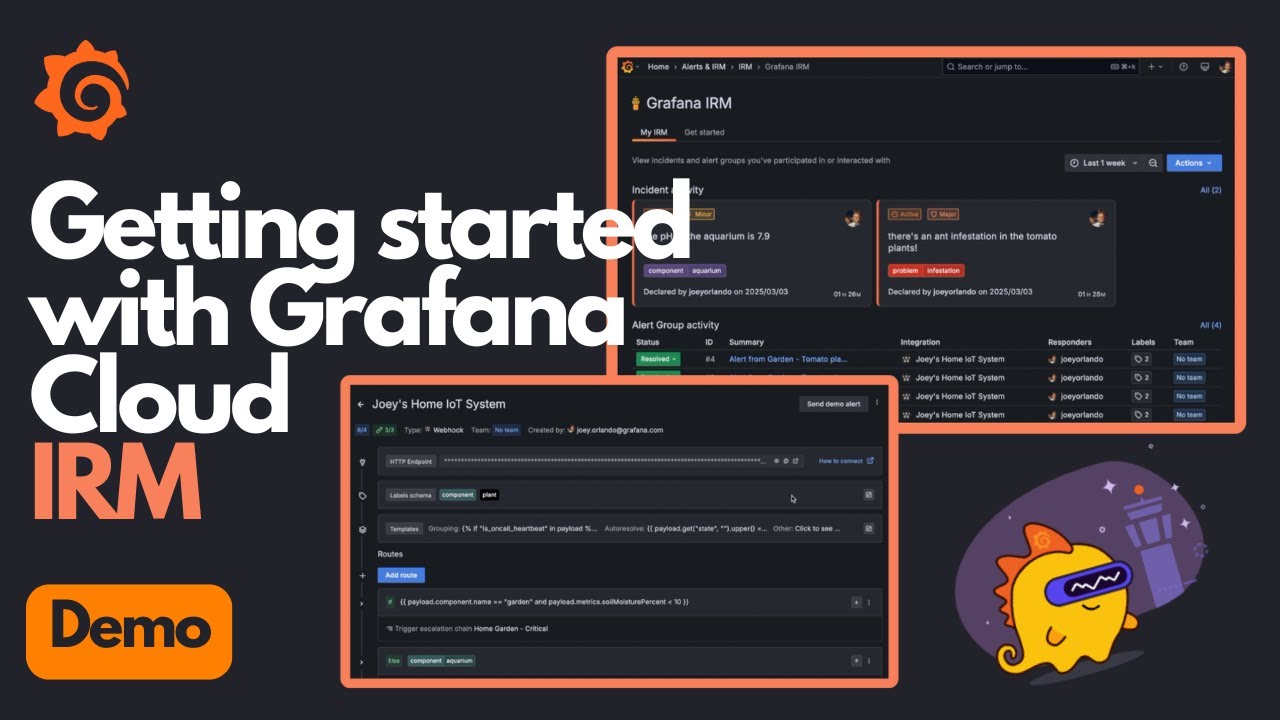
Fleet Management + Kubernetes Monitoring
When you configure Kubernetes Monitoring, you can select Fleet Management for monitoring, configuring, and managing your Alloy deployments.
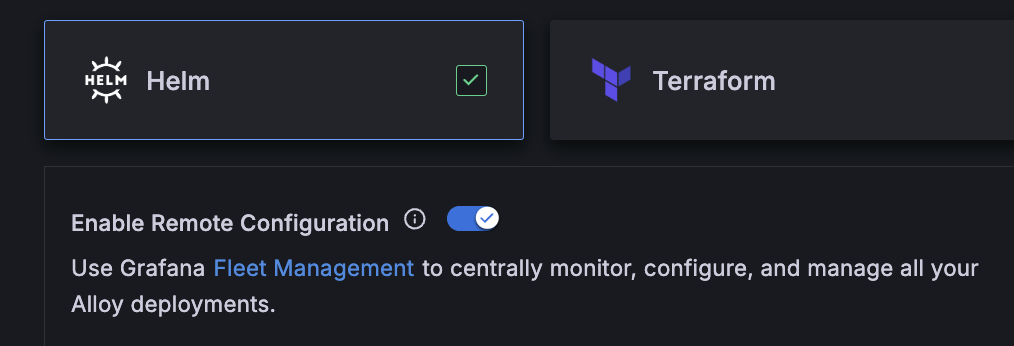
Additional buttons are available on any Cluster detail page for you to immediately access the namespaces and workloads on the Cluster.
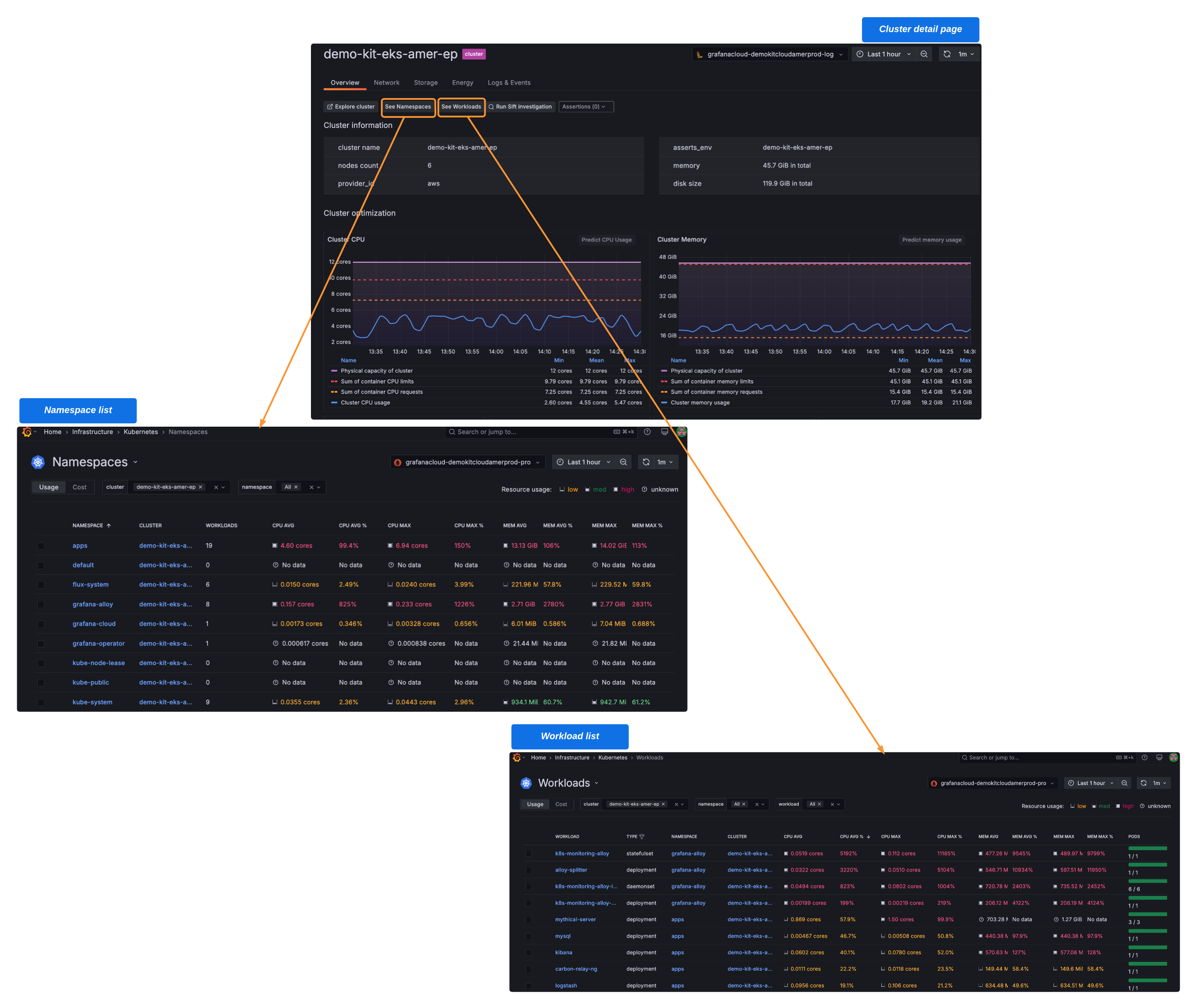
Fleet Management is now GA
We’re excited to announce that Grafana Fleet Management is generally available! Since launching Fleet Management in public preview last November, we’ve been working to add more features to help you monitor and manage your collector fleets at scale. Here are some of these enhancements:
- Provision your collectors and configuration pipelines with Terraform.
- Deploy and configure collectors as native Kubernetes resources.
- Add pre-built configuration pipelines from the integration catalog.
- Learn how to streamline your remote configuration workflows to help you save time and money.
Get started with Grafana Fleet Management today!









