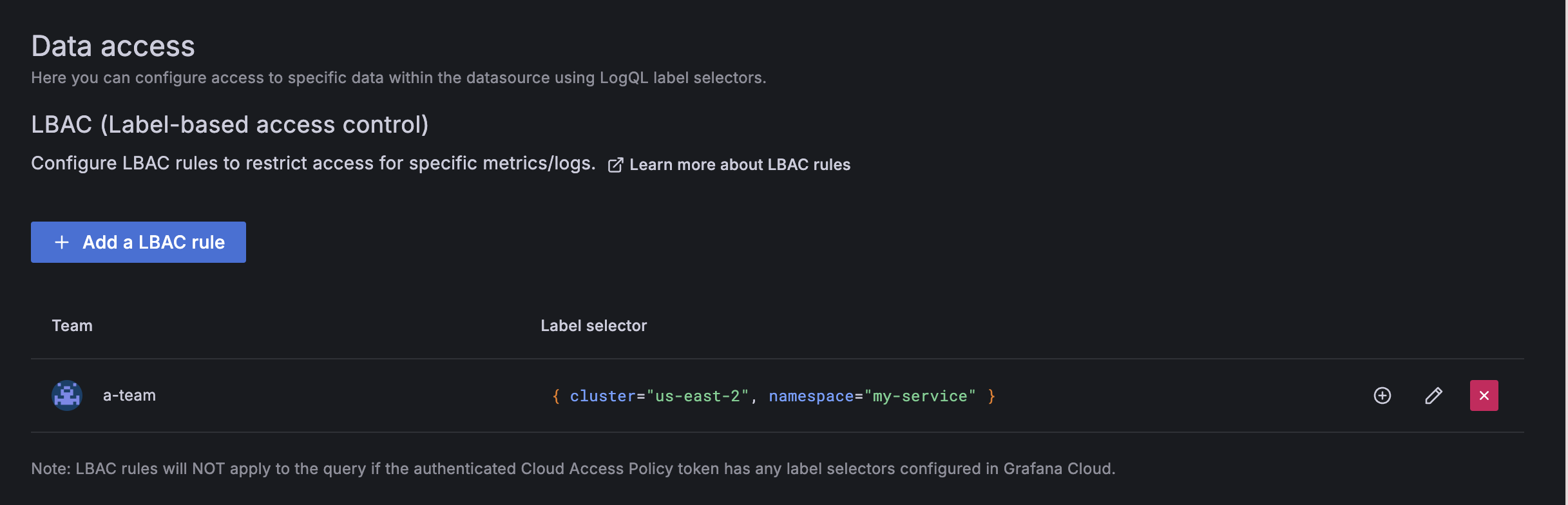LBAC for data sources - metrics
It can be hard for teams to collaborate on dashboards when they have to use different data sources. Grafana instances can become cluttered and confusing with hundreds of data sources.
LBAC (Label Based Access Control) for data sources - metrics is our second step towards seamless management of access for Mimir metrics. Each team views the same data source filtered by their team’s label permissions.
Feature highlights
- Teams can view queries to the same data source with different LBAC rules applied
- Configurable using API and the UI
- Simplified LBAC notation is automatically converted into correct custom headers
Best practices
- We recommend you only add query permissions for teams that will have LBAC rules and remove default
ViewerandEditorquery permissions. - As an initial setup, we recommend defining as few rules as possible for each team, making sure that they’re additive rather than negating one another.
- For validating rules, we recommend testing each rule in Explore view. This allows you to see the logs that would be returned for the specific rule.