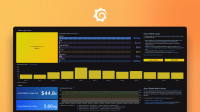Caution
Grafana Alloy is the new name for our distribution of the OTel collector. Grafana Agent has been deprecated and is in Long-Term Support (LTS) through October 31, 2025. Grafana Agent will reach an End-of-Life (EOL) on November 1, 2025. Read more about why we recommend migrating to Grafana Alloy.
loki.process
loki.process receives log entries from other loki components, applies one or
more processing stages, and forwards the results to the list of receivers
in the component’s arguments.
A stage is a multi-purpose tool that can parse, transform, and filter log
entries before they’re passed to a downstream component. These stages are
applied to each log entry in order of their appearance in the configuration
file. All stages within a loki.process block have access to the log entry’s
label set, the log line, the log timestamp, as well as a shared map of
’extracted’ values so that the results of one stage can be used in a subsequent
one.
Multiple loki.process components can be specified by giving them
different labels.
Usage
loki.process "LABEL" {
forward_to = RECEIVER_LIST
stage.STAGENAME {
...
}
...
}Arguments
loki.process supports the following arguments:
Blocks
The following blocks are supported inside the definition of loki.process:
A user can provide any number of these stage blocks nested inside
loki.process; these will run in order of appearance in the configuration
file.
stage.cri block
The stage.cri inner block enables a predefined pipeline which reads log lines using
the CRI logging format.
The following arguments are supported:
max_partial_line_size is only taken into account if
max_partial_line_size_truncate is set to true.
stage.cri {}CRI specifies log lines as single space-delimited values with the following components:
time: The timestamp string of the logstream: Eitherstdoutorstderrflags: CRI flags includingForPlog: The contents of the log line
Given the following log line, the subsequent key-value pairs are created in the shared map of extracted data:
"2019-04-30T02:12:41.8443515Z stdout F message"
content: message
stream: stdout
timestamp: 2019-04-30T02:12:41.8443515stage.decolorize block
The stage.decolorize strips ANSI color codes from the log lines, thus making
it easier to parse logs further.
The stage.decolorize block does not support any arguments or inner blocks, so
it is always empty.
stage.decolorize {}stage.decolorize turns each line having a color code into a non-colored one,
for example:
[2022-11-04 22:17:57.811] \033[0;32http\033[0m: GET /_health (0 ms) 204is turned into
[2022-11-04 22:17:57.811] http: GET /_health (0 ms) 204stage.docker block
The stage.docker inner block enables a predefined pipeline which reads log lines in
the standard format of Docker log files.
The stage.docker block does not support any arguments or inner blocks, so it is
always empty.
stage.docker {}Docker log entries are formatted as JSON with the following keys:
log: The content of log linestream: Eitherstdoutorstderrtime: The timestamp string of the log line
Given the following log line, the subsequent key-value pairs are created in the shared map of extracted data:
{"log":"log message\n","stream":"stderr","time":"2019-04-30T02:12:41.8443515Z"}
output: log message\n
stream: stderr
timestamp: 2019-04-30T02:12:41.8443515stage.drop block
The stage.drop inner block configures a filtering stage that drops log entries
based on several options. If multiple options are provided, they’re treated
as AND clauses and must all be true for the log entry to be dropped.
To drop entries with an OR clause, specify multiple drop blocks in sequence.
The following arguments are supported:
The expression field must be a RE2 regex string.
- If
sourceis empty or not provided, the regex attempts to match the log line itself. - If
sourceis a single name, the regex attempts to match the corresponding value from the extracted map. - If
sourceis a comma-separated list of names, the corresponding values from the extracted map are concatenated usingseparatorand the regex attempts to match the concatenated string.
The value field can only work with values from the extracted map, and must be
specified together with source.
- If
sourceis a single name, the entries are dropped when there is an exact match between the corresponding value from the extracted map and thevalue. - If
sourceis a comma-separated list of names, the entries are dropped when thevaluematches thesourcevalues from extracted data, concatenated using theseparator.
Whenever an entry is dropped, the metric loki_process_dropped_lines_total
is incremented. By default, the reason label is "drop_stage", but you can
provide a custom label using the drop_counter_reason argument.
The following stage drops log entries that contain the word debug and are
longer than 1KB.
stage.drop {
expression = ".*debug.*"
longer_than = "1KB"
}On the following example, we define multiple drop blocks so loki.process
drops entries that are either 24h or older, are longer than 8KB, or the
extracted value of ‘app’ is equal to foo.
stage.drop {
older_than = "24h"
drop_counter_reason = "too old"
}
stage.drop {
longer_than = "8KB"
drop_counter_reason = "too long"
}
stage.drop {
source = "app"
value = "foo"
}stage.eventlogmessage block
The eventlogmessage stage extracts data from the Message string that appears
in the Windows Event Log.
The following arguments are supported:
When overwrite_existing is set to true, the stage overwrites existing extracted data
fields with the same name. If set to false, the _extracted suffix will be
appended to an already existing field name.
When drop_invalid_labels is set to true, the stage drops fields that are
not valid label names. If set to false, the stage will automatically convert
them into valid labels replacing invalid characters with underscores.
Example combined with stage.json
stage.json {
expressions = {
message = "",
Overwritten = "",
}
}
stage.eventlogmessage {
source = "message"
overwrite_existing = true
}Given the following log line:
{"event_id": 1, "Overwritten": "old", "message": "Message type:\r\nOverwritten: new\r\nImage: C:\\Users\\User\\agent.exe"}The first stage would create the following key-value pairs in the set of extracted data:
message:Message type:\r\nOverwritten: new\r\nImage: C:\Users\User\agent.exeOverwritten:old
The second stage will parse the value of message from the extracted data
and append/overwrite the following key-value pairs to the set of extracted data:
Image:C:\\Users\\User\\agent.exeMessage_type: (empty string)Overwritten:new
stage.json block
The stage.json inner block configures a JSON processing stage that parses incoming
log lines or previously extracted values as JSON and uses
JMESPath expressions to extract new
values from them.
The following arguments are supported:
When configuring a JSON stage, the source field defines the source of data to
parse as JSON. By default, this is the log line itself, but it can also be a
previously extracted value.
The expressions field is the set of key-value pairs of JMESPath expressions to
run. The map key defines the name with which the data is extracted, while the
map value is the expression used to populate the value.
Here’s a given log line and two JSON stages to run.
{"log":"log message\n","extra":"{\"user\":\"agent\"}"}
loki.process "username" {
stage.json {
expressions = {output = "log", extra = ""}
}
stage.json {
source = "extra"
expressions = {username = "user"}
}
}In this example, the first stage uses the log line as the source and populates
these values in the shared map. An empty expression means using the same value
as the key (so extra="extra").
output: log message\n
extra: {"user": "agent"}The second stage uses the value in extra as the input and appends the
following key-value pair to the set of extracted data.
username: agentNote
Due to a limitation of the upstream jmespath library, you must wrap any string that contains a hyphen
-in quotes so that it’s not considered a numerical expression.If you don’t use quotes to wrap a string that contains a hyphen, you will get errors like:
Unexpected token at the end of the expression: tNumberYou can use one of two options to circumvent this issue:
- An escaped double quote. For example:
http_user_agent = "\"request_User-Agent\""- A backtick quote. For example:
http_user_agent = `"request_User-Agent"`
stage.label_drop block
The stage.label_drop inner block configures a processing stage that drops labels
from incoming log entries.
The following arguments are supported:
stage.label_drop {
values = [ "kubernetes_node_name", "kubernetes_namespace" ]
}stage.label_keep block
The stage.label_keep inner block configures a processing stage that filters the
label set of an incoming log entry down to a subset.
The following arguments are supported:
stage.label_keep {
values = [ "kubernetes_pod_name", "kubernetes_pod_container_name" ]
}stage.labels block
The stage.labels inner block configures a labels processing stage that can read
data from the extracted values map and set new labels on incoming log entries.
The following arguments are supported:
In a labels stage, the map’s keys define the label to set and the values are how to look them up. If the value is empty, it is inferred to be the same as the key.
stage.labels {
values = {
env = "", // Sets up an 'env' label, based on the 'env' extracted value.
user = "username", // Sets up a 'user' label, based on the 'username' extracted value.
}
}stage.structured_metadata block
The stage.structured_metadata inner block configures a stage that can read
data from the extracted values map and add them to log entries as structured metadata.
The following arguments are supported:
In a structured_metadata stage, the map’s keys define the label to set and the values are how to look them up. If the value is empty, it is inferred to be the same as the key.
stage.structured_metadata {
values = {
env = "", // Sets up an 'env' property to structured metadata, based on the 'env' extracted value.
user = "username", // Sets up a 'user' property to structured metadata, based on the 'username' extracted value.
}
}stage.limit block
The stage.limit inner block configures a rate-limiting stage that throttles logs
based on several options.
The following arguments are supported:
The rate limiting is implemented as a “token bucket” of size burst, initially
full and refilled at rate tokens per second. Each received log entry consumes one token from the bucket. When drop is set to true, incoming entries
that exceed the rate-limit are dropped, otherwise they are queued until
more tokens are available.
stage.limit {
rate = 5
burst = 10
}If by_label_name is set, then drop must be set to true. This enables the
stage to rate-limit not by the number of lines but by the number of labels.
The following example rate-limits entries from each unique namespace value
independently. Any entries without the namespace label are not rate-limited.
The stage keeps track of up to max_distinct_labels unique
values, defaulting at 10000.
stage.limit {
rate = 10
burst = 10
drop = true
by_label_name = "namespace"
}stage.logfmt block
The stage.logfmt inner block configures a processing stage that reads incoming log
lines as logfmt and extracts values from them.
The following arguments are supported:
The source field defines the source of data to parse as logfmt. When source
is missing or empty, the stage parses the log line itself, but it can also be
used to parse a previously extracted value.
This stage uses the go-logfmt unmarshaler, so that numeric or boolean types are unmarshalled into their correct form. The stage does not perform any other type conversions. If the extracted value is a complex type, it is treated as a string.
Let’s see how this works on the following log line and stages.
time=2012-11-01T22:08:41+00:00 app=loki level=WARN duration=125 message="this is a log line" extra="user=foo"
stage.logfmt {
mapping = { "extra" = "" }
}
stage.logfmt {
mapping = { "username" = "user" }
source = "extra"
}The first stage parses the log line itself and inserts the extra key in the
set of extracted data, with the value of user=foo.
The second stage parses the contents of extra and appends the username: foo
key-value pair to the set of extracted data.
stage.luhn block
The stage.luhn inner block configures a processing stage that reads incoming
log lines and redacts strings that match a Luhn algorithm.
The Luhn algorithm is a simple checksum formula used to validate various identification numbers, such as credit card numbers, IMEI numbers, National Provider Identifier numbers in the US, and Canadian Social Insurance Numbers. Many Payment Card Industry environments require these numbers to be redacted.
The following arguments are supported:
The source field defines the source of data to search. When source is
missing or empty, the stage parses the log line itself, but it can also be used
to parse a previously extracted value.
The following example log line contains an approved credit card number.
time=2012-11-01T22:08:41+00:00 app=loki level=WARN duration=125 message="credit card approved 4032032513548443" extra="user=foo"
stage.luhn {
replacement = "**DELETED**"
}The stage parses the log line, redacts the credit card number, and produces the following updated log line:
time=2012-11-01T22:08:41+00:00 app=loki level=INFO duration=125 message="credit card approved **DELETED**" extra="user=foo"stage.match block
The stage.match inner block configures a filtering stage that can conditionally
either apply a nested set of processing stages or drop an entry when a log
entry matches a configurable LogQL stream selector and filter expressions.
The following arguments are supported:
Note
The filters do not include label filter expressions such as
| label == "foobar".
The stage.match block supports a number of stage.* inner blocks, like the top-level
block. These are used to construct the nested set of stages to run if the
selector matches the labels and content of the log entries. It supports all the
same stage.NAME blocks as the in the top level of the loki.process component.
If the specified action is "drop", the metric
loki_process_dropped_lines_total is incremented with every line dropped.
By default, the reason label is "match_stage", but a custom reason can be
provided by using the drop_counter_reason argument.
Let’s see this in action, with the following log lines and stages
The first two stages parse the log lines as JSON, decode the app value into
the shared extracted map as appname, and use its value as the applbl label.
The third stage uses the LogQL selector to only execute the nested stages on
lines where the applbl="foo". So, for the first line, the nested JSON stage
adds msg="app1 log line" into the extracted map.
The fourth stage uses the LogQL selector to only execute on lines where
applbl="qux"; that means it won’t match any of the input, and the nested
JSON stage does not run.
The fifth stage drops entries from lines where applbl is set to ‘bar’ and the
line contents matches the regex .*noisy error.*. It also increments the
loki_process_dropped_lines_total metric with a label
drop_counter_reason="discard_noisy_errors".
The final output stage changes the contents of the log line to be the value of
msg from the extracted map. In this case, the first log entry’s content is
changed to app1 log line.
stage.metrics block
The stage.metrics inner block configures stage that allows to define and
update metrics based on values from the shared extracted map. The created
metrics are available at the Agent’s root /metrics endpoint.
The stage.metrics block does not support any arguments and is only configured via
a number of nested inner metric.* blocks, one for each metric that should be
generated.
The following blocks are supported inside the definition of stage.metrics:
Note
The metrics will be reset if you reload the Grafana Agent configuration file.
metric.counter block
Defines a metric whose value only goes up.
The following arguments are supported:
A counter cannot set both match_all to true and a value.
A counter cannot set count_entry_bytes without also setting match_all=true
or action=add.
The valid action values are inc and add. The inc action increases the
metric value by 1 for each log line that passed the filter. The add action
converts the extracted value to a positive float and adds it to the metric.
metric.gauge block
Defines a gauge metric whose value can go up or down.
The following arguments are supported:
The valid action values are inc, dec, set, add, or sub.
inc and dec increment and decrement the metric’s value by 1 respectively.
If set, add, or sub` is chosen, the extracted value must be convertible
to a positive float and is set, added to, or subtracted from the metric’s value.
metric.histogram block
Defines a histogram metric whose values are recorded in predefined buckets.
The following arguments are supported:
metrics behavior
If value is not present, all incoming log entries match.
Label values on created metrics can be dynamic, which can cause exported
metrics to explode in cardinality or go stale, for example, when a stream stops
receiving new logs. To prevent unbounded growth of the /metrics endpoint, any
metrics which have not been updated within max_idle_duration are removed. The
max_idle_duration must be greater or equal to "1s", and it defaults to "5m".
The metric values extracted from the log data are internally converted to floats. The supported values are the following:
- integer
- floating point number
- string - Two types of string format are supported:
- Strings that represent floating point numbers, for example, “0.804” is converted to 0.804.
- Duration format strings. Valid time units are “ns”, “us”, “ms”, “s”, “m”, “h”. A value in this format is converted to a floating point number of seconds, for example, “0.5ms” is converted to 0.0005.
- boolean:
- true is converted to 1.
- false is converted to 0.
The following pipeline creates a counter which increments every time any log line is received by using the match_all parameter. The pipeline creates a second counter which adds the byte size of these log lines by using the count_entry_bytes parameter.
These two metrics disappear after 24 hours if no new entries are received, to avoid building up metrics which no longer serve any use. These two metrics are a good starting point to track the volume of log streams in both the number of entries and their byte size, to identify sources of high-volume or high-cardinality data.
stage.metrics {
metric.counter {
name = "log_lines_total"
description = "total number of log lines"
prefix = "my_custom_tracking_"
match_all = true
action = "inc"
max_idle_duration = "24h"
}
}
stage.metrics {
metric.counter {
name = "log_bytes_total"
description = "total bytes of log lines"
prefix = "my_custom_tracking_"
match_all = true
count_entry_bytes = true
action = "add"
max_idle_duration = "24h"
}
}Here, the first stage uses a regex to extract text in the format
order_status=<string> in the log line.
The second stage, defines a counter which increments the successful_orders_total and failed_orders_total based on the previously extracted values.
stage.regex {
expression = "^.* order_status=(?P<order_status>.*?) .*$"
}
stage.metrics {
metric.counter {
name = "successful_orders_total"
description = "successful orders"
source = "order_status"
value = "success"
action = "inc"
}
}
stage.metrics {
metric.counter {
name = "failed_orders_total"
description = "failed orders"
source = "order_status"
value = "fail"
action = "inc"
}
}In this example, the first stage extracts text in the format of retries=<value>, from the log line. The second stage creates a gauge whose current metric value is increased by the number extracted from the retries field.
stage.regex {
expression = "^.* retries=(?P<retries>\\d+) .*$"
}
stage.metrics {
metric.gauge {
name = "retries_total"
description = "total_retries"
source = "retries"
action = "add"
}
}The following example shows a histogram that reads response_time from the extracted
map and places it into a bucket, both increasing the count of the bucket and
the sum for that particular bucket:
stage.metrics {
metric.histogram {
name = "http_response_time_seconds"
description = "recorded response times"
source = "response_time"
buckets = [0.001,0.0025,0.005,0.010,0.025,0.050]
}
}stage.multiline block
The stage.multiline inner block merges multiple lines into a single block before
passing it on to the next stage in the pipeline.
The following arguments are supported:
A new block is identified by the RE2 regular expression passed in firstline.
Any line that does not match the expression is considered to be part of the
block of the previous match. If no new logs arrive with max_wait_time, the
block is sent on. The max_lines field defines the maximum number of lines a
block can have. If this is exceeded, a new block is started.
Let’s see how this works in practice with an example stage and a stream of log entries from a Flask web service.
stage.multiline {
firstline = "^\\[\\d{4}-\\d{2}-\\d{2} \\d{1,2}:\\d{2}:\\d{2}\\]"
max_wait_time = "10s"
}
[2023-01-18 17:41:21] "GET /hello HTTP/1.1" 200 -
[2023-01-18 17:41:25] ERROR in app: Exception on /error [GET]
Traceback (most recent call last):
File "/home/pallets/.pyenv/versions/3.8.5/lib/python3.8/site-packages/flask/app.py", line 2447, in wsgi_app
response = self.full_dispatch_request()
File "/home/pallets/.pyenv/versions/3.8.5/lib/python3.8/site-packages/flask/app.py", line 1952, in full_dispatch_request
rv = self.handle_user_exception(e)
File "/home/pallets/.pyenv/versions/3.8.5/lib/python3.8/site-packages/flask/app.py", line 1821, in handle_user_exception
reraise(exc_type, exc_value, tb)
File "/home/pallets/.pyenv/versions/3.8.5/lib/python3.8/site-packages/flask/_compat.py", line 39, in reraise
raise value
File "/home/pallets/.pyenv/versions/3.8.5/lib/python3.8/site-packages/flask/app.py", line 1950, in full_dispatch_request
rv = self.dispatch_request()
File "/home/pallets/.pyenv/versions/3.8.5/lib/python3.8/site-packages/flask/app.py", line 1936, in dispatch_request
return self.view_functions[rule.endpoint](**req.view_args)
File "/home/pallets/src/deployment_tools/hello.py", line 10, in error
raise Exception("Sorry, this route always breaks")
Exception: Sorry, this route always breaks
[2023-01-18 17:42:24] "GET /error HTTP/1.1" 500 -
[2023-01-18 17:42:29] "GET /hello HTTP/1.1" 200 -All ‘blocks’ that form log entries of separate web requests start with a
timestamp in square brackets. The stage detects this with the regular
expression in firstline to collapse all lines of the traceback into a single
block and thus a single Loki log entry.
stage.output block
The stage.output inner block configures a processing stage that reads from the
extracted map and changes the content of the log entry that is forwarded
to the next component.
The following arguments are supported:
Let’s see how this works for the following log line and three-stage pipeline:
{"user": "John Doe", "message": "hello, world!"}
stage.json {
expressions = { "user" = "user", "message" = "message" }
}
stage.labels {
values = { "user" = "user" }
}
stage.output {
source = "message"
}The first stage extracts the following key-value pairs into the shared map:
user: John Doe
message: hello, world!Then, the second stage adds user="John Doe" to the label set of the log
entry, and the final output stage changes the log line from the original
JSON to hello, world!.
stage.pack block
The stage.pack inner block configures a transforming stage that replaces the log
entry with a JSON object that embeds extracted values and labels with it.
The following arguments are supported:
This stage lets you embed extracted values and labels together with the log
line, by packing them into a JSON object. The original message is stored under
the _entry key, and all other keys retain their values. This is useful in
cases where you do want to keep a certain label or metadata, but you don’t
want it to be indexed as a label due to high cardinality.
The querying capabilities of Loki make it easy to still access this data so it can be filtered and aggregated at query time.
For example, consider the following log entry:
log_line: "something went wrong"
labels: { "level" = "error", "env" = "dev", "user_id" = "f8fas0r" }and this processing stage:
stage.pack {
labels = ["env", "user_id"]
}The stage transforms the log entry into the following JSON object, where the two embedded labels are removed from the original log entry:
{
"_entry": "something went wrong",
"env": "dev",
"user_id": "f8fas0r"
}At query time, Loki’s unpack parser
can be used to access these embedded labels and replace the log line with the
original one stored in the _entry field automatically.
When combining several log streams to use with the pack stage, you can set
ingest_timestamp to true to avoid interlaced timestamps and
out-of-order ingestion issues.
stage.regex block
The stage.regex inner block configures a processing stage that parses log lines
using regular expressions and uses named capture groups for adding data into
the shared extracted map of values.
The following arguments are supported:
The expression field needs to be a RE2 regex string. Every matched capture
group is added to the extracted map, so it must be named like: (?P<name>re).
The name of the capture group is then used as the key in the extracted map for
the matched value.
Because of how River strings work, any backslashes in expression must be
escaped with a double backslash; for example "\\w" or "\\S+".
If the source is empty or missing, then the stage parses the log line itself.
If it’s set, the stage parses a previously extracted value with the same name.
Given the following log line and regex stage, the extracted values are shown below:
2019-01-01T01:00:00.000000001Z stderr P i'm a log message!
stage.regex {
expression = "^(?s)(?P<time>\\S+?) (?P<stream>stdout|stderr) (?P<flags>\\S+?) (?P<content>.*)$"
}
time: 2019-01-01T01:00:00.000000001Z,
stream: stderr,
flags: P,
content: i'm a log messageOn the other hand, if the source value is set, then the regex is applied to
the value stored in the shared map under that name.
Let’s see what happens when the following log line is put through this two-stage pipeline:
{"timestamp":"2022-01-01T01:00:00.000000001Z"}
stage.json {
expressions = { time = "timestamp" }
}
stage.regex {
expression = "^(?P<year>\\d+)"
source = "time"
}The first stage adds the following key-value pair into the extracted map:
time: 2022-01-01T01:00:00.000000001ZThen, the regex stage parses the value for time from the shared values and appends the subsequent key-value pair back into the extracted values map:
year: 2022stage.replace block
The stage.replace inner block configures a stage that parses a log line using a
regular expression and replaces the log line contents. Named capture groups in
the regex also support adding data into the shared extracted map.
The following arguments are supported:
The source field defines the source of data to parse using expression. When
source is missing or empty, the stage parses the log line itself, but it can
also be used to parse a previously extracted value. The replaced value is
assigned back to the source key.
The expression must be a valid RE2 regex. Every named capture group
(?P<name>re) is set into the extracted map with its name.
Because of how River treats backslashes in double-quoted strings, note that all
backslashes in a regex expression must be escaped like "\\w*".
Let’s see how this works with the following log line and stage. Since source
is omitted, the replacement occurs on the log line itself.
2023-01-01T01:00:00.000000001Z stderr P i'm a log message who has sensitive information with password xyz!
stage.replace {
expression = "password (\\S+)"
replace = "*****"
}The log line is transformed to
2023-01-01T01:00:00.000000001Z stderr P i'm a log message who has sensitive information with password *****!If replace is empty, then the captured value is omitted instead.
In the following example, source is defined.
{"time":"2023-01-01T01:00:00.000000001Z", "level": "info", "msg":"11.11.11.11 - \"POST /loki/api/push/ HTTP/1.1\" 200 932 \"-\" \"Mozilla/5.0\"}
stage.json {
expressions = { "level" = "", "msg" = "" }
}
stage.replace {
expression = "\\S+ - \"POST (\\S+) .*"
source = "msg"
replace = "redacted_url"
}The JSON stage adds the following key-value pairs into the extracted map:
time: 2023-01-01T01:00:00.000000001Z
level: info
msg: "11.11.11.11 - "POST /loki/api/push/ HTTP/1.1" 200 932 "-" "Mozilla/5.0"The replace stage acts on the msg value. The capture group matches against
/loki/api/push and is replaced by redacted_url.
The msg value is finally transformed into:
msg: "11.11.11.11 - "POST redacted_url HTTP/1.1" 200 932 "-" "Mozilla/5.0"The replace field can use a set of templating functions, by utilizing Go’s
text/template package.
Let’s see how this works with named capture groups with a sample log line and stage.
11.11.11.11 - agent [01/Jan/2023:00:00:01 +0200]
stage.replace {
expression = "^(?P<ip>\\S+) (?P<identd>\\S+) (?P<user>\\S+) \\[(?P<timestamp>[\\w:/]+\\s[+\\-]\\d{4})\\]"
replace = "{{ .Value | ToUpper }}"
}Since source is empty, the regex parses the log line itself and extracts the
named capture groups to the shared map of values. The replace field acts on
these extracted values and converts them to uppercase:
ip: 11.11.11.11
identd: -
user: FRANK
timestamp: 01/JAN/2023:00:00:01 +0200and the log line becomes:
11.11.11.11 - FRANK [01/JAN/2023:00:00:01 +0200]The following list contains available functions with examples of
more complex replace fields.
ToLower, ToUpper, Replace, Trim, TrimLeftTrimRight, TrimPrefix, TrimSuffix, TrimSpace, Hash, Sha2Hash, regexReplaceAll, regexReplaceAllLiteral
"{{ if eq .Value \"200\" }}{{ Replace .Value \"200\" \"HttpStatusOk\" -1 }}{{ else }}{{ .Value | ToUpper }}{{ end }}"
"*IP4*{{ .Value | Hash "salt" }}*"stage.sampling block
The sampling stage is used to sample the logs. Configuring the value
rate = 0.1 means that 10% of the logs will continue to be processed. The
remaining 90% of the logs will be dropped.
The following arguments are supported:
For example, the configuration below will sample 25% of the logs and drop the
remaining 75%. When logs are dropped, the loki_process_dropped_lines_total
metric is incremented with an additional reason=logs_sampling label.
stage.sampling {
rate = 0.25
drop_counter_reason = "logs_sampling"
}stage.static_labels block
The stage.static_labels inner block configures a static_labels processing stage
that adds a static set of labels to incoming log entries.
The following arguments are supported:
stage.static_labels {
values = {
foo = "fooval",
bar = "barval",
}
}stage.template block
The stage.template inner block configures a transforming stage that allows users to
manipulate the values in the extracted map by using Go’s text/template
package syntax. This stage is primarily
useful for manipulating and standardizing data from previous stages before
setting them as labels in a subsequent stage. Example use cases are replacing
spaces with underscores, converting uppercase strings to lowercase, or hashing
a value.
The template stage can also create new keys in the extracted map.
The following arguments are supported:
The template string can be any valid template that can be used by Go’s text/template. It supports all functions from the sprig package, as well as the following list of custom functions:
ToLower, ToUpper, Replace, Trim, TrimLeftTrimRight, TrimPrefix, TrimSuffix, TrimSpace, Hash, Sha2Hash, regexReplaceAll, regexReplaceAllLiteralMore details on each of these functions can be found in the supported functions section below.
Assuming no data is present on the extracted map, the following stage simply
adds the new_key: "hello_world"key-value pair to the shared map.
stage.template {
source = "new_key"
template = "hello_world"
}If the source value exists in the extract fields, its value can be referred to as .Value in the template.
The next stage takes the current value of app from the extracted map,
converts it to lowercase, and adds a suffix to its value:
stage.template {
source = "app"
template = "{{ ToLower .Value }}_some_suffix"
}Any previously extracted keys are available for template to expand and use.
The next stage takes the current values for level, app and module and
creates a new key named output_message:
stage.template {
source = "output_msg"
template = "{{ .level }} for app {{ ToUpper .app }} in module {{.module}}"
}A special key named Entry can be used to reference the current line; this can
be useful when you need to append/prepend something to the log line, like this snippet:
stage.template {
source = "message"
template = "{{.app }}: {{ .Entry }}"
}
stage.output {
source = "message"
}Supported functions
In addition to supporting all functions from the sprig package, the template stage supports the following custom functions.
ToLower and ToUpper
ToLower and ToUpper convert the entire string to lowercase and
uppercase, respectively.
Examples:
stage.template {
source = "out"
template = "{{ ToLower .app }}"
}
stage.template {
source = "out"
template = "{{ .app | ToUpper }}"
}Replace
The Replace function syntax is defined as {{ Replace <string> <old> <new> <n> }}.
The function returns a copy of the input string, with instances of the <old>
argument being replaced by <new>. The function replaces up to <n>
non-overlapping instances of the second argument. If <n> is less than zero,
there is no limit on the number of replacement. Finally, if <old> is empty,
it matches before and after every UTF-8 character in the string.
This example replaces the first two instances of the loki word by Loki:
stage.template {
source = "output"
template = "{{ Replace .Value "loki" "Loki" 2 }}"
}Trim, TrimLeft, TrimRight, TrimSpace, TrimPrefix, TrimSuffix
Trimreturns a slice of the stringswith all leading and trailing Unicode code points contained incutsetremoved.TrimLeftandTrimRightare the same as Trim except that they trim only leading and trailing characters, respectively.TrimSpacereturns a slice of the string s, with all leading and trailing white space removed, as defined by Unicode.TrimPrefixandTrimSuffixtrim the supplied prefix or suffix, respectively. Examples:
stage.template {
source = "output"
template = "{{ Trim .Value ",. " }}"
}
stage.template {
source = "output"
template = "{{ TrimSpace .Value }}"
}
stage.template {
source = "output"
template = "{{ TrimPrefix .Value "--" }}"
}Regex
regexReplaceAll returns a copy of the input string, replacing matches of the
Regexp with the replacement string. Inside the replacement string, $ characters
are interpreted as in Expand functions, so for instance, $1 represents the first captured
submatch.
regexReplaceAllLiteral returns a copy of the input string, replacing matches
of the Regexp with the replacement string. The replacement string is
substituted directly, without using Expand.
stage.template {
source = "output"
template = "{{ regexReplaceAll "(a*)bc" .Value "${1}a" }}"
}
stage.template {
source = "output"
template = "{{ regexReplaceAllLiteral "(ts=)" .Value "timestamp=" }}"
}Hash and Sha2Hash
Hash returns a Sha3_256 hash of the string, represented as a hexadecimal number of 64 digits. You can use it to obfuscate sensitive data and PII in the logs. It requires a (fixed) salt value, to add complexity to low input domains (e.g., all possible social security numbers).
Sha2Hash returns a Sha2_256 of the string which is faster and less CPU-intensive than Hash, however it is less secure.
Examples:
stage.template {
source = "output"
template = "{{ Hash .Value "salt" }}"
}
stage.template {
source = "output"
template = "{{ Sha2Hash .Value "salt" }}"
}We recommend using Hash as it has a stronger hashing algorithm.
stage.tenant block
The stage.tenant inner block sets the tenant ID for the log entry by obtaining it from a
field in the extracted data map, a label, or a provided value.
The following arguments are supported:
The block expects only one of label, source or value to be provided.
The following stage assigns the fixed value team-a as the tenant ID:
stage.tenant {
value = "team-a"
}This stage extracts the tenant ID from the customer_id field after
parsing the log entry as JSON in the shared extracted map:
stage.json {
expressions = { "customer_id" = "" }
}
stage.tenant {
source = "customer_id"
}The final example extracts the tenant ID from a label set by a previous stage:
stage.labels {
"namespace" = "k8s_namespace"
}
stage.tenant {
label = "namespace"
}stage.timestamp block
The stage.timestamp inner block configures a processing stage that sets the
timestamp of log entries before they’re forwarded to the next component. When
no timestamp stage is set, the log entry timestamp defaults to the time when
the log entry was scraped.
The following arguments are supported:
Note
Be careful with further stages which may also override the timestamp. For example, a
stage.packwithingest_timestampset totruecould replace the timestamp whichstage.timestamphad set earlier in the pipeline.
The source field defines which value from the shared map of extracted values
the stage should attempt to parse as a timestamp.
The format field defines how that source should be parsed.
First off, the format can be set to one of the following shorthand values for
commonly-used forms:
ANSIC: Mon Jan _2 15:04:05 2006
UnixDate: Mon Jan _2 15:04:05 MST 2006
RubyDate: Mon Jan 02 15:04:05 -0700 2006
RFC822: 02 Jan 06 15:04 MST
RFC822Z: 02 Jan 06 15:04 -0700
RFC850: Monday, 02-Jan-06 15:04:05 MST
RFC1123: Mon, 02 Jan 2006 15:04:05 MST
RFC1123Z: Mon, 02 Jan 2006 15:04:05 -0700
RFC3339: 2006-01-02T15:04:05-07:00
RFC3339Nano: 2006-01-02T15:04:05.999999999-07:00Additionally, support for common Unix timestamps is supported with the following format values:
Unix: 1562708916 or with fractions 1562708916.000000123
UnixMs: 1562708916414
UnixUs: 1562708916414123
UnixNs: 1562708916000000123Otherwise, the field accepts a custom format string that defines how an arbitrary reference point in history should be interpreted by the stage. The arbitrary reference point is Mon Jan 2 15:04:05 -0700 MST 2006.
The string value of the field is passed directly to the layout parameter in
Go’s time.Parse function.
If the custom format has no year component, the stage uses the current year, according to the system’s clock.
The following table shows the supported reference values to use when defining a custom format.
The fallback_formats field defines one or more format fields to try and parse
the timestamp with, if parsing with format fails.
The location field must be a valid IANA Timezone Database location and
determines in which timezone the timestamp value is interpreted to be in.
The action_on_failure field defines what should happen when the source field
doesn’t exist in the shared extracted map, or if the timestamp parsing fails.
The supported actions are:
- fudge (default): Change the timestamp to the last known timestamp, summing up 1 nanosecond (to guarantee log entries ordering).
- skip: Do not change the timestamp and keep the time when the log entry was scraped.
The following stage fetches the time value from the shared values map, parses
it as a RFC3339 format, and sets it as the log entry’s timestamp.
stage.timestamp {
source = "time"
format = "RFC3339"
}stage.geoip block
The stage.geoip inner block configures a processing stage that reads an IP address and populates the shared map with geoip fields. Maxmind’s GeoIP2 database is used for the lookup.
The following arguments are supported:
GeoIP with City database example:
{"log":"log message","client_ip":"34.120.177.193"}
loki.process "example" {
stage.json {
expressions = {ip = "client_ip"}
}
stage.geoip {
source = "ip"
db = "/path/to/db/GeoLite2-City.mmdb"
db_type = "city"
}
stage.labels {
values = {
geoip_city_name = "",
geoip_country_name = "",
geoip_country_code = "",
geoip_continent_name = "",
geoip_continent_code = "",
geoip_location_latitude = "",
geoip_location_longitude = "",
geoip_postal_code = "",
geoip_timezone = "",
geoip_subdivision_name = "",
geoip_subdivision_code = "",
}
}
}The json stage extracts the IP address from the client_ip key in the log line.
Then the extracted ip value is given as source to geoip stage. The geoip stage performs a lookup on the IP and populates the following fields in the shared map which are added as labels using the labels stage.
The extracted data from the IP used in this example:
- geoip_city_name: Kansas City
- geoip_country_name: United States
- geoip_country_code: US
- geoip_continent_name: North America
- geoip_continent_code: NA
- geoip_location_latitude: 39.1027
- geoip_location_longitude: -94.5778
- geoip_postal_code: 64184
- geoip_timezone: America/Chicago
- geoip_subdivision_name: Missouri
- geoip_subdivision_code: MO
GeoIP with ASN (Autonomous System Number) database example
loki.process "example" {
stage.json {
expressions = {ip = "client_ip"}
}
stage.geoip {
source = "ip"
db = "/path/to/db/GeoIP2-ASN.mmdb"
db_type = "asn"
}
stage.labels {
values = {
geoip_autonomous_system_number = "",
geoip_autonomous_system_organization = "",
}
}
}The json stage extracts the IP address from the client_ip key in the log line.
Then the extracted ip value is given as source to geoip stage. The geoip stage performs a lookup on the IP and populates the shared map.
The extracted data from the IP used in this example:
- geoip_autonomous_system_number: 396982
- geoip_autonomous_system_organization: GOOGLE-CLOUD-PLATFORM
GeoIP with Country database example:
{"log":"log message","client_ip":"34.120.177.193"}
loki.process "example" {
stage.json {
expressions = {ip = "client_ip"}
}
stage.geoip {
source = "ip"
db = "/path/to/db/GeoLite2-Country.mmdb"
db_type = "country"
}
stage.labels {
values = {
geoip_country_name = "",
geoip_country_code = "",
geoip_continent_name = "",
geoip_continent_code = "",
}
}
}The json stage extracts the IP address from the client_ip key in the log line.
Then the extracted ip value is given as source to geoip stage. The geoip stage performs a lookup on the IP and populates the following fields in the shared map which are added as labels using the labels stage.
The extracted data from the IP used in this example:
- geoip_country_name: United States
- geoip_country_code: US
- geoip_continent_name: North America
- geoip_continent_code: NA
GeoIP with custom fields example
If the MMDB file used is enriched with custom data, for example, private IP addresses as explained in the Maxmind blog post, then it can be extracted from the record using the custom_lookups attribute.
loki.process "example" {
stage.json {
expressions = {ip = "client_ip"}
}
stage.geoip {
source = "ip"
db = "/path/to/db/GeoIP2-Enriched.mmdb"
db_type = "city"
custom_lookups = {
"department" = "MyCompany.DeptName",
"parent_vnet" = "MyCompany.ParentVNet",
"subnet" = "MyCompany.Subnet",
}
}
stage.labels {
values = {
department = "",
parent_vnet = "",
subnet = "",
}
}
}The json stage extracts the IP address from the client_ip key in the log line.
Then the extracted ip value is given as source to geoip stage. The geoip stage performs a lookup on the IP and populates the shared map with the data from the city database results in addition to the custom lookups. Lastly, the custom lookup fields from the shared map are added as labels.
Exported fields
The following fields are exported and can be referenced by other components:
Component health
loki.process is only reported as unhealthy if given an invalid configuration.
Debug information
loki.process does not expose any component-specific debug information.
Debug metrics
loki_process_dropped_lines_total(counter): Number of lines dropped as part of a processing stage.loki_process_dropped_lines_by_label_total(counter): Number of lines dropped whenby_label_nameis non-empty in stage.limit.
Example
This example creates a loki.process component that extracts the environment
value from a JSON log line and sets it as a label named ’env’.
loki.process "local" {
forward_to = [loki.write.onprem.receiver]
stage.json {
expressions = { "extracted_env" = "environment" }
}
stage.labels {
values = { "env" = "extracted_env" }
}
}Compatible components
loki.process can accept arguments from the following components:
- Components that export Loki
LogsReceiver
loki.process has exports that can be consumed by the following components:
- Components that consume Loki
LogsReceiver
Note
Connecting some components may not be sensible or components may require further configuration to make the connection work correctly. Refer to the linked documentation for more details.