Plugins 〉Business Variable
Dependencies
Grafana
Developer
Last updated
Sign up to receive occasional product news and updates:

Learn how to leverage new AI features and observability tools, attend technical deep dives, & leave with tips for growing your observability strategy.
Sign up to save the date
Bring your crew,
save up to 20%
Don't miss out—Be the first to dive into Grafana 12, Prometheus 3.0, and our nearly sold-out hands-on labs on Grafana as Code, OpenTelemetry, and more.



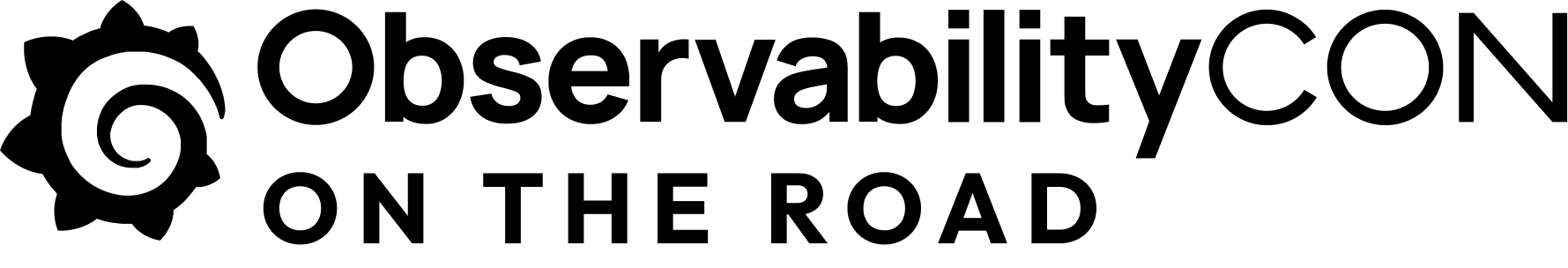

After last year's record sellout, our biggest community event is headed to Seattle on May 6-8! Discover what's new in Grafana 12, learn from 20+ talks covering Prometheus, OpenTelemetry, & Loki, and much more.
- Grafana, of course
- 10k series Prometheus metrics
- 50 GB logs
- 50 GB traces
- 2,232 app o11y host hours
- ...and more
No credit card needed, ever.

Become a Champion
Helping others embodies the spirit of open source, and we want to celebrate your invaluable contributions.
Become a ChampionGolden Grots
Helping others embodies the spirit of open source, and we want to celebrate your invaluable contributions.
Submit your dashboard
Become a Contributor
Helping others embodies the spirit of open source, and we want to celebrate your invaluable contributions.

- Reduce metric cardinality by 30-50%
- Pay only for metrics you use
- Centralize control over your data in Grafana Cloud

Gain insight into unused metrics and optimize metric cardinality with the new cardinality management dashboards and Adaptive Metrics

Business Variable
- Overview
- Installation
- Change log
- Related content
Business Variable for Grafana

Overview
The Business Variable panel transforms how you interact with Grafana dashboard variables. Place it anywhere on your dashboard and choose from multiple layouts, including an advanced TreeView option, to simplify filtering and boost usability.
Compatibility
- Version 4.x: Grafana 11 or Grafana 12
- Version 3.x: Grafana 10.3 or Grafana 11
- Versions 1.x, 2.x: Grafana 9.2 or Grafana 10
Installation
Install the Business Variable panel easily through the Grafana Plugins Catalog or via the Grafana CLI:
grafana cli plugins install volkovlabs-variable-panel
For a step-by-step visual guide, check out our installation tutorial:
Key Features
- Display Modes: Choose from Table, Minimize, Button, or Slider layouts.
- TreeView: Hierarchical data visualization within Table mode.
- Thresholds: Highlight statuses using data source thresholds.
- Variable Support: Handle single or multi-value variables with an "All" option.
- Filtering: Apply pattern-based or favorite-based value filtering.
- Sticky Positioning: Panel follows scrolling for easy access.
- Tabbed TreeViews: Organize multiple TreeViews into groups or tabs.
- Input Box: Support for text input variables.
Documentation
Explore detailed guides and resources for the Business Variable panel:
| Section | Description |
|---|---|
| Data Flow | Understand the panel’s data flow |
| Display Modes | Explore layout customization options |
| Features | Learn about key capabilities |
| Tutorials | Follow step-by-step guides |
| Release Notes | Stay updated with recent changes |
Business Suite for Grafana
The Business Variable panel is a component of the Business Suite, a set of open-source plugins by Volkov Labs. These plugins address common business needs with user-friendly interfaces, backed by extensive documentation, examples, and video tutorials.
Enterprise Support
Opt for Business Suite Enterprise to access premium support:
- Dedicated support via Zendesk
- Priority handling for feature requests and bug fixes
- In-person consultations
- Access to a Business Intelligence platform
Community & Feedback
We value your input! Connect with us and share your thoughts:
- Report issues, request features, or ask questions on GitHub Issues
- Subscribe to our YouTube Channel for tutorials and updates
License
This project is licensed under the Apache License 2.0. See the LICENSE file for details.
Grafana Cloud Free
- Free tier: Limited to 3 users
- Paid plans: $55 / user / month above included usage
- Access to all Enterprise Plugins
- Fully managed service (not available to self-manage)
Self-hosted Grafana Enterprise
- Access to all Enterprise plugins
- All Grafana Enterprise features
- Self-manage on your own infrastructure
Grafana Cloud Free
- Free tier: Limited to 3 users
- Paid plans: $55 / user / month above included usage
- Access to all Enterprise Plugins
- Fully managed service (not available to self-manage)
Self-hosted Grafana Enterprise
- Access to all Enterprise plugins
- All Grafana Enterprise features
- Self-manage on your own infrastructure
Grafana Cloud Free
- Free tier: Limited to 3 users
- Paid plans: $55 / user / month above included usage
- Access to all Enterprise Plugins
- Fully managed service (not available to self-manage)
Self-hosted Grafana Enterprise
- Access to all Enterprise plugins
- All Grafana Enterprise features
- Self-manage on your own infrastructure
Grafana Cloud Free
- Free tier: Limited to 3 users
- Paid plans: $55 / user / month above included usage
- Access to all Enterprise Plugins
- Fully managed service (not available to self-manage)
Self-hosted Grafana Enterprise
- Access to all Enterprise plugins
- All Grafana Enterprise features
- Self-manage on your own infrastructure
Grafana Cloud Free
- Free tier: Limited to 3 users
- Paid plans: $55 / user / month above included usage
- Access to all Enterprise Plugins
- Fully managed service (not available to self-manage)
Self-hosted Grafana Enterprise
- Access to all Enterprise plugins
- All Grafana Enterprise features
- Self-manage on your own infrastructure
Installing Business Variable on Grafana Cloud:
Installing plugins on a Grafana Cloud instance is a one-click install; same with updates. Cool, right?
Note that it could take up to 1 minute to see the plugin show up in your Grafana.
Installing plugins on a Grafana Cloud instance is a one-click install; same with updates. Cool, right?
Note that it could take up to 1 minute to see the plugin show up in your Grafana.
Installing plugins on a Grafana Cloud instance is a one-click install; same with updates. Cool, right?
Note that it could take up to 1 minute to see the plugin show up in your Grafana.
Installing plugins on a Grafana Cloud instance is a one-click install; same with updates. Cool, right?
Note that it could take up to 1 minute to see the plugin show up in your Grafana.
Installing plugins on a Grafana Cloud instance is a one-click install; same with updates. Cool, right?
Note that it could take up to 1 minute to see the plugin show up in your Grafana.
Installing plugins on a Grafana Cloud instance is a one-click install; same with updates. Cool, right?
Note that it could take up to 1 minute to see the plugin show up in your Grafana.
Installing plugins on a Grafana Cloud instance is a one-click install; same with updates. Cool, right?
Note that it could take up to 1 minute to see the plugin show up in your Grafana.
For more information, visit the docs on plugin installation.
Installing on a local Grafana:
For local instances, plugins are installed and updated via a simple CLI command. Plugins are not updated automatically, however you will be notified when updates are available right within your Grafana.
1. Install the Panel
Use the grafana-cli tool to install Business Variable from the commandline:
grafana-cli plugins install The plugin will be installed into your grafana plugins directory; the default is /var/lib/grafana/plugins. More information on the cli tool.
Alternatively, you can manually download the .zip file for your architecture below and unpack it into your grafana plugins directory.
Alternatively, you can manually download the .zip file and unpack it into your grafana plugins directory.
2. Add the Panel to a Dashboard
Installed panels are available immediately in the Dashboards section in your Grafana main menu, and can be added like any other core panel in Grafana.
To see a list of installed panels, click the Plugins item in the main menu. Both core panels and installed panels will appear.
Installing on a local Grafana:
For local instances, plugins are installed and updated via a simple CLI command. Plugins are not updated automatically, however you will be notified when updates are available right within your Grafana.
1. Install the Panel
Use the grafana-cli tool to install Business Variable from the commandline:
grafana-cli plugins install The plugin will be installed into your grafana plugins directory; the default is /var/lib/grafana/plugins. More information on the cli tool.
Alternatively, you can manually download the .zip file for your architecture below and unpack it into your grafana plugins directory.
Alternatively, you can manually download the .zip file and unpack it into your grafana plugins directory.
2. Add the Panel to a Dashboard
Installed panels are available immediately in the Dashboards section in your Grafana main menu, and can be added like any other core panel in Grafana.
To see a list of installed panels, click the Plugins item in the main menu. Both core panels and installed panels will appear.
Change Log
All notable changes to the Business Variable Panel for Grafana are documented in this file. This panel provides advanced variable management and visualization capabilities for Grafana dashboards.
The format is based on Keep a Changelog, and this project adheres to Semantic Versioning.
[4.0.0] - 2025-06-03
Summary: Major update with Grafana 12 compatibility and new filtering features.
Breaking Changes
- Requires Grafana 11 or Grafana 12.
Added
- Show selected values filter and selected range (#269).
Changed
- Upgraded to Grafana 12.0.1 with updated dependencies (#271).
[3.9.0] - 2025-04-08
Summary: Enhanced user experience with custom messages and minimized views.
Added
- Custom message for 'no data' and 'variable not selected' cases (#262).
- Minimized view for Tree View layout (#263).
Changed
- Upgraded to Grafana 11.6.0 with updated dependencies (#265).
[3.8.0] - 2025-03-26
Summary: Workflow improvements and dependency cleanup.
Added
Removed
- Dependency on
@volkovlabs/grafana-utils(#247).
[3.7.0] - 2025-02-13
Added
Changed
- Updated to use datasource ID instead of name, with variable support (#229)
- Enhanced sticky header for Scenes dashboards (#230)
- Improved favorites icon visibility (#234)
- Upgraded to Grafana 11.4.0 with updated dependencies (#241)
Removed
- Alert Message variable type from support (#235)
[3.6.0] - 2024-10-24
Added
Changed
- Refined Textbox variable behavior in Table view (#211)
- Updated E2E tests (#216)
- Improved sticky positioning in Scenes dashboards (#221)
- Upgraded to Grafana 11.3.0 with dependency updates (#222)
Fixed
- Display errors in Slider view (#220)
[3.5.0] - 2024-10-02
Changed
- Improved variable selection in Minimize view (#197)
- Updated
@tanstack/virtualto the latest version (#207) - Upgraded to Grafana 11.2.2 with dependency updates (#207)
[3.4.0] - 2024-08-23
Added
- Option to reorder tabs in panel settings (#193)
Changed
[3.3.0] - 2024-08-14
Added
- Scrollbar to Button view (#187)
Changed
[3.2.0] - 2024-07-09
Added
- Image threshold styling for status in Table view (#170)
Changed
[3.1.0] - 2024-06-06
Added
Changed
- Updated selection behavior with Ctrl key (#160)
- Upgraded to Grafana 11.0.0 with dependency updates (#161)
- Enhanced key/value pair selection for variables (#165)
[3.0.0] - 2024-05-09
Breaking Changes
- Requires Grafana 10 or Grafana 11
Added
- Option to show/hide Minimize label (#144)
- Maximum visible values in Minimize view (#147)
- Plugin E2E tests, removed Cypress (#149)
- Row count in Table view (#148)
- Slider view (#154)
Changed
- Improved multi-level selection/deselection (#139)
- Updated Minimize label width to Auto/Static (#144)
- Enhanced autoscroll behavior (#152)
- Prepared for Grafana 11 compatibility (#155)
- Upgraded to Grafana 10.4.2 with dependency updates (#158)
[2.5.0] - 2024-04-01
Added
Changed
- Improved Tree View scrolling (#128)
- Supported new items in Minimize mode (#134)
- Preserved group selection across dashboards (#135)
- Enhanced Tree View display and scrolling (#136)
- Added reset for dependent variables on value selection (#138)
[2.4.0] - 2024-03-17
Breaking Changes
- Requires Grafana 9.2 or Grafana 10
Added
Changed
- Updated README video tutorial (#111)
- Enhanced Timescale data handling (#119)
- Updated dependencies and GitHub Actions (#120)
- Improved default color contrast (#122)
[2.3.1] - 2023-12-14
Fixed
- Draggable icon for Grafana 10.3 (#107)
[2.3.0] - 2023-12-13
Added
- Persistent mode (#103)
Changed
- Cleared table state on tab change (#101)
- Updated ESLint config and refactored code (#102)
- Upgraded to Grafana 10.2.2 with Volkov Labs package updates (#104)
[2.2.0] - 2023-11-20
Added
Changed
- Updated ESLint config and sorted imports (#93)
- Improved Safari layout for favorites (#97)
- Upgraded to Grafana 10.2.1 (#98)
[2.1.0] - 2023-11-08
Added
- Always-visible search filter option (#83)
- Group rename functionality (#84)
- Toggle for expanded row state via label click (#86)
Changed
- Supported field selection from data frames without RefId (#85)
Fixed
[2.0.0] - 2023-10-16
Added
Changed
- Updated parent item labels in Tree View (#62)
- Implemented table virtualization for performance (#64, #74)
- Upgraded to Plugin Tools 2.1.1 (#72)
- Signed plugin with Grafana Access Policy (#72)
- Upgraded to Grafana 10.1.5 (#73)
Fixed
- Key:value option selection in Minimize/Button views (#75)
[1.7.0] - 2023-08-08
Added
Changed
- Upgraded to Grafana 10.0.3 (#60)
[1.6.0] - 2023-07-26
Added
- Status sort button (#49, #51)
- Minimize mode for Query/Custom variables (#50)
- Input for Textbox variable (#53)
Changed
- Updated ESLint configuration (#47)
[1.5.0] - 2023-07-11
Added
- Sticky header and autoscroll for multi-group selection (#38)
- Drag-and-drop for groups (#42)
- Expand/collapse all in header (#46)
Changed
- Enhanced single-select variables with "All" option (#41)
[1.4.0] - 2023-07-06
Added
- Tutorial (#21)
- Favorite filter icon (#25)
- Tree View groups (requires config update) (#20)
- Option to prefix variable name to value (#30)
- Autoscroll to selected value (#32)
- Released as community-signed plugin (#37)
Changed
- Updated level addition to append at end (#22)
- Hid unselectable items (#24)
- Supported Grafana 9 with main view scroll (#26)
- Increased test coverage (#31)
[1.3.0] - 2023-06-30
Added
- Display Header option (#15)
- Collapsing parent rows (#16)
- Sticky scrolling option (#17)
- Table Filter (#18)
- Favorite selection (#19)
Changed
- Updated documentation (#20)
[1.2.0] - 2023-06-26
Added
Changed
- Updated README and screenshot (#14)
[1.1.0] - 2023-06-21
Added
Changed
- Replaced Table with react-table v8 (#8)
- Updated provisioning and README (#10)
- Supported Grafana 8.5.0 (#11)
[1.0.0] - 2023-06-19
Added
- Initial release based on Volkov Labs Panel template










