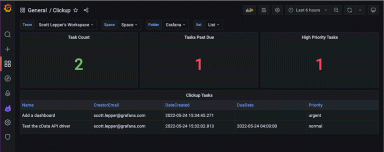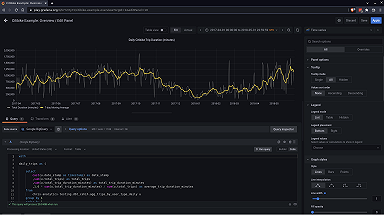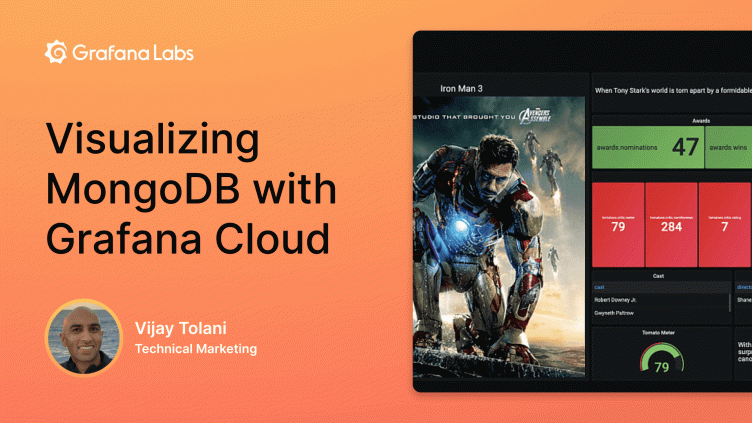
Video: How to get started with MongoDB and Grafana
MongoDB is one of the most popular NoSQL databases in the world, used by millions of developers to store application metrics from e-commerce transactions to user logins.
The MongoDB Enterprise plugin for Grafana — which is available for users with a Grafana Cloud account or with a Grafana Enterprise license — unlocks all of the data stored in MongoDB as well as diagnostic metrics for monitoring MongoDB itself for visualization, exploration, and alerting.
Learn how to get started with the MongoDB Enterprise plugin in less than 3 minutes with Grafana Cloud.
There’s supposed to be a video here, but for some reason there isn’t. Either we entered the id wrong (oops!), or Vimeo is down. If it’s the latter, we’d expect they’ll be back up and running soon. In the meantime, check out our blog!
After connecting MongoDB and Grafana Cloud with a few easy clicks, you can follow the video’s step-by-step guide for configuring Grafana and executing a query. (Bonus: The MongoDB plugin provides an editor where you can write or paste your MongoDB queries without making any modifications.)
Once Grafana and MongoDB are configured, you can instantly start building dynamic Grafana dashboards with your data using template variables and a wide variety of visualizations.
Learn more about Grafana and MongoDB
The MongoDB Enterprise plugin is available with a Grafana Enterprise license or as an add-on with a Grafana Cloud Pro account. If you’re not already using Grafana Cloud — the easiest way to get started with observability — sign up now for a free 14-day trial of Grafana Cloud Pro, with unlimited metrics, logs, traces, and users, long-term retention, and access to one Enterprise plugin.
For more information and to get started, check out the MongoDB solutions page or contact our team.
Also, if you are based in the EMEA time zones, sign up for our upcoming webinar “Unify your data with Grafana plugins: Datadog, Splunk, MongoDB, and more” on Aug. 10 at 8:00 UTC.