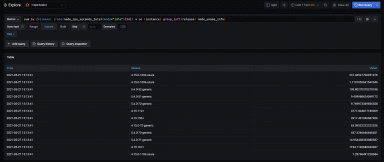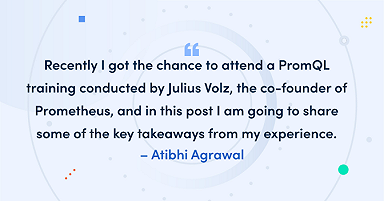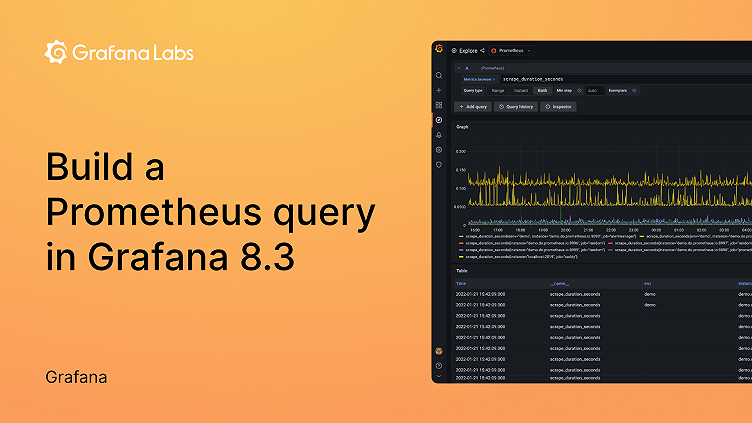
Video: How to build a Prometheus query in Grafana
Once you have set up your Prometheus data sources in Grafana, it’s time to put them to work.
In the one-minute tutorial video below, we show you how to build a query in Grafana 8.3 with Grafana’s easy-to-use Explore mode.
Prometheus uses a query language called PromQL. If you are already familiar with PromQL, you can simply enter your query in the text field and run the query. If you are new to PromQL or need to brush up on your PromQL skills, we wrote an introduction to PromQL and a guide to the basics and best practices for PromQL.
If you’re not quite sure what you’re looking for or where to start, this is where the metrics browser in Grafana can help. This video walks you through how to use the metrics browser to discover all the available metrics in Prometheus and build a query with the specific metrics you want and the labels you want to filter on.
To learn more about the metrics browser and other features available in the Prometheus data source for Grafana, check out our documentation.
The easiest way to get started with Grafana and Prometheus is with Grafana Cloud. Our free forever tier now includes 10K metrics series, 50GB of logs, and 50GB of traces. Sign up for free today!