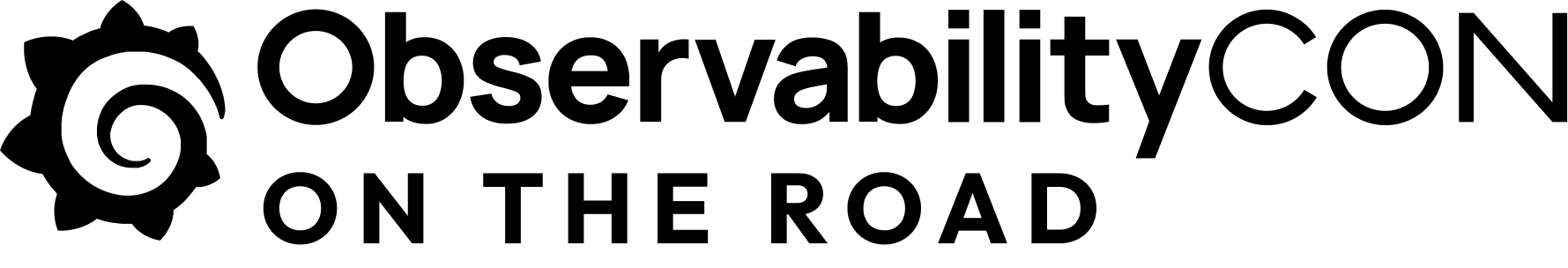Plugins 〉Business Charts
Business Charts
Business Charts for Grafana

Business Charts is a powerful Grafana plugin that integrates the Apache ECharts library to create dynamic, interactive visualizations for your dashboards. Built with pure JavaScript and lightweight rendering via zrender, this plugin offers a wide variety of chart types and advanced statistical tools to enhance business data analysis.
📺 Watch the Tutorial:
🚀 Key Features
- Monaco Code Editor: Customize charts using JavaScript for Grafana data frames, JSON for configurations, and theme adjustments.
- Code Assistance: Enjoy autocomplete for parameters and variables.
- Rendering Options: Choose between SVG and Canvas renderers for optimal performance.
- Interactivity: Leverage variables and locationService for dynamic visualizations.
- Maps: Includes USA and World GeoJSON maps, with support for dynamically loading additional maps.
- External Map APIs: Integrate with Baidu, Gaode, and Google Maps (API key required).
- Extensions:
- ECharts-GL: 3D plots, globe visualizations, and WebGL acceleration.
- ecStat: Advanced statistical and data mining tools.
- Liquid Fill Chart: Visualize percentages with fluid animations.
- Wordcloud: Create engaging word cloud charts.
- Real-Time Updates: Support for streaming data sources and Grafana Live.
- Theming: Seamlessly adapts to Grafana’s light and dark themes.
- ECharts Version: Powered by Apache ECharts 5.5.1.
Explore Examples
Discover over 100 ready-to-use chart examples at echarts.volkovlabs.io.
📋 Requirements
| Plugin Version | Compatible Grafana Versions |
|---|---|
| Business Charts 7.x | Grafana 11 or 12 |
| Business Charts 6.x | Grafana 10 or 11 |
| Apache ECharts 5.x | Grafana 9 or 10 |
| Apache ECharts 3.x/4.x | Grafana 8.5 or 9 |
🛠️ Installation
Install the Business Charts plugin via the Grafana Plugins Catalog or using the Grafana CLI:
grafana-cli plugins install volkovlabs-echarts-panel
After installation, restart Grafana and add the Business Charts panel to your dashboard.
📚 Documentation
Dive into detailed guides to make the most of Business Charts:
| Section | Description |
|---|---|
| Charts Function | Configure core Apache ECharts functions. |
| Visual Editor | Create charts effortlessly with the Visual Editor. |
| Examples | Start with ready-made Apache ECharts examples. |
| Features | Explore all plugin capabilities. |
| Maps | Learn to work with various map types. |
| Tutorials | Follow step-by-step guides. |
| Release Notes | Stay updated with the latest features and fixes. |
🌟 Business Suite for Grafana
Business Charts is part of the Business Suite, a collection of open-source Grafana plugins by Volkov Labs. Designed for common business needs, these plugins feature intuitive interfaces, detailed documentation, and supporting video tutorials.
Enterprise Support
Upgrade to Business Suite Enterprise for premium benefits:
- Dedicated Zendesk support team.
- Priority handling for feature requests and bug fixes.
- In-person consultations.
- Access to advanced Business Intelligence tools.
💬 Feedback & Contributions
We welcome your input to improve Business Charts:
- Issues: Report bugs or suggest features on GitHub Issues.
- YouTube: Subscribe to Volkov Labs and share your thoughts in video comments.
- Contributions: Fork the repository, make changes, and submit a pull request!
🙏 Acknowledgments
Apache ECharts, ECharts, Apache, the Apache feather logo, and the Apache ECharts project logo are registered trademarks or trademarks of The Apache Software Foundation.
📜 License
This project is licensed under the Apache License 2.0.