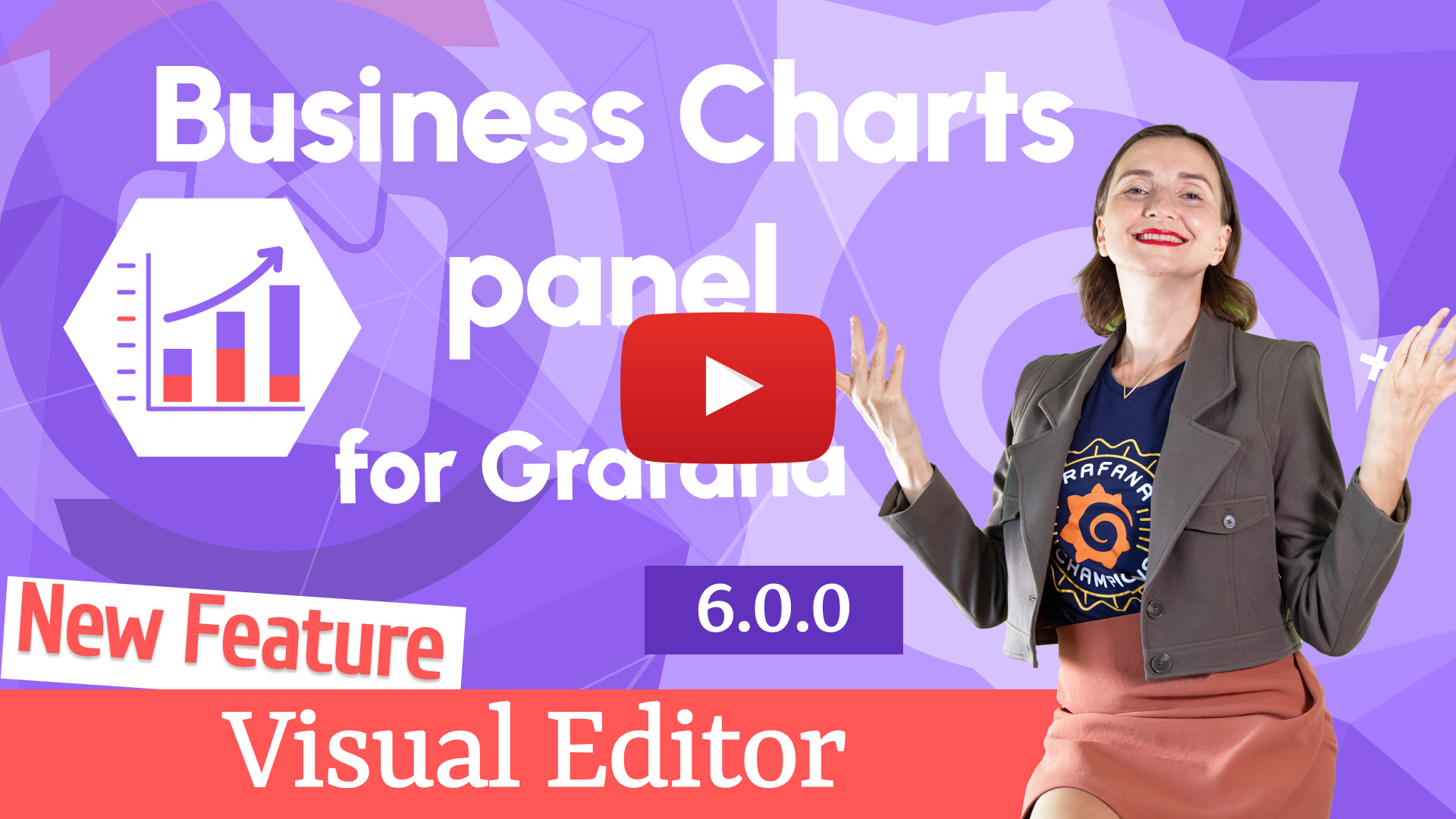Plugins 〉Business Charts
Business Charts
Business Charts Panel for Grafana

Introduction
The Business Charts Panel plugin is a visualization extension for Grafana powered by the Apache ECharts library.
The Business Charts Panel allows you to integrate charts and graphs created by the Apache ECharts library into your Grafana dashboard.
Apache ECharts is a powerful and versatile data visualization library providing a wide range of chart types including statistical capabilities. It is written in pure JavaScript and based on zrender, a lightweight graphic library for chart rendering.
The Business Charts plugin offers an easy way of adding intuitive, interactive, and highly customizable charts to your Grafana dashboard.
Requirements
- Business Charts Panel 6.X requires Grafana 10 or Grafana 11.
- Apache ECharts Panel 5.X requires Grafana 9 or Grafana 10.
- Apache ECharts Panel 3.X and 4.X require Grafana 8.5 or Grafana 9.
Getting Started
You can install the Business Charts Panel from the Grafana Plugins catalog or using the Grafana command line tool.
For the latter, please use the following command.
grafana-cli plugins install volkovlabs-echarts-panel
Highlights
- Provides Monaco Code Editor for:
- Working with Grafana data frames (JavaScript).
- Updating chart configurations in the JSON format.
- Customizing theme configurations.
- Supports Code Editor suggestions for parameters and variables.
- Supports SVG and Canvas renderers.
- Supports variables and locationService to make charts interactive.
- Includes USA and World GeoJSON maps. Additional maps can be loaded dynamically.
- Supports Baidu, Gaode, and Google Maps using API with required provision of the access key.
- Includes ECharts-GL proving 3D plots, globe visualization, and WebGL acceleration.
- Includes ecStat, a statistical and data mining tool.
- Includes Liquid Fill Chart to represent data in percentage.
- Supports real-time data updates using streaming data sources and Grafana Live.
- Supports light and dark themes adjusted to the Grafana theme.
- Based on Apache ECharts 5.5.0.
- Provides 100+ ready-to-use examples at echarts.volkovlabs.io.
Documentation
| Section | Description |
|---|---|
| Charts Function | Explains how to configure the main Apache ECharts library function. |
| Examples | Explains how to get started with the Apache ECharts Examples in Grafana. |
| Features | Demonstrates the Business Charts panel features. |
| Maps | Demonstrates how to work with different maps. |
| Tutorials | Tutorials for the Business Charts Panel. |
| Release Notes | Stay up to date with the latest features and updates. |
Feedback
We're looking forward to hearing from you. You can use different ways to get in touch with us.
- Ask a question, request a new feature, or report an issue at GitHub issues.
- Subscribe to our YouTube Channel and leave your comments.
- Sponsor our open-source plugins for Grafana at GitHub Sponsor.
- Support our project by starring the repository.
Acknowledgment
The Apache Software Foundation Apache ECharts, ECharts, Apache, the Apache feather, and the Apache ECharts project logo are either registered trademarks or trademarks of the Apache Software Foundation.
License
Apache License Version 2.0, see LICENSE.
Grafana Cloud Free
- Free tier: Limited to 3 users
- Paid plans: $55 / user / month above included usage
- Access to all Enterprise Plugins
- Fully managed service (not available to self-manage)
Self-hosted Grafana Enterprise
- Access to all Enterprise plugins
- All Grafana Enterprise features
- Self-manage on your own infrastructure
Grafana Cloud Free
- Free tier: Limited to 3 users
- Paid plans: $55 / user / month above included usage
- Access to all Enterprise Plugins
- Fully managed service (not available to self-manage)
Self-hosted Grafana Enterprise
- Access to all Enterprise plugins
- All Grafana Enterprise features
- Self-manage on your own infrastructure
Grafana Cloud Free
- Free tier: Limited to 3 users
- Paid plans: $55 / user / month above included usage
- Access to all Enterprise Plugins
- Fully managed service (not available to self-manage)
Self-hosted Grafana Enterprise
- Access to all Enterprise plugins
- All Grafana Enterprise features
- Self-manage on your own infrastructure
Grafana Cloud Free
- Free tier: Limited to 3 users
- Paid plans: $55 / user / month above included usage
- Access to all Enterprise Plugins
- Fully managed service (not available to self-manage)
Self-hosted Grafana Enterprise
- Access to all Enterprise plugins
- All Grafana Enterprise features
- Self-manage on your own infrastructure
Grafana Cloud Free
- Free tier: Limited to 3 users
- Paid plans: $55 / user / month above included usage
- Access to all Enterprise Plugins
- Fully managed service (not available to self-manage)
Self-hosted Grafana Enterprise
- Access to all Enterprise plugins
- All Grafana Enterprise features
- Self-manage on your own infrastructure
Installing Business Charts on Grafana Cloud:
Installing plugins on a Grafana Cloud instance is a one-click install; same with updates. Cool, right?
Note that it could take up to 1 minute to see the plugin show up in your Grafana.
Installing plugins on a Grafana Cloud instance is a one-click install; same with updates. Cool, right?
Note that it could take up to 1 minute to see the plugin show up in your Grafana.
Installing plugins on a Grafana Cloud instance is a one-click install; same with updates. Cool, right?
Note that it could take up to 1 minute to see the plugin show up in your Grafana.
Installing plugins on a Grafana Cloud instance is a one-click install; same with updates. Cool, right?
Note that it could take up to 1 minute to see the plugin show up in your Grafana.
Installing plugins on a Grafana Cloud instance is a one-click install; same with updates. Cool, right?
Note that it could take up to 1 minute to see the plugin show up in your Grafana.
Installing plugins on a Grafana Cloud instance is a one-click install; same with updates. Cool, right?
Note that it could take up to 1 minute to see the plugin show up in your Grafana.
Installing plugins on a Grafana Cloud instance is a one-click install; same with updates. Cool, right?
Note that it could take up to 1 minute to see the plugin show up in your Grafana.
For more information, visit the docs on plugin installation.
Installing on a local Grafana:
For local instances, plugins are installed and updated via a simple CLI command. Plugins are not updated automatically, however you will be notified when updates are available right within your Grafana.
1. Install the Panel
Use the grafana-cli tool to install Business Charts from the commandline:
grafana-cli plugins install The plugin will be installed into your grafana plugins directory; the default is /var/lib/grafana/plugins. More information on the cli tool.
Alternatively, you can manually download the .zip file for your architecture below and unpack it into your grafana plugins directory.
Alternatively, you can manually download the .zip file and unpack it into your grafana plugins directory.
2. Add the Panel to a Dashboard
Installed panels are available immediately in the Dashboards section in your Grafana main menu, and can be added like any other core panel in Grafana.
To see a list of installed panels, click the Plugins item in the main menu. Both core panels and installed panels will appear.
Change Log
6.1.0 (2024-05-26)
Features / Enhancements
- Added plugin e2e tests and remove cypress (#281, #283)
- Updated context parameters in Examples (#282)
- Added Business Charts video tutorial (#291)
- Updated provisioning for events (#289)
- Updated panel options (#289)
- Updated Code suggestions (#293)
- Updated to Grafana 11.0 and dependencies (#294)
6.0.0 (2024-03-24)
Breaking changes
- Requires Grafana 10 and Grafana 11.
- Removed non-context code parameters. Please update parameters to use
context.
Code parameters migration guide
- data -> context.panel.data
- theme -> context.grafana.theme
- echartsInstance -> context.panel.chart
- echarts -> context.echarts
- ecStat -> context.ecStat
- replaceVariables -> context.grafana.replaceVariables
- eventBus -> context.grafana.eventBus
- locationService -> context.grafana.locationService
- notifySuccess -> context.grafana.notifySuccess
- notifyError -> context.grafana.notifyError
Features / Enhancements
- Updated name to Business Charts Panel (#268)
- Added Apache Acknowledgment and update description (#268)
- Updated to Grafana 10.4.1 (#270)
- Removed ArrayVector deprecated in Grafana 11 (#272)
- Updated Apache ECharts deprecation warnings (#272)
5.3.0 (2024-03-06)
Features / Enhancements
- Updated to Apache ECharts 5.5.0 (#257)
- Updated code parameters with Code Parameters Builder (#261)
- Updated auto size code editor (#263)
5.2.0 (2024-02-15)
Breaking changes
- Requires Grafana 9.2 and Grafana 10
Features / Enhancements
- Updated README and documentation (#214)
- Added visual editor for working with data sources (#211)
- Updated ESLint configuration and refactoring (#237)
- Updated dependencies and Actions (#238)
- Added context parameter to non-visual mode (#245)
- Added refresh function using Application Event Bus (#247)
- Updated to disallow to choose already selected fields (#251)
- Updated echarts.volkovlabs.io to use visual editor and data sources (#248)
- Updated draggable handler in Visual editor (#256)
5.1.0 (2023-08-11)
Features / Enhancements
- Updated to Grafana 10.0.3 (#206)
Bugfixes
- Fixed Memory Leak on resubscribing to restore event (#208)
5.0.0 (2023-07-19)
Breaking changes
- Requires Grafana 9 and Grafana 10
Features / Enhancements
- Updated Documentation (#182)
- Updated Examples to Grafana 10 (#190)
- Added Result v2 with unsubscribe function (#188)
- Updated Streaming to redraw charts (#188)
- Updated to Grafana 10.0.0 (#191)
- Updated README and panel options (#192)
- Removed Grafana 8.5 support (#193)
- Updated to Grafana 10.0.2 dependencies (#195)
- Updated ESLint configuration (#196)
- Added Wordcloud Extension (#198)
- Updated to Apache ECharts 5.4.3 (#199)
4.5.0 (2023-06-03)
Features / Enhancements
- Migrate to Plugin Tools 1.5.2 (#171, #176)
- Update to Node 18 and npm (#172, #173)
- Add an alert for theme parsing error (#175)
- Update Default Function to support Grafana 10 (#178)
- Tested with Grafana 10 Preview (#179)
4.4.0 (2023-05-25)
Features / Enhancements
- Increase Test Coverage and update test library (#163)
- Update to Grafana 9.5.2 (#164)
- Update Google Maps Extension to 1.6.0 (#164)
- Add E2E Cypress testing (#165)
- Add Theme Editor to allow custom themes (#167)
- Update documentation (#166, #168)
4.3.1 (2023-04-21)
Breaking changes
- Due to security reasons, getDataSourceSrv parameter was removed (#156)
4.3.0 (2023-04-16)
Features / Enhancements
- Update to Grafana 9.4.7 (#146)
- Add getDataSourceSrv parameter to retrieve the entry point to data sources (#146)
- Update to Apache ECharts 5.4.2 (#147)
- Update USA and World GeoJSON used in GeoMap (#154)
- Add Alert State and Annotations (#155)
4.2.0 (2023-03-04)
Features / Enhancements
- Add
EventBusto the available parameters to publish events (#122) - Update to Grafana 9.3.6 (#132)
- Update CI and Release workflows (#134)
- Add NoPadding to remove extra padding around (#138)
- Set Background color to Transparent by default (#139)
- Add Magic (JavaScript) Trio tutorial (#141)
- Update to Grafana 9.4.3 (#142)
4.1.0 (2023-01-12)
Features / Enhancements
- Synchronize the README file with Documentation (#111)
- Add Streaming Support for WebSockets and Grafana Live (#113)
- Move InfluxDB Example to the Guest Blog post (#115)
- Update Documentation and Tutorials in README (#116)
- Add Data Zoom to default Line Example (#117)
4.0.0 (2022-12-20)
Breaking changes
- World and USA GeoJSON maps are not loaded by default. Please select
JSONin the Maps option.
Features / Enhancements
- Update ECharts Examples on https://echarts.volkovlabs.io (#103)
- Add Calendar Examples on https://echarts.volkovlabs.io (#105)
- Update README and move Documentation to docs.volkovlabs.io (#107)
Bug fixes
- Fix javascript code in documentation (#102)
3.8.0 (2022-12-10)
Features / Enhancements
- Update documentation for Event Handling (#80)
- Add Histograms, Clustering, Regression tutorial (#83)
- Add Provisioning dashboards for ECharts Examples on https://echarts.volkovlabs.io (#91)
- Add Gaode map support (#95)
- Update to Grafana 9.3.1 (#97)
- Add Google map support (#98)
- Refactor Maps support (#99)
- Update to Apache ECharts 5.4.1 (#101)
Bug fixes
- Fix Disabled Format options (#88)
3.7.0 (2022-11-16)
Features / Enhancements
- Limit the URL for loading the Baidu map (#76)
3.6.0 (2022-11-13)
Features / Enhancements
- Update CI to Node 16 and Synchronize with Release workflow (#65)
- Update to Grafana 9.2.2 (#66)
- Update YouTube Thumbnails (#66)
- Update CI to upload signed artifacts (#68)
- Add Statistics tool (Regression, Clustering, etc.) (#69)
- Add how to react on mouse events (#71)
- Add Monaco Code Editor suggestions for available parameters (#32)
- Improve Tests Coverage (#8)
- Add Status notification on event handling (#74)
- Add Baidu map support (#64)
- Add Tutorial on how to load and use Baidu maps (#75)
3.5.0 (2022-10-04)
Features / Enhancements
- Update to Apache ECharts 5.4.0 (#52)
- Add Stacked Bar Graph (InfluxDB) Example (#55)
- Add Examples to README and update links in Plugin.json (#56)
3.4.0 (2022-09-21)
Features / Enhancements
- Update to Grafana 9.1.0 (#37)
- Add Youtube tutorial for PNG/SVG images (#38)
- Access to dashboard variables - explain in README (#39)
- Update to Grafana 9.1.4 (#44)
- Add Grafana Variables video (#45)
- Add Data Source instructions to README (#46)
- Add Compatibility Check Workflow (#49)
- Update to Grafana 9.1.6 (#50)
- Add ECharts-GL extension, which provides 3D plots, globe visualization and WebGL acceleration (#51)
3.3.0 (2022-08-12)
Breaking changes
- Signed as Community Plugin.
Features / Enhancements
- Update to be included in the Grafana Marketplace (#35)
3.2.0 (2022-08-09)
Features / Enhancements
- Add YouTube video to README (#29)
- Add YouTube Tutorial (#31)
- Update to Grafana 9.0.6 (#34)
3.1.0 (2022-07-11)
Features / Enhancements
- Add setOption() description in README And Options (#12)
- Maps json files are missing (#14)
- Registering USA and World maps (#20)
- Add Auto Formatting (#21)
- Rebuild using Grafana 9.0.2 (#22)
- Add Variables support (
replaceVariables) in the Code Editor (#9) - Add
locationServiceparameter (#24) - Add Liquid fill plugin (#25)
Bug fixes
- Reset zoom will destroy the chart (#13)
3.0.0 (2022-06-19)
Breaking changes
- Requires Grafana 8.5+ and 9.0+
- Uses Monaco Code Editor instead of Code Mirror
- Based on the ECharts 5.3.3
- Removes outdated ECharts Extensions (echarts-wordcloud, echarts-liquidfill, echarts-gl)
Features / Enhancements
- Initial Release based on the bilibala-echarts-panel 2.2.4
- Updated based on Volkov Labs Panel Template 2.0.0
- Refactoring plugin (#2)
- Replace Code Mirror with Monaco Code Editor (#3)
- Refactor Panel and update plugin files (#4)
- Update Provisioning, Screenshot and remove Follow Theme (#5)
- Add SVG and Canvas Renderer (#6)