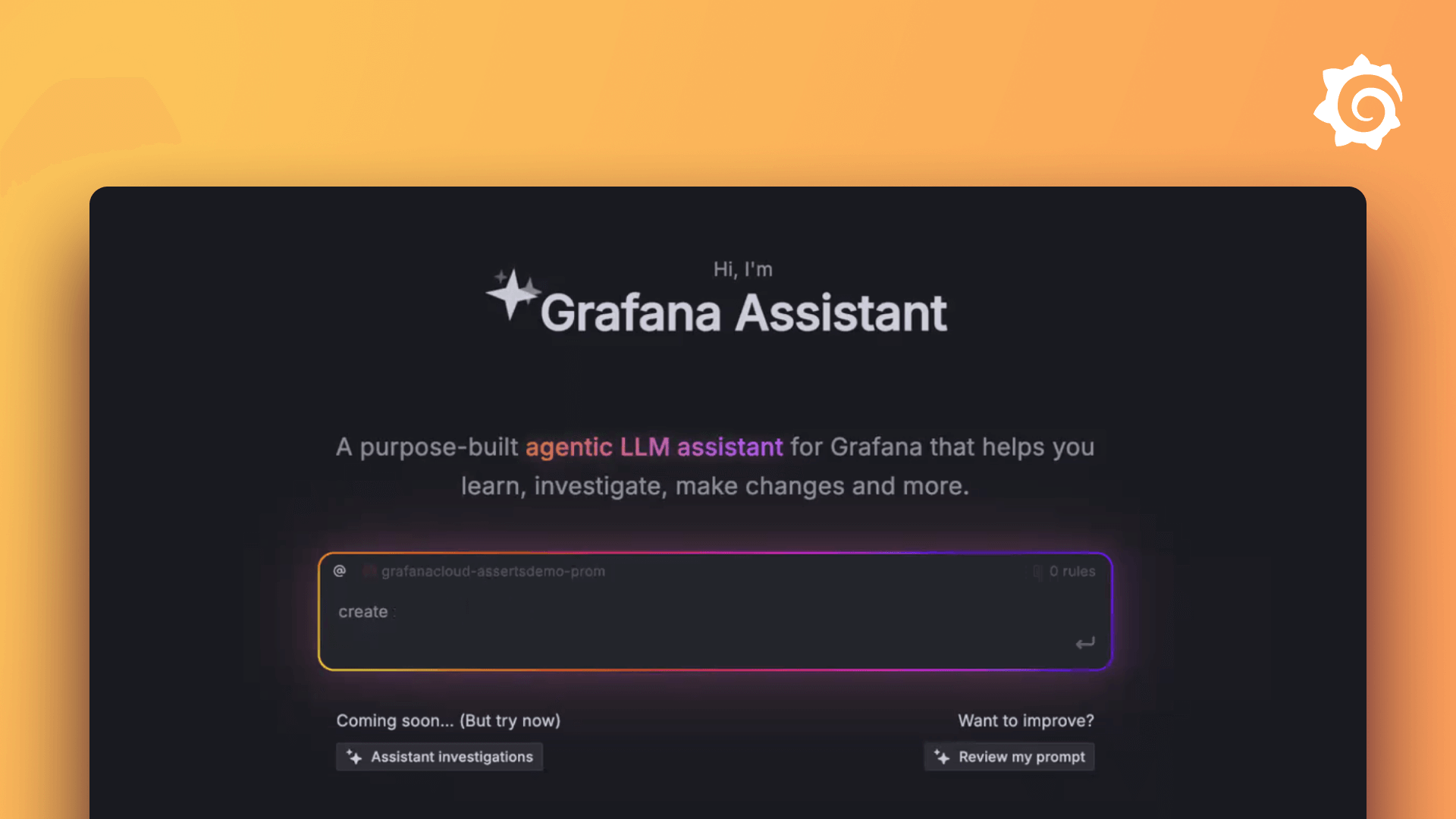Plugins 〉ImageIt
ImageIt
!! Warning !! No new features, support will stop at Grafana 9.
I initially developed this panel as I used Grafana daily at my previous job and, surprisingly, a panel like this didn't really exist.
Sadly I don't work with Grafana anymore and it seems like every major Grafana update breaks the panel over and over again, requiring a lot of maintenance.
I don't have the time and the right motivation anymore to create new features and fix every compatiblity bug as they appear, so I decided that I will not support Grafana 9 and the repo will probably be archived when it comes out.
If your use case requires a panel like this feel free to fork, rename and upload your version for Grafana >=9
ImageIt Panel Plugin for Grafana
Allows a user to superimpose measurement displays ontop of a picture.
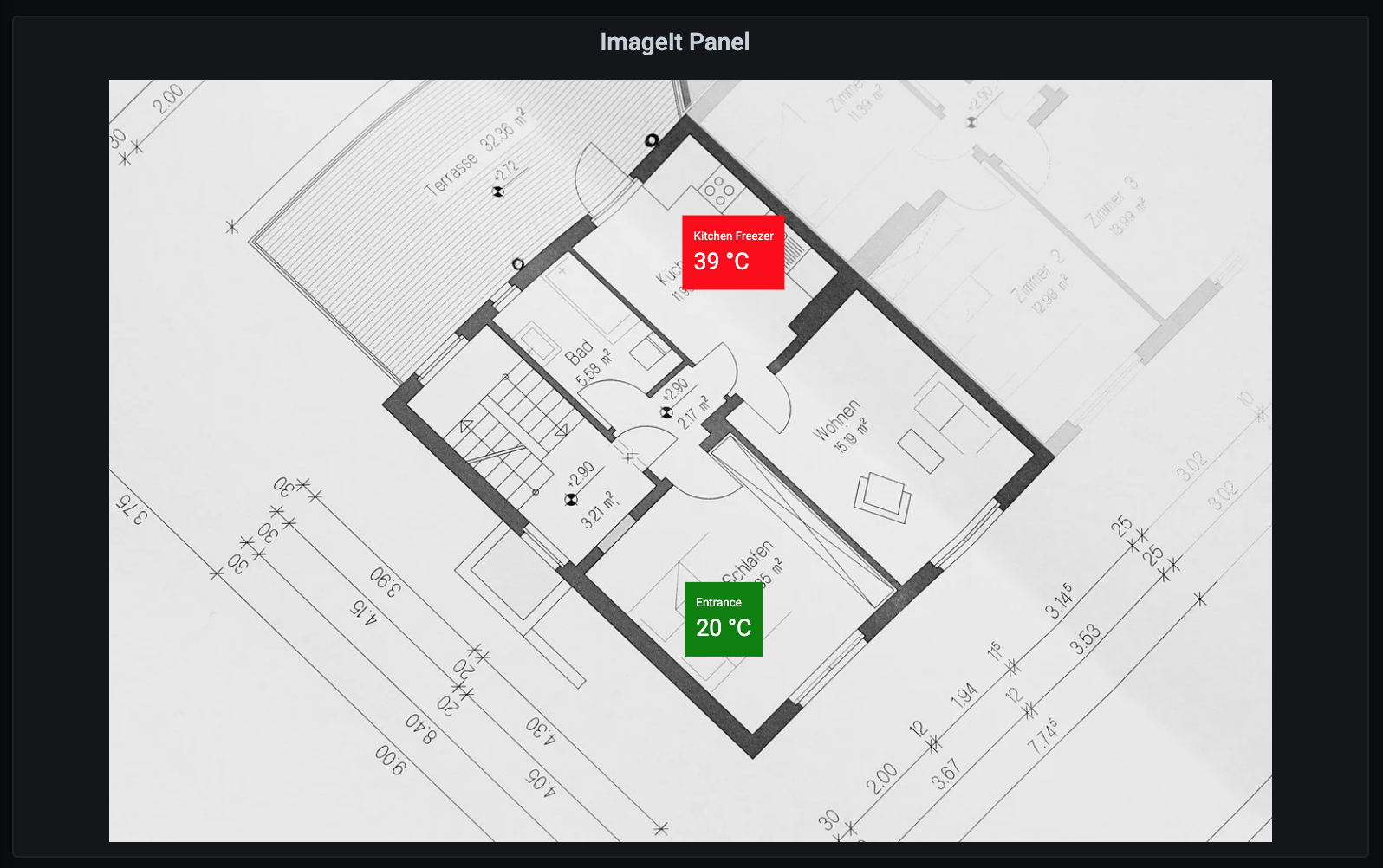
READ BEFORE UPDATING
If you are migrating to v0.x to v1 there is a step you must take to preserve the data.
Why, How, When: https://github.com/pierosavi/imageit-migration/blob/master/README.md
Migration website: https://pierosavi.github.io/imageit-migration/
Setup
Features
- Sensors stay in the same position, even when resizing the panel
- Draggable sensors
- Sensors resize with the panel
- Plugin compatibility with Grafana 7+
- Plugin canvas compatible with larger images
- Links on sensors
- Change sensors text and background color
- Value mapping system
- Multiple mappings for sensor - Thanks @lukaszsamson
What features are missing from the previous version?
- Font awesome icons in sensor name
- Font size configurable per sensor
They will come in the next versions, if requested
FAQ
Why do I have to go trough the migration tool to keep configurations coming from v0.1.3?
This plugin was originally a fork of an unmantained plugin. Because of this I wanted to keep compatibility between the two as high as possible, sadly that plugin wasn't developed with best practices in mind.
With the new Grafana sdk I had to rewrite the plugin from scratch and all the old configurations are impossible to read from the new version.
What's up with the force image refresh warning?
You should switch it on only if you have control over the image hosting service. If not you could fill the users' browser cache fast. Check this for more info
Can I host my images inside my Grafana instance?
Kinda. Grafana doesn't have an official way but there's a workaround. If you have access to your Grafana instance's files you can add your file at /usr/share/grafana/public/img/ and reach it at /public/img/yourimage.jpg. Note that images added like this will be deleted during the next Grafana update and this workaround might not work in the future.
If you don't have access to the files or don't know how to do it I can't help you.
Is v1.x.x compatible with Grafana 5/6?
No, use v0.1.3 or update to Grafana v7+.
Grafana Cloud Free
- Free tier: Limited to 3 users
- Paid plans: $55 / user / month above included usage
- Access to all Enterprise Plugins
- Fully managed service (not available to self-manage)
Self-hosted Grafana Enterprise
- Access to all Enterprise plugins
- All Grafana Enterprise features
- Self-manage on your own infrastructure
Grafana Cloud Free
- Free tier: Limited to 3 users
- Paid plans: $55 / user / month above included usage
- Access to all Enterprise Plugins
- Fully managed service (not available to self-manage)
Self-hosted Grafana Enterprise
- Access to all Enterprise plugins
- All Grafana Enterprise features
- Self-manage on your own infrastructure
Grafana Cloud Free
- Free tier: Limited to 3 users
- Paid plans: $55 / user / month above included usage
- Access to all Enterprise Plugins
- Fully managed service (not available to self-manage)
Self-hosted Grafana Enterprise
- Access to all Enterprise plugins
- All Grafana Enterprise features
- Self-manage on your own infrastructure
Grafana Cloud Free
- Free tier: Limited to 3 users
- Paid plans: $55 / user / month above included usage
- Access to all Enterprise Plugins
- Fully managed service (not available to self-manage)
Self-hosted Grafana Enterprise
- Access to all Enterprise plugins
- All Grafana Enterprise features
- Self-manage on your own infrastructure
Grafana Cloud Free
- Free tier: Limited to 3 users
- Paid plans: $55 / user / month above included usage
- Access to all Enterprise Plugins
- Fully managed service (not available to self-manage)
Self-hosted Grafana Enterprise
- Access to all Enterprise plugins
- All Grafana Enterprise features
- Self-manage on your own infrastructure
Installing ImageIt on Grafana Cloud:
Installing plugins on a Grafana Cloud instance is a one-click install; same with updates. Cool, right?
Note that it could take up to 1 minute to see the plugin show up in your Grafana.
Warning
Plugin installation from this page will be removed in February 2026. Use the Plugin Catalog in your Grafana instance instead. Refer to Install a plugin in the Grafana documentation for more information.
Installing plugins on a Grafana Cloud instance is a one-click install; same with updates. Cool, right?
Note that it could take up to 1 minute to see the plugin show up in your Grafana.
Warning
Plugin installation from this page will be removed in February 2026. Use the Plugin Catalog in your Grafana instance instead. Refer to Install a plugin in the Grafana documentation for more information.
Installing plugins on a Grafana Cloud instance is a one-click install; same with updates. Cool, right?
Note that it could take up to 1 minute to see the plugin show up in your Grafana.
Warning
Plugin installation from this page will be removed in February 2026. Use the Plugin Catalog in your Grafana instance instead. Refer to Install a plugin in the Grafana documentation for more information.
Installing plugins on a Grafana Cloud instance is a one-click install; same with updates. Cool, right?
Note that it could take up to 1 minute to see the plugin show up in your Grafana.
Warning
Plugin installation from this page will be removed in February 2026. Use the Plugin Catalog in your Grafana instance instead. Refer to Install a plugin in the Grafana documentation for more information.
Installing plugins on a Grafana Cloud instance is a one-click install; same with updates. Cool, right?
Note that it could take up to 1 minute to see the plugin show up in your Grafana.
Warning
Plugin installation from this page will be removed in February 2026. Use the Plugin Catalog in your Grafana instance instead. Refer to Install a plugin in the Grafana documentation for more information.
Installing plugins on a Grafana Cloud instance is a one-click install; same with updates. Cool, right?
Note that it could take up to 1 minute to see the plugin show up in your Grafana.
Installing plugins on a Grafana Cloud instance is a one-click install; same with updates. Cool, right?
Note that it could take up to 1 minute to see the plugin show up in your Grafana.
Warning
Plugin installation from this page will be removed in February 2026. Use the Plugin Catalog in your Grafana instance instead. Refer to Install a plugin in the Grafana documentation for more information.
Installing plugins on a Grafana Cloud instance is a one-click install; same with updates. Cool, right?
Note that it could take up to 1 minute to see the plugin show up in your Grafana.
For more information, visit the docs on plugin installation.
Installing on a local Grafana:
For local instances, plugins are installed and updated via a simple CLI command. Plugins are not updated automatically, however you will be notified when updates are available right within your Grafana.
1. Install the Panel
Use the grafana-cli tool to install ImageIt from the commandline:
grafana-cli plugins install The plugin will be installed into your grafana plugins directory; the default is /var/lib/grafana/plugins. More information on the cli tool.
Alternatively, you can manually download the .zip file for your architecture below and unpack it into your grafana plugins directory.
Alternatively, you can manually download the .zip file and unpack it into your grafana plugins directory.
2. Add the Panel to a Dashboard
Installed panels are available immediately in the Dashboards section in your Grafana main menu, and can be added like any other core panel in Grafana.
To see a list of installed panels, click the Plugins item in the main menu. Both core panels and installed panels will appear.
v1.0.7
Fix
- Fix text field editing - thanks rvdwijngaard
v1.0.6
Fix
- Remove enableNamedColors, which caused some colors to not render correctly - thanks peishaofeng
- UI Slowdown on v8.3.3 - thanks rvdwijngaard
v1.0.5
Improvements
- Multiple mappings support
- Override value on mapping
v1.0.4
Improvements
- Variable support on sensor name
- Variable support on sensor link
- Add support for Grafana v8+
v1.0.3
Improvements
- Better data format to support more data sources
v1.0.2
Fix
- No data showing when query returned 0
v1.0.1
Improvements
- Change grafana version requirements to every grafana 7 version instead of 7.0.x
- Add No Data text on sensor when no data is received
v1.0.0
Features
- Full compatibility with Grafana 7+
- Rewritten from scratch in React
Differences from v0
Features missing
- Font awesome icons in sensor name
- Font size configurable per sensor
- Multiple mappings for sensor
Improvements
- Removed "snap to grid" effect
- Set default font size to 10
- Cleaner UI