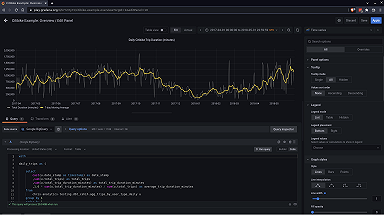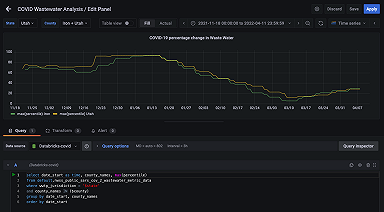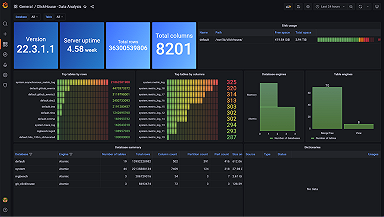Introducing the new and improved Grafana BigQuery plugin
We are happy to announce that an official Google BigQuery data source plugin for Grafana has arrived! Based on the popular DoiT International BigQuery DataSource community plugin, the new Grafana BigQuery plugin brings a new and improved query editor experience plus support for all BigQuery data types, Grafana Alerting, and query caching.
What is BigQuery?
BigQuery is Google’s serverless, highly scalable, and cost-effective multi-cloud data warehouse designed for business agility. The solution can accelerate data storage and analysis (for example, in business intelligence use cases) across companies from all kinds of industries. Moreover, BigQuery query language is a standard SQL, making it extremely accessible to people familiar with popular relational databases.
New Grafana BigQuery plugin features
Flexible authentication options
No matter whether your Grafana instance runs in your infrastructure or in Google Cloud Platform, the Grafana BigQuery plugin supports both JSON Web Token (JWT) authentication and GCP default service account, making it very easy to set up in different architecture scenarios one may need.
Multiple projects support
For more advanced scenarios with multiple GCP projects in play, the Grafana BigQuery plugin has your back. With the Resource Manager API integration, all your projects are available from within a single data source in Grafana! There is no need to create individual data sources per project. This allows the following BigQuery setup to manage cost and quotas of your BigQuery integration:
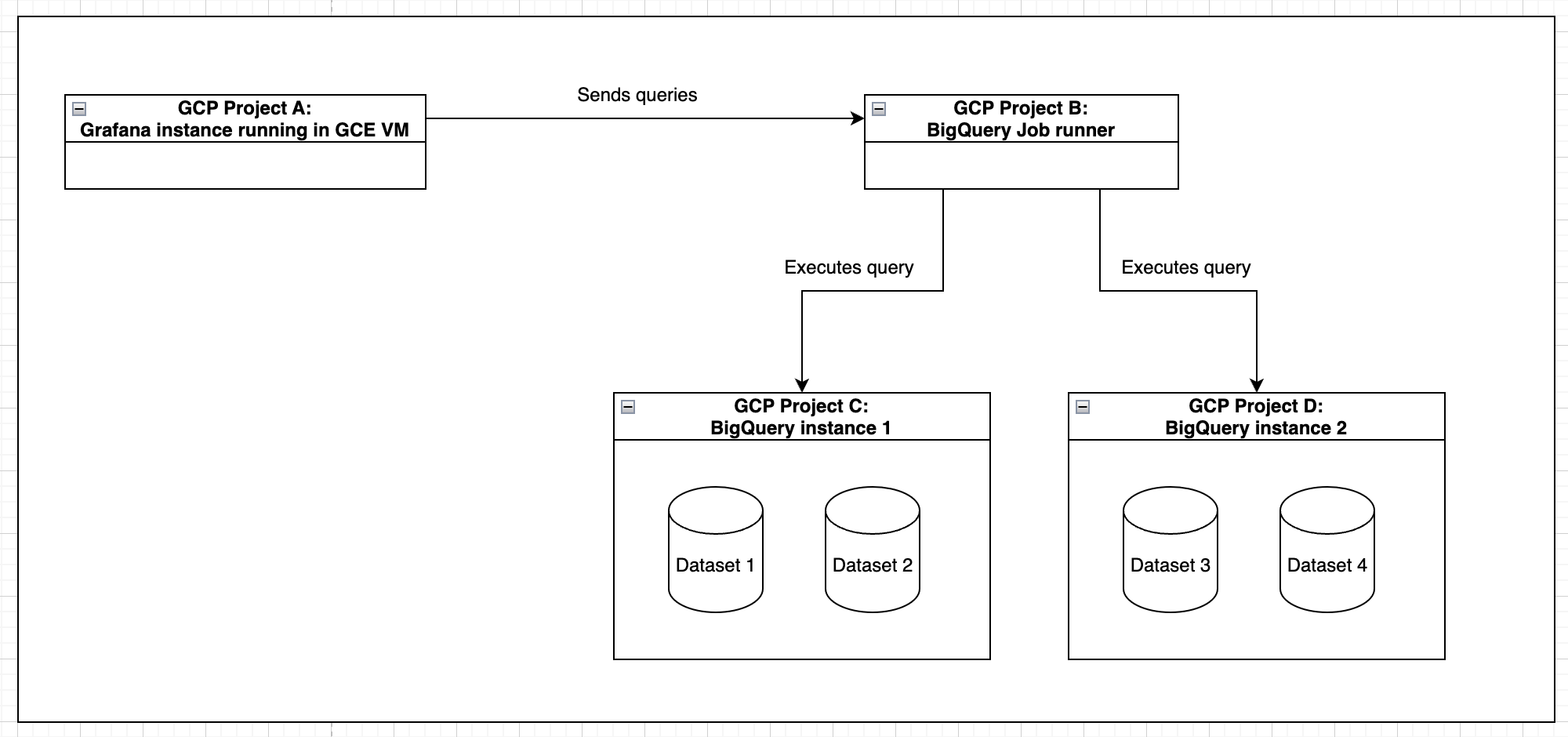
Visual query editor
The new visual query editor allows simple query creation without SQL knowledge. It comes with basic aggregations support, filtering, grouping, ordering, and raw query preview.
There’s supposed to be a video here, but for some reason there isn’t. Either we entered the id wrong (oops!), or Vimeo is down. If it’s the latter, we’d expect they’ll be back up and running soon. In the meantime, check out our blog!
SQL query editor
The SQL query editor makes it easy to work with BigQuery queries for those who are comfortable with writing SQL queries by hand. It supports rich autocomplete, including:
- BigQuery standard SQL syntax
- BigQuery projects, datasets, tables, and columns
- Template variables and macros
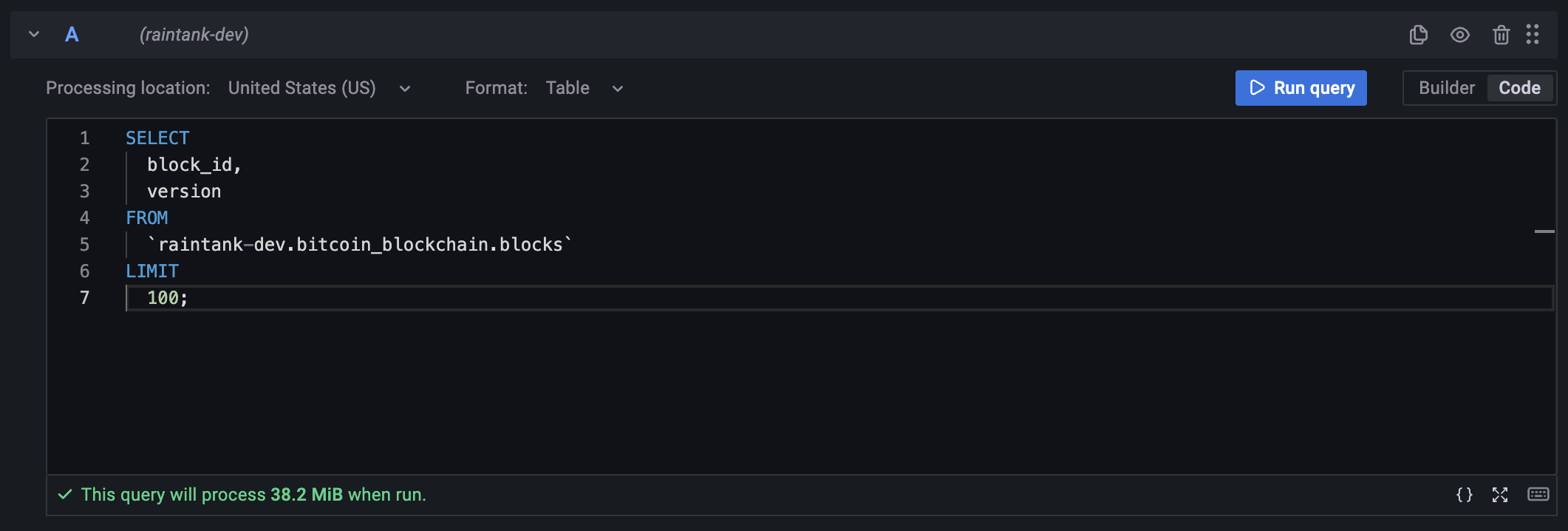
Moreover, it allows you to format the query as well as edit it in a new, full-screen view, which is especially useful when working with complex queries.
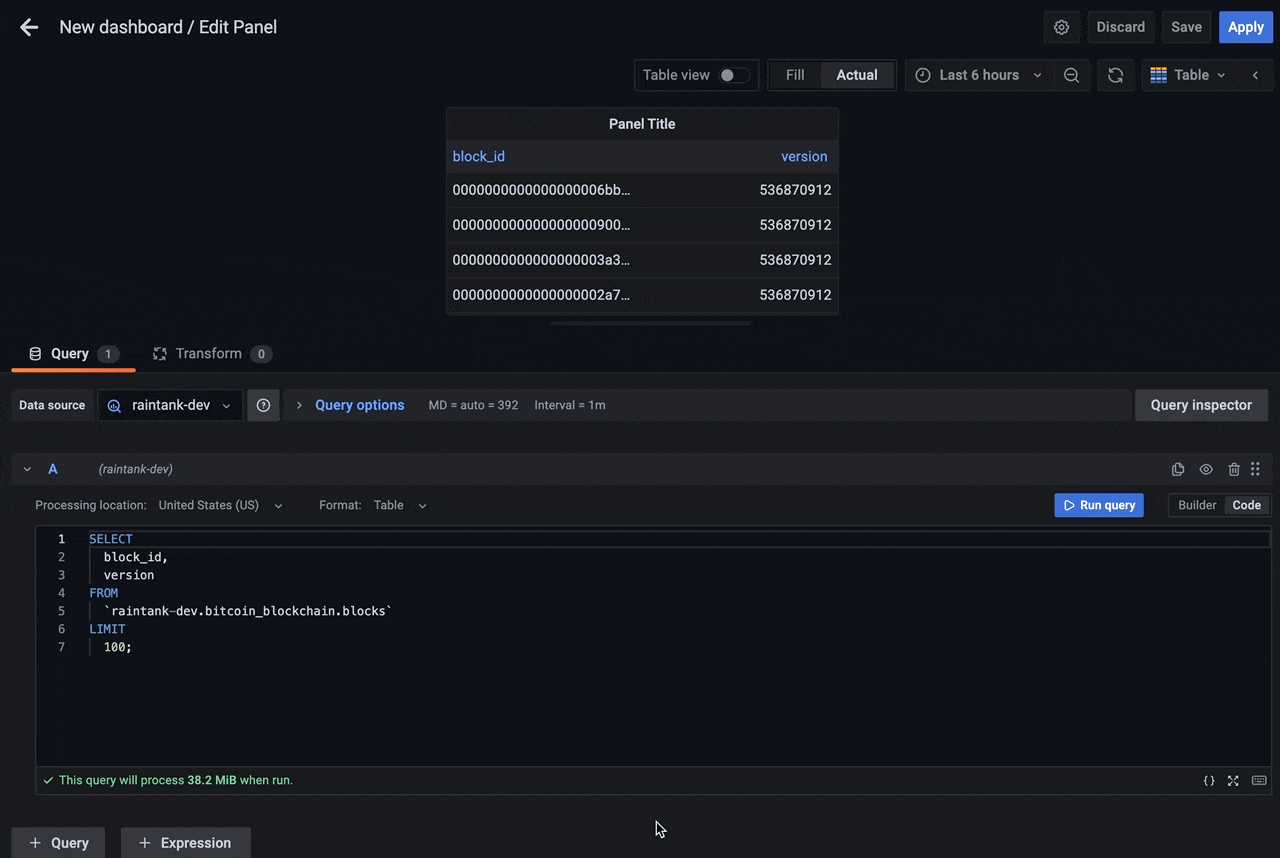
Query validation
Both visual query editor and SQL query editor support query validation, providing you with information about query errors and estimated query size. Queries are not automatically performed when editing, and together with query validation, it can help you limit the BigQuery costs.
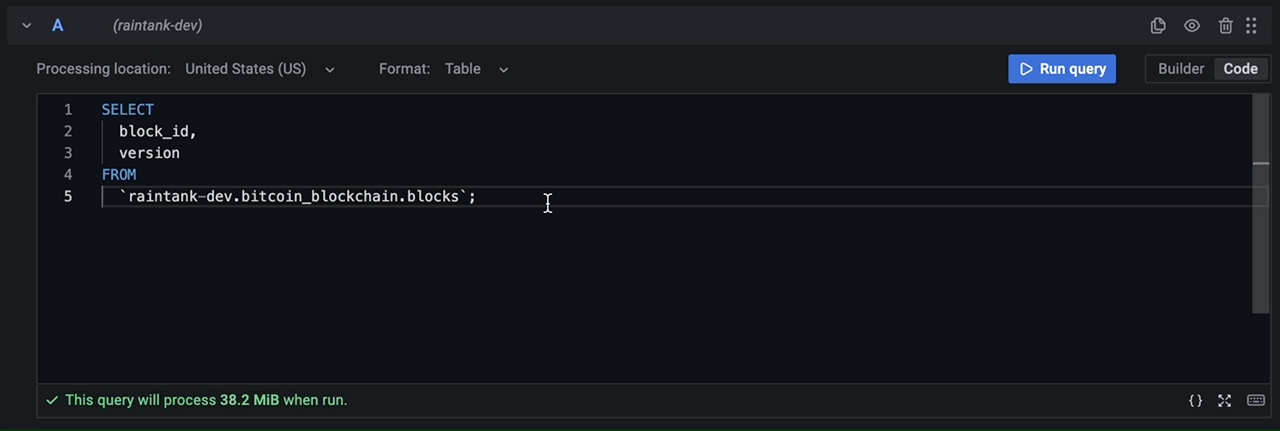
Queries import
For everyone using Grafana 8.5+, it’s possible to import queries created with the DoiT International BigQuery community plugin by simply changing the data source to Grafana BigQuery. (Please note that queries will be imported as raw SQL queries.)
Get started with the Grafana BigQuery plugin
You can install the Grafana BigQuery plugin for free today and start visualizing your BigQuery data with ease. You can find details about setting up the data source in Grafana documentation.
You can learn more about the project on the Grafana BigQuery plugin page. To learn more about using BigQuery, you can also visit Google’s BigQuery documentation. You can also see how Grafana Labs uses the BigQuery plugin for business intelligence.
If you’re new to Grafana, Grafana Cloud is the easiest way to get started with metrics, logs, traces, and dashboards. You can sign up for our generous free forever tier and learn more about our plans for every use case.