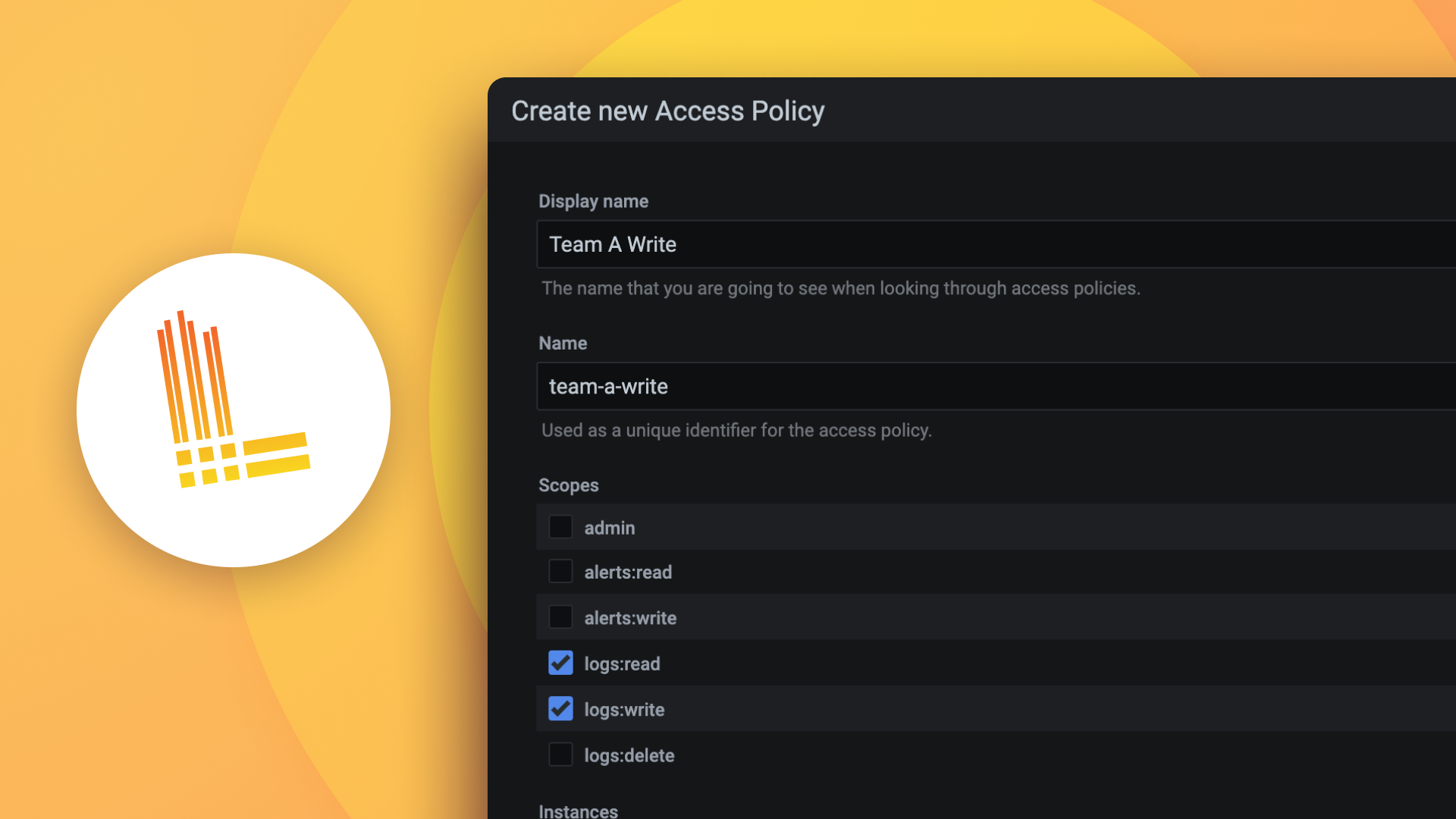Plugins 〉DB2 Datasource
The DB2 Datasource plugin has been deprecated and is no longer maintained.
DB2 Datasource
Grafana DB2 Data source
This data source had been deprecated. Use the Grafana Sqlyze data source.
A Grafana data source plugin for IBM DB2
BETA
This plugin is currently in BETA development and subject to change.
The BETA version currently returns all values as text. You can use Grafana Transformations to convert text fields to the proper data type (date, number, etc).
The DB2 data source uses ODBC
This plugin has a dependency on ODBC. Windows/Linux/MacOS all support ODBC. Some dependencies may need to be installed.
Using ODBC with Linux or MacOS
Install or make sure unixODBC is installed
https://www.ibm.com/docs/en/db2/11.5?topic=managers-installing-unixodbc-driver-manager
This plugin requires an ODBC driver. ODBC Drivers for DB2 are available through IBM or 3rd parties.
IBM drivers
Can be downloaded from IBM Fix Central where you can choose your DB2 Version and Platform: https://www.ibm.com/support/fixcentral/swg/selectFixes?parent=ibm%7EInformation%20Management&product=ibm/Information+Management/IBM+Data+Server+Client+Packages&release=11.5.*&platform=Mac+OSX&function=all
Driver Settings - set the path to where the driver is installed and add required settings (MacOS example below)
| Setting | Example Value |
|---|---|
| Driver | /Applications/dsdriver/lib/libdb2o.dylib |
| Timeout (seconds) | 10 |
| host | 127.0.0.1 |
| port | 50000 |
| uid | db2inst1 |
| pwd | •••••••••••• |
| database | sample |
Third party drivers
Settings vary per driver. This plugin allows any key/value pair to support various DB2 ODBC drivers.
Grafana Enterprise
- Available with a Grafana Enterprise license
- Access to all Enterprise plugins
- Run fully managed or self-manage on your own infrastructure
Grafana Enterprise
- Available with a Grafana Enterprise license
- Access to all Enterprise plugins
- Run fully managed or self-manage on your own infrastructure
Grafana Enterprise
- Available with a Grafana Enterprise license
- Access to all Enterprise plugins
- Run fully managed or self-manage on your own infrastructure
Grafana Enterprise
- Available with a Grafana Enterprise license
- Access to all Enterprise plugins
- Run fully managed or self-manage on your own infrastructure
Grafana Enterprise
- Available with a Grafana Enterprise license
- Access to all Enterprise plugins
- Run fully managed or self-manage on your own infrastructure
Installing DB2 Datasource:
Installing plugins on a Grafana Cloud instance is a one-click install; same with updates. Cool, right?
Note that it could take up to 1 minute to see the plugin show up in your Grafana.
Warning
Plugin installation from this page will be removed in February 2026. Use the Plugin Catalog in your Grafana instance instead. Refer to Install a plugin in the Grafana documentation for more information.
Installing plugins on a Grafana Cloud instance is a one-click install; same with updates. Cool, right?
Note that it could take up to 1 minute to see the plugin show up in your Grafana.
Warning
Plugin installation from this page will be removed in February 2026. Use the Plugin Catalog in your Grafana instance instead. Refer to Install a plugin in the Grafana documentation for more information.
Installing plugins on a Grafana Cloud instance is a one-click install; same with updates. Cool, right?
Note that it could take up to 1 minute to see the plugin show up in your Grafana.
Warning
Plugin installation from this page will be removed in February 2026. Use the Plugin Catalog in your Grafana instance instead. Refer to Install a plugin in the Grafana documentation for more information.
Installing plugins on a Grafana Cloud instance is a one-click install; same with updates. Cool, right?
Note that it could take up to 1 minute to see the plugin show up in your Grafana.
Warning
Plugin installation from this page will be removed in February 2026. Use the Plugin Catalog in your Grafana instance instead. Refer to Install a plugin in the Grafana documentation for more information.
Installing plugins on a Grafana Cloud instance is a one-click install; same with updates. Cool, right?
Note that it could take up to 1 minute to see the plugin show up in your Grafana.
Warning
Plugin installation from this page will be removed in February 2026. Use the Plugin Catalog in your Grafana instance instead. Refer to Install a plugin in the Grafana documentation for more information.
Installing plugins on a Grafana Cloud instance is a one-click install; same with updates. Cool, right?
Note that it could take up to 1 minute to see the plugin show up in your Grafana.
Installing plugins on a Grafana Cloud instance is a one-click install; same with updates. Cool, right?
Note that it could take up to 1 minute to see the plugin show up in your Grafana.
Warning
Plugin installation from this page will be removed in February 2026. Use the Plugin Catalog in your Grafana instance instead. Refer to Install a plugin in the Grafana documentation for more information.
Installing plugins on a Grafana Cloud instance is a one-click install; same with updates. Cool, right?
Note that it could take up to 1 minute to see the plugin show up in your Grafana.
For more information, visit the docs on plugin installation.
Installing on a local Grafana:
For local instances, plugins are installed and updated via a simple CLI command. Plugins are not updated automatically, however you will be notified when updates are available right within your Grafana.
1. Install the Data Source
Use the grafana-cli tool to install DB2 Datasource from the commandline:
grafana-cli plugins install The plugin will be installed into your grafana plugins directory; the default is /var/lib/grafana/plugins. More information on the cli tool.
Alternatively, you can manually download the .zip file for your architecture below and unpack it into your grafana plugins directory.
Alternatively, you can manually download the .zip file and unpack it into your grafana plugins directory.
2. Configure the Data Source
Accessed from the Grafana main menu, newly installed data sources can be added immediately within the Data Sources section.
Next, click the Add data source button in the upper right. The data source will be available for selection in the Type select box.
To see a list of installed data sources, click the Plugins item in the main menu. Both core data sources and installed data sources will appear.
Changelog
v0.1.0 - 2023-10-31
- ⚙️ Chore: Security update
v0.0.9 - 2023-06-08
- ⚙️ Chore: backend libs updated with golang:1.20.5
v0.0.8 - 2023-05-04
- ⚙️ Chore: Backend binaries are now compiled with golang 1.20.4
v0.0.7 - 2023-04-20
- ⚙️ Chore: Backend binaries are now compiled with golang 1.20.3
v0.0.6
- ⚙️ Chore: Update backend dependencies
- ⚙️ Chore: Backend binaries are now compiled with Go 1.19.4
v0.0.5
- ? Fix: set exec permission
v0.0.4
- Add Linux ARM and Windows distributions
v0.0.3
- ? Fix: more portable linux distribution
v0.0.1
- Initial release.