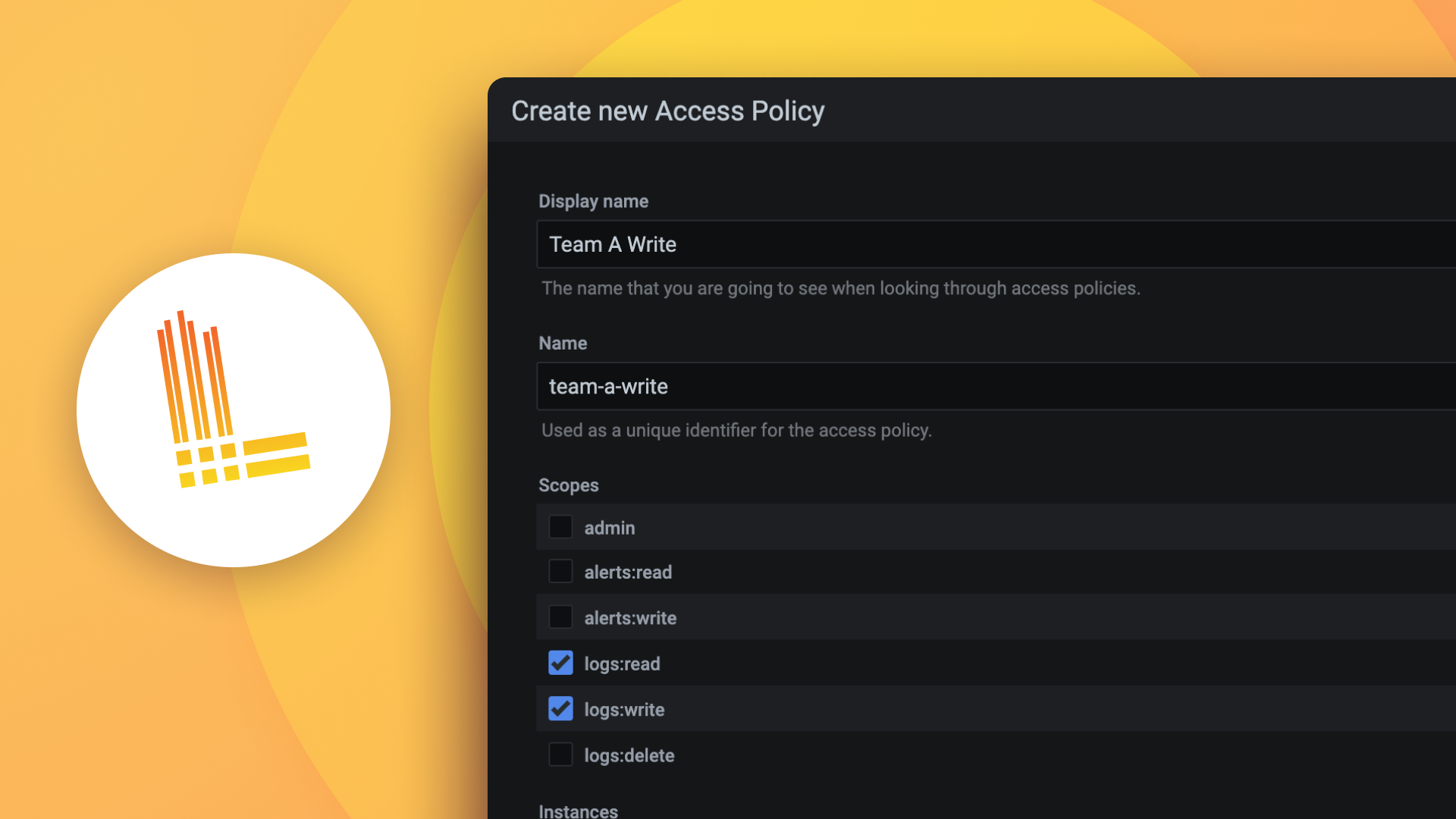Plugins 〉Databricks
Dependencies
Grafana
Developer
Last updated
Sign up to receive occasional product news and updates:

Learn how to leverage new AI features and observability tools, attend technical deep dives, & leave with tips for growing your observability strategy.
Sign up to save the date
Bring your crew,
save up to 20%
Don't miss out—Be the first to dive into Grafana 12, Prometheus 3.0, and our nearly sold-out hands-on labs on Grafana as Code, OpenTelemetry, and more.



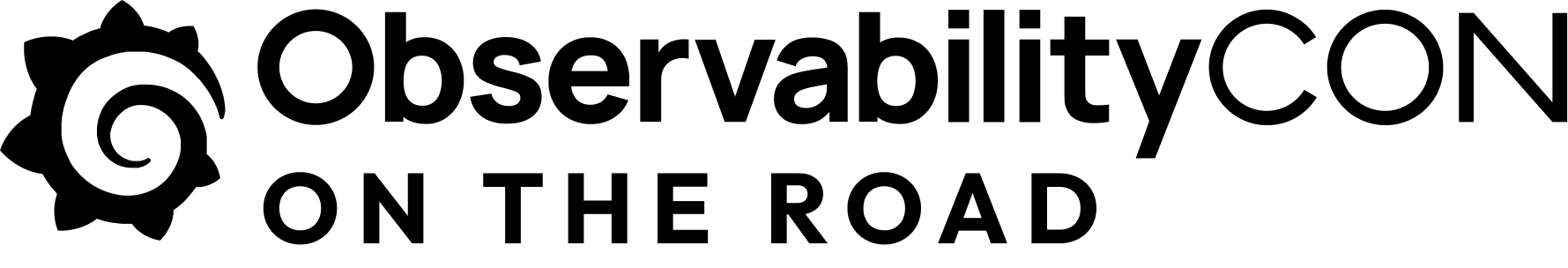

After last year's record sellout, our biggest community event is headed to Seattle on May 6-8! Discover what's new in Grafana 12, learn from 20+ talks covering Prometheus, OpenTelemetry, & Loki, and much more.
- Grafana, of course
- 10k series Prometheus metrics
- 50 GB logs
- 50 GB traces
- 2,232 app o11y host hours
- ...and more
No credit card needed, ever.

Become a Champion
Helping others embodies the spirit of open source, and we want to celebrate your invaluable contributions.
Become a ChampionGolden Grots
Helping others embodies the spirit of open source, and we want to celebrate your invaluable contributions.
Submit your dashboard
Become a Contributor
Helping others embodies the spirit of open source, and we want to celebrate your invaluable contributions.

- Reduce metric cardinality by 30-50%
- Pay only for metrics you use
- Centralize control over your data in Grafana Cloud

Gain insight into unused metrics and optimize metric cardinality with the new cardinality management dashboards and Adaptive Metrics

Databricks
- Overview
- Installation
- Change log
- Related content
- Documentation →
Databricks data source for Grafana
The Databricks data source allows a direct connection to Databricks to query and visualize Databricks data in Grafana.
This data source provides a SQL editor to format and color-code your SQL statements.
See also
Grafana Cloud Free
- Free tier: Limited to 3 users
- Paid plans: $55 / user / month above included usage
- Access to all Enterprise Plugins
- Fully managed service (not available to self-manage)
Self-hosted Grafana Enterprise
- Access to all Enterprise plugins
- All Grafana Enterprise features
- Self-manage on your own infrastructure
Grafana Cloud Free
- Free tier: Limited to 3 users
- Paid plans: $55 / user / month above included usage
- Access to all Enterprise Plugins
- Fully managed service (not available to self-manage)
Self-hosted Grafana Enterprise
- Access to all Enterprise plugins
- All Grafana Enterprise features
- Self-manage on your own infrastructure
Grafana Cloud Free
- Free tier: Limited to 3 users
- Paid plans: $55 / user / month above included usage
- Access to all Enterprise Plugins
- Fully managed service (not available to self-manage)
Self-hosted Grafana Enterprise
- Access to all Enterprise plugins
- All Grafana Enterprise features
- Self-manage on your own infrastructure
Grafana Cloud Free
- Free tier: Limited to 3 users
- Paid plans: $55 / user / month above included usage
- Access to all Enterprise Plugins
- Fully managed service (not available to self-manage)
Self-hosted Grafana Enterprise
- Access to all Enterprise plugins
- All Grafana Enterprise features
- Self-manage on your own infrastructure
Grafana Cloud Free
- Free tier: Limited to 3 users
- Paid plans: $55 / user / month above included usage
- Access to all Enterprise Plugins
- Fully managed service (not available to self-manage)
Self-hosted Grafana Enterprise
- Access to all Enterprise plugins
- All Grafana Enterprise features
- Self-manage on your own infrastructure
Installing Databricks on Grafana Cloud:
Installing plugins on a Grafana Cloud instance is a one-click install; same with updates. Cool, right?
Note that it could take up to 1 minute to see the plugin show up in your Grafana.
Installing plugins on a Grafana Cloud instance is a one-click install; same with updates. Cool, right?
Note that it could take up to 1 minute to see the plugin show up in your Grafana.
Installing plugins on a Grafana Cloud instance is a one-click install; same with updates. Cool, right?
Note that it could take up to 1 minute to see the plugin show up in your Grafana.
Installing plugins on a Grafana Cloud instance is a one-click install; same with updates. Cool, right?
Note that it could take up to 1 minute to see the plugin show up in your Grafana.
Installing plugins on a Grafana Cloud instance is a one-click install; same with updates. Cool, right?
Note that it could take up to 1 minute to see the plugin show up in your Grafana.
Installing plugins on a Grafana Cloud instance is a one-click install; same with updates. Cool, right?
Note that it could take up to 1 minute to see the plugin show up in your Grafana.
Installing plugins on a Grafana Cloud instance is a one-click install; same with updates. Cool, right?
Note that it could take up to 1 minute to see the plugin show up in your Grafana.
For more information, visit the docs on plugin installation.
Installing on a local Grafana:
For local instances, plugins are installed and updated via a simple CLI command. Plugins are not updated automatically, however you will be notified when updates are available right within your Grafana.
1. Install the Data Source
Use the grafana-cli tool to install Databricks from the commandline:
grafana-cli plugins install The plugin will be installed into your grafana plugins directory; the default is /var/lib/grafana/plugins. More information on the cli tool.
Alternatively, you can manually download the .zip file for your architecture below and unpack it into your grafana plugins directory.
Alternatively, you can manually download the .zip file and unpack it into your grafana plugins directory.
2. Configure the Data Source
Accessed from the Grafana main menu, newly installed data sources can be added immediately within the Data Sources section.
Next, click the Add data source button in the upper right. The data source will be available for selection in the Type select box.
To see a list of installed data sources, click the Plugins item in the main menu. Both core data sources and installed data sources will appear.
Installing on a local Grafana:
For local instances, plugins are installed and updated via a simple CLI command. Plugins are not updated automatically, however you will be notified when updates are available right within your Grafana.
1. Install the Data Source
Use the grafana-cli tool to install Databricks from the commandline:
grafana-cli plugins install The plugin will be installed into your grafana plugins directory; the default is /var/lib/grafana/plugins. More information on the cli tool.
Alternatively, you can manually download the .zip file for your architecture below and unpack it into your grafana plugins directory.
Alternatively, you can manually download the .zip file and unpack it into your grafana plugins directory.
2. Configure the Data Source
Accessed from the Grafana main menu, newly installed data sources can be added immediately within the Data Sources section.
Next, click the Add data source button in the upper right. The data source will be available for selection in the Type select box.
To see a list of installed data sources, click the Plugins item in the main menu. Both core data sources and installed data sources will appear.
Changelog
v1.10.10 - 2025-04-11
- ⚙️ Chore: Bump backend dependencies
- ⚙️ Chore: Remove potentially unsafe uses of httpclient.DefaultClient
v1.10.9 - 2025-03-27
- ⚙️ Chore: Update backend dependencies
v1.10.8 - 2025-03-20
- ⚙️ Chore: Update dependencies
v1.10.7 - 2025-02-17
- ⚙️ Chore: Improve error logging
v1.10.6 - 2025-02-11
- ⚙️ Chore: Update backend dependencies
v1.10.5 - 2025-02-04
- ⚙️ Chore: Update frontend dependencies
v1.10.4 - 2025-01-10
- ⚙️ Chore: Update backend dependencies
v1.10.3 - 2025-01-06
- ⚙️ Chore: update backend dependencies
v1.10.2 - 2024-12-18
- ⚙️ Chore: Update backend dependencies
v1.10.1 - 2024-12-16
- ⚙️ Chore: Update backend dependencies
v1.10.0 - 2024-11-28
- ⚙️ Chore: Bump backend dependencies
v1.9.1 - 2024-11-12
- ⚙️ Chore: Updated backend dependencies
v1.9.0 - 2024-11-11
- ⚙️ Chore: Update backend dependencies
v1.8.3 - 2024-11-01
- ⚙️ Chore: update backend dependencies.
v1.8.2 - 2024-10-03
- ⚙️ Chore: Update frontend dependencies
- ⚙️ Chore: Minimal supported Grafana version is now
10.4.8
v1.8.1 - 2024-09-30
- 🐛 Fix: properly override the default query format when using "Table" value
v1.8.0 - 2024-09-20
- ⚙️ Chore: migrate config editor page components to grafana/ui
v1.7.5 - 2024-09-11
- 🐛 Fix: fix for timegroup macro
v1.7.4 - 2024-09-03
- ⚙️ Chore: Update variable editor to use new API. This will also fix an issue with timeFilter macro.
v1.7.4 - 2024-08-30
- ⚙️ Chore: update backend dependencies
v1.7.3 - 2024-08-29
- 🐛 Fix: fixes issue with dashboard variables using the "all" option
v1.7.2 - 2024-07-29
- 🐛 Fix: fixes for azure on behalf of authentication.
- 📝 Documentation: adding documentation azure on behalf of authentication
v1.7.1 - 2024-07-18
- 🐛 Fix: fixes missing hostname for PAT connections
v1.7.0 - 2024-07-12
- 🚀 Feature: adds azure on-behalf-of authentication
v1.6.2 - 2024-06-17
- ⚙️ Chore: frontend dependencies updates
v1.6.1 - 2024-06-05
- ⚙️ Chore: update dependencies to latest version
v1.6.0 - 2024-05-21
- 📝 Documentation: adding documentation regarding OAuth
- 🚀 Feature: adding OAuth Passthrough and OAuth M2M authentication methods
v1.5.1 - 2024-05-23
- ⚙️ Chore: Update backend dependencies
v1.5.0 - 2024-04-30
- 🚀 Feature: allows setting up a default query format options in the config editor
- 📝 Documentation: update docs to show supported macros
v1.4.2 - 2024-04-10
- 🐛 Fix: Remote runner PDC support
v1.4.1 - 2024-03-13
- ⚙️ Chore: Backend binaries are now compiled with Go version
1.22.1
v1.4.0 - 2024-02-06
- 🚀 Feature: adds sql query builder and raw sql editor with autocomplete for schemas/tables/columns and macros
v1.3.0 - 2024-02-06
- ⚙️ Chore: Remote/Multi-tenant support
v1.2.0 - 2023-10-31
- ⚙️ Chore: Security update
v1.1.0 - 2023-10-30
- ⚙️ Chore: Capture error source
v1.0.4 - 2023-10-02
- 🐛 Fix: VariableQueryEditor - trigger model update onblur
v1.0.3 - 2023-09-07
- 🐛 Fix: grafana-plugin-sdk-go dependency updated to fix an issue when converting float32s to float64s
v1.0.2 - 2023-08-25
- 🐛 Fix: better ux when pasting httpPath into the config editor from the databricks ui
v1.0.1 - 2023-07-24
- ⚙️ Chore: adds unit tests for the query retries introduced in 0.3.8
v1.0.0 - 2023-06-15
- ⚙️ Chore: Remove odbc driver; add e2e tests; migrate to create-plugin; refactor
v0.3.9 - 2023-06-08
- ⚙️ Chore: backend libs updated golang:1.20.5
v0.3.8 - 2023-06-05
- 🐛 Fix: adds another string to retry a query against on the internal settings
v0.3.7 - 2023-05-04
- ⚙️ Chore: Backend binaries are now compiled with Go version
1.20.4
v0.3.6 - 2023-04-19
- ⚙️ Chore: Backend dependencies updated
- ⚙️ Chore: Backend binaries are now compiled with Go version
1.20.3which contains security fixes
v0.3.5 - 2023-03-30
- 🐛 Fix: Remove double forward slash from driver path
v0.3.4 - 2023-03-16
- 🐛 Fix: Query cancellation - don't use parent context for query
v0.3.3 - 2023-03-09
- 🐛 Fix: Use forked driver that allows passing timeout
v0.3.2 - 2023-03-09
- 🐛 Fix: Use new connector with retries. Add max rows, retry timeout settings. Update sqlds to fix macros panic.
v0.3.1 - 2023-03-07
- 🐛 Fix: Add timeout to connection string. Update driver. Allow enabling debug logging in the driver.
v0.3.0 - 2023-03-02
- 🚀 Feature:
$__interval_longmacro
v0.2.1 - 2023-02-15
- 🐛 Fix: Fixed broken token based connection which was broken in
0.2.0
v0.2.0 - 2023-02-01
(TOKEN BASED AUTH IS BROKEN)
- ⚙️ Chore: Recompile with go
1.19.5 - ⚙️ Chore: Databricks ODBC driver updated to version
2.6.29 - ⚙️ Chore:
databricks-sql-godependency updated to version1.0.1
v0.1.7 - 2022-12-21
- ⚙️ Chore: Recompile with go
1.19.4 - ⚙️ Chore: Backend dependencies updated
v0.1.6
- ⚙️ Chore: Update go dependencies
v0.1.5
- 🐛 Fix: Retry only on 503
- ⚙️ Chore: Update plugin sdk
v0.1.4
- 🐛 Fix: Query retries
v0.1.3
- 🐛 Fix: Fixed a bug where the hide queries in grafana is not respected
v0.1.2
- 🚀 Feature: Add UserAgentEntry to ODBC connection
v0.1.1
- 🐛 Fix: Fix ping timeout
v0.1.0
- 🚀 Feature: Token based auth
v0.0.2
- 🚀 Feature: Use sql editor for query variables