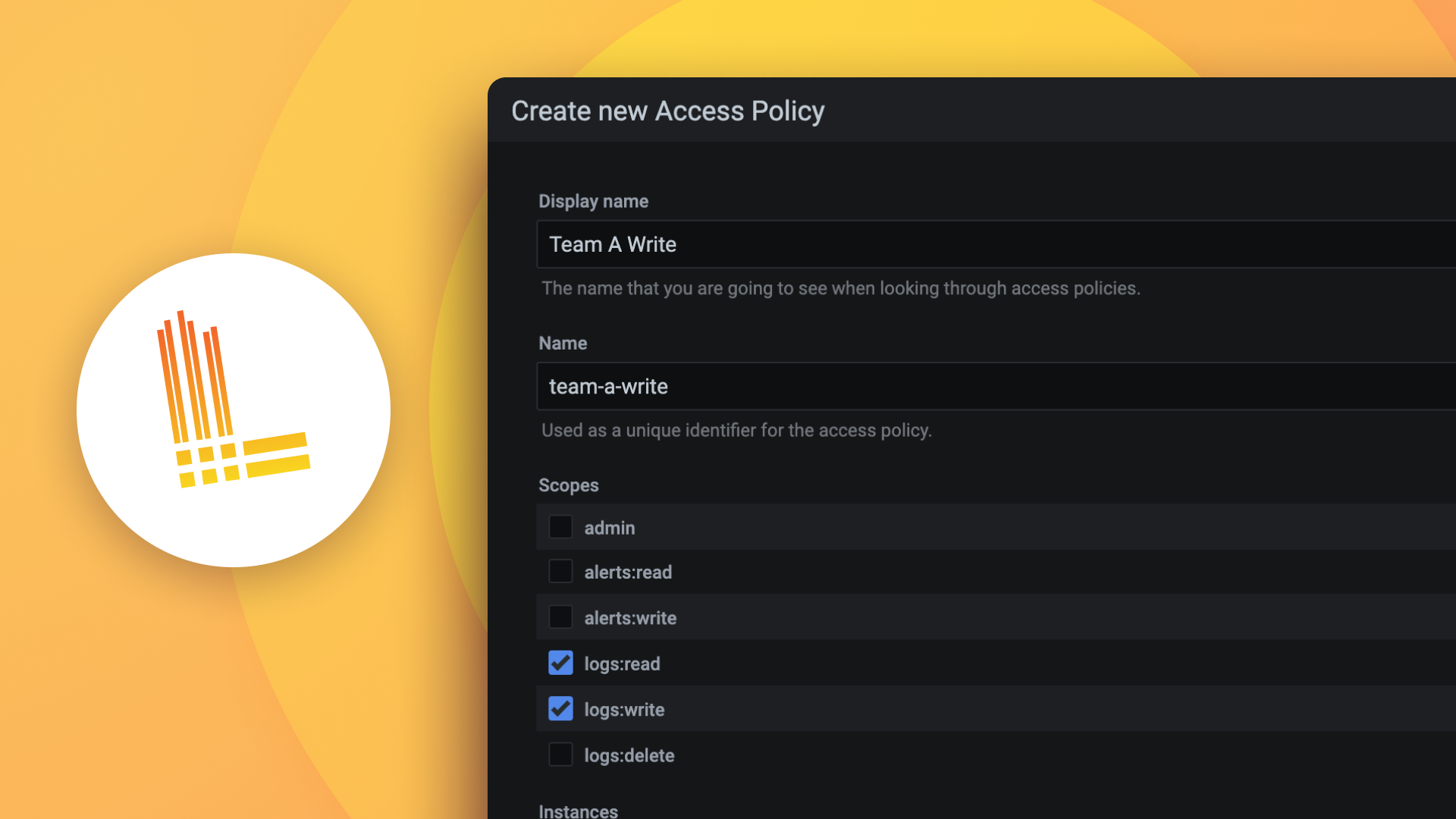Plugins 〉Node Graph API
Node Graph API
Nodegraph API Plugin for Grafana
This plugin provides a data source to connect a REST API to nodegraph panel of Grafana. It is signed and published by Grafana.

Requirements
- Grafana 7.5+
Getting started
Installation via grafana-cli tool
Use the grafana-cli tool to install Node Graph API from the commandline:
grafana-cli plugins install hamedkarbasi93-nodegraphapi-datasource
The plugin will be installed into your grafana plugins directory; the default is /var/lib/grafana/plugins. More information on the cli tool.
Installation via zip file
Alternatively, you can manually download the latest release .zip file and unpack it into your grafana plugins directory; the default is /var/lib/grafana/plugins.
Plugin Configuration
You can now add the data source. Just enter the URL of your API app and push "Save & Test." You will get an error in case of connection failure.

In the Grafana dashboard, pick the Nodegraph panel and visualize the graph.
Note on Application Access:
- Versions 0.x.x work in direct mode. i.e., The browser must have access to the API application.
- Versions 1.x.x+ work in proxy mode. i.e., The Grafana server should have access to the API application.
API Configuration
The REST API application should handle three requests: fields, data, and health. They are described below.
Fetch Graph Fields
This route returns the nodes and edges fields defined in the parameter tables.
It would help the plugin to create desired parameters for the graph.
For nodes, id and for edges, id, source, and target fields are required. Other fields are optional.
endpoint: /api/graph/fields
method: GET
content type: application/json
content format example:
{
"edges_fields": [
{
"field_name": "id",
"type": "string"
},
{
"field_name": "source",
"type": "string"
},
{
"field_name": "target",
"type": "string"
},
{
"field_name": "mainStat",
"type": "number"
}
],
"nodes_fields": [
{
"field_name": "id",
"type": "string"
},
{
"field_name": "title",
"type": "string"
},
{
"field_name": "mainStat",
"type": "string"
},
{
"field_name": "secondaryStat",
"type": "number"
},
{
"color": "red",
"field_name": "arc__failed",
"type": "number"
},
{
"color": "green",
"field_name": "arc__passed",
"type": "number"
},
{
"displayName": "Role",
"field_name": "detail__role",
"type": "string"
}
]
}
Fetch Graph Data
This route returns the graph data, which is intended to visualize.
endpoint: /api/graph/data
method: GET
content type: application/json
Data Format example:
{
"edges": [
{
"id": "1",
"mainStat": "53/s",
"source": "1",
"target": "2"
}
],
"nodes": [
{
"arc__failed": 0.7,
"arc__passed": 0.3,
"detail__zone": "load",
"id": "1",
"subTitle": "instance:#2",
"title": "Service1"
},
{
"arc__failed": 0.5,
"arc__passed": 0.5,
"detail__zone": "transform",
"id": "2",
"subTitle": "instance:#3",
"title": "Service2"
}
]
}
For more detail of the variables, please visit here.
Health
This route is for testing the health of the API, which is used by the Save & Test action while adding the plugin.(Part 2 of the Getting Started Section).
Currently, it only needs to return the 200 status code in case of a successful connection.
endpoint: /api/health
method: GET
success status code: 200
API Example
In the example folder, you can find a simple API application in Python Flask.
Requirements:
- flask
Run
python run.py
The application will be started on http://localhost:5000
Query Configuration
You can pass a query string to apply for the data endpoint of the graph via Query String. Like any other query, you can utilize variables too:

With variable $service defined as processors, above query will produce this endpoint:
/api/graph/data?query=text1&service=processors
Compiling the data source by yourself
Install dependencies
yarn installBuild plugin in development mode or run in watch mode
yarn devor
yarn watchBuild plugin in production mode
yarn build
Roadmap
- <input checked="" disabled="" type="checkbox"> Utilize BackenSrv in proxy mode. This will prevent the client browser necessity to connect to the API server.
- <input disabled="" type="checkbox"> Write unit tests.
Learn more
- Build a data source plugin tutorial
- Grafana documentation
- Grafana Tutorials - Grafana Tutorials are step-by-step guides that help you make the most of Grafana
- Grafana UI Library - UI components to help you build interfaces using Grafana Design System
Contributing
Thank you for considering contributing! If you find an issue or have a better way to do something, feel free to open an issue or a PR.
License
This repository is open-sourced software licensed under the Apache License 2.0.
Grafana Cloud Free
- Free tier: Limited to 3 users
- Paid plans: $55 / user / month above included usage
- Access to all Enterprise Plugins
- Fully managed service (not available to self-manage)
Self-hosted Grafana Enterprise
- Access to all Enterprise plugins
- All Grafana Enterprise features
- Self-manage on your own infrastructure
Grafana Cloud Free
- Free tier: Limited to 3 users
- Paid plans: $55 / user / month above included usage
- Access to all Enterprise Plugins
- Fully managed service (not available to self-manage)
Self-hosted Grafana Enterprise
- Access to all Enterprise plugins
- All Grafana Enterprise features
- Self-manage on your own infrastructure
Grafana Cloud Free
- Free tier: Limited to 3 users
- Paid plans: $55 / user / month above included usage
- Access to all Enterprise Plugins
- Fully managed service (not available to self-manage)
Self-hosted Grafana Enterprise
- Access to all Enterprise plugins
- All Grafana Enterprise features
- Self-manage on your own infrastructure
Grafana Cloud Free
- Free tier: Limited to 3 users
- Paid plans: $55 / user / month above included usage
- Access to all Enterprise Plugins
- Fully managed service (not available to self-manage)
Self-hosted Grafana Enterprise
- Access to all Enterprise plugins
- All Grafana Enterprise features
- Self-manage on your own infrastructure
Grafana Cloud Free
- Free tier: Limited to 3 users
- Paid plans: $55 / user / month above included usage
- Access to all Enterprise Plugins
- Fully managed service (not available to self-manage)
Self-hosted Grafana Enterprise
- Access to all Enterprise plugins
- All Grafana Enterprise features
- Self-manage on your own infrastructure
Installing Node Graph API on Grafana Cloud:
Installing plugins on a Grafana Cloud instance is a one-click install; same with updates. Cool, right?
Note that it could take up to 1 minute to see the plugin show up in your Grafana.
Warning
Plugin installation from this page will be removed in February 2026. Use the Plugin Catalog in your Grafana instance instead. Refer to Install a plugin in the Grafana documentation for more information.
Installing plugins on a Grafana Cloud instance is a one-click install; same with updates. Cool, right?
Note that it could take up to 1 minute to see the plugin show up in your Grafana.
Warning
Plugin installation from this page will be removed in February 2026. Use the Plugin Catalog in your Grafana instance instead. Refer to Install a plugin in the Grafana documentation for more information.
Installing plugins on a Grafana Cloud instance is a one-click install; same with updates. Cool, right?
Note that it could take up to 1 minute to see the plugin show up in your Grafana.
Warning
Plugin installation from this page will be removed in February 2026. Use the Plugin Catalog in your Grafana instance instead. Refer to Install a plugin in the Grafana documentation for more information.
Installing plugins on a Grafana Cloud instance is a one-click install; same with updates. Cool, right?
Note that it could take up to 1 minute to see the plugin show up in your Grafana.
Warning
Plugin installation from this page will be removed in February 2026. Use the Plugin Catalog in your Grafana instance instead. Refer to Install a plugin in the Grafana documentation for more information.
Installing plugins on a Grafana Cloud instance is a one-click install; same with updates. Cool, right?
Note that it could take up to 1 minute to see the plugin show up in your Grafana.
Warning
Plugin installation from this page will be removed in February 2026. Use the Plugin Catalog in your Grafana instance instead. Refer to Install a plugin in the Grafana documentation for more information.
Installing plugins on a Grafana Cloud instance is a one-click install; same with updates. Cool, right?
Note that it could take up to 1 minute to see the plugin show up in your Grafana.
Installing plugins on a Grafana Cloud instance is a one-click install; same with updates. Cool, right?
Note that it could take up to 1 minute to see the plugin show up in your Grafana.
Warning
Plugin installation from this page will be removed in February 2026. Use the Plugin Catalog in your Grafana instance instead. Refer to Install a plugin in the Grafana documentation for more information.
Installing plugins on a Grafana Cloud instance is a one-click install; same with updates. Cool, right?
Note that it could take up to 1 minute to see the plugin show up in your Grafana.
For more information, visit the docs on plugin installation.
Installing on a local Grafana:
For local instances, plugins are installed and updated via a simple CLI command. Plugins are not updated automatically, however you will be notified when updates are available right within your Grafana.
1. Install the Data Source
Use the grafana-cli tool to install Node Graph API from the commandline:
grafana-cli plugins install The plugin will be installed into your grafana plugins directory; the default is /var/lib/grafana/plugins. More information on the cli tool.
Alternatively, you can manually download the .zip file for your architecture below and unpack it into your grafana plugins directory.
Alternatively, you can manually download the .zip file and unpack it into your grafana plugins directory.
2. Configure the Data Source
Accessed from the Grafana main menu, newly installed data sources can be added immediately within the Data Sources section.
Next, click the Add data source button in the upper right. The data source will be available for selection in the Type select box.
To see a list of installed data sources, click the Plugins item in the main menu. Both core data sources and installed data sources will appear.
Changelog
1.0.0 (Unreleased)
Initial release.