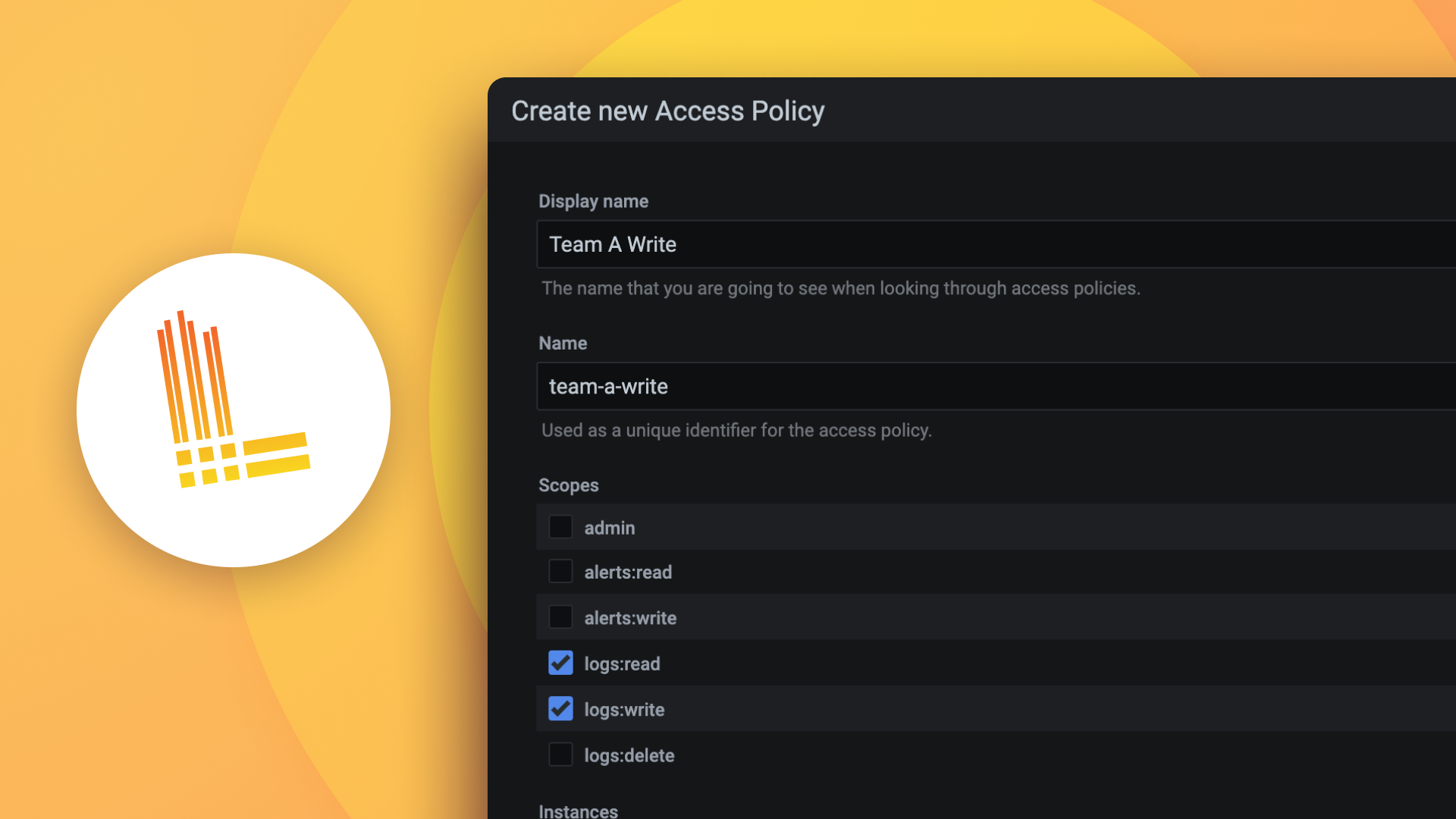Plugins 〉Grafana Cloud Link
The Grafana Cloud Link plugin has been deprecated and is no longer maintained.
Grafana Cloud Link
Cloud lunchbox
Cloud lunchbox is a Grafana plugin that reduces the friction for existing Grafana users to begin to using Grafana Cloud.
Overview
Cloud lunchbox was developed during two hackathons.
First hackathon
Bringing cloud to an on-prem Grafana instance
During this hackathon, we implemented functionality to allow a user to:
- Sign up for cloud
- Spin up a stack: enabling them to have hosted logs, metrics, and traces, while still using their customized Grafana instance
- Get datasources automatically provisioned that connect to the hosted logs, metrics, and traces
- Get cloud plugins installed
For more info & a demo see the 2021 Hackathon Presentation.
Second hackathon
Bringing an on-prem Grafana instance to Hosted Grafana
During this hackathon, we implemented functionality to allow a user to:
- Export their dashboards, datasources, and plugins from their on-prem Grafana instance to Hosted Grafana
- Invite their existing users to join them on their cloud org
For more info & a demo see the 2022 Hackathon Presentation.
How does this work?
Importing to on-prem
TODO!
Exporting to Hosted Grafana

Other documentation
Development
Run locally
Install dependencies
yarn installBuild plugin in development mode or run in watch mode
yarn watchAnd also build the backend:
mage
CLI tools
We use make for handy cli tools. Run make on it's own for list of commands.
Run Grafana In order to test pushing and pulling we have a variety of provisioned datasources, dashboards, and plugins. Datasources are run via docker in a docker-compose.yml file.
make run
When you run make run this starts a grafana instance as well as containers for
postgresql loki redis tempo prometheus graphite
along with agents to generate data.
To run JUST grafana by itself run
make grafana
grafana version
If you'd like to run a specific version of grafana add the version variable to your make command
VERSION=9.1 make run
Connecting to grafana container If you need to check configuration in the currently running grafana container you can access the shell via
make connect
Cleanup
Clean up resources
make clean
Connecting to local grafana-com
There are some situations where developing against a locally running grafana-com makes sense, especially when working with new account creation. In order to get that going, follow the directions in the grafana-com repo. A couple specific things in the grafana-com setup:
- Add
OAUTH_DEVICE_CODE_ALLOWED_ORG_IDS=[1]to your.envfile - Make sure and run the job-queue
- In the
settings.gofile of this repo, make the GrafanaComUrl equal tohttp://host.docker.internal:4000/(orhttp://localhost:4000if not on a mac) - Log in to grafana.com and create a new oauth client in the raintank org
- Paste the created client ID into
settings.go.
The oauth flow and account creation should work fine, but the rest of the import flow probably won't.
Grafana Cloud Free
- Free tier: Limited to 3 users
- Paid plans: $55 / user / month above included usage
- Access to all Enterprise Plugins
- Fully managed service (not available to self-manage)
Self-hosted Grafana Enterprise
- Access to all Enterprise plugins
- All Grafana Enterprise features
- Self-manage on your own infrastructure
Grafana Cloud Free
- Free tier: Limited to 3 users
- Paid plans: $55 / user / month above included usage
- Access to all Enterprise Plugins
- Fully managed service (not available to self-manage)
Self-hosted Grafana Enterprise
- Access to all Enterprise plugins
- All Grafana Enterprise features
- Self-manage on your own infrastructure
Grafana Cloud Free
- Free tier: Limited to 3 users
- Paid plans: $55 / user / month above included usage
- Access to all Enterprise Plugins
- Fully managed service (not available to self-manage)
Self-hosted Grafana Enterprise
- Access to all Enterprise plugins
- All Grafana Enterprise features
- Self-manage on your own infrastructure
Grafana Cloud Free
- Free tier: Limited to 3 users
- Paid plans: $55 / user / month above included usage
- Access to all Enterprise Plugins
- Fully managed service (not available to self-manage)
Self-hosted Grafana Enterprise
- Access to all Enterprise plugins
- All Grafana Enterprise features
- Self-manage on your own infrastructure
Grafana Cloud Free
- Free tier: Limited to 3 users
- Paid plans: $55 / user / month above included usage
- Access to all Enterprise Plugins
- Fully managed service (not available to self-manage)
Self-hosted Grafana Enterprise
- Access to all Enterprise plugins
- All Grafana Enterprise features
- Self-manage on your own infrastructure
Installing Grafana Cloud Link on Grafana Cloud:
Installing plugins on a Grafana Cloud instance is a one-click install; same with updates. Cool, right?
Note that it could take up to 1 minute to see the plugin show up in your Grafana.
Warning
Plugin installation from this page will be removed in February 2026. Use the Plugin Catalog in your Grafana instance instead. Refer to Install a plugin in the Grafana documentation for more information.
Installing plugins on a Grafana Cloud instance is a one-click install; same with updates. Cool, right?
Note that it could take up to 1 minute to see the plugin show up in your Grafana.
Warning
Plugin installation from this page will be removed in February 2026. Use the Plugin Catalog in your Grafana instance instead. Refer to Install a plugin in the Grafana documentation for more information.
Installing plugins on a Grafana Cloud instance is a one-click install; same with updates. Cool, right?
Note that it could take up to 1 minute to see the plugin show up in your Grafana.
Warning
Plugin installation from this page will be removed in February 2026. Use the Plugin Catalog in your Grafana instance instead. Refer to Install a plugin in the Grafana documentation for more information.
Installing plugins on a Grafana Cloud instance is a one-click install; same with updates. Cool, right?
Note that it could take up to 1 minute to see the plugin show up in your Grafana.
Warning
Plugin installation from this page will be removed in February 2026. Use the Plugin Catalog in your Grafana instance instead. Refer to Install a plugin in the Grafana documentation for more information.
Installing plugins on a Grafana Cloud instance is a one-click install; same with updates. Cool, right?
Note that it could take up to 1 minute to see the plugin show up in your Grafana.
Warning
Plugin installation from this page will be removed in February 2026. Use the Plugin Catalog in your Grafana instance instead. Refer to Install a plugin in the Grafana documentation for more information.
Installing plugins on a Grafana Cloud instance is a one-click install; same with updates. Cool, right?
Note that it could take up to 1 minute to see the plugin show up in your Grafana.
Installing plugins on a Grafana Cloud instance is a one-click install; same with updates. Cool, right?
Note that it could take up to 1 minute to see the plugin show up in your Grafana.
Warning
Plugin installation from this page will be removed in February 2026. Use the Plugin Catalog in your Grafana instance instead. Refer to Install a plugin in the Grafana documentation for more information.
Installing plugins on a Grafana Cloud instance is a one-click install; same with updates. Cool, right?
Note that it could take up to 1 minute to see the plugin show up in your Grafana.
For more information, visit the docs on plugin installation.
Installing on a local Grafana:
For local instances, plugins are installed and updated via a simple CLI command. Plugins are not updated automatically, however you will be notified when updates are available right within your Grafana.
1. Install the Application
Use the grafana-cli tool to install Grafana Cloud Link from the commandline:
grafana-cli plugins install The plugin will be installed into your grafana plugins directory; the default is /var/lib/grafana/plugins. More information on the cli tool.
Alternatively, you can manually download the .zip file for your architecture below and unpack it into your grafana plugins directory.
Alternatively, you can manually download the .zip file and unpack it into your grafana plugins directory.
2. Enable it
Next, log into your Grafana instance. Navigate to the Plugins section, found in your Grafana main menu.
Click the Apps tabs in the Plugins section and select the newly installed app.
To enable the app, click the Config tab. Follow the instructions provided with the application and click Enable. The app and any new UI pages are now accessible from within the main menu, as designed by the app creator.
If dashboards have been included with the application, they will attempt to be automatically installed. To view the dashboards, re-import or delete individual dashboards, click the Dashboards tab within the app page.
Changelog
1.0.0 (Unreleased)
Initial release.