Important: This documentation is about an older version. It's relevant only to the release noted, many of the features and functions have been updated or replaced. Please view the current version.
Configure variable value group tags
Note: This is an experimental feature that will be deprecated in Grafana v8.
Value groups/tags are a feature you can use to organize variable options. If you have many options in the dropdown for a multi-value variable, then you can use this feature to group the values into selectable tags.
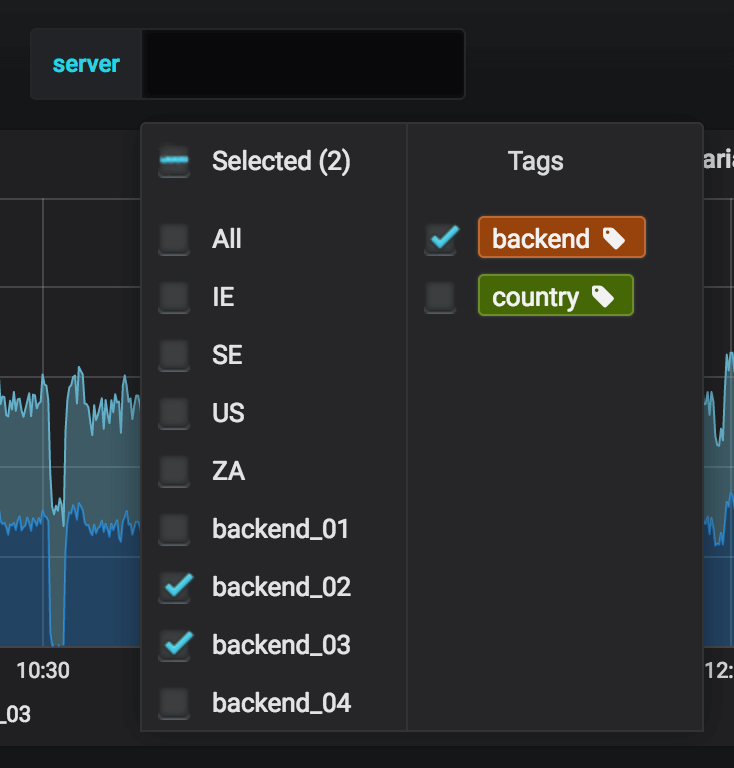
This feature is off by default. Click Enabled to turn the feature on.
To see an example, check out Templating value groups.
Tags query
Enter a data source query that should return a list of tags. The tags query returns a list of tags that each represents a group, and the tag values query returns a list of group members.
For example, the tags query could be a list of regions (Europe, Asia, Americas), and then if the user selects the Europe tag, then the tag values query would return a list of countries – Sweden, Germany, France, and so on.
If you have a variable with a lot of values (say all the countries in the world), then this allows you to easily select a group of them. If the user selects the tag Europe, all the countries in Europe would be selected.
In this example dashboard, the server variable has tags enabled.
Tag values query
Enter a data source query that should return a list of values for a specified tag key. Use $tag in the query to refer to the currently selected tag.
The $tag variable will have the value of the tag that the user chooses.
For example, if you have a Graphite query for tags, regions.*, that returns a list of regions. The values query could be regions.$tag.*, which if the user chooses Europe would be interpolated to regions.Europe.*.




