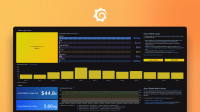logging
logging is an optional configuration block used to customize how Alloy produces log messages.
logging is specified without a label and can only be provided once per configuration file.
Usage
logging {
}Arguments
You can use the following arguments with logging:
Log level
The following strings are recognized as valid log levels:
"error": Only write logs at the error level."warn": Only write logs at the warn level or above."info": Only write logs at info level or above."debug": Write all logs, including debug level logs.
Log format
The following strings are recognized as valid log line formats:
"json": Write logs as JSON objects."logfmt": Write logs aslogfmtlines.
Log receivers
The write_to argument allows Alloy to tee its log entries to one or more loki.* component log receivers in addition to the default location.
This, for example can be the export of a loki.write component to send log entries directly to Loki, or a loki.relabel component to add a certain label first.
Log location
Alloy writes all logs to stderr.
When you run Alloy as a systemd service, you can view logs written to stderr through journald.
When you run Alloy as a container, you can view logs written to stderr through docker logs or kubectl logs, depending on whether Docker or Kubernetes was used for deploying Alloy.
When you run Alloy as a Windows service, logs are written as event logs. You can view the logs through Event Viewer.
In other cases, redirect stderr of the Alloy process to a file for logs to persist on disk.
Example
logging {
level = "info"
format = "logfmt"
}