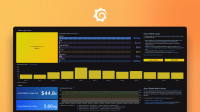Run Grafana Alloy on macOS
Alloy is installed as a launchd service on macOS.
Start Alloy
To start Alloy, run the following command in a terminal window:
brew services start alloyAlloy automatically runs when the system starts.
Optional: To verify that the service is running, run the following command in a terminal window:
brew services info alloyRestart Alloy
To restart Alloy, run the following command in a terminal window:
brew services restart alloyStop Alloy
To stop Alloy, run the following command in a terminal window:
brew services stop alloyView Alloy logs
By default, logs are written to $(brew --prefix)/var/log/alloy.log and $(brew --prefix)/var/log/alloy.err.log.
If you followed Configure the Alloy service and changed the path where logs are written, refer to your current copy of the Alloy formula to locate your log files.