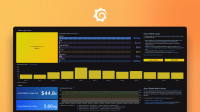Install Grafana Alloy on Windows
You can install Alloy on Windows as a standard graphical install, or as a silent install.
Standard graphical install
To do a standard graphical install of Alloy on Windows, perform the following steps.
Navigate to the latest release on GitHub.
Scroll down to the Assets section.
Download the file called
alloy-installer-windows-amd64.exe.zip.Extract the downloaded file.
Double-click on
alloy-installer-windows-amd64.exeto install Alloy.
Alloy is installed into the default directory %PROGRAMFILES%\GrafanaLabs\Alloy.
Silent install
To do a silent install of Alloy on Windows, perform the following steps.
Navigate to the latest release on GitHub.
Scroll down to the Assets section.
Download the file called
alloy-installer-windows-amd64.exe.zip.Extract the downloaded file.
Run the following command in PowerShell or Command Prompt:
<PATH_TO_INSTALLER> /SReplace the following:
<PATH_TO_INSTALLER>: The path to the uncompressed installer executable.
Silent install options
/CONFIG=<path>Path to the configuration file. Default:$INSTDIR\config.alloy/DISABLEREPORTING=<yes|no>Disable data collection. Default:no/DISABLEPROFILING=<yes|no>Disable profiling endpoint. Default:no/ENVIRONMENT="KEY=VALUE\0KEY2=VALUE2"Define environment variables for Windows Service. Default: ``/RUNTIMEPRIORITY="normal|below_normal|above_normal|high|idle|realtime"Set the runtime priority of the Alloy process. Default:normal/STABILITY="generally-available|public-preview|experimental"Set the stability level of Alloy. Default:generally-available/USERNAME="<username>"Set the fully qualified user that Windows will use to run the service. Default:NT AUTHORITY\LocalSystem/PASSWORD="<password>"Set the password of the user that Windows will use to run the service. This is not required for standard Windows Service Accounts like LocalSystem. Default: ``
Note
The
--windows.priorityflag is in Public preview and is not covered by Grafana Alloy backward compatibility guarantees. The/RUNTIMEPRIORITYinstallation option sets this flag, and if Alloy is not running with an appropriate stability level it will fail to start.
Service Configuration
Alloy uses the Windows Registry HKLM\Software\GrafanaLabs\Alloy for service configuration.
Arguments(TypeREG_MULTI_SZ) Each value represents a binary argument for alloy binary.Environment(TypeREG_MULTI_SZ) Each value represents a environment valueKEY=VALUEfor alloy binary.
Uninstall
You can uninstall Alloy with Windows Add or Remove Programs or %PROGRAMFILES%\GrafanaLabs\Alloy\uninstall.exe.
Uninstalling Alloy stops the service and removes it from disk.
This includes any configuration files in the installation directory.
Alloy can also be silently uninstalled by running uninstall.exe /S as Administrator.