AesGcmParams
This is documentation for the next version of K6. For the latest stable release, go to the latest version.
Open source
AesGcmParams
The AesGcmParams object represents the object that should be passed as the algorithm parameter into the encrypt and decrypt operation when using the AES-GCM algorithm.
For more details, head to the MDN Web Crypto API documentation on AES-GCM.
Properties
| Property | Type | Description |
|---|---|---|
| name | string | Should be set to AES-GCM. |
| iv | ArrayBuffer, TypedArray, or DataView | The initialization vector. It must be 12 bytes long, unpredictable and cryptographically random. It must be unique for every encryption operation carried out with a given key. Never reuse an iv with the same key. Yet, it doesn’t need to be secret and can be transmitted along with the ciphertext. |
| additionalData (optional) | ArrayBuffer, TypedArray or DataView | Additional data that should be authenticated, but not encrypted. It must be included in the calculation of the authentication tag, but not encrypted itself. |
| tagLength (optional) | number | The length of the authentication tag in bits. Should be set, and will default to 96. |
Example
JavaScript
export default async function () {
const plaintext = stringToArrayBuffer('Hello, World!');
/**
* Generate a symmetric key using the AES-CBC algorithm.
*/
const key = await crypto.subtle.generateKey(
{
name: 'AES-GCM',
length: 256,
},
true,
['encrypt', 'decrypt']
);
/**
* Encrypt the plaintext using the AES-CBC key with
* have generated.
*/
const ciphertext = await crypto.subtle.encrypt(
{
name: 'AES-GCM',
iv: crypto.getRandomValues(new Uint8Array(12)),
},
key,
plaintext
);
}
function stringToArrayBuffer(str) {
const buf = new ArrayBuffer(str.length * 2); // 2 bytes for each char
const bufView = new Uint16Array(buf);
for (let i = 0, strLen = str.length; i < strLen; i++) {
bufView[i] = str.charCodeAt(i);
}
return buf;
}Was this page helpful?
Related documentation
Related resources from Grafana Labs
Additional helpful documentation, links, and articles:
08 May
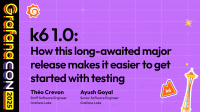
k6 1.0: How this long-awaited major release makes it easier to get started with testing
Grafana k6 v1.0 is here! k6 contributors will demonstrate features in the open source load testing tool, such as native extensibility (no more xk6 workarounds); the OpenAPI converter to streamline and automate the creation of TypeScript-based tests; and k6 Studio, a desktop application that simplifies performance testing for everyone.
60 min

Performance testing and observability in Grafana Cloud
In this webinar, learn how Grafana Cloud k6 offers you the best developer experience for performance testing.
60 min

User-centered observability: load testing, real user monitoring, and synthetics
Learn how to use load testing, synthetic monitoring, and real user monitoring (RUM) to understand end users' experience of your apps. Watch on demand.
