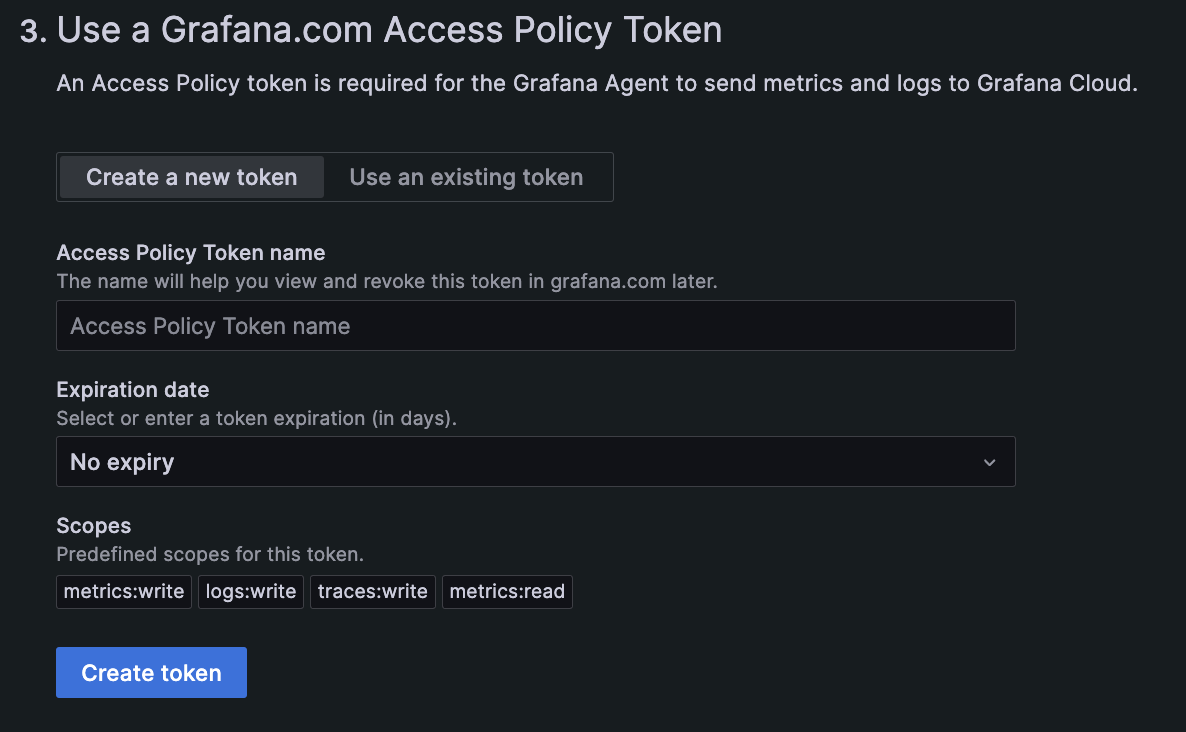Create an access policy token
In this milestone, you create an access policy token that safeguards against unauthorized access, ensuring a secure connection between Kubernetes and Grafana Cloud.
The generated token is added to the Helm Chart manifest that you run in your Kubernetes cluster.
You can create a new access policy token or use an existing token. Refer to Grafana Cloud Access Policies for more information.
To use an existing token:
Click Use an existing token.
Paste the token into the Access policy token name box.
To create a new token:
Click Create a new token.
In the box for Access Policy Token name, enter the name of your token.
In the Expiration date box, select an option for the expiration date.
The permission scope for the token appears.
![Options for configuration, including expiration date Options for configuration, including expiration date]()
Options for configuration, including expiration date Click Create token.
The token generates and appears in the token box. This token is automatically copied into the ConfigMap file.
Click the copy icon in the token box to copy the token. Make sure to save it in a secure place. It is not shown again.
At this point in your journey, you can explore the following paths: