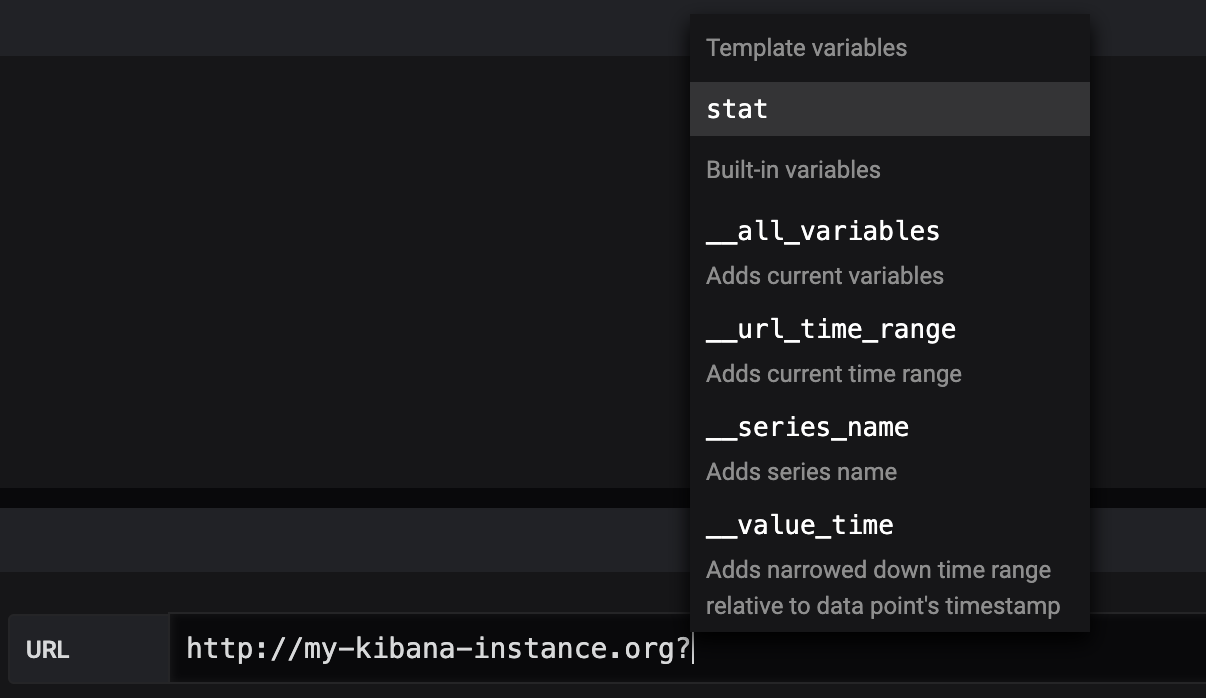Important: This documentation is about an older version. It's relevant only to the release noted, many of the features and functions have been updated or replaced. Please view the current version.
Data links
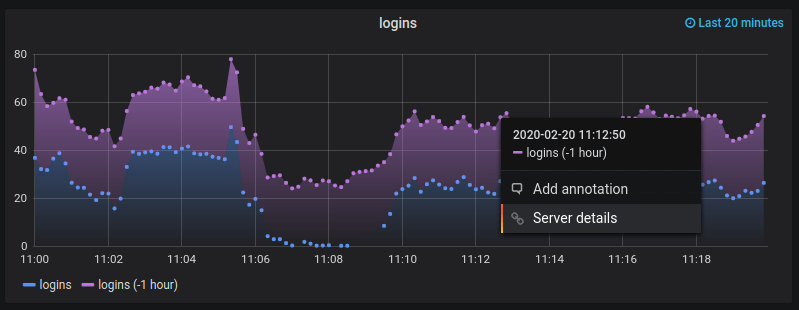
Data link allows adding dynamic links to the visualization. Those links can link to either another dashboard or to an external URL.
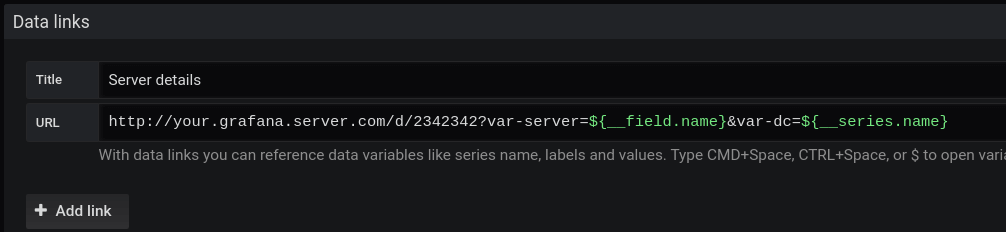
Data link is defined by title, URL and a setting whether or not it should be opened in a new window.
- Title is a human readable label for the link that will be displayed in the UI.
- URL field allows the URL configuration for a given link. Apart from regular query params it also supports built-in variables and dashboard variables that you can choose from available suggestions:
The link itself is accessible in different ways depending on the visualization. For the graph you need to click on a data point or line, for a panel like Stat, Gauge or Bar Gauge you can click anywhere on the visualization to open the context menu.
Example with Bar Gauge panel
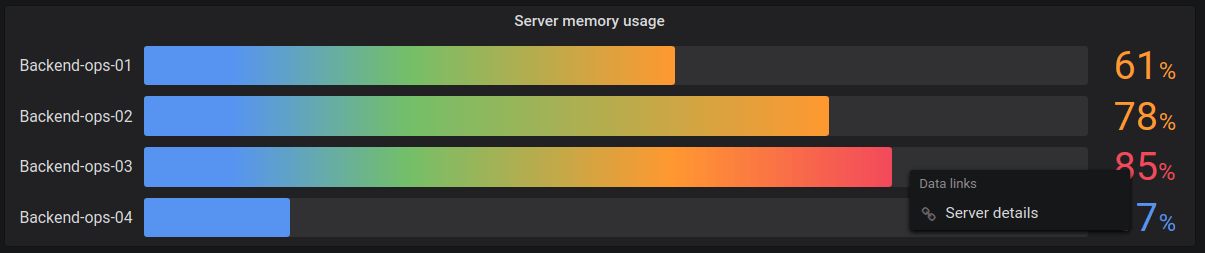
Variables to use in your URL
These variables changed in 6.4 so if you have an older version of Grafana please use the version picker to select docs for an older version of Grafana.
__url_time_range- current dashboard’s time range (i.e.?from=now-6h&to=now)__from- current dashboard’s time range from value__to- current dashboard’s time range to value
Series variables
Series specific variables are available under __series namespace:
__series.name- series name to the URL__series.labels.<LABEL>- label’s value to the URL. If your label contains dots use__series.labels["<LABEL>"]syntax
Field variables
Field specific variables are available under __field namespace:
__field.name- field name to the URL
Value variables
Value specific variables are available under __value namespace:
__value.time- value’s timestamp (Unix ms epoch) to the URL (i.e.?time=1560268814105)__value.raw- raw value__value.numeric- numeric representation of a value__value.text- text representation of a value__value.calc- calculation name if the value is result of calculation
Template variables
When linking to another dashboard that uses template variables, you can use var-myvar=${myvar} syntax (where myvar is a name of template variable)
to use current dashboard’s variable value. If you want to add all of the current dashboard’s variables to the URL use __all_variables variable.
Typeahead suggestions
Hit CMD or CTRL space on your keyboard to open the typeahead suggestions to more easily add variables to your URL.