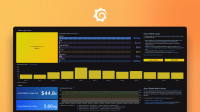Caution
Grafana Alloy is the new name for our distribution of the OTel collector. Grafana Agent has been deprecated and is in Long-Term Support (LTS) through October 31, 2025. Grafana Agent will reach an End-of-Life (EOL) on November 1, 2025. Read more about why we recommend migrating to Grafana Alloy.
Important: This documentation is about an older version. It's relevant only to the release noted, many of the features and functions have been updated or replaced. Please view the current version.
Install Grafana Agent on macOS
Install Grafana Agent and get it up and running on macOS.
Overview
Use Homebrew to install the most recent released version of Grafana using the Homebrew package. You can also install Grafana Agent on macOS using the macOS binary.
Steps
Open a terminal and enter:
brew update brew install grafana-agentThe brew page downloads and enters the files into:
- /usr/local/Cellar/grafana-agent/[version] (Homebrew v2)
- /opt/homebrew/Cellar/grafana-agent/[version] (Homebrew v3)
Start Grafana Agent using the command:
brew services start grafana-agentThe Grafana Agent configuration file can be found at
$(brew --prefix)/etc/grafana-agent/config.yml.Enter the following command to upgrade Grafana Agent:
brew upgrade grafana-agent.