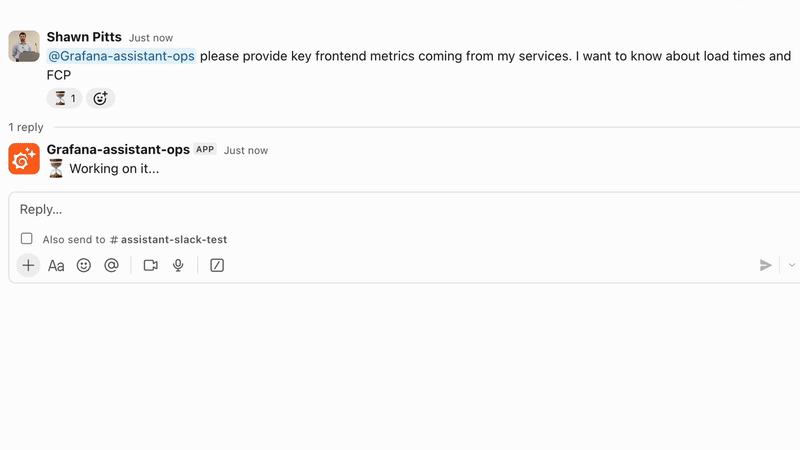What's new from Grafana Labs
Grafana Labs products, projects, and features can go through multiple release stages before becoming generally available. These stages in the release life cycle can present varying degrees of stability and support. For more information, refer to release life cycle for Grafana Labs.
Loading...
Area of interest:
Cloud availability:
Cloud editions:
Self-managed availability:
Self-managed editions:
No results found. Please adjust your filters or search criteria.
There was an error with your request.
We’ve added support for Databricks Unity Catalog, enabling secure and consistent access to governed data directly within Grafana.
This enhancement allows users to easily query and visualize datasets registered in Unity Catalog while maintaining the same fine-grained permissions and lineage tracking defined in Databricks. With this integration, teams can build dashboards confidently knowing their data follows centralized governance, access control, and compliance standards across all workspaces.
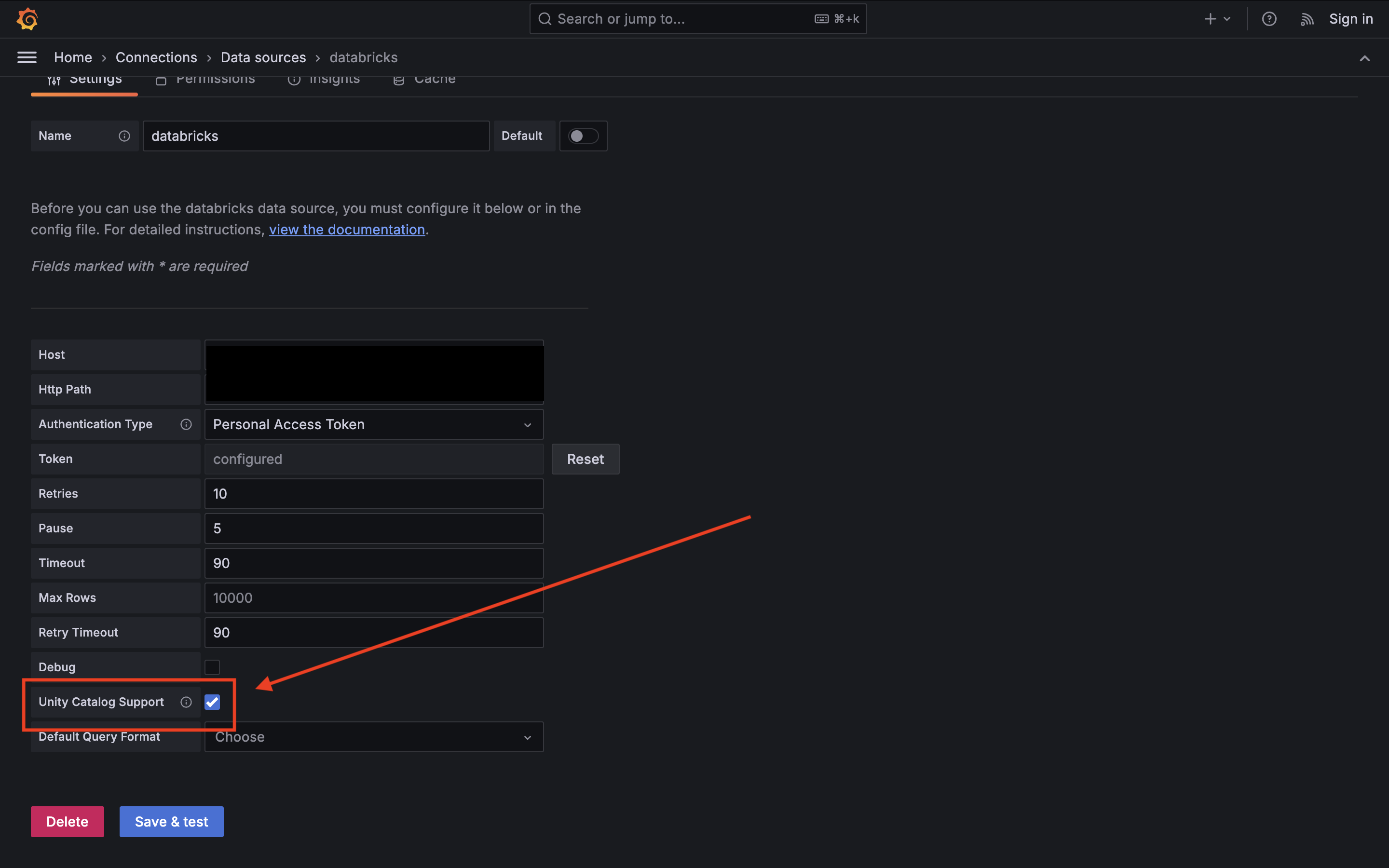
We recently introduced the ability to save queries in Dashboards and Explore—now we’ve extended this functionality to dashboard annotations. With this addition, you can save, reuse, and share annotation queries with others in your organization.
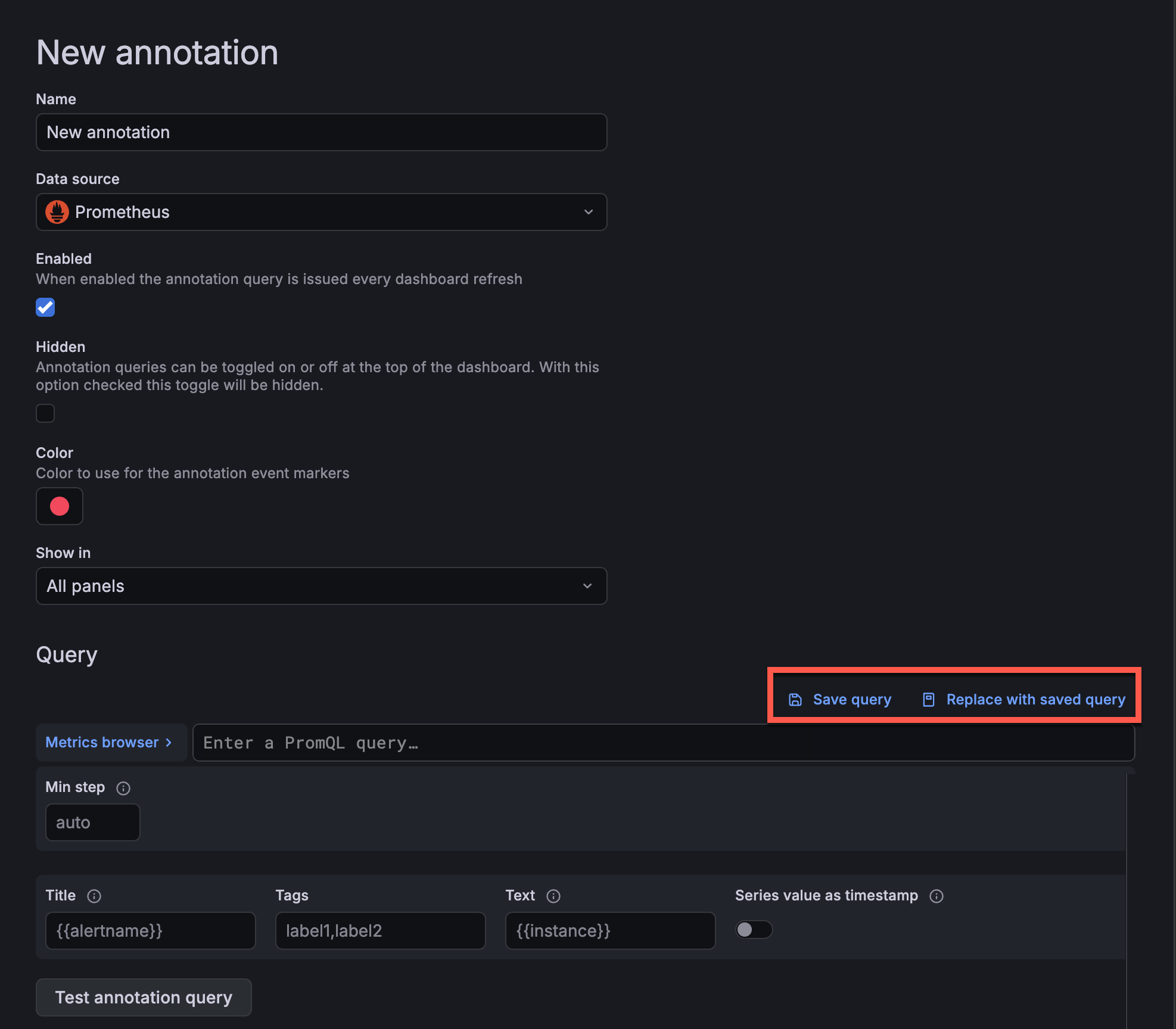
Introducing SolarWinds data source plugin.
SolarWinds is a network and infrastructure monitoring platform that provides tools to monitor, manage network performance, server health, and application availability.
This dedicated feature set found under the All jobs menu solves the long-standing challenge of monitoring distributed Kubernetes Jobs and CronJobs, transforming the process from reactive firefighting to proactive management.
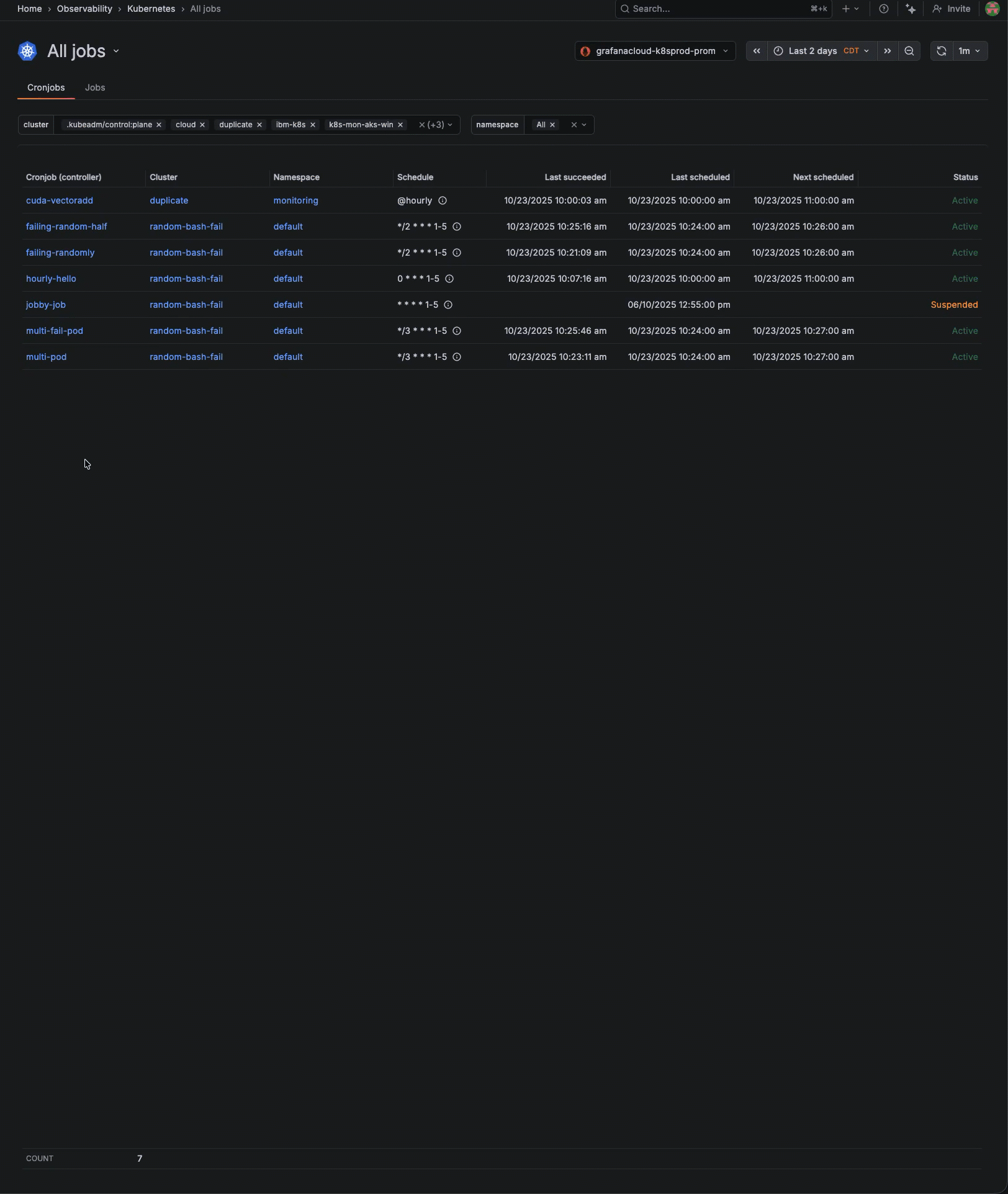
Finding the right data source among dozens of similar options wastes precious time and disrupts your workflow. As Grafana instances grow, data source discovery becomes increasingly frustrating. Favorite data sources solves this with a simple star icon ⭐️ which is available in the data source picker and when editing a data source.
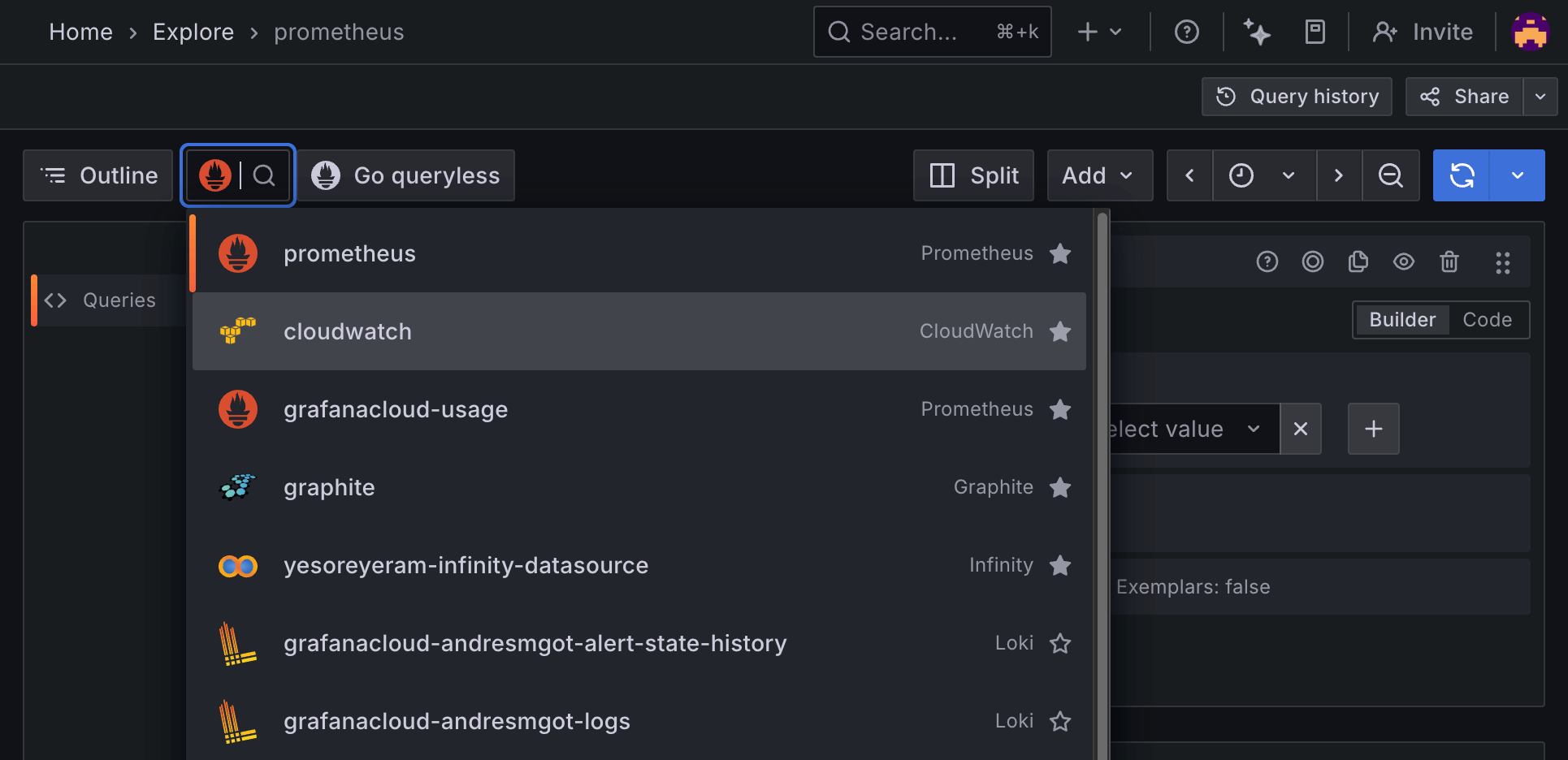
Following up the completely redesigned logs panel, we’ve rebuilt log context around it, improving existing features and enabling new capabilities.
Log context is a feature that displays additional lines of logs surrounding a log entry that matches a specific search query. This helps in understanding the context of the log entry, analog to the -C parameter in the grep command.
Provisioning now enforces a full-replace model for resource permissions.
When a permission is applied through provisioning, all previously configured permissions on that resource are removed, except for the default role: Admin (admin).
Users will no longer automatically receive admin rights to dashboards and folders that they create in top level folders. They will continue to receive admin rights to dashboards and folders that they create at the top level.
You can now easily configure SAML authentication for Grafana using our newly approved Okta Integration Network (OIN) application. This integration streamlines setup for Okta admins, removing the need for manual configuration or custom metadata uploads.
Adaptive Metrics now supports Mimir native histograms. You can now receive aggregation recommendations and create aggregation rules for native histograms, allowing you to bring the familiar benefits of Adaptive Telemetry to native histograms in Grafana Cloud.
We’ve enhanced the Fleet Management Pipeline API with a SyncPipelinesRequest endpoint. You can now make a call that edits multiple pipelines from a common source in a single atomic operation.
Adaptive Traces helps make sure you only store your valuable traces. With managed tail sampling, you can easily retain only the traces that matter to you without needing to run sampling infrastructure yourself. Our intelligent sampling capabilities identify anomalies in your services, then ingest and surface the relevant traces to help you troubleshoot faster.
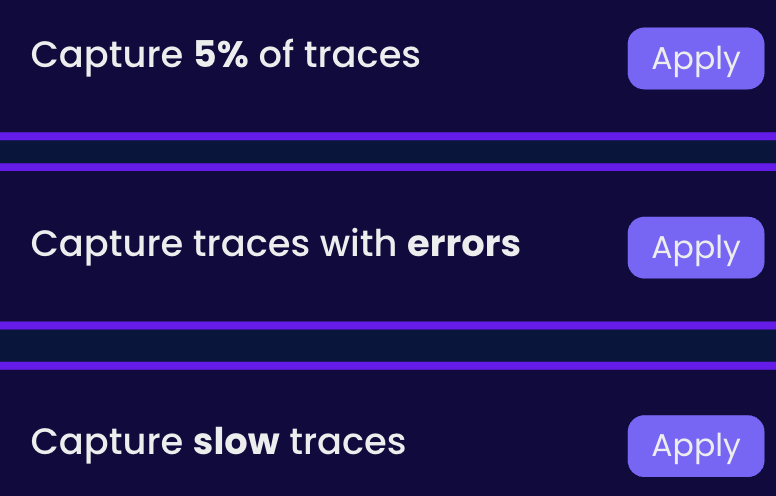
We are excited to announce the General Availability of Grafana Assistant in Grafana Cloud.
With Grafana Assistant you no longer need to juggle tabs or write complex queries when incidents start. Open Grafana, click the sparkle icon, describe the goal, and let the Assistant guide you. It runs inside your Grafana session, inherits your permissions, and grounds every answer in your own telemetry so you stay in control from first question to resolution.

We are excited to announce the Public Preview of Grafana Assistant Investigations in Grafana Cloud.
Assistant Investigations gives you a faster path from “what is happening” to “what to do next.” When an incident spans services or signals, you switch the Assistant to Investigation mode, describe the problem, and let specialist agents explore metrics, logs, traces, profiles, and even SQL in parallel. The workflow runs inside Grafana Cloud, respects your permissions, and keeps findings grounded in your telemetry.
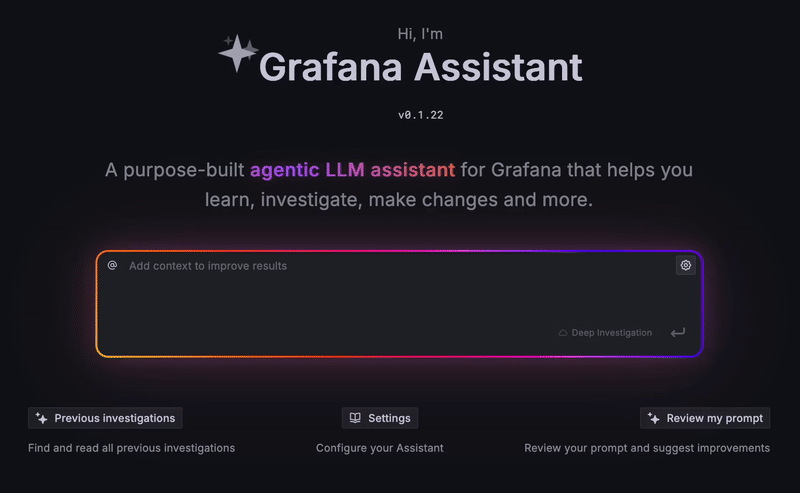
We are excited to announce the Private Preview of Grafana Assistant in Slack. It brings the Assistant experience to Slack and meets your team where they already work. Ask questions, generate or refine queries, and get guided next steps without context switching. When you need deeper context, follow the links back into Grafana and keep moving.