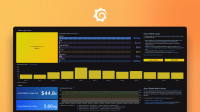Migrate from Grafana Agent Operator to Grafana Alloy
You can migrate from Grafana Agent Operator to Alloy.
- The Monitor types (
PodMonitor,ServiceMonitor,Probe,ScrapeConfig, andPodLogs) are all supported natively by Alloy. - The parts of Grafana Agent Operator that deploy Grafana Agent,
GrafanaAgent,MetricsInstance, andLogsInstanceCRDs, are deprecated.
Deploy Alloy with Helm
Create a
values.yamlfile, which contains options for deploying Alloy. You can start with the default values and customize as you see fit, or start with this snippet, which should be a good starting point for what Grafana Agent Operator does.alloy: configMap: create: true clustering: enabled: true controller: type: 'statefulset' replicas: 2 crds: create: falseThis configuration deploys Alloy as a
StatefulSetusing the built-in clustering functionality to allow distributing scrapes across all Alloy pods.This is one of many deployment possible modes. For example, you may want to use a
DaemonSetto collect host-level logs or metrics. See the Alloy deployment guide for more details about different topologies.Create an Alloy configuration file,
config.alloy.In the next step, you add to this configuration as you convert
MetricsInstances. You can add any additional configuration to this file as you need.Install the Grafana Helm repository:
helm repo add grafana https://grafana.github.io/helm-charts helm repo updateCreate a Helm release. You can name the release anything you like. The following command installs a release called
alloy-metricsin themonitoringnamespace.helm upgrade alloy-metrics grafana/alloy -i -n monitoring -f values.yaml --set-file alloy.configMap.content=config.alloyThis command uses the
--set-fileflag to pass the configuration file as a Helm value so that you can continue to edit it as a regular Alloy configuration file.
Convert MetricsInstance to Alloy components
A MetricsInstance resource primarily defines:
- The remote endpoints Grafana Agent should send metrics to.
- The
PodMonitor,ServiceMonitor,ScrapeConfig, andProberesources this Alloy should discover.
You can use these functions in Alloy with the prometheus.remote_write, prometheus.operator.podmonitors, prometheus.operator.servicemonitors, and prometheus.operator.probes components respectively.
The following Alloy syntax sample is equivalent to the MetricsInstance from the operator guide.
// read the credentials secret for remote_write authorization
remote.kubernetes.secret "credentials" {
namespace = "monitoring"
name = "primary-credentials-metrics"
}
prometheus.remote_write "primary" {
endpoint {
url = "https://<PROMETHEUS_URL>/api/v1/push"
basic_auth {
username = convert.nonsensitive(remote.kubernetes.secret.credentials.data["username"])
password = remote.kubernetes.secret.credentials.data["password"]
}
}
}
prometheus.operator.podmonitors "primary" {
forward_to = [prometheus.remote_write.primary.receiver]
// leave out selector to find all podmonitors in the entire cluster
selector {
match_labels = {instance = "primary"}
}
}
prometheus.operator.servicemonitors "primary" {
forward_to = [prometheus.remote_write.primary.receiver]
// leave out selector to find all servicemonitors in the entire cluster
selector {
match_labels = {instance = "primary"}
}
}Replace the following:
<PROMETHEUS_URL>: The endpoint you want to send metrics to.
This configuration discovers all PodMonitor, ServiceMonitor, ScrapeConfig, and Probe resources in your cluster that match the label selector instance=primary.
It then scrapes metrics from the targets and forward them to your remote write endpoint.
You may need to customize this configuration further if you use additional features in your MetricsInstance resources.
Refer to the documentation for the relevant components for additional information:
remote.kubernetes.secretprometheus.remote_writeprometheus.operator.podmonitorsprometheus.operator.servicemonitors- [
prometheus.operator.scrapeconfigs][prometheus.operator.scrapeconfigs] prometheus.operator.probesprometheus.scrape
Collect logs
The current recommendation is to create an additional DaemonSet deployment of Alloy to scrape logs.
Alloy has components that can scrape Pod logs directly from the Kubernetes API without needing a DaemonSet deployment. These are still considered experimental, but if you would like to try them, see the documentation for
loki.source.kubernetesandloki.source.podlogs.
These values are close to what Grafana Agent Operator deploys for logs:
alloy:
configMap:
create: true
clustering:
enabled: false
controller:
type: 'daemonset'
mounts:
# -- Mount /var/log from the host into the container for log collection.
varlog: trueThis command installs a release named alloy-logs in the monitoring namespace:
helm upgrade alloy-logs grafana/alloy -i -n monitoring -f values-logs.yaml --set-file alloy.configMap.content=config-logs.alloyThis simple configuration scrapes logs for every Pod on each node:
Replace the following:
<LOKI_URL>: The endpoint of your Loki instance.
The logging subsystem is very powerful and has many options for processing logs. For further details, see the component documentation.
Integrations
The Integration CRD isn’t supported with Alloy.
However, all Grafana Agent Static mode integrations have an equivalent component in the prometheus.exporter namespace.
The reference documentation should help convert those integrations to their Alloy equivalent.