Grafana Dashboard to monitor Owl USB CM160 Electricity Consumption
Just download the latest PowerShell script version from GitHub https://raw.githubusercontent.com/jorgedlcruz/owlCM160-grafana/master/owlCM160_Influx.ps1 and change the Configuration section within your details:
# System variables, on here you need to replace the next ones with your own paths, IPs, pass, etc.
#By default the SystemDataSQLLitePath on mi case was C:\Program Files\System.Data.SQLite\2015\bin\System.Data.SQLite.dll
$SystemDataSQLLitePath="YOURPATHTOTHESQLLITEASSEMBLY"
$NumberArray="THEMINUTESYOUWANTTORETRIEVE"
$InfluxDBURL="https://YOURINFLUXDBSERVER"
$InfluxDBPort="8086"
$InfluxDBDB="YOURINFLUXDB"
$InfluxDBUser='YOURINFLUXUSER'
$InfluxDBPass='YOURINFLUXPASS' | ConvertTo-SecureString -asPlainText -Force
Once the changes are done, please schedule the script on your Windows Task Scheduler.
Then download or import this Dashboard to your Grafana, and you should see something similar to the next:
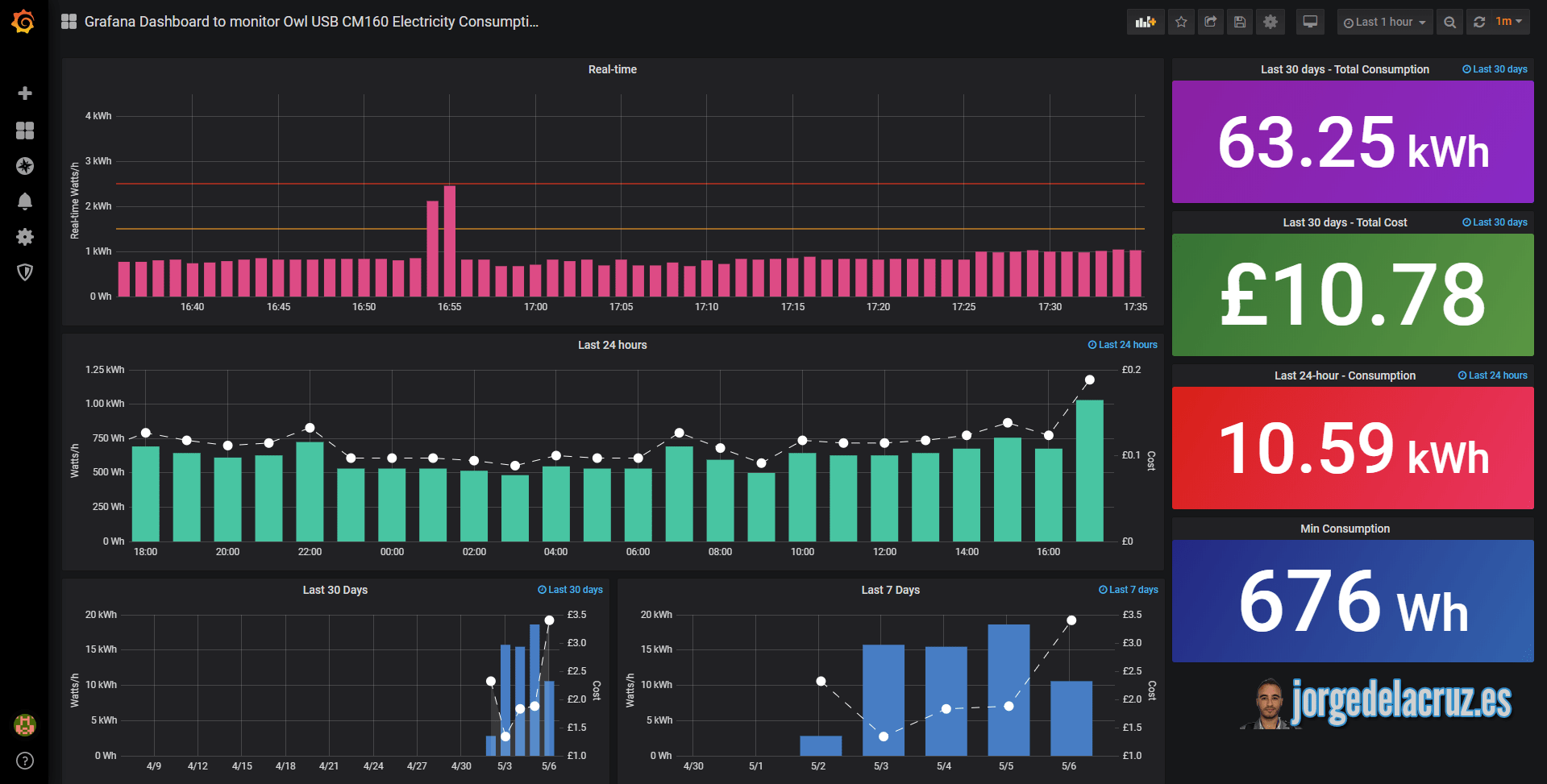
Data source config
Collector config:
Upload an updated version of an exported dashboard.json file from Grafana
| Revision | Description | Created | |
|---|---|---|---|
| Download |

