Important: This documentation is about an older version. It's relevant only to the release noted, many of the features and functions have been updated or replaced. Please view the current version.
Constant arrival rate
With the constant-arrival-rate executor, k6 starts a fixed number of iterations over a specified period of time.
It is an open-model executor, meaning iterations start independently of system response (for details, read
Open and Closed models).
This executor continues to start iterations at the given rate as long as VUs are available. The time to execute an iteration can vary with test logic or the system-under-test response time. To compensate for this, the executor starts a varied number of VUs to meet the configured iteration rate. For explanations of how allocation works, read Arrival-rate VU allocation.
Note
Iteration starts are spaced fractionally. Iterations do not start at exactly the same time. At a
rateof10with atimeUnitof1s, each iteration starts about every tenth of a second (that is, each 100ms).
Options
Besides the common configuration options, this executor has the following options:
When to use
When you want iterations to remain constant, independent of the performance of the system under test. This approach is useful for a more accurate representation of RPS, for example.
Note
Don’t put sleep at the end of an iteration.
The arrival-rate executors already pace the iteration rate through the
rateandtimeUnitproperties. So it’s unnecessary to use asleep()function at the end of the VU code.
Example
This example schedules a constant rate of 30 iterations per second for 30 seconds. It pre-allocates 2 VUs, and allows k6 to dynamically schedule up to 50 VUs as needed.
import http from 'k6/http';
export const options = {
discardResponseBodies: true,
scenarios: {
contacts: {
executor: 'constant-arrival-rate',
// How long the test lasts
duration: '30s',
// How many iterations per timeUnit
rate: 30,
// Start `rate` iterations per second
timeUnit: '1s',
// Pre-allocate 2 VUs before starting the test
preAllocatedVUs: 2,
// Spin up a maximum of 50 VUs to sustain the defined
// constant arrival rate.
maxVUs: 50,
},
},
};
export default function () {
http.get('https://test.k6.io/contacts.php');
}Observations
The following graph depicts the performance of the example script:
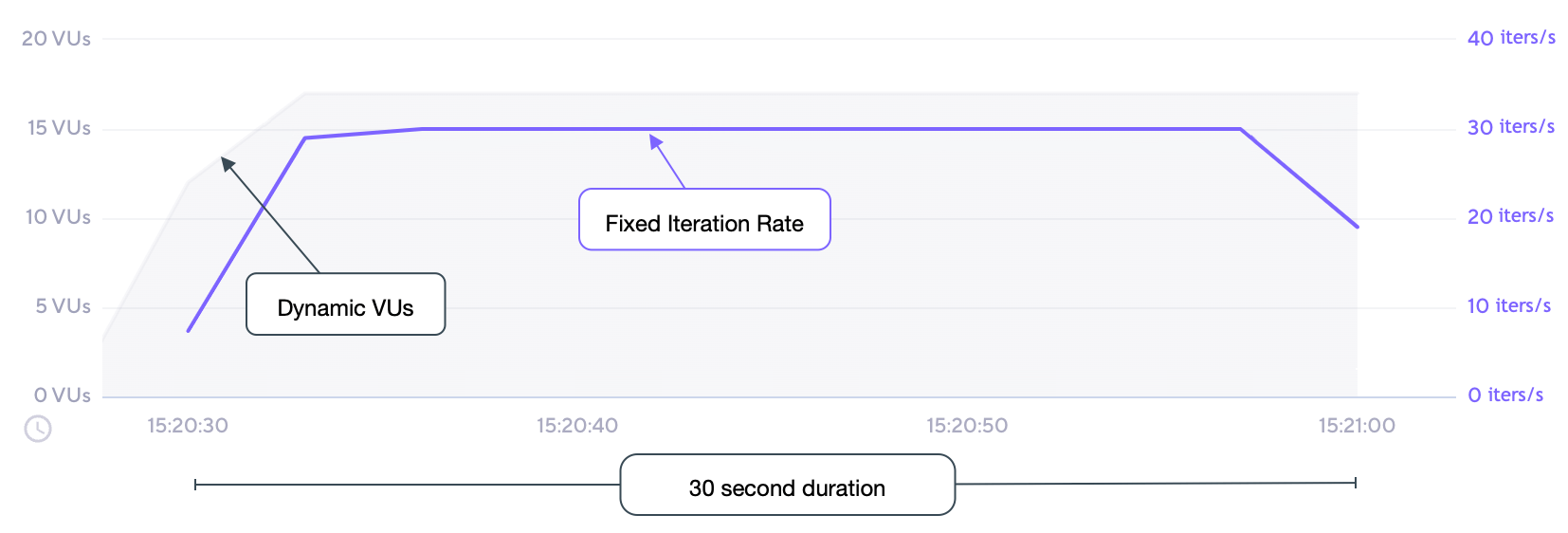
Based upon our test scenario inputs and results:
- The desired rate of 30 iterations started every 1 second is achieved and maintained for the majority of the test.
- The test scenario runs for the specified 30 second duration.
- Having started with 2 VUs (as specified by the
preAllocatedVUsoption), k6 automatically adjusts the number of VUs to achieve the desired rate, up to themaxVUs. For this test, this ended up as 17 VUs. - The number of VUs to achieve the desired rate varies depending on how long each iteration takes to execute. For this test definition, if it would take exactly 1 second, then 30 VUs would be needed. However, as it takes less than 1 second, then less VUs are needed.
Using too low of a
preAllocatedVUssetting will reduce the test duration at the desired rate, as resources need to continually be allocated to achieve the rate.


