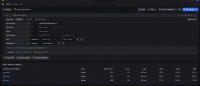Monitor GET using Grafana Cloud
Note
Monitoring with Grafana Cloud is required for all GET installations. Professional services will assist you in configuring monitoring for your GET installation.
Metamonitoring for GET is handled by the Grafana k8s-monitoring Helm chart (>=v2.1). Using Grafana Alloy to collect metrics and logs.
Before you begin
- Helm v3+
- Supported Kubernetes cluster: EKS, AKS, and GKE.
- Existing GET deployment in Kubernetes.
- Grafana Cloud account for metrics/logs storage
Steps
- Add the Grafana Helm Chart, or update if already added. This will be using the K8s-Monitoring-Helm and the
values.ymlfile will be to set parameters in the Helm chart.
helm repo add grafana https://grafana.github.io/helm-chartshelm repo update- Generate
values.yml.
- Install the Helm chart using the following command to create a daemonset that grabs Tempo logs:
helm install k8s-monitoring grafana/k8s-monitoring \
--namespace monitoring \
--create-namespace \
-f values.yml- View Logs and Metrics
Log into Grafana Cloud. Select metrics drilldown and select cluster=<cluster.name> where cluster.name is the name specified in the values.yml. Do the same for logs drilldown.