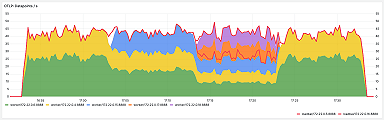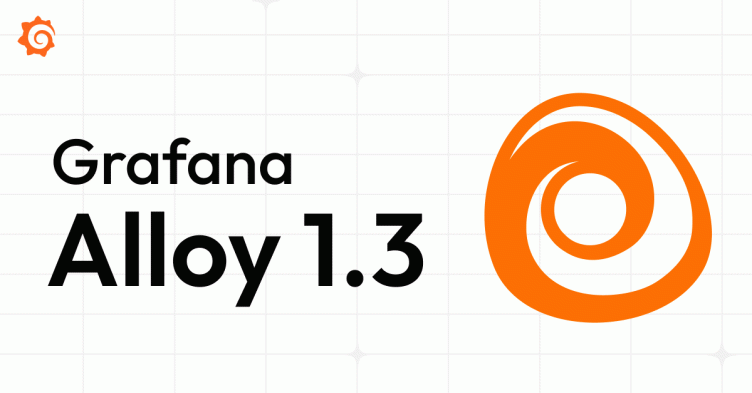
Grafana Alloy 1.3 release: Debug pipelines in real time
Grafana Alloy 1.3 is here!
First introduced earlier this year, Alloy is our open source distribution of the OpenTelemetry Collector. It has native pipelines for OpenTelemetry and Prometheus telemetry formats, and it uses the same components, code, and concepts that were previously introduced in Grafana Agent Flow.
This new release introduces live debugging, enhancing debugging capabilities across key components, which are the building blocks of Alloy. This feature allows for real-time monitoring of your data pipelines so you can quickly:
- Visualize data transformations
- Identify and isolate errors
- Analyze pipeline behavior
Live debugging makes troubleshooting more efficient and provides deeper insights into data flow so you can streamline your development and optimization processes.
Configure live debugging
Live debugging is disabled by default to avoid accidentally displaying sensitive telemetry data. You can enable it by adding the live debugging block to your config:
livedebugging {
enabled = true
}Since this feature is experimental, you will need to set the stability level to experimental:
alloy run config.alloy --stability.level experimentalVisit http://localhost:12345/ to open the UI. Press the Live Debugging button on a component page to start a session for that component.

You can scroll through, filter, and sample the data. You can also manage the flow using the pause/unpause feature and the Clear button.
The following components support live debugging in this version:
loki.processloki.relabelotelcol.processorotelcol.receiverprometheus.relabel
Note: Both
otelcol.processorandotelcol.receiverinclude all corresponding components.
Build your pipelines step by step
In the previous version of Alloy, you had to build your entire pipeline and check your databases in the hope that the telemetry data was delivered in the expected format. But with live debugging, you can add components incrementally and verify that the data meets your expectations before sending it to the cloud.
Watch the following videos to learn more about how to build pipelines with live debugging. In the first one, you’ll see how to send Prometheus metrics to Grafana Cloud using Alloy.
And if you’re using OpenTelemetry, this second video will show you how to receive OpenTelemetry Protocol (OTLP) metrics from your application and send them to Grafana Cloud with the help of live debugging.
Learn more about Grafana Alloy
To learn more about other features in the latest release, please refer to our Grafana Alloy documentation.
As always, we’d love to hear from you, so feel free to drop by our Grafana Labs community Slack or check out the Alloy repo directly. We look forward to your comments and feedback!
Grafana Cloud is the easiest way to get started with metrics, logs, traces, dashboards, and more. We have a generous forever-free tier and plans for every use case. Sign up for free now!