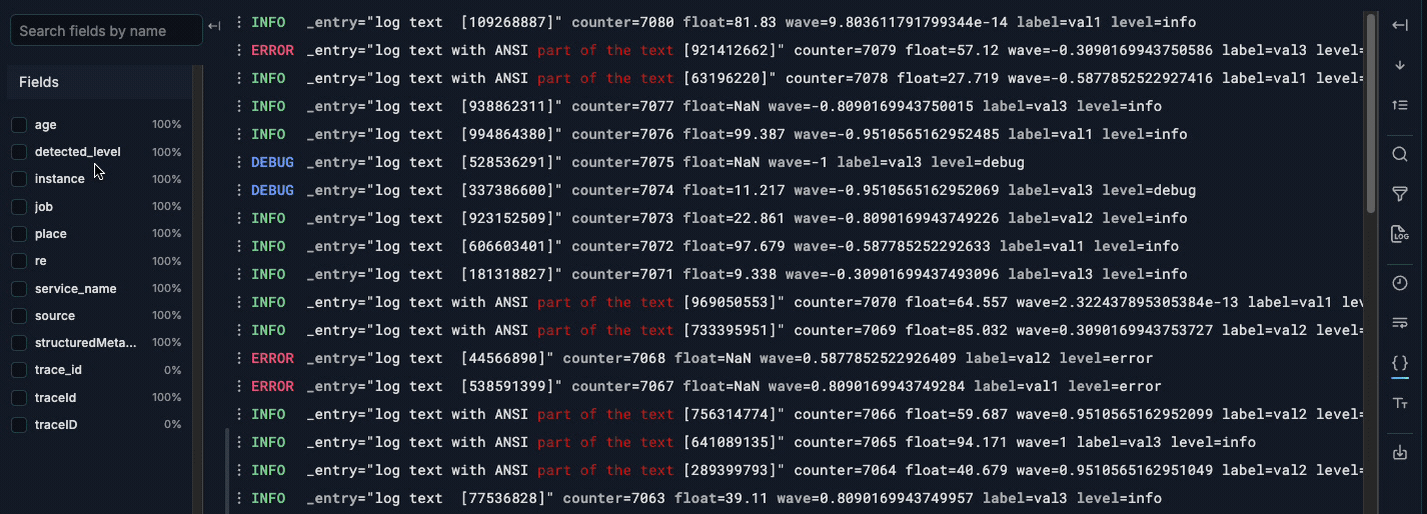New field selector component for Logs
As part of the recently redesigned logs visualization, we’re now adding a new component to interact with fields in log lines, making it easier than ever to toggle fields on and off and customize the display order.
Inspired by the analog component in the table visualization, the field selector displays an alphabetically sorted list of fields belonging to all the logs in display, with a percentage value indicating the amount of log lines where a given field is present. From this list, you can select fields to be displayed and change the order of display to the one that better fits your current exploration.