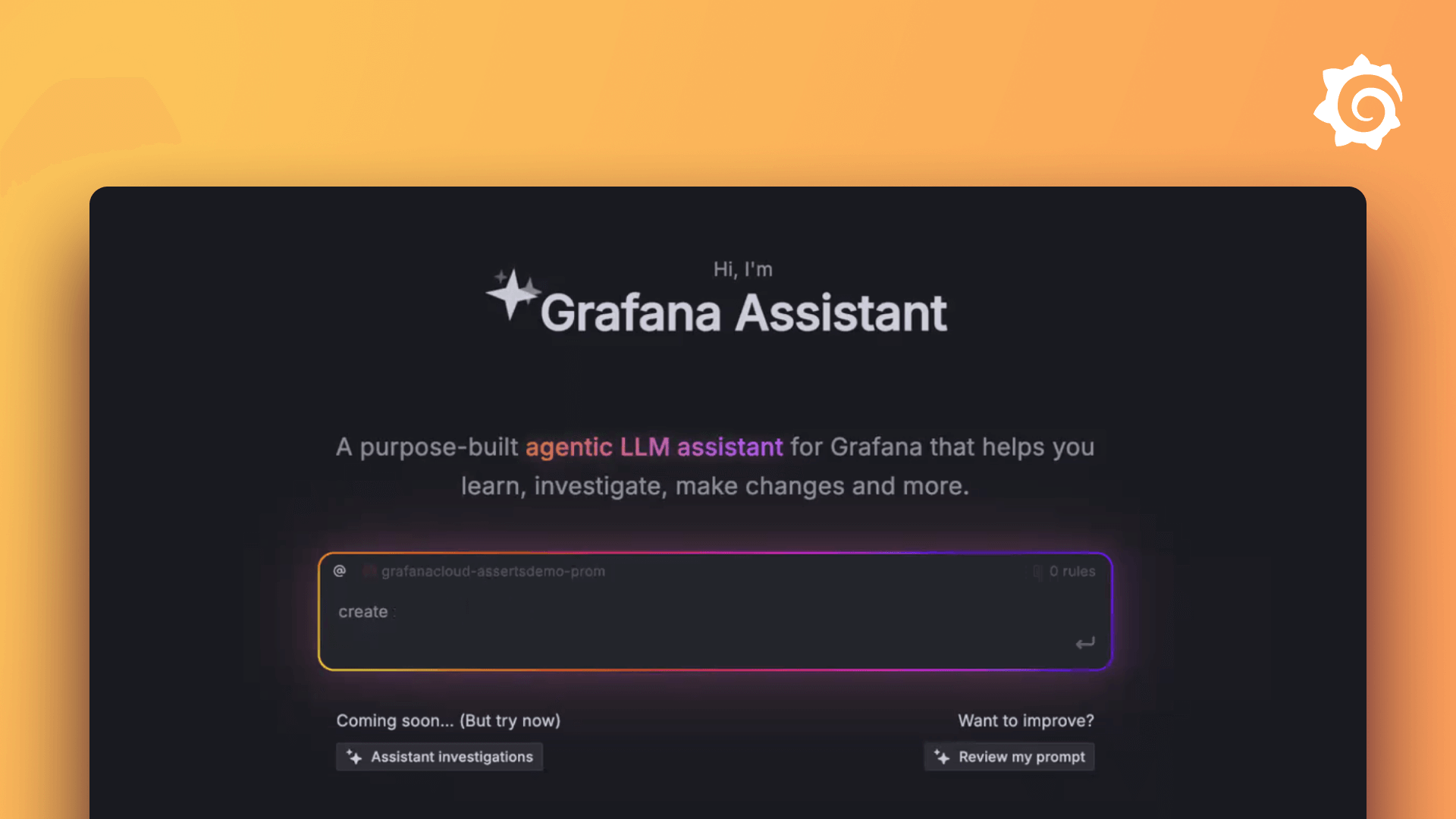Plugins 〉Operato Windrose
Operato Windrose
Operato Windrose 
Operato Windrose is a visualization panel for displaying wind weather data using a windrose diagram.
How to setup a Grafana dashboard with Operato Windrose panel?
Step 1:
Create new dashboard (obviusly) and add a new panel to it.
Step 2:
Change panel type (from default Time series) to Operato Windrose.
Step 3:
Setup data source and create query to provide your data to the Opero Windrose panel.
Example of SQL query for Operato Windrose panel:
SELECT
wind_weather_data.speed AS wind_speed,
wind_weather_data.direction AS wind_direction
FROM wind_weather_data
WHERE wind_weather_data.time BETWEEN '2023-05-02T00:00:00Z' AND '2023-05-02T023:59:59Z'
The important thing to remember is that Operato Windrose will look for variables named wind_speed and wind_direction. These names are fixed and cannot be changed! If the variables in database do not match this naming scheme, they must bechaned by using SQL's AS operator (shown in example above).
This plugin assumes that wind speed is provided in m/s!
Step 4:
Configure the settings to best fit the visualization to your needs and preferences.
A short explanation of each of the settings can be found in the settings panel. But here is a bit longer explanation of most of the settings available in Operato Windrose panel:
- Petals per 90 degree: allows user to set how many petals will be in one quadrant. Total number of petals in graph will be 4-times the number set with this property.
- Buckets per each petal: How many speed buckets should be on each petal. Keep in mind that first bucket starts at 0 m/s and all negaitve values fall in the first bucket. Also all values greater than the upper limit of second to last bucket will fall in the last bucket.
- Auto-size speed buckets: If turned on, the sizes of speed buckets will be automaticaly calculated based on the range of wind speed data.
- Speed bucket size: Sets the speed range (in m/s) of each bucket. Combined with Buckets per each petal setting, they set the total range of the graph.
- Tooltip decimal places: This setting determines how many decimal places should be displayed in the tooltip when hovering over speed buckets.
- Windrose labels: Sets the type of labels to be displayed around the Windrose graph. Either Compas directions or Degrees of rotation.
- Cardinal labels: Allows user to select the level of directions to be displayed on the graph:
- Cardinal directions (N,W,S,E),
- Ordinal directions (NW,WS,SE,NE)
- Intermediate directions (WNW, NNW, NNE, ...)
- Show legend: Determines if the legend should be displayed.
- Does legend overlap: If turned on, the legend will overlap the Windrose graph. If turned off, the panel will make sure that the legend will not overlap the Windrose graph, no matter the size of the panel window.
- Legend position: Allows the user to set the position of Legend to the left or right side of Windose.
- Legend anchor: Allows the user to set anchor point of Legend:
- Top - Legend will always be in the top corner (left or right)
- Center - Center of Legend will always verticaly be aligned with the center of Windrose.
- Bottom - Legend will always be in the bottom corner (left or right)
- Wind speed unit:: Used to change the unit of mesurement for wind speed. The following units are available:
- Meters per second (m/s)
- Kilometers per hour (km/h)
- Miles per hour (mph)
- Feet per second (ft/s)
- Knots (kt)
License
Apache License Version 2.0, see LICENSE.
Grafana Cloud Free
- Free tier: Limited to 3 users
- Paid plans: $55 / user / month above included usage
- Access to all Enterprise Plugins
- Fully managed service (not available to self-manage)
Self-hosted Grafana Enterprise
- Access to all Enterprise plugins
- All Grafana Enterprise features
- Self-manage on your own infrastructure
Grafana Cloud Free
- Free tier: Limited to 3 users
- Paid plans: $55 / user / month above included usage
- Access to all Enterprise Plugins
- Fully managed service (not available to self-manage)
Self-hosted Grafana Enterprise
- Access to all Enterprise plugins
- All Grafana Enterprise features
- Self-manage on your own infrastructure
Grafana Cloud Free
- Free tier: Limited to 3 users
- Paid plans: $55 / user / month above included usage
- Access to all Enterprise Plugins
- Fully managed service (not available to self-manage)
Self-hosted Grafana Enterprise
- Access to all Enterprise plugins
- All Grafana Enterprise features
- Self-manage on your own infrastructure
Grafana Cloud Free
- Free tier: Limited to 3 users
- Paid plans: $55 / user / month above included usage
- Access to all Enterprise Plugins
- Fully managed service (not available to self-manage)
Self-hosted Grafana Enterprise
- Access to all Enterprise plugins
- All Grafana Enterprise features
- Self-manage on your own infrastructure
Grafana Cloud Free
- Free tier: Limited to 3 users
- Paid plans: $55 / user / month above included usage
- Access to all Enterprise Plugins
- Fully managed service (not available to self-manage)
Self-hosted Grafana Enterprise
- Access to all Enterprise plugins
- All Grafana Enterprise features
- Self-manage on your own infrastructure
Installing Operato Windrose on Grafana Cloud:
Installing plugins on a Grafana Cloud instance is a one-click install; same with updates. Cool, right?
Note that it could take up to 1 minute to see the plugin show up in your Grafana.
Warning
Plugin installation from this page will be removed in February 2026. Use the Plugin Catalog in your Grafana instance instead. Refer to Install a plugin in the Grafana documentation for more information.
Installing plugins on a Grafana Cloud instance is a one-click install; same with updates. Cool, right?
Note that it could take up to 1 minute to see the plugin show up in your Grafana.
Warning
Plugin installation from this page will be removed in February 2026. Use the Plugin Catalog in your Grafana instance instead. Refer to Install a plugin in the Grafana documentation for more information.
Installing plugins on a Grafana Cloud instance is a one-click install; same with updates. Cool, right?
Note that it could take up to 1 minute to see the plugin show up in your Grafana.
Warning
Plugin installation from this page will be removed in February 2026. Use the Plugin Catalog in your Grafana instance instead. Refer to Install a plugin in the Grafana documentation for more information.
Installing plugins on a Grafana Cloud instance is a one-click install; same with updates. Cool, right?
Note that it could take up to 1 minute to see the plugin show up in your Grafana.
Warning
Plugin installation from this page will be removed in February 2026. Use the Plugin Catalog in your Grafana instance instead. Refer to Install a plugin in the Grafana documentation for more information.
Installing plugins on a Grafana Cloud instance is a one-click install; same with updates. Cool, right?
Note that it could take up to 1 minute to see the plugin show up in your Grafana.
Warning
Plugin installation from this page will be removed in February 2026. Use the Plugin Catalog in your Grafana instance instead. Refer to Install a plugin in the Grafana documentation for more information.
Installing plugins on a Grafana Cloud instance is a one-click install; same with updates. Cool, right?
Note that it could take up to 1 minute to see the plugin show up in your Grafana.
Installing plugins on a Grafana Cloud instance is a one-click install; same with updates. Cool, right?
Note that it could take up to 1 minute to see the plugin show up in your Grafana.
Warning
Plugin installation from this page will be removed in February 2026. Use the Plugin Catalog in your Grafana instance instead. Refer to Install a plugin in the Grafana documentation for more information.
Installing plugins on a Grafana Cloud instance is a one-click install; same with updates. Cool, right?
Note that it could take up to 1 minute to see the plugin show up in your Grafana.
For more information, visit the docs on plugin installation.
Installing on a local Grafana:
For local instances, plugins are installed and updated via a simple CLI command. Plugins are not updated automatically, however you will be notified when updates are available right within your Grafana.
1. Install the Panel
Use the grafana-cli tool to install Operato Windrose from the commandline:
grafana-cli plugins install The plugin will be installed into your grafana plugins directory; the default is /var/lib/grafana/plugins. More information on the cli tool.
Alternatively, you can manually download the .zip file for your architecture below and unpack it into your grafana plugins directory.
Alternatively, you can manually download the .zip file and unpack it into your grafana plugins directory.
2. Add the Panel to a Dashboard
Installed panels are available immediately in the Dashboards section in your Grafana main menu, and can be added like any other core panel in Grafana.
To see a list of installed panels, click the Plugins item in the main menu. Both core panels and installed panels will appear.
Changelog 
1.2.0
- Fixed wrong wind direction labels.
- Fixed highlighting not tunring off on hover.
1.1.1
- Fixed v1.1.0 not being signed with a comunity level.
1.1.0
- Added Legend anchor options: top, center, bottom
- Added Legend position options: left, right
- Added option to calculate bucket size automaticaly.
- Implemented automatic bucket size calculation.
- Updated README.md.
- Added error handling on empty data.
- Added limits to setting values.
- Added v1.1.0 to builds.
- Set v1.1.0 as release candidate.
1.0.0
- Fixed README.md not displaying images correctly on plugin Overview page.
- Set v1.0.0 as release candidate.
0.6.8
- Changed relative paths to absolute paths in Image tags.
0.6.7
- Fixed wrong screenshot paths in plugin.json
- Chaned style of WindroseLegend component.
- Set v0.6.7 as release candidate.
- Added v0.6.7 to builds.
0.6.6
- Fixed Speed buckets not highlighting due to useState for Color palette swapping.
0.6.5
- Added screenshots to plugin.json.
- Added different color palettes.
- Added settings for picking Color palette.
- Update CHANGELOG.md.
- Update README.md to include description of
Color palettesetting.
0.6.4
- Minor grammar corrections in CHANGELOG.md.
- Update README.md to include description of
Wind Speed Unitsetting. - Percent labels on Windrose are now placed at the position with the smallest petals.
0.6.3
- Added option to select wind speed unit in panel settings.
- Selected wind speed unit will be correctly displayed in legend and tooltip.
0.6.2
- Updated settings descriptions.
- Updated README.md.
- Fixed hovering on legned not afecting bucket borders.
- Changed legend icons using the same styles as WindrosePanel.
0.6.1
- Improved highlighting.
- Added speed range to tooltips.
0.6.0
- Added speed buckets stroke highlighting.
0.5.2
- Fixes style indexing problem.
0.5.1
- Fixes style indexing problem.
- Added setting to hide legend.
- Added setting to allow legent to overlap with windrose display.
0.5.0
- Created logo for Operato Windrose.
- Updated percent values on tings to corelate with petal sizes.
0.4.0
- Changed the id of plugin from 'operato-operatowindrose-panel' to 'operato-windrose-panel'.
- Added legend.
- Added compas direction labels.
- Added angle direction labels.
- Added settings to allow user to switch between compas and degree labels.
0.3.0
- Added percent labels on rings. (Only placeholder values that do not represent the coresponding values of Windrose petals)
- Tweaks on highlight color values.
- Added tooltip decimal place setting.
0.2.0
- Added data processing. Visualization is now done on dynamic data provided by Grafana.
- Added utility functions for manipulating colors.
0.1.0
- Initial commit. Added basic Windrose visualization and data parsing. (Only displays static hardcoded data)