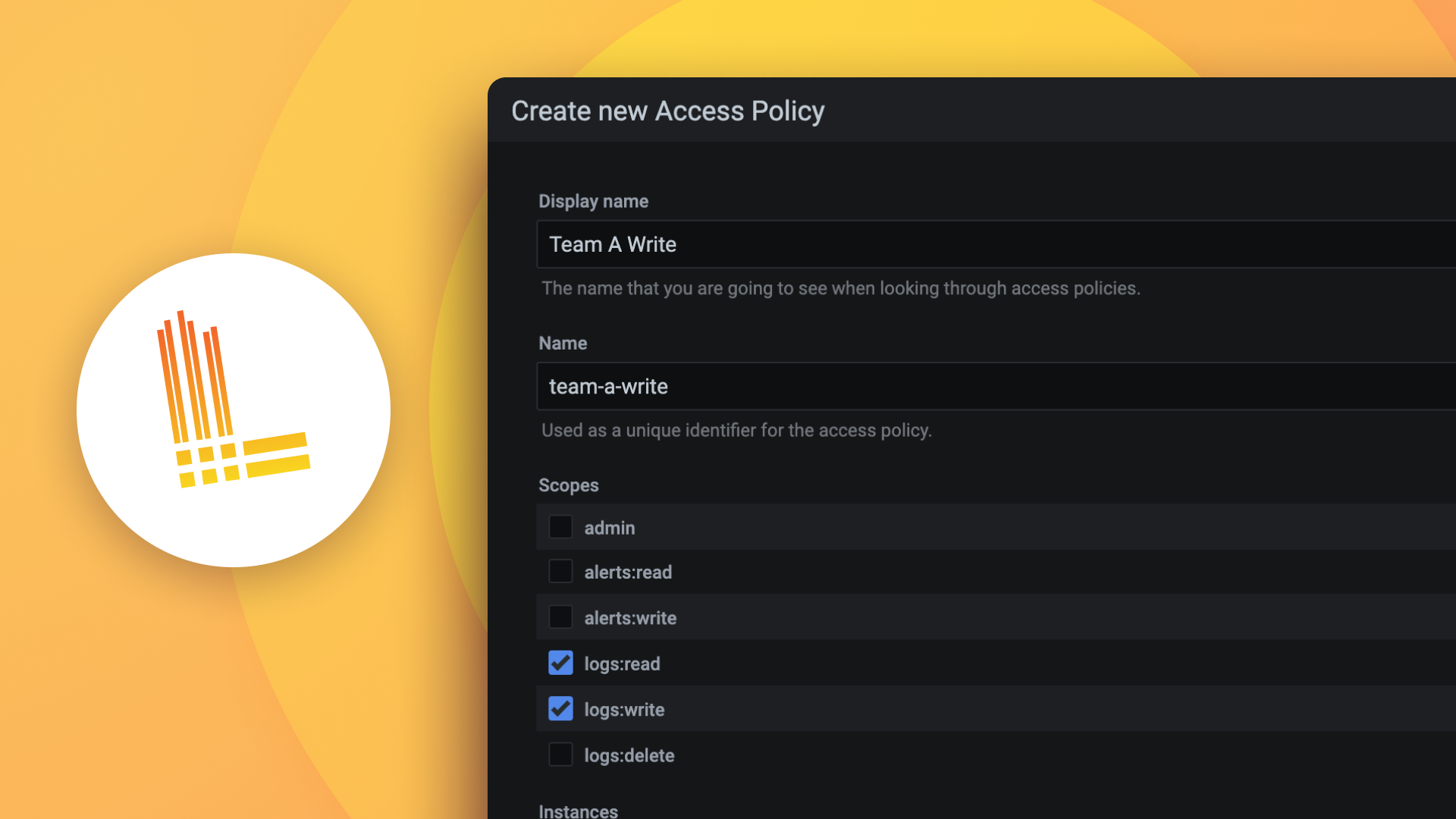Plugins 〉Wavefront
Wavefront
Instantly visualize Wavefront data in Grafana
The Wavefront data source plugin is the easiest way to pull Wavefront data directly into Grafana dashboards.
- Visualize it either in isolation (one database) or blend it with other data sources.
- Discover correlations and covariances across all your data in minutes.
Grafana Cloud Free
- Free tier: Limited to 3 users
- Paid plans: $55 / user / month above included usage
- Access to all Enterprise Plugins
- Fully managed service (not available to self-manage)
Self-hosted Grafana Enterprise
- Access to all Enterprise plugins
- All Grafana Enterprise features
- Self-manage on your own infrastructure
Grafana Cloud Free
- Free tier: Limited to 3 users
- Paid plans: $55 / user / month above included usage
- Access to all Enterprise Plugins
- Fully managed service (not available to self-manage)
Self-hosted Grafana Enterprise
- Access to all Enterprise plugins
- All Grafana Enterprise features
- Self-manage on your own infrastructure
Grafana Cloud Free
- Free tier: Limited to 3 users
- Paid plans: $55 / user / month above included usage
- Access to all Enterprise Plugins
- Fully managed service (not available to self-manage)
Self-hosted Grafana Enterprise
- Access to all Enterprise plugins
- All Grafana Enterprise features
- Self-manage on your own infrastructure
Grafana Cloud Free
- Free tier: Limited to 3 users
- Paid plans: $55 / user / month above included usage
- Access to all Enterprise Plugins
- Fully managed service (not available to self-manage)
Self-hosted Grafana Enterprise
- Access to all Enterprise plugins
- All Grafana Enterprise features
- Self-manage on your own infrastructure
Grafana Cloud Free
- Free tier: Limited to 3 users
- Paid plans: $55 / user / month above included usage
- Access to all Enterprise Plugins
- Fully managed service (not available to self-manage)
Self-hosted Grafana Enterprise
- Access to all Enterprise plugins
- All Grafana Enterprise features
- Self-manage on your own infrastructure
Installing Wavefront on Grafana Cloud:
Installing plugins on a Grafana Cloud instance is a one-click install; same with updates. Cool, right?
Note that it could take up to 1 minute to see the plugin show up in your Grafana.
Warning
Plugin installation from this page will be removed in February 2026. Use the Plugin Catalog in your Grafana instance instead. Refer to Install a plugin in the Grafana documentation for more information.
Installing plugins on a Grafana Cloud instance is a one-click install; same with updates. Cool, right?
Note that it could take up to 1 minute to see the plugin show up in your Grafana.
Warning
Plugin installation from this page will be removed in February 2026. Use the Plugin Catalog in your Grafana instance instead. Refer to Install a plugin in the Grafana documentation for more information.
Installing plugins on a Grafana Cloud instance is a one-click install; same with updates. Cool, right?
Note that it could take up to 1 minute to see the plugin show up in your Grafana.
Warning
Plugin installation from this page will be removed in February 2026. Use the Plugin Catalog in your Grafana instance instead. Refer to Install a plugin in the Grafana documentation for more information.
Installing plugins on a Grafana Cloud instance is a one-click install; same with updates. Cool, right?
Note that it could take up to 1 minute to see the plugin show up in your Grafana.
Warning
Plugin installation from this page will be removed in February 2026. Use the Plugin Catalog in your Grafana instance instead. Refer to Install a plugin in the Grafana documentation for more information.
Installing plugins on a Grafana Cloud instance is a one-click install; same with updates. Cool, right?
Note that it could take up to 1 minute to see the plugin show up in your Grafana.
Warning
Plugin installation from this page will be removed in February 2026. Use the Plugin Catalog in your Grafana instance instead. Refer to Install a plugin in the Grafana documentation for more information.
Installing plugins on a Grafana Cloud instance is a one-click install; same with updates. Cool, right?
Note that it could take up to 1 minute to see the plugin show up in your Grafana.
Installing plugins on a Grafana Cloud instance is a one-click install; same with updates. Cool, right?
Note that it could take up to 1 minute to see the plugin show up in your Grafana.
Warning
Plugin installation from this page will be removed in February 2026. Use the Plugin Catalog in your Grafana instance instead. Refer to Install a plugin in the Grafana documentation for more information.
Installing plugins on a Grafana Cloud instance is a one-click install; same with updates. Cool, right?
Note that it could take up to 1 minute to see the plugin show up in your Grafana.
For more information, visit the docs on plugin installation.
Installing on a local Grafana:
For local instances, plugins are installed and updated via a simple CLI command. Plugins are not updated automatically, however you will be notified when updates are available right within your Grafana.
1. Install the Data Source
Use the grafana-cli tool to install Wavefront from the commandline:
grafana-cli plugins install The plugin will be installed into your grafana plugins directory; the default is /var/lib/grafana/plugins. More information on the cli tool.
Alternatively, you can manually download the .zip file for your architecture below and unpack it into your grafana plugins directory.
Alternatively, you can manually download the .zip file and unpack it into your grafana plugins directory.
2. Configure the Data Source
Accessed from the Grafana main menu, newly installed data sources can be added immediately within the Data Sources section.
Next, click the Add data source button in the upper right. The data source will be available for selection in the Type select box.
To see a list of installed data sources, click the Plugins item in the main menu. Both core data sources and installed data sources will appear.
Changelog
v2.5.14 - 2025-12-03
- ⚙️ Chore: Update frontend dependencies
- ⚙️ Chore: Minimal supported Grafana version is now
11.6.7
v2.5.13 - 2025-02-20
- ⚙️ Chore: Improve error tracking
v2.5.12 - 2025-02-17
- ⚙️ Chore: Improve error logging
v2.5.11 - 2025-02-11
- 🧪 Tests: Migrate e2e tests to Playwright
v2.5.10 - 2025-02-11
- ⚙️ Chore: Update backend dependencies
v2.5.9 - 2025-02-04
- ⚙️ Chore: Update frontend dependencies
v2.5.8 - 2025-01-10
- ⚙️ Chore: Update backend dependencies
v2.5.7 - 2024-12-18
- ⚙️ Chore: Update backend dependencies
v2.5.6 - 2024-12-16
- ⚙️ Chore: Update backend dependencies
v2.5.5 - 2024-11-19
- ⚙️ Chore: Replace error source http client with a new error source method
v2.5.4 - 2024-11-12
- ⚙️ Chore: Updated backend dependencies
v2.5.3 - 2024-10-03
- ⚙️ Chore: Update frontend dependencies
- ⚙️ Chore: Minimal supported Grafana version is now
10.4.8
v2.5.2 - 2024-09-23
- ⚙️ Chore: Update backend dependencies
v2.5.1 - 2024-08-30
- ⚙️ Chore: update backend dependencies
v2.5.0 - 2024-07-25
- ⚙️ Chore: Capture error source
v2.4.0 - 2024-07-03
- ⚙️ Chore: Added SLO metrics to the plugin
v2.3.0 - 2024-06-19
- ⚙️ Chore: update dep and sdk license check
v2.2.4 - 2024-06-19
- ⚙️ Chore: update backend dependencies
v2.2.3 - 2024-03-13
- ⚙️ Chore: Backend binaries are now compiled with Go version
1.22.1
v2.2.2 - 2024-03-04
- ⚙️ Chore: Update dependencies
v2.2.2 - 2023-11-30
- ⚙️ Chore: Update sdk version to capture error source
v2.2.1 - 2023-11-21
- ⚙️ Chore: Update backend dependencies
v2.2.0 - 2023-10-30
- ⚙️ Chore: Update backend and frontend dependencies
⚙️ Chore: Minimal supported Grafana version is now
9.5.13
v2.1.6 - 2023-10-20
- ⚙️ Chore: Update backend dependencies
v2.1.5 - 2023-10-09
- ⚙️ Chore: Update backend dependencies
v2.1.4 - 2023-09-27
- 🐛 Fix: Avoid panic when setting up instance
v2.1.3 - 2023-09-26
- ⚙️ Chore: migrate to create-plugin
v2.1.2 - 2023-08-24
- 📝 Documentation: Update customer requirement copy
- ⚙️ Chore: Grafana backend plugin sdk updated to
v0.171.0
v2.1.1 - 2023-06-08
- ⚙️ Chore: backend libs updated with golang:1.20.5
v2.1.0 - 2023-05-26
- 🚀 Feature: Secure socks proxy support added
- ⚙️ Chore: Minimum required grafana runtime changed to 8.4.7
- ⚙️ Chore: Updated backend plugin SDK
v2.0.3 - 2023-05-03
- ⚙️ Chore: Backend binaries are now compiled with golang 1.20.4
v2.0.2 - 2023-04-19
- ⚙️ Chore: Backend binaries are now compiled with golang 1.20.3
v2.0.1 - 2022-12-13
- ⚙️ Chore: Backend binaries are now compiled with Go 1.19.4
- ⚙️ Chore: Grafana backend plugin SDK updated to v0.145.0
- ⚙️ Chore: Grafana enterprise SDK updated to latest to fix licensing issues
- ⚙️ Chore: Backend third party dependencies updated
v2.0.0 - 2022-04-04
- Events query type added
- Ability to specify the queryType when running a raw query. (HYBRID/WQL/PROMQL)
- New annotation editor allows custom fields mapping
- UX update for variable query editor
- BREAKING: Fields for the exiting wavefront annotations queries have to be manually selected in the annotation editor
- BREAKING: When specifying queryType in raw query editor, query will not automatically unescape. Example: If you have
%28in your query, you need to convert that into corresponding character(.
v1.1.1 - 2022-03-29
- Build with go 1.18 to address CVE-2022-24921
v1.1.0 - 2022-03-15
- Support for enabling the HTTP logger debugging tool
v1.0.11 - 2021-12-17
- Enterprise license check update
v1.0.10 - 2021-09-28
- Support custom timeout configuration
- Capture error and warnings from wavefront response
v1.0.9 - 2021-08-24
- 🐛 Fix: use "strict" Wavefront API param to limit returned time range
v1.0.8 - 2021-07-12
- 🐛 Fix: fixed an issue where results were returned outside of the selected time range
v1.0.7 - 2021-06-23
- 🐛 Fix: fixed a bug where hiding/disabling queries doesn't work
v1.0.6 - 2021-04-21
- 🐛 Fix: matchingSourceTags now include host tags
v1.0.5 - 2021-04-12
- ⚙️ Chore: Update SDK
v1.0.4 - 2020-10-30
- Update dashboards
v1.0.3 - 2020-10-28
- Support multi-value variables
- Allow spaces in queries (url encode)
v1.0.2 - 2020-10-01
- Add default dashboards
- Update Readme with an overview, and add screenshots
v1.0.1 - 2020-09-16
- 🐛 Fix: Not showing all metrics
- 🐛 Fix: Handle Meta undefined error
v1.0.0 - 2020-09-10
- Initial release