Create metric alert rules in Grafana Cloud
Welcome to the Grafana learning journey that shows you how to create metric alert rules in Grafana Cloud. Grafana Alerting is a comprehensive alerting solution that enables you to monitor your infrastructure and applications proactively. It provides a unified alerting experience across all your connected data sources, ensuring you’re notified when critical issues arise.
Grafana Alerting is built into Grafana Cloud and integrates seamlessly with your existing dashboards and data sources. Grafana Alerting differs from traditional monitoring by providing flexible evaluation rules, sophisticated notification routing, and powerful labeling capabilities that help you manage alerts at scale.
The alert dashboard image below shows the number of alerts firing and pending for each alert rule.
The image below shows a basic CPU metrics alert rule with an explanation of the query function.
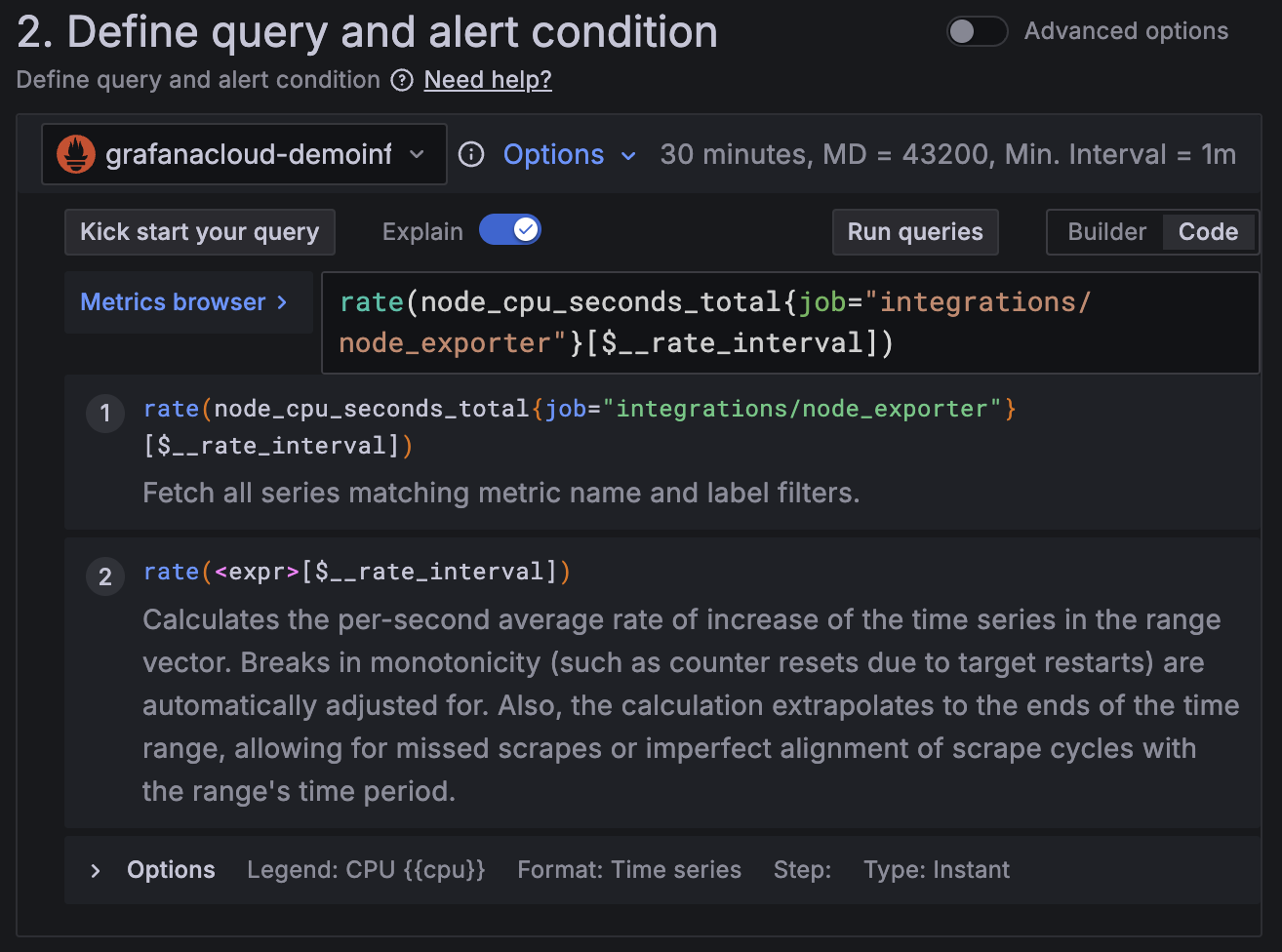
Here’s what to expect
When you complete this journey, you’ll be able to:
- Understand the value of Grafana Alerting and its advantages for monitoring.
- Plan effective alert rules for your monitoring needs.
- Navigate from dashboard visualizations to create alert rules.
- Configure alert rule queries and conditions.
- Set evaluation behavior and configure appropriate labels.
- Configure notification settings and contact points for alert delivery.
- Save and activate alert rules in your Grafana Cloud environment.
Troubleshooting
If you get stuck, we’ve got your back! Where appropriate, troubleshooting information is just a click away.
More to explore
We understand you might want to explore other capabilities not strictly on this path. We’ll provide you opportunities where it makes sense.
Before you begin
Before you create metric alert rules, ensure that you have:
- A Grafana Cloud account. To create an account, refer to Grafana Cloud.
- Metrics flowing into Grafana Cloud using agents such as Grafana Alloy, OpenTelemetry Collector, or other compatible agents.
- A dashboard with metric visualizations in your Grafana Cloud environment.
- Basic familiarity with Grafana Cloud navigation and dashboard concepts.
- Understanding of the metrics you plan to monitor and what thresholds indicate problems in your environment.

