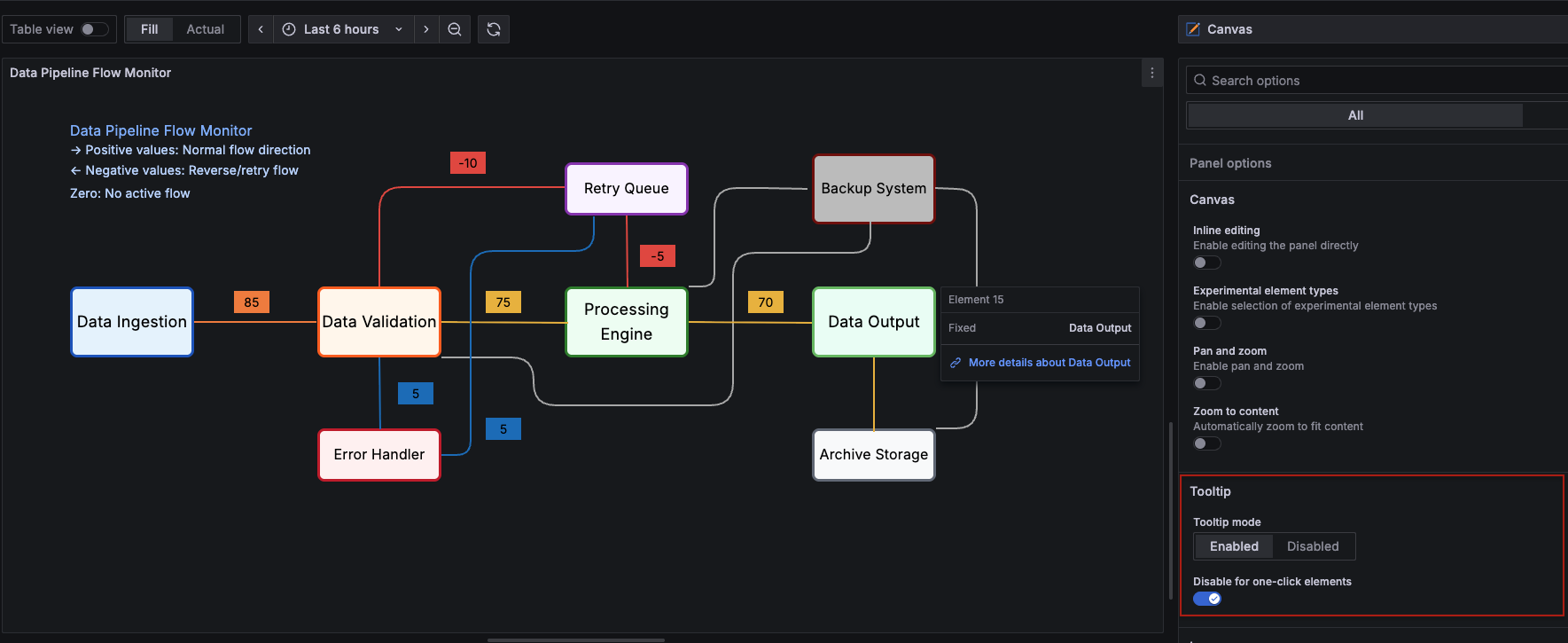What's new from Grafana Labs
Grafana Labs products, projects, and features can go through multiple release stages before becoming generally available. These stages in the release life cycle can present varying degrees of stability and support. For more information, refer to release life cycle for Grafana Labs.
Loading...
Area of interest:
Cloud availability:
Cloud editions:
Self-managed availability:
Self-managed editions:
No results found. Please adjust your filters or search criteria.
There was an error with your request.
Grafana IRM outgoing webhooks now support incident events, providing a unified experience for automating alert group and incident workflows. You can configure webhooks from the Outgoing Webhooks tab and trigger requests based on key incident lifecycle events, such as when an incident is declared, updated, or resolved.
Using queryless experience of Metrics Drilldown to build an Alert Rule
The Challenge:
Creating effective alert rules often requires knowing exactly what query to write upfront. But sometimes you need to explore your data first — understanding how metrics behave across different label combinations, spotting patterns, and building confidence in your monitoring approach before committing to an alert rule.
We’re excited to share a new integration between Tailscale and Grafana Cloud that lets you query data sources on your Tailscale network directly from your Grafana Cloud stack.
Overview
The canvas visualization editor now offers a completely re-engineered pan and zoom experience.
You can now place elements anywhere—even beyond panel edges—without disrupting connections or layouts. Background images stay consistent, connection anchors rotate with elements, and an optional Zoom to content toggle automatically fits your canvas content to any view. Constraints remain intact thanks to a transparent root container, ensuring layout behavior stays reliable across pan and zoom operations.
Grafana SLO now supports exporting existing SLOs in HCL format and generating HCL during new SLO creation so users can use Terraform to manage their SLOs.
The process for configuring alerting using Faro data coming from your frontend apps has just gotten a whole lot easier. Introducing Grafana Cloud Frontend Observability out of the box alerting. We have taken the first step in helping users configure Grafana-managed alerts without needing any previous experience with alerting in Grafana Cloud.
You can now add Status updates to incidents in Grafana IRM to help keep your team and stakeholders informed during an incident.
Status updates are structured messages that communicate key information throughout the incident lifecycle. Whether you’re confirming impact, escalating to another team, or resolving the issue, use status updates to help track and share progress in a consistent, high-signal way.
The Grafana Advisor is designed to help Grafana server administrators keep their instances running smoothly, securely and in keeping with best practices.
It performs a series of periodic checks against your Grafana instance to highlight issues requiring the server administrator’s attention.
Apply this transformation to any dataset to add a trendline as a new series, fitted to your data using linear regression. This allows you to infer what the data was at a point that may not be exactly represented in the original dataset, or plot predicted values in the future. Trendlines are great for spotting patterns in fluctuating or inconsistent time series. This transformation is extra useful because trendlines can be styled and used just like any other series in your visualization. The Trendline transformation supports both linear and polynomial regression models.
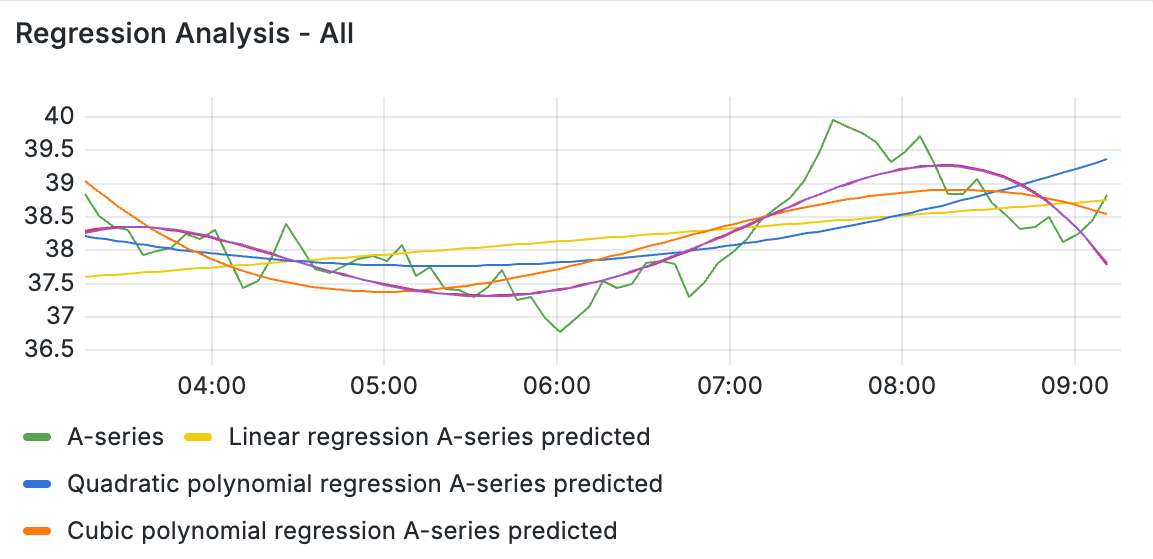
You can now visualize HTTP Performance Insights in Grafana Cloud Frontend Observability. This feature provides a unified view of your slowest endpoints, largest requests, and most error-prone calls, helping you quickly identify and resolve application performance issues.
No more hunting through scattered logs or custom dashboards. These views and breakdowns help you discover insights and gauge impact. You can understand:
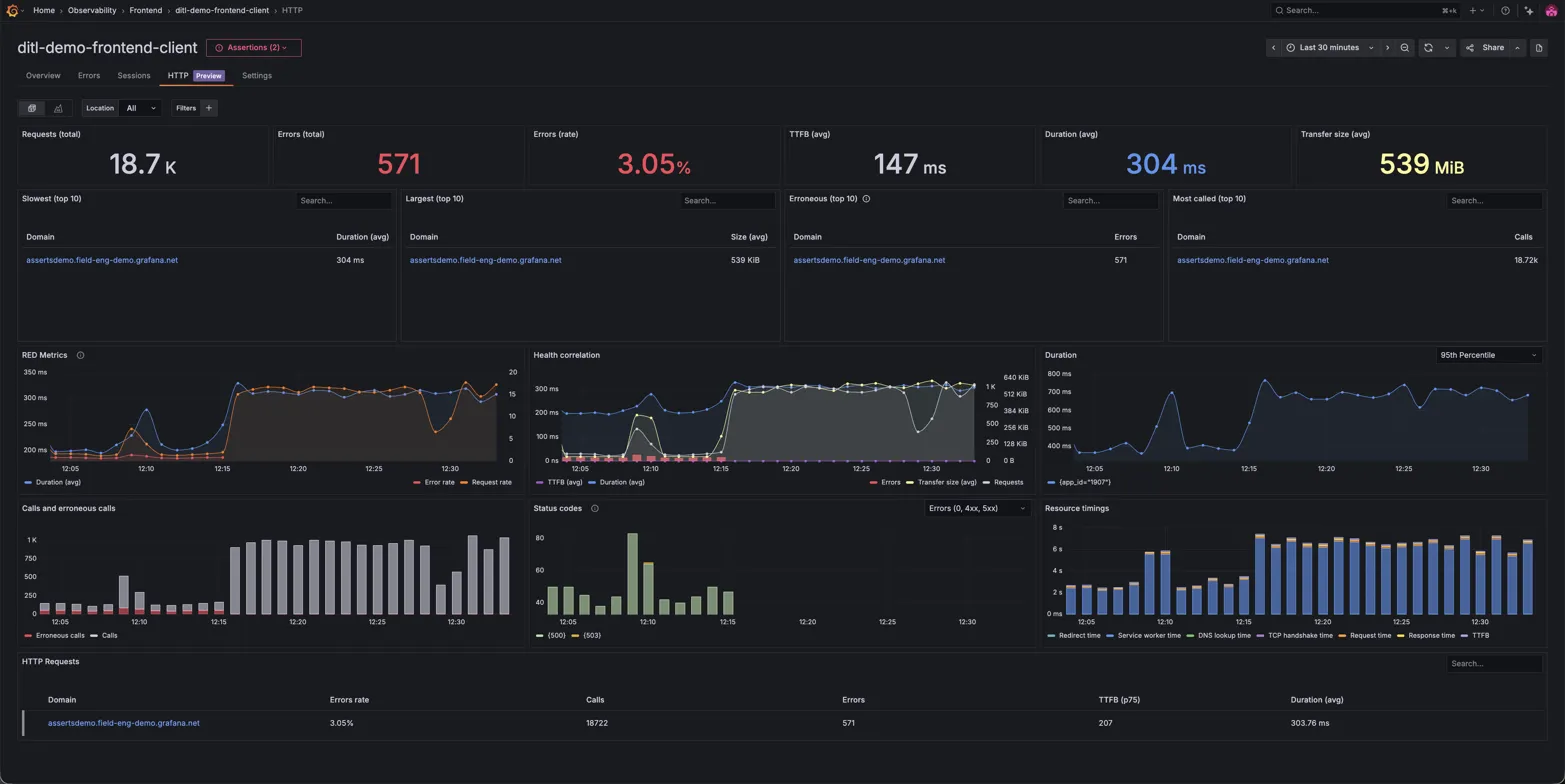
Instantly pivot from Kubernetes Monitoring to the exact EC2 instance in Cloud Provider Observability that’s impacting performance or stability. Whether it’s a failing node, resource exhaustion, or an unreachable instance, this seamless cross-layer visibility removes manual guesswork and eliminates the need for context-switching.
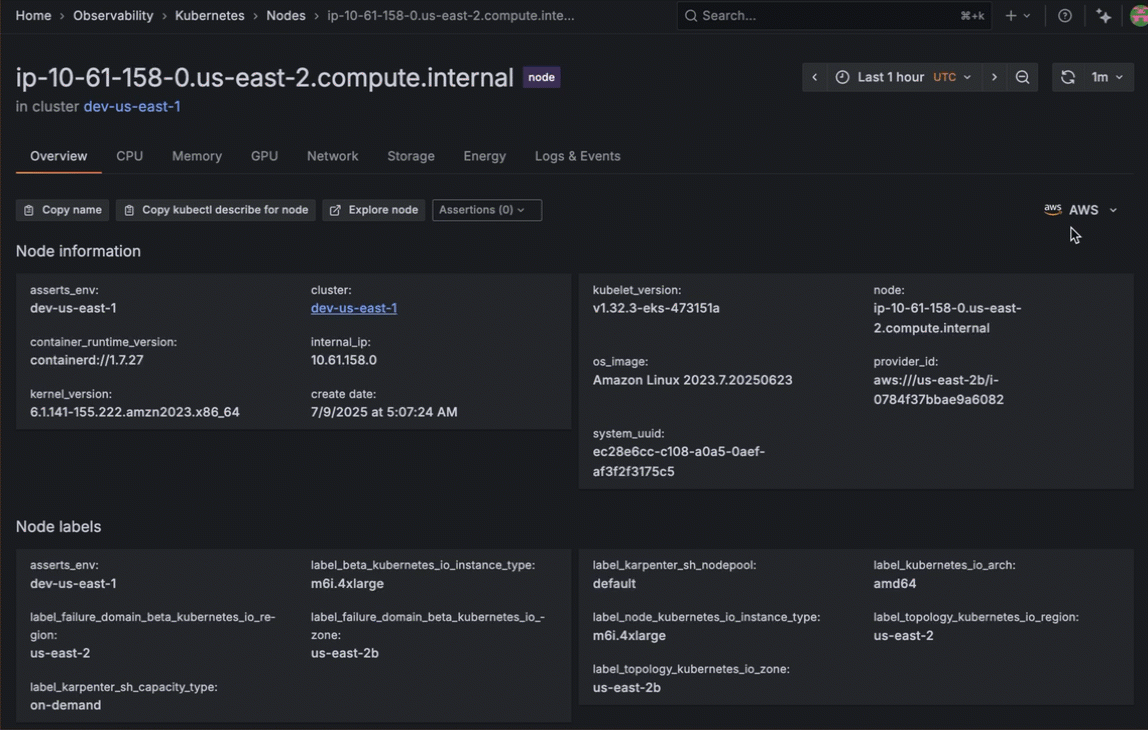
Segmentation makes it easy for you to manage Adaptive Logs by team, business unit, or any other logical division.
Using segmentation, you can decentralize log management. Shift responsibility from a central team to smaller units, empowering each to manage their own Adaptive Logs rules and control log intake with confidence.
Grafana Assume Role is now Generally Available (GA) for CloudWatch and Athena data sources! Grafana Assume Role allows you to authenticate with AWS without having to create and maintain long-term AWS users or rotate their access and secret keys. Instead, you can create an IAM role that has permissions to access CloudWatch or Athena and a trust relationship with Grafana’s AWS account. Grafana’s AWS account then makes an STS request to AWS to create temporary credentials to access your AWS data. More information can be found in the AWS authentication docs.
On-call engineers need to be instantly aware when critical incidents occur, even in noisy environments or during deep sleep. The Grafana IRM Mobile App now includes five new high-intensity alarm sounds specifically designed to cut through ambient noise and grab your attention when it matters most.