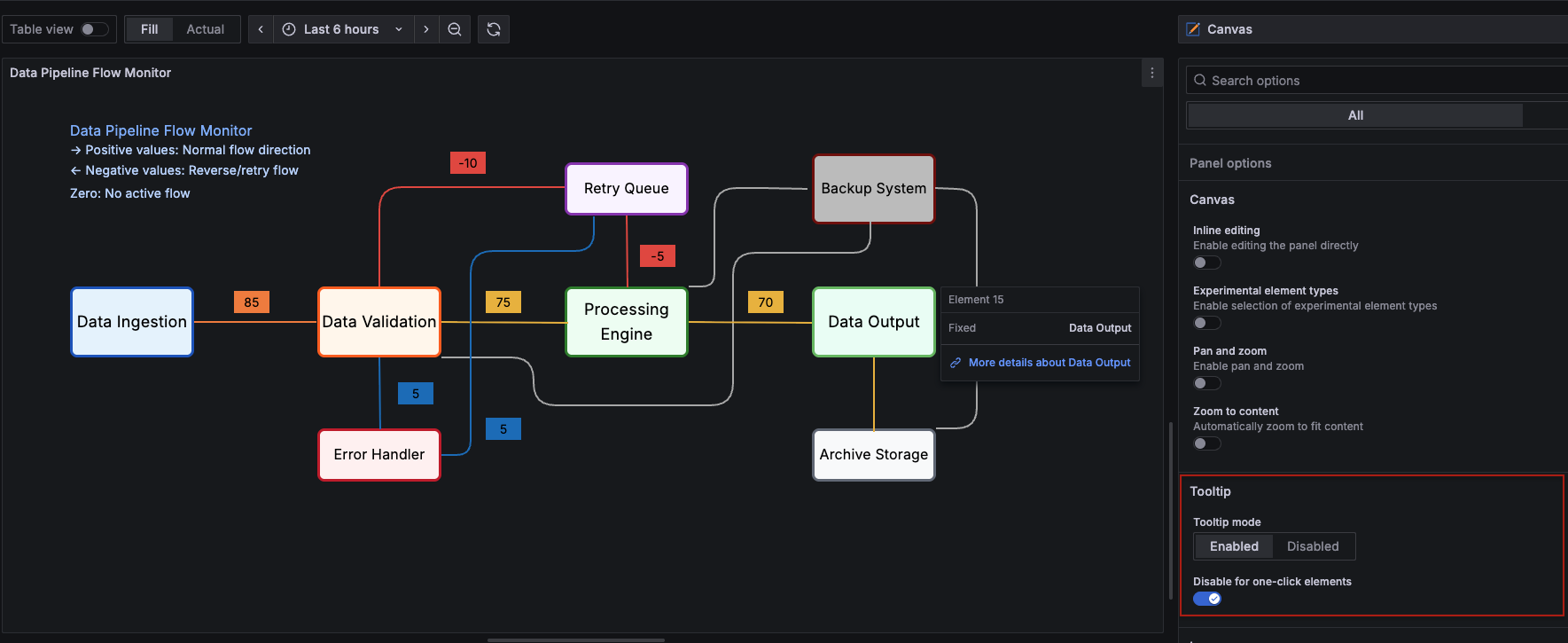What's new from Grafana Labs
Grafana Labs products, projects, and features can go through multiple release stages before becoming generally available. These stages in the release life cycle can present varying degrees of stability and support. For more information, refer to release life cycle for Grafana Labs.
Loading...
Area of interest:
Cloud availability:
Cloud editions:
Self-managed availability:
Self-managed editions:
No results found. Please adjust your filters or search criteria.
There was an error with your request.
We are excited to announce the general availability of Amazon CloudWatch metric streams.
CloudWatch metric streams with Amazon Data Firehose offer you a less expensive, highly accurate way to import metrics from AWS into Grafana Cloud. As with CloudWatch metrics scrape, CloudWatch metric streams do not require you to deploy or maintain Alloy agents or servers and can be configured as code using Terraform or using a CloudFormation template.
You can now control the direction of connections between canvas elements by mapping the direction to a field value. A positive value draws the connection arrow forward, a negative value draws it in reverse, and a value of zero removes the directional arrow entirely. Alternatively, you can assign a fixed direction value.
The Tooltip from field option in table visualizations allows you to use the values from another field (or column) in a tooltip.
When you toggle the switch on, you can select from a drop-down list any of the fields in the table to be used as the source of the tooltip content. All table fields are available for selection, whether visible or hidden.
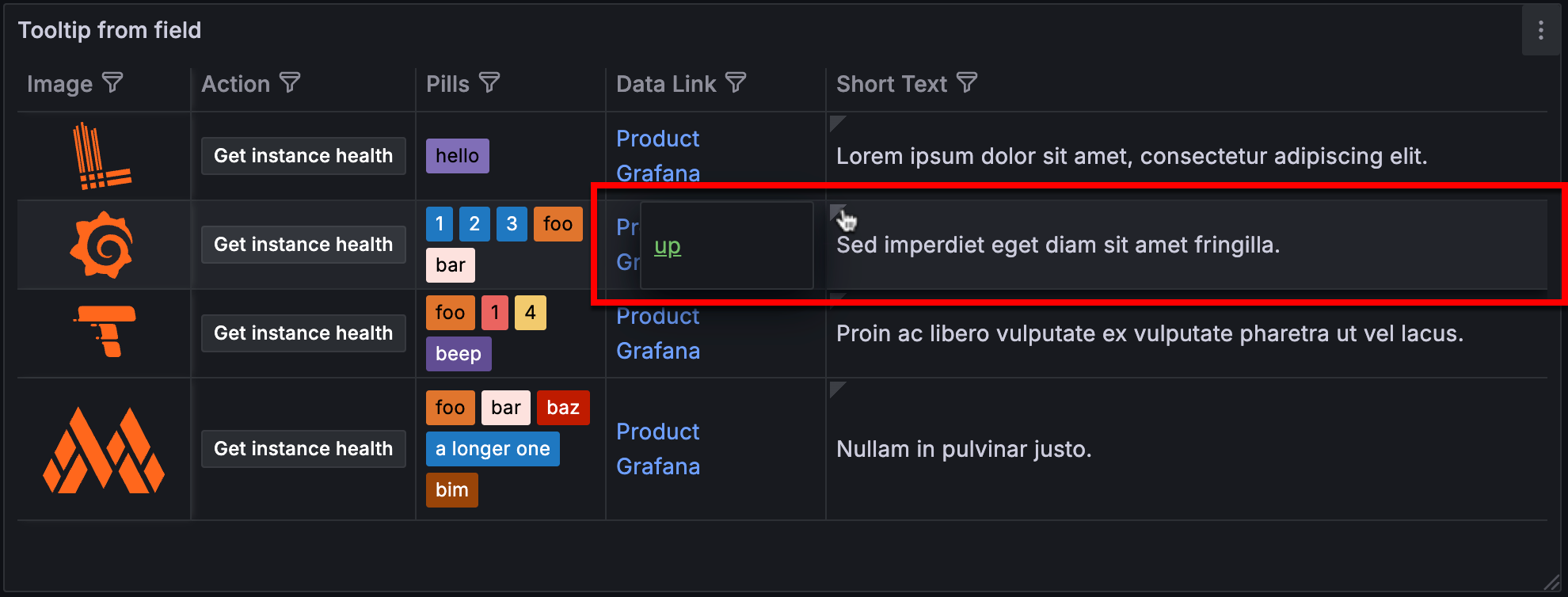
We are excited to announce the general availability of k6 extensions in Grafana Cloud k6.
Grafana Assistant, Grafana’s AI tool within Grafana, is now available in Public Preview.
Grafana Assistant is an AI tool that can…
- … create dashboards.
- … write queries.
- … help you get onboarded.
- … support you in learning Grafana.
- … support in investigations and incidents.
Read our blog or watch a short video on how you can get started with Grafana Assistant.
The Jenkins data source allows you to query and visualize metrics such as projects, builds, build queues, nodes and load statistics from within Grafana.
This enterprise plugin includes two built-in dashboards to help you quickly get started visualizing Jenkins data:
We’re excited to announce the public preview release of secrets management for Synthetic Monitoring, available to all Grafana Cloud users.
Secrets management gives you a centralized place to securely store sensitive data like API keys, passwords, and tokens.
We’re excited to announce the integration of the Model Context Protocol (MCP) into Grafana Cloud Traces and into open-source Tempo (merged, available in Tempo 2.9). MCP, a standard developed by Anthropic, allows data sources to expose data and functionality to Large Language Models (LLMs) via an agent.
Grafana IRM outgoing webhooks now support incident events, providing a unified experience for automating alert group and incident workflows. You can configure webhooks from the Outgoing Webhooks tab and trigger requests based on key incident lifecycle events, such as when an incident is declared, updated, or resolved.
Using queryless experience of Metrics Drilldown to build an Alert Rule
The Challenge:
Creating effective alert rules often requires knowing exactly what query to write upfront. But sometimes you need to explore your data first — understanding how metrics behave across different label combinations, spotting patterns, and building confidence in your monitoring approach before committing to an alert rule.
We’re excited to share a new integration between Tailscale and Grafana Cloud that lets you query data sources on your Tailscale network directly from your Grafana Cloud stack.
Overview
The canvas visualization editor now offers a completely re-engineered pan and zoom experience.
You can now place elements anywhere—even beyond panel edges—without disrupting connections or layouts. Background images stay consistent, connection anchors rotate with elements, and an optional Zoom to content toggle automatically fits your canvas content to any view. Constraints remain intact thanks to a transparent root container, ensuring layout behavior stays reliable across pan and zoom operations.
Grafana SLO now supports exporting existing SLOs in HCL format and generating HCL during new SLO creation so users can use Terraform to manage their SLOs.
The process for configuring alerting using Faro data coming from your frontend apps has just gotten a whole lot easier. Introducing Grafana Cloud Frontend Observability out of the box alerting. We have taken the first step in helping users configure Grafana-managed alerts without needing any previous experience with alerting in Grafana Cloud.