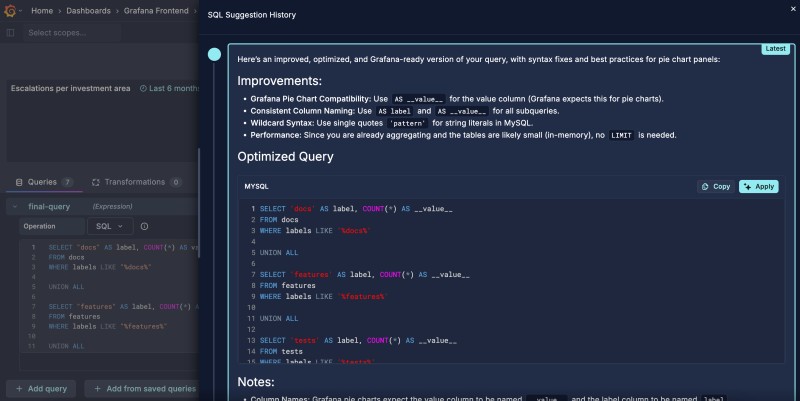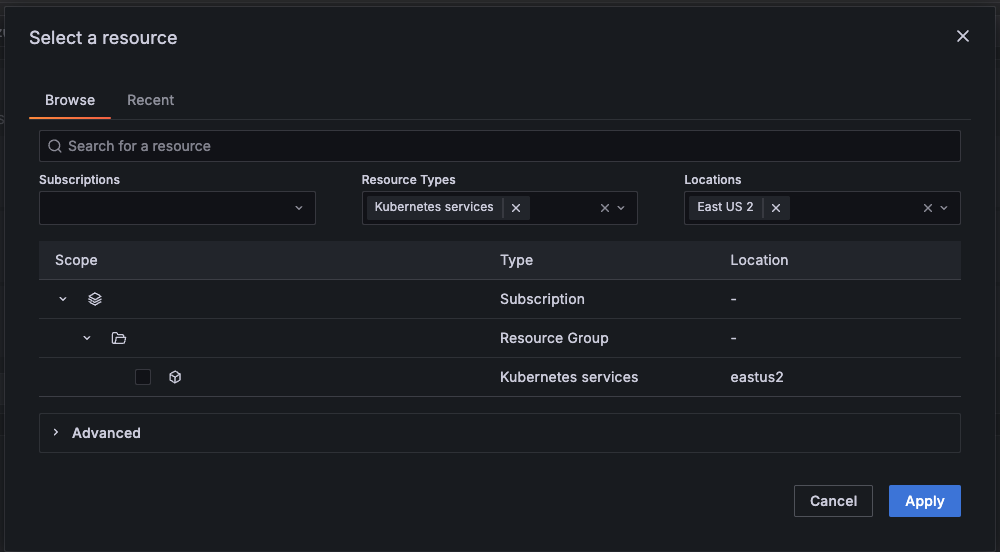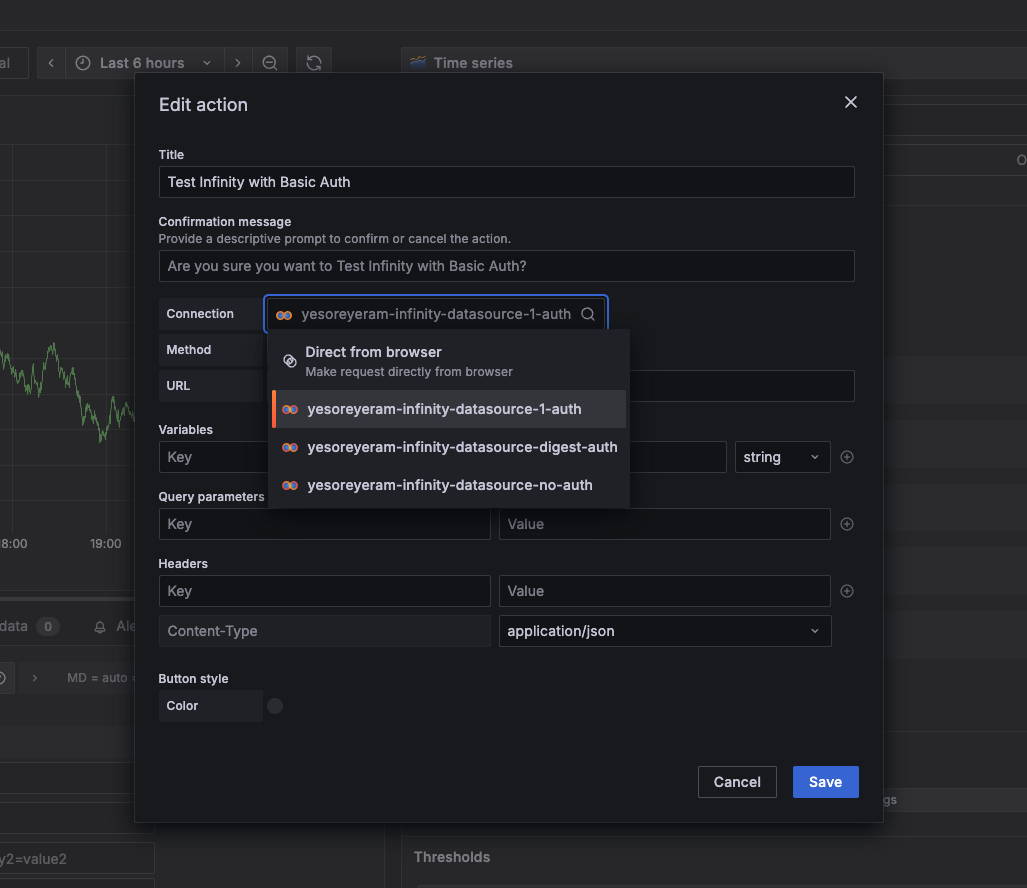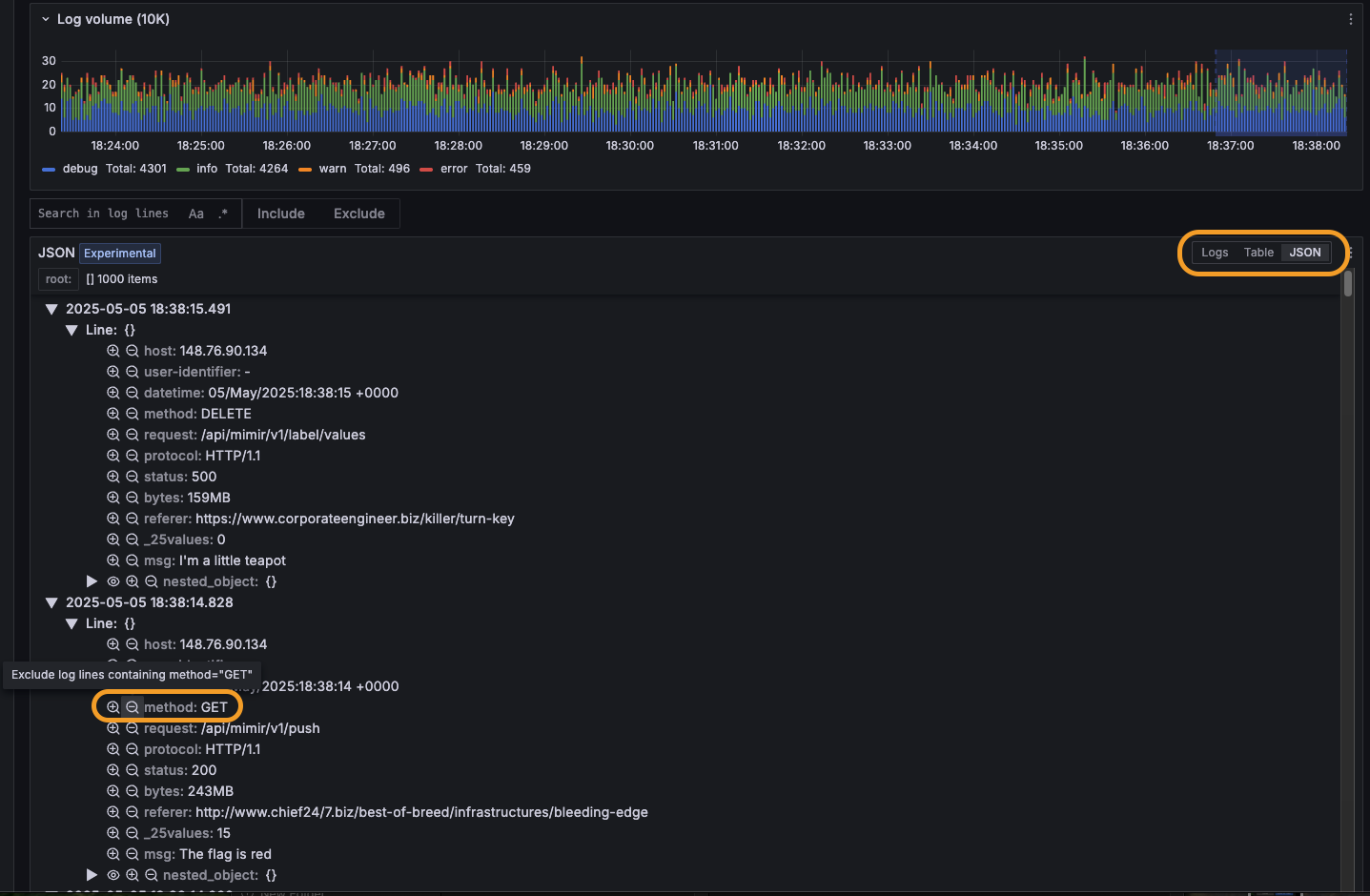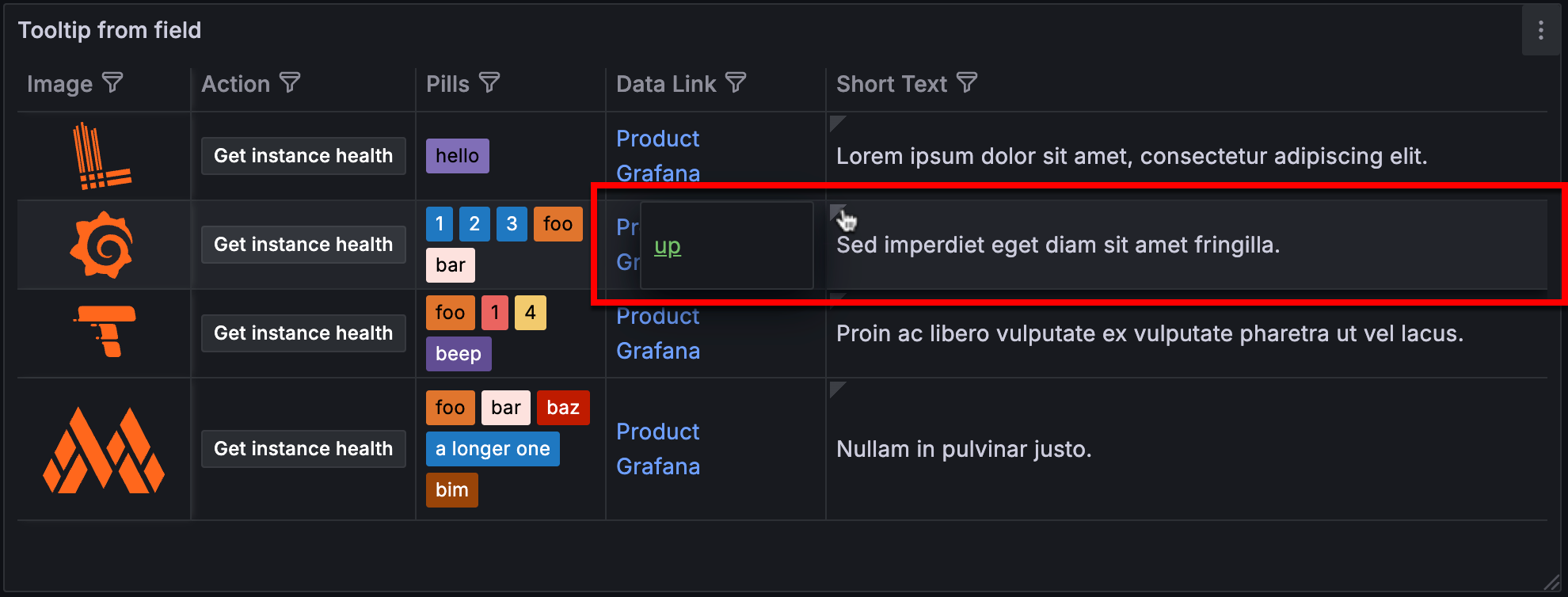What's new from Grafana Labs
Grafana Labs products, projects, and features can go through multiple release stages before becoming generally available. These stages in the release life cycle can present varying degrees of stability and support. For more information, refer to release life cycle for Grafana Labs.
Loading...
Area of interest:
Cloud availability:
Cloud editions:
Self-managed availability:
Self-managed editions:
No results found. Please adjust your filters or search criteria.
There was an error with your request.
In May 2025, we refactored the table visualization to use the react-data-grid library, resulting in significant performance improvements. We released this in public preview. Now, this version of the table is generally available, and along with that, we’ve made a number of improvements, big and small. We’ve added the following options:
- Cell types, Pill and Markdown + HTML
- Wrap header text
- Frozen columns - Freeze as many columns as you want, starting from the left side of the table.
- Max row height - This is helpful when you apply text wrapping to one or more columns, which can significantly increase the height of a cell.
- Tooltip from field - Render the content from one cell as the tooltip for another cell.
We’ve also added new functionality to the table footer, significantly improved its display, and streamlined the configuration process.
Grafana SQL Expressions, Grafana’s solution for manipulating and transforming the results of data source queries using SQL (MySQL dialect) syntax, is now available in Public Preview.
We’ve improved the general experience by providing a more intuitive editor that supports better formatting, quick copying, easy expansion, and a shortcut to instantly run your queries.
Because Ad hoc filters can’t be reliably implemented on SQL data sources, we’re introducing a new way forward. Starting with this release, you can now query a dataset from a first panel using a SQL data source, then build the rest of your dashboard on top of that dataset—and use ad hoc filters to drill into it.
This is enabled by two key enhancements:
- Dashboard data source support - You can now define ad hoc filters in dashboards that use the
-- Dashboard --data source. - Set filters from the bar chart tooltip - Previously, setting ad hoc filter values was only possible on table visualizations. Now, you can do this from the bar chart as well.
The Azure Monitor resource picker has been revamped to better support users with large Azure estates.
The key changes are support for filtering and the ability to browse recent resources
The table footer displays the results of calculations (and reducer functions) on fields. We’ve updated the footer so that you can apply multiple calculations or reducers simultaneously:
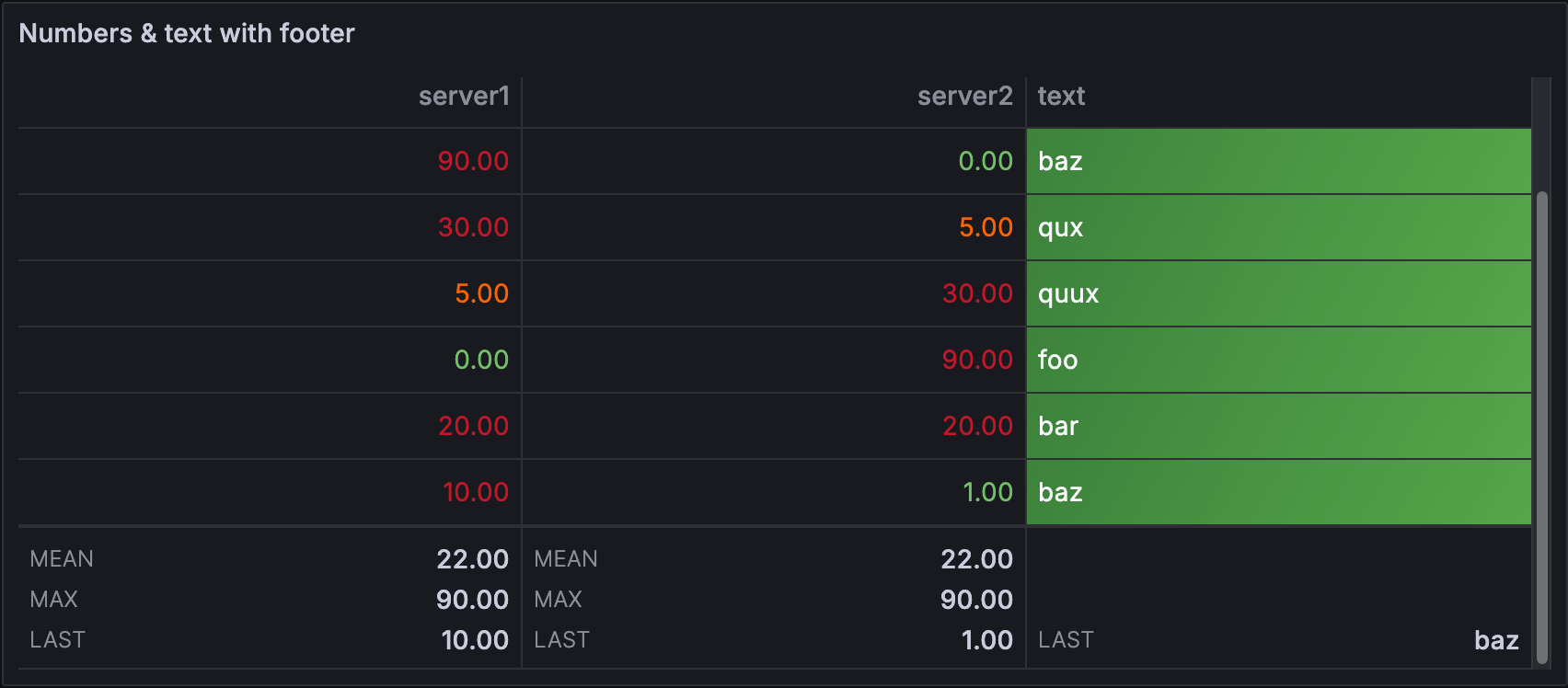
In the panel editor, you can see that the Calculation option now allows you to select multiple calculations at once:
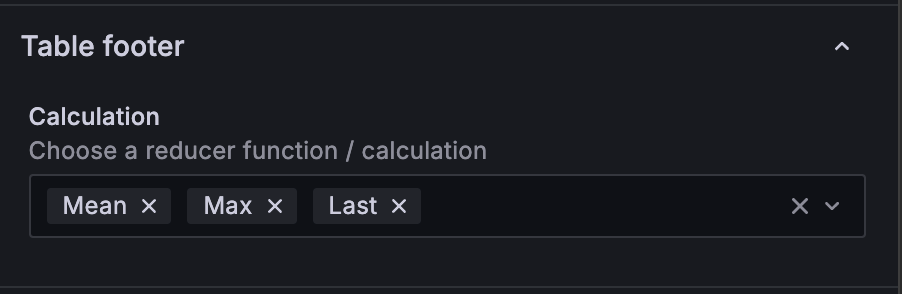
Visualization actions now support authenticated HTTP requests by integrating with the Infinity data source. This lets you perform actions that require authentication by leveraging preconfigured Infinity data source connections.
Previously, actions could only make direct HTTP requests from the browser, which are subject to CORS restrictions, significantly limiting their usefulness.
Save money and apply an extra layer of network security by using GCP Private Service Connect to send telemetry data to Grafana Cloud.
Normally when you send telemetry from your GCP network to Grafana Cloud, you incur in network egress fees and your data, though encrypted, traverses the public internet.
With this release, we’re rethinking our dashboard APIs and making the default a new model that is consistent, versioned, and resource-oriented.
We started the rollout in May. Since then, we’ve gathered feedback, measured impact, and improved testing. We’re now confident the APIs are stable and have made them the default.
We’re excited to announce the general availability of new alerting capabilities for Synthetic Monitoring. These new capabilities are available to all Grafana Cloud users.
You can now create alerts for each check in your Synthetic Monitoring application. For example, you can create an alert based on the number of check failures in a specific time window, with different settings for each one of your checks.
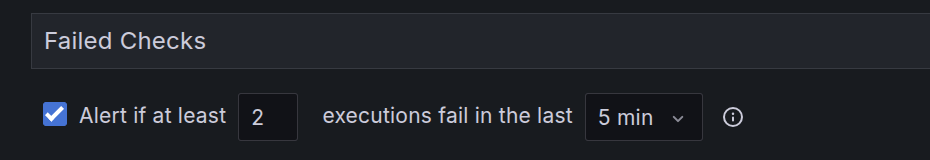
We are excited to announce the general availability of Amazon CloudWatch metric streams.
CloudWatch metric streams with Amazon Data Firehose offer you a less expensive, highly accurate way to import metrics from AWS into Grafana Cloud. As with CloudWatch metrics scrape, CloudWatch metric streams do not require you to deploy or maintain Alloy agents or servers and can be configured as code using Terraform or using a CloudFormation template.
You can now control the direction of connections between canvas elements by mapping the direction to a field value. A positive value draws the connection arrow forward, a negative value draws it in reverse, and a value of zero removes the directional arrow entirely. Alternatively, you can assign a fixed direction value.
This is especially useful for visualizing real-time data flows, system states, or transitions, where directionality changes based on metrics.
The Tooltip from field option in table visualizations allows you to use the values from another field (or column) in a tooltip.
When you toggle the switch on, you can select from a drop-down list any of the fields in the table to be used as the source of the tooltip content. All table fields are available for selection, whether visible or hidden.
We are excited to announce the general availability of k6 extensions in Grafana Cloud k6.
You can now seamlessly use extensions from both Grafana Cloud and the k6 CLI:
- Local execution:
k6 run test.js - Cloud execution:
k6 cloud run test.js - Local execution, streaming test results:
k6 cloud run test.js --local-execution
Grafana Assistant, Grafana’s AI tool within Grafana, is now available in Public Preview.
Grafana Assistant is an AI tool that can…
- … create dashboards.
- … write queries.
- … help you get onboarded.
- … support you in learning Grafana.
- … support in investigations and incidents.