Profiles settings
The Profiles settings page lets you modify flame graph, export, and function details options used for Profiles and Grafana Profiles Drilldown.
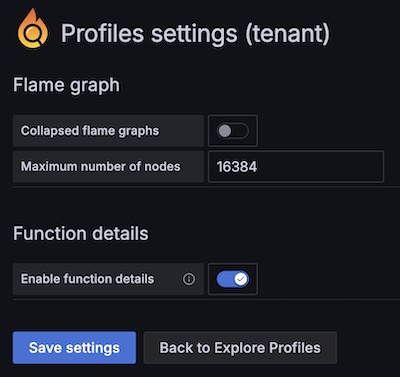
Modify settings
To change the settings for Profiles Drilldown:
- Sign in to your Grafana instance.
- Select Drilldown > Profiles in the left navigation.
- Select the Settings (gear) icon in the right corner.
![Access the Settings by selecting the gear icon]()
- Change any options as desired.
- Select Save settings to preserve the changes.



