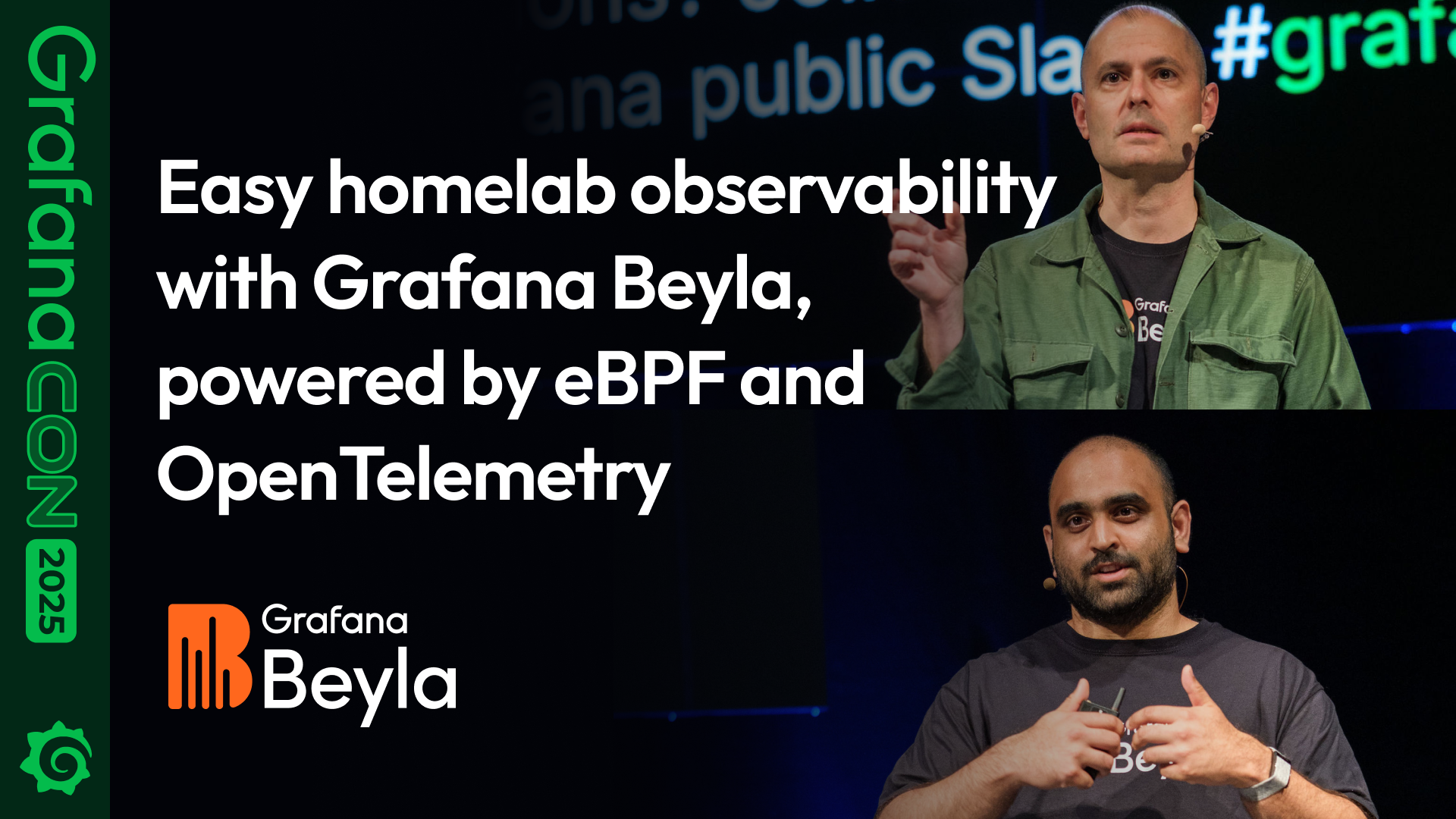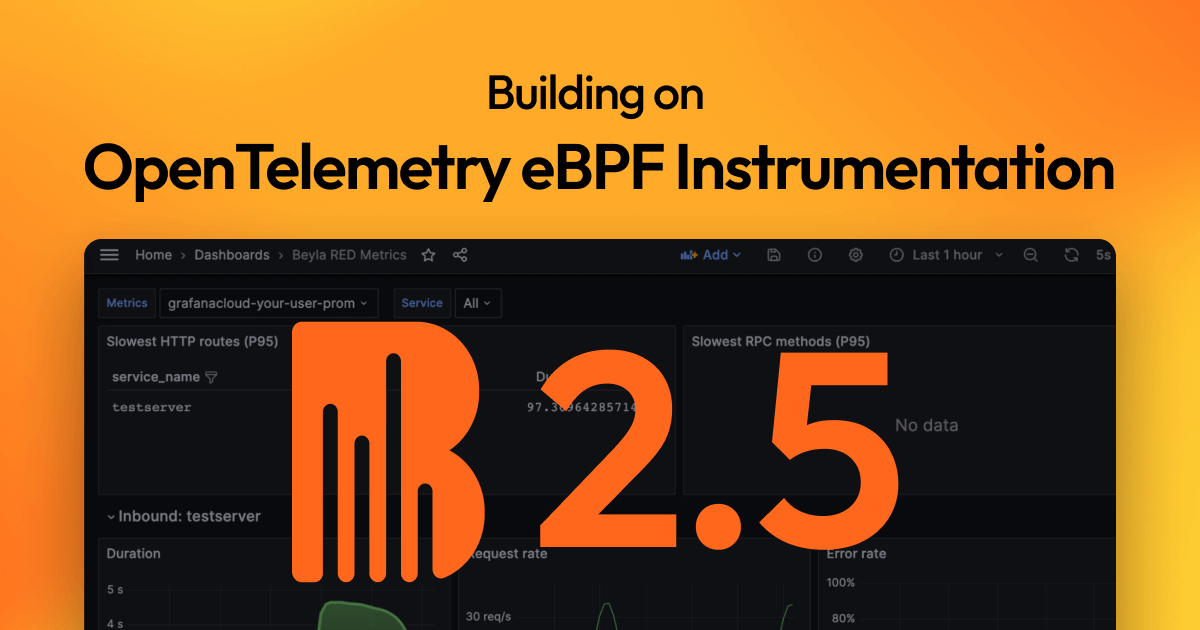Important: This documentation is about an older version. It's relevant only to the release noted, many of the features and functions have been updated or replaced. Please view the current version.
Measure traffic between Cloud availability zones
Note
This feature is currently only available in Kubernetes clusters.
Traffic between Cloud Availability Zones might incur additional costs. Beyla is able to measure it either by
adding src.zone and dst.zone attributes to regular network metrics,
or by providing a separate beyla.network.inter.zone.bytes (OTEL) / beyla_network_inter_zone_bytes_total (Prometheus)
metric.
Add src.zone and dst.zone attributes to regular network metrics
Source and destination availability zone attributes are disabled by default in Beyla. To enable it, explicitly add them to the list of included network attributes in the Beyla YAML configuration:
attributes:
select:
beyla_network_flow_bytes:
include:
- k8s.src.owner.name
- k8s.src.namespace
- k8s.dst.owner.name
- k8s.dst.namespace
- k8s.cluster.name
- src.zone
- dst.zoneThis configuration makes inter-zone traffic visible for each beyla_network_flow_bytes_total metric
with different src_zone and dst_zone attributes.
If you require higher granularity in your inter-zone traffic measurement (for example, source/destination pods or nodes), adding zone attributes would impact the cardinality of the metric, even for traffic within the same availability zone.
Use the beyla.network.inter.zone metric
Using a separate metric for inter-zone traffic reduces the metric cardinality impact of collecting this data,
because the src.zone and dst.zone attributes are not added to the regular network metrics.
To enable the beyla.network.inter.zone metric, add the network_inter_zone option to the
BEYLA_OTEL_METRICS_FEATURES or BEYLA_PROMETHEUS_FEATURES configuration option,
or its equivalent YAML options. For example, if Beyla is configured to export metrics via OpenTelemetry:
otel_metrics_export:
features:
- network
- network_inter_zonePromQL queries to measure inter-zone traffic
Assuming that both network and network_inter_zone metric families are enabled, you can use the following PromQL queries
to measure inter-zone traffic:
Overall inter-zone traffic throughput:
sum(rate(beyla_network_inter_zone_bytes_total[$__rate_interval]))Inter-zone traffic throughput, summarized by source and destination zones:
sum(rate(beyla_network_inter_zone_bytes_total[$__rate_interval])) by(src_zone,dst_zone)Overall same-zone traffic throughput:
sum(rate(beyla_network_flow_bytes_total[$__rate_interval]))
- sum(rate(beyla_network_inter_zone_bytes_total[$__rate_interval]))Percentage of inter-zone traffic from the total:
100 * sum(rate(beyla_network_inter_zone_bytes_total[$__rate_interval]))
/ sum(rate(beyla_network_flow_bytes_total[$__rate_interval]))