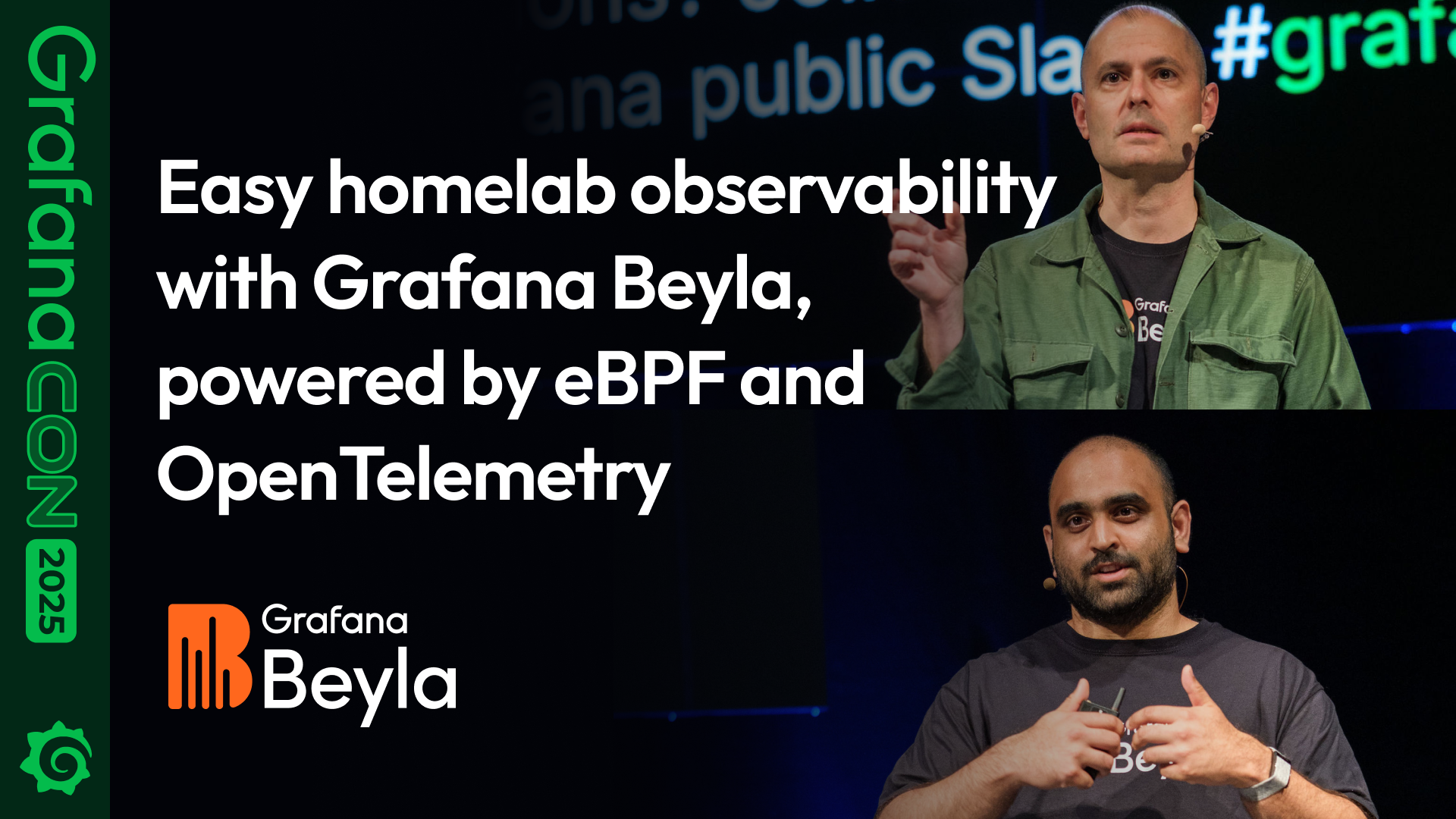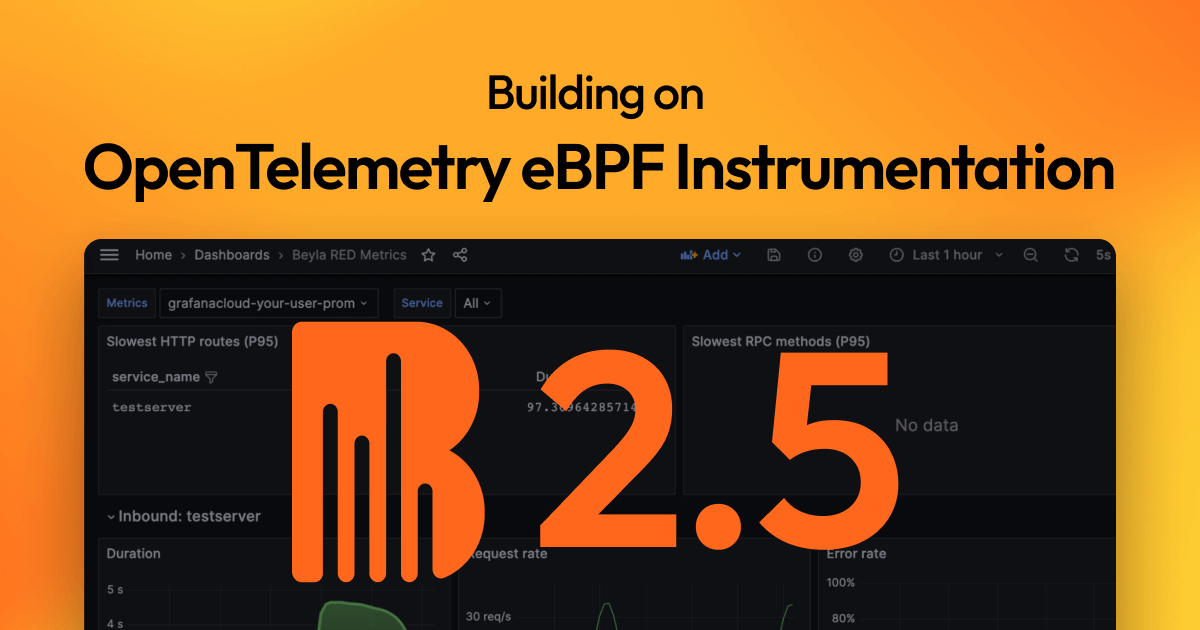Important: This documentation is about an older version. It's relevant only to the release noted, many of the features and functions have been updated or replaced. Please view the current version.
Deploy Beyla in Kubernetes
For a step-by-step walkthrough by the basics for Beyla and Kubernetes, you can also follow the Beyla and Kubernetes walkthrough tutorial.
Contents:
Configuring Kubernetes metadata decoration
Beyla can decorate your traces with the following Kubernetes labels:
k8s.namespace.namek8s.deployment.namek8s.statefulset.namek8s.replicaset.namek8s.daemonset.namek8s.node.namek8s.pod.namek8s.pod.uidk8s.pod.start_time
To enable metadata decoration, you need to:
- Create a ServiceAccount and bind a ClusterRole granting list and watch permissions for both Pods and ReplicaSets. You can do it by deploying this example file:
apiVersion: v1
kind: ServiceAccount
metadata:
name: beyla
---
apiVersion: rbac.authorization.k8s.io/v1
kind: ClusterRole
metadata:
name: beyla
rules:
- apiGroups: ["apps"]
resources: ["replicasets"]
verbs: ["list", "watch"]
- apiGroups: [""]
resources: ["pods"]
verbs: ["list", "watch"]
---
apiVersion: rbac.authorization.k8s.io/v1
kind: ClusterRoleBinding
metadata:
name: beyla
subjects:
- kind: ServiceAccount
name: beyla
namespace: default
roleRef:
apiGroup: rbac.authorization.k8s.io
kind: ClusterRole
name: beyla(You need to change the namespace: default value if you are deploying Beyla
in another namespace).
Configure Beyla with the
BEYLA_KUBE_METADATA_ENABLE=trueenvironment variable, or theattributes.kubernetes.enable: trueYAML configuration.Don’t forget to specify the
serviceAccountName: beylaproperty in your Beyla Pod (as shown in the later deployment examples).
Optionally, select which Kubernetes services to instrument in the discovery -> services
section of the YAML configuration file. For more information, refer to the
Service discovery section in the Configuration document,
as well as the Providing an external configuration file
section of this page.
Deploying Beyla
You can deploy Beyla in Kubernetes in two different ways:
- As a sidecar container
- As a DaemonSet
Deploy Beyla as a sidecar container
This is the way you can deploy Beyla if you want to monitor a given service that might not be deployed in all the hosts, so you only have to deploy one Beyla instance per each service instance.
Deploying Beyla as a sidecar container has the following configuration requirements:
- The process namespace must be shared between all containers in the Pod (
shareProcessNamespace: truepod variable) - The auto-instrument container must run in privileged mode (
securityContext.privileged: trueproperty of the container configuration).- Some Kubernetes installation allow the following
securityContextconfiguration, but it might not work with all the container runtime configurations, as some of them confine the containers and remove some permissions:securityContext: runAsUser: 0 capabilities: add: - SYS_ADMIN - SYS_RESOURCE # not required for kernels 5.11+
- Some Kubernetes installation allow the following
The following example instruments the goblog pod by attaching Beyla
as a container (image available at grafana/beyla:latest). The
auto-instrumentation tool is configured to forward metrics and traces to a Grafana Agent,
which is accessible behind the grafana-agent service in the same namespace:
apiVersion: apps/v1
kind: Deployment
metadata:
name: goblog
labels:
app: goblog
spec:
replicas: 2
selector:
matchLabels:
app: goblog
template:
metadata:
labels:
app: goblog
spec:
# Required so the sidecar instrument tool can access the service process
shareProcessNamespace: true
serviceAccountName: beyla # required if you want kubernetes metadata decoration
containers:
# Container for the instrumented service
- name: goblog
image: mariomac/goblog:dev
imagePullPolicy: IfNotPresent
command: ["/goblog"]
env:
- name: "GOBLOG_CONFIG"
value: "/sample/config.yml"
ports:
- containerPort: 8443
name: https
# Sidecar container with Beyla - the eBPF auto-instrumentation tool
- name: beyla
image: grafana/beyla:latest
securityContext: # Privileges are required to install the eBPF probes
privileged: true
env:
# The internal port of the goblog application container
- name: BEYLA_OPEN_PORT
value: "8443"
- name: OTEL_EXPORTER_OTLP_ENDPOINT
value: "http://grafana-agent:4318"
# required if you want kubernetes metadata decoration
- name: BEYLA_KUBE_METADATA_ENABLE
value: "true"For more information about the different configuration options, please check the Configuration section of this documentation site.
Deploy Beyla as a Daemonset
You can also deploy Beyla as a Daemonset. This is the preferred way if:
- You want to instrument a Daemonset
- You want to instrument multiple processes from a single Beyla instance, or even all the instrumentable processes in your cluster.
Using the previous example (the goblog pod), we cannot select the process
to instrument by using its open port, because the port is internal to the Pod.
At the same time multiple instances of the
service would have different open ports. In this case, we will need to instrument by
using the application service executable name (see later example).
In addition to the privilege requirements of the sidecar scenario,
you will need to configure the auto-instrument pod template with the hostPID: true
option enabled, so that it can access all the processes running on the same host.
---
apiVersion: apps/v1
kind: DaemonSet
metadata:
name: beyla
labels:
app: beyla
spec:
selector:
matchLabels:
app: beyla
template:
metadata:
labels:
app: beyla
spec:
hostPID: true # Required to access the processes on the host
serviceAccountName: beyla # required if you want kubernetes metadata decoration
containers:
- name: autoinstrument
image: grafana/beyla:latest
securityContext:
runAsUser: 0
privileged: true
env:
# Select the executable by its name instead of BEYLA_OPEN_PORT
- name: BEYLA_EXECUTABLE_NAME
value: "goblog"
- name: OTEL_EXPORTER_OTLP_ENDPOINT
value: "http://grafana-agent:4318"
# required if you want kubernetes metadata decoration
- name: BEYLA_KUBE_METADATA_ENABLE
value: "true"Providing an external configuration file
In the previous examples, Beyla was configured via environment variables. However, you can also configure it via an external YAML file (as documented in the Configuration section of this site).
To provide the configuration as a file, the recommended way is to deploy
a ConfigMap with the intended configuration, then mount it into the Beyla
Pod, and refer to it with the BEYLA_CONFIG_PATH environment variable.
Example of ConfigMap with the Beyla YAML documentation:
apiVersion: v1
kind: ConfigMap
metadata:
name: beyla-config
data:
beyla-config.yml: |
print_traces: true
grafana:
otlp:
submit: ["metrics","traces"]
otel_traces_export:
sampler:
name: parentbased_traceidratio
arg: "0.01"
routes:
patterns:
- /factorial/{num}Example of Beyla DaemonSet configuration, mounting and accessing to the previous ConfigMap:
apiVersion: apps/v1
kind: DaemonSet
metadata:
name: beyla
spec:
selector:
matchLabels:
instrumentation: beyla
template:
metadata:
labels:
instrumentation: beyla
spec:
serviceAccountName: beyla
hostPID: true #important!
volumes:
- name: beyla-config
configMap:
name: beyla-config
containers:
- name: beyla
image: grafana/beyla:latest
imagePullPolicy: IfNotPresent
securityContext:
privileged: true
# mount the previous ConfigMap as a folder
volumeMounts:
- mountPath: /config
name: beyla-config
env:
# tell beyla where to find the configuration file
- name: BEYLA_CONFIG_PATH
value: "/config/beyla-config.yml"Providing secret configuration
The previous example is valid for regular configuration but should not be used to pass secret information like passwords or API keys.
To provide secret information, the recommended way is to deploy a Kubernetes Secret. For example, this secret contains some fictional Grafana Cloud credentials:
apiVersion: v1
kind: Secret
metadata:
name: grafana-secret
type: Opaque
stringData:
grafana-user: "123456"
grafana-api-key: "xxxxxxxxxxxxxxx"Then you can access the secret values as environment variables. Following the
previous DaemonSet example, this would be achieved by adding the following
env section to the Beyla container:
env:
- name: GRAFANA_CLOUD_ZONE
value: prod-eu-west-0
- name: GRAFANA_CLOUD_INSTANCE_ID
valueFrom:
secretKeyRef:
key: grafana-user
name: grafana-secret
- name: GRAFANA_CLOUD_API_KEY
valueFrom:
secretKeyRef:
key: grafana-api-key
name: grafana-secret