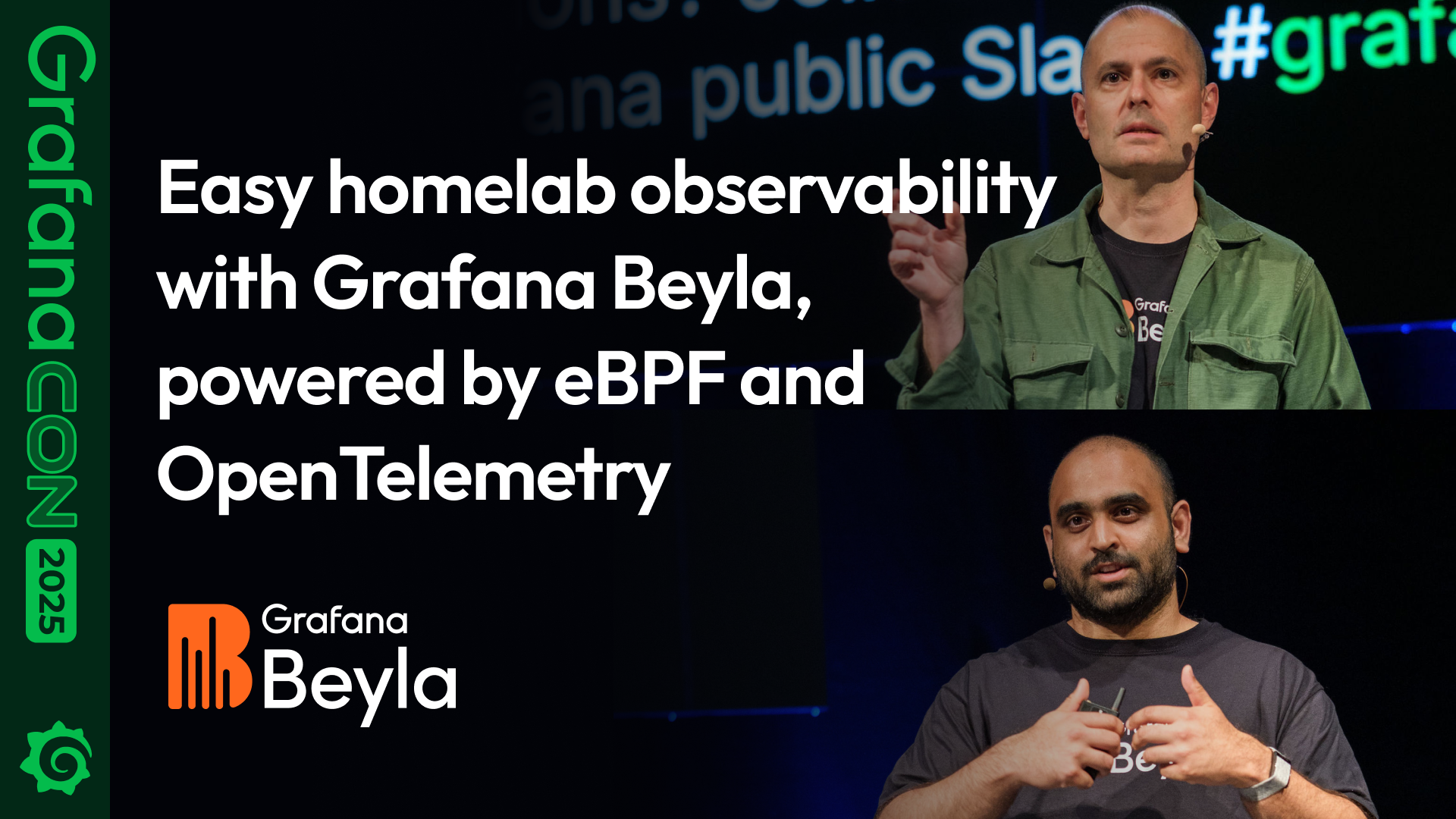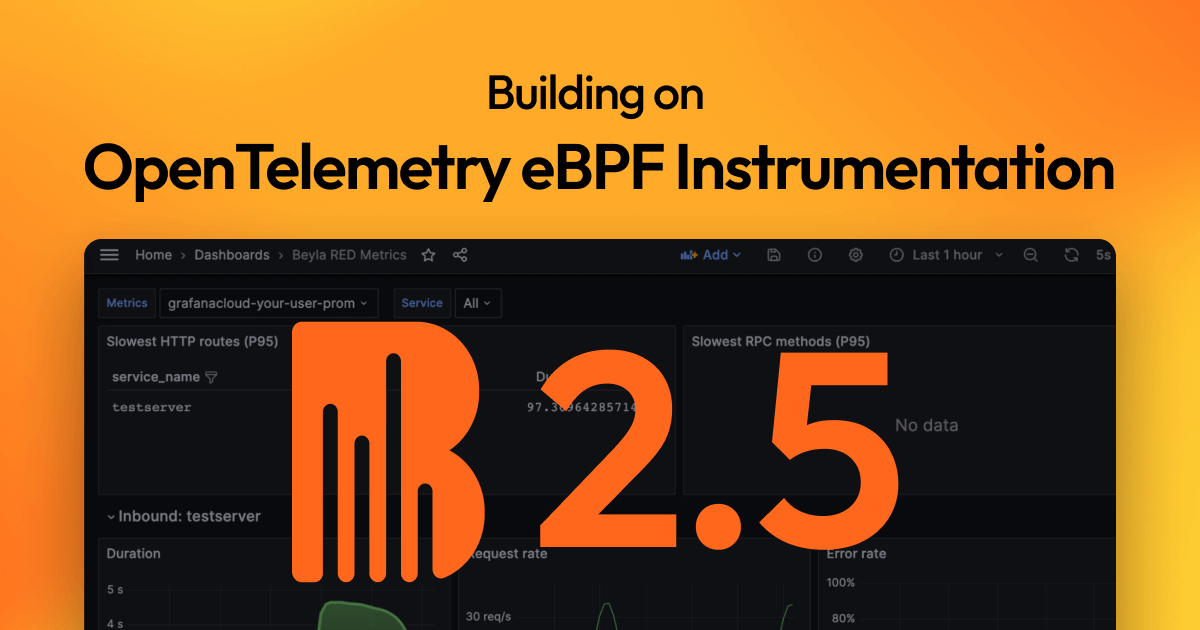Important: This documentation is about an older version. It's relevant only to the release noted, many of the features and functions have been updated or replaced. Please view the current version.
Deploy Beyla in Kubernetes
You can deploy Beyla in Kubernetes in two separate ways:
- As a Sidecar Container (recommended)
- As a DaemonSet
In the future, we will release a Beyla operator but at the moment it is work in progress and its API is not stable enough.
Deploying as a sidecar container
This is the recommended way of deploying Beyla for the following reason:
- You can configure the auto-instrumentation per instance, instead of having Beyla monitor all of the service instances on the host.
- You will save on compute and memory resources. If the auto-instrumented service is present only in a subset of the containers running on the host, you won’t need to deploy the auto-instrument tool for all containers.
Deploying Beyla as a sidecar container has the following configuration requirements:
- The process namespace must be shared between all containers in the Pod (
shareProcessNamespace: truepod variable) - The auto-instrument tool must internally run as privileged user in the container
(
securityContext.runAsUser: 0property in the container configuration). - The auto-instrument container must run in privileged mode (
securityContext.privileged: trueproperty of the container configuration) or at least withSYS_ADMINcapability (`securityContext.capabilities.add: [“SYS_ADMIN”])
The following example instruments the goblog pod by attaching Beyla
as a container (image available at grafana/beyla:latest). The
auto-instrumentation tool is configured to forward metrics and traces to a Grafana Agent,
which is accessible behind the grafana-agent service in the same namespace:
apiVersion: apps/v1
kind: Deployment
metadata:
name: goblog
labels:
app: goblog
spec:
replicas: 2
selector:
matchLabels:
app: goblog
template:
metadata:
labels:
app: goblog
spec:
# Required so the sidecar instrument tool can access the service process
shareProcessNamespace: true
containers:
# Container for the instrumented service
- name: goblog
image: mariomac/goblog:dev
imagePullPolicy: IfNotPresent
command: ["/goblog"]
env:
- name: "GOBLOG_CONFIG"
value: "/sample/config.yml"
ports:
- containerPort: 8443
name: https
# Sidecar container with Beyla - the eBPF auto-instrumentation tool
- name: autoinstrument
image: grafana/beyla:latest
securityContext: # Privileges are required to install the eBPF probes
runAsUser: 0
capabilities:
add:
- SYS_ADMIN
env:
- name: BEYLA_OPEN_PORT # The internal port of the goblog application container
value: "8443"
- name: OTEL_EXPORTER_OTLP_ENDPOINT
value: "http://grafana-agent:4318"For more information about the different configuration options, please check the Configuration section of this documentation site.
Deploying as a sidecar container, is the default deployment mode for the eBPF auto-instrument Kubernetes Operator.
Deploying as a Daemonset
Alternatively, you can deploy the auto-instrumentation tool as a DaemonSet. Using the
previous example (the goblog pod), we cannot select the process to instrument by using
its open port, because the port is internal to the Pod. At the same time multiple instances of the
service would have different open ports. In this case, we will need to instrument by
using the application service executable name (see later example).
For security reasons, you should not deploy as DaemonSet unless you can be sure that no external users can deploy pods to the Kubernetes cluster. This is to avoid deploying a pod with a process whose name collides with the original instrumented process.
In addition to the privilege requirements of the sidecar scenario,
you will need to configure the auto-instrument pod template with the hostPID: true
option enabled, so that it can access all of the processes running on the same host.
---
apiVersion: apps/v1
kind: DaemonSet
metadata:
name: beyla
labels:
app: beyla
spec:
selector:
matchLabels:
app: beyla
template:
metadata:
labels:
app: beyla
spec:
hostPID: true # Require to access the processes on the host
containers:
- name: autoinstrument
image: grafana/beyla:latest
securityContext:
runAsUser: 0
privileged: true # Alternative to the capabilities.add SYS_ADMIN setting
env:
- name: BEYLA_EXECUTABLE_NAME # Select the executable by its name instead of BEYLA_OPEN_PORT
value: "goblog"
- name: OTEL_EXPORTER_OTLP_ENDPOINT
value: "http://grafana-agent:4318"