This is documentation for the next version of Grafana Alloy Documentation. For the latest stable release, go to the latest version.
Deploy Grafana Alloy
Alloy is a flexible, vendor-neutral telemetry collector. This flexibility means that Alloy doesn’t enforce a specific deployment topology but can work in multiple scenarios.
This page lists common topologies used for Alloy deployments, when to consider using each topology, issues you may run into, and scaling considerations.
As a centralized collection service
Deploying Alloy as a centralized service is recommended for collecting application telemetry. This topology allows you to use a smaller number of collectors to coordinate service discovery, collection, and remote writing.
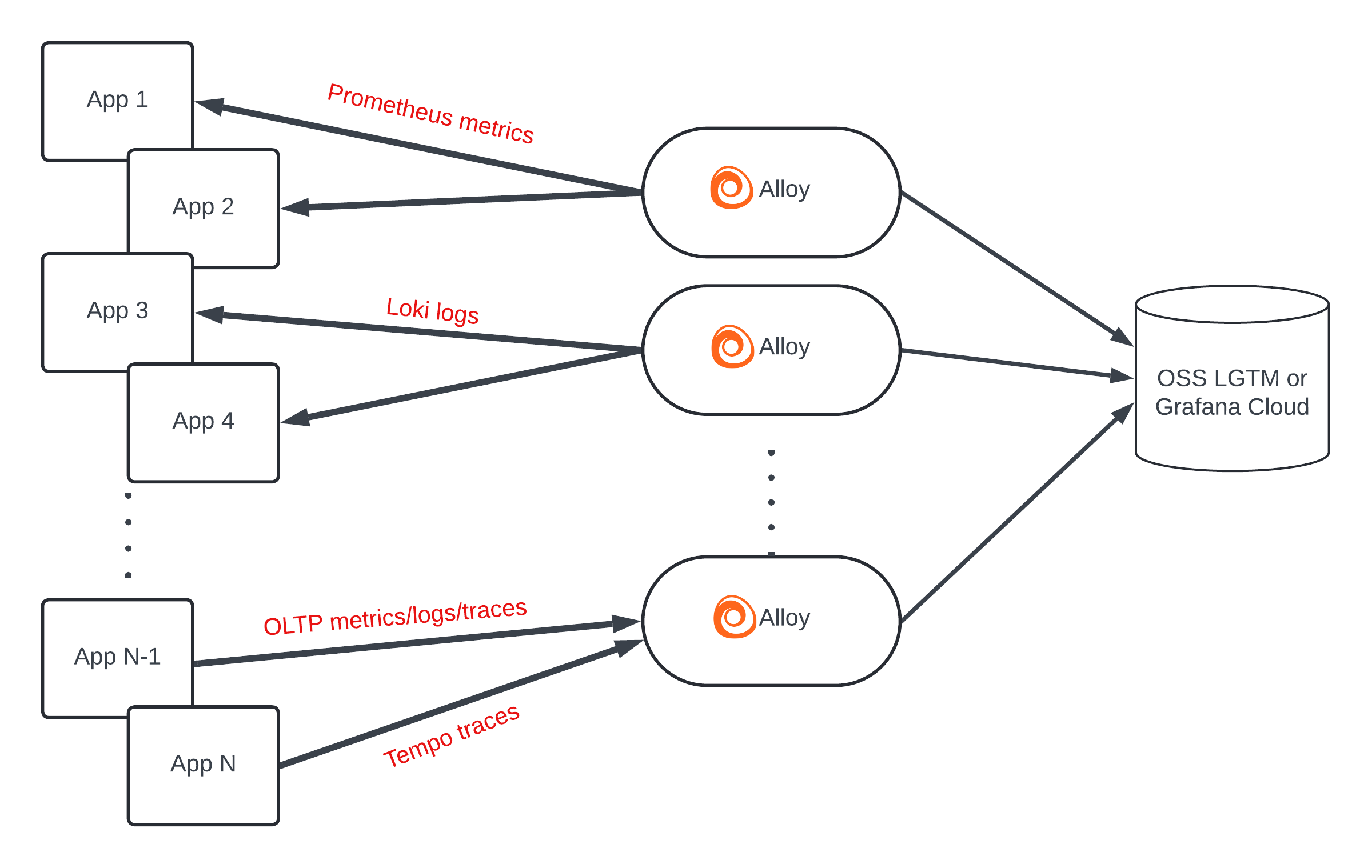
Using this topology requires deploying Alloy on separate infrastructure, and making sure that they can discover and reach these applications over the network. The main predictor for the size of an Alloy deployment is the number of active Prometheus metrics series it’s scraping. A rule of thumb is approximately 10 KB of memory for each series. We recommend you start looking towards horizontal scaling around the 1 million active series mark.
Use Kubernetes StatefulSets
Deploying Alloy as a StatefulSet is the recommended option for Prometheus metrics collection. The persistent Pod identifiers make it possible to consistently match volumes with pods so that you can use them for the WAL directory.
You can also use a Kubernetes Deployment in cases where persistent storage isn’t required, such as a traces-only pipeline.
Pros
- Straightforward scaling using clustering
- Minimizes the “noisy neighbor” effect
- Easy to meta-monitor
Cons
- Requires running on separate infrastructure
Use for
- Scalable telemetry collection
Don’t use for
- Host-level metrics and logs
As a host daemon
Deploying one Alloy instance per machine is required for collecting machine-level Prometheus metrics and logs, such as node_exporter hardware and network metrics or journald system logs.

Each Alloy instance requires you to open an outgoing connection for each remote endpoint it’s shipping data to. This can lead to NAT port exhaustion on the egress infrastructure. Each egress IP can support up to (65535 - 1024 = 64511) outgoing connections on different ports. So, if all Alloys are sending Prometheus metrics and log data, an egress IP can support up to 32,255 collectors.
Use Kubernetes DaemonSets
The simplest use case of the host daemon topology is a Kubernetes DaemonSet, and it’s required for node-level observability (for example cAdvisor metrics) and collecting Pod logs.
Pros
- Doesn’t require running on separate infrastructure
- Typically leads to smaller-sized collectors
- Lower network latency to instrumented applications
Cons
- Requires planning a process for provisioning Alloy on new machines, as well as keeping configuration up to date to avoid configuration drift
- Not possible to scale independently when using Kubernetes DaemonSets
- Scaling the topology can strain external APIs (like service discovery) and network infrastructure (like firewalls, proxy servers, and egress points)
Use for
- Collecting machine-level Prometheus metrics and logs (for example, node_exporter hardware metrics, Kubernetes Pod logs)
Don’t use for
- Scenarios where Alloy grows so large it can become a noisy neighbor
- Collecting an unpredictable amount of telemetry
As a container sidecar
Deploying Alloy as a container sidecar is only recommended for short-lived applications or specialized Alloy deployments.
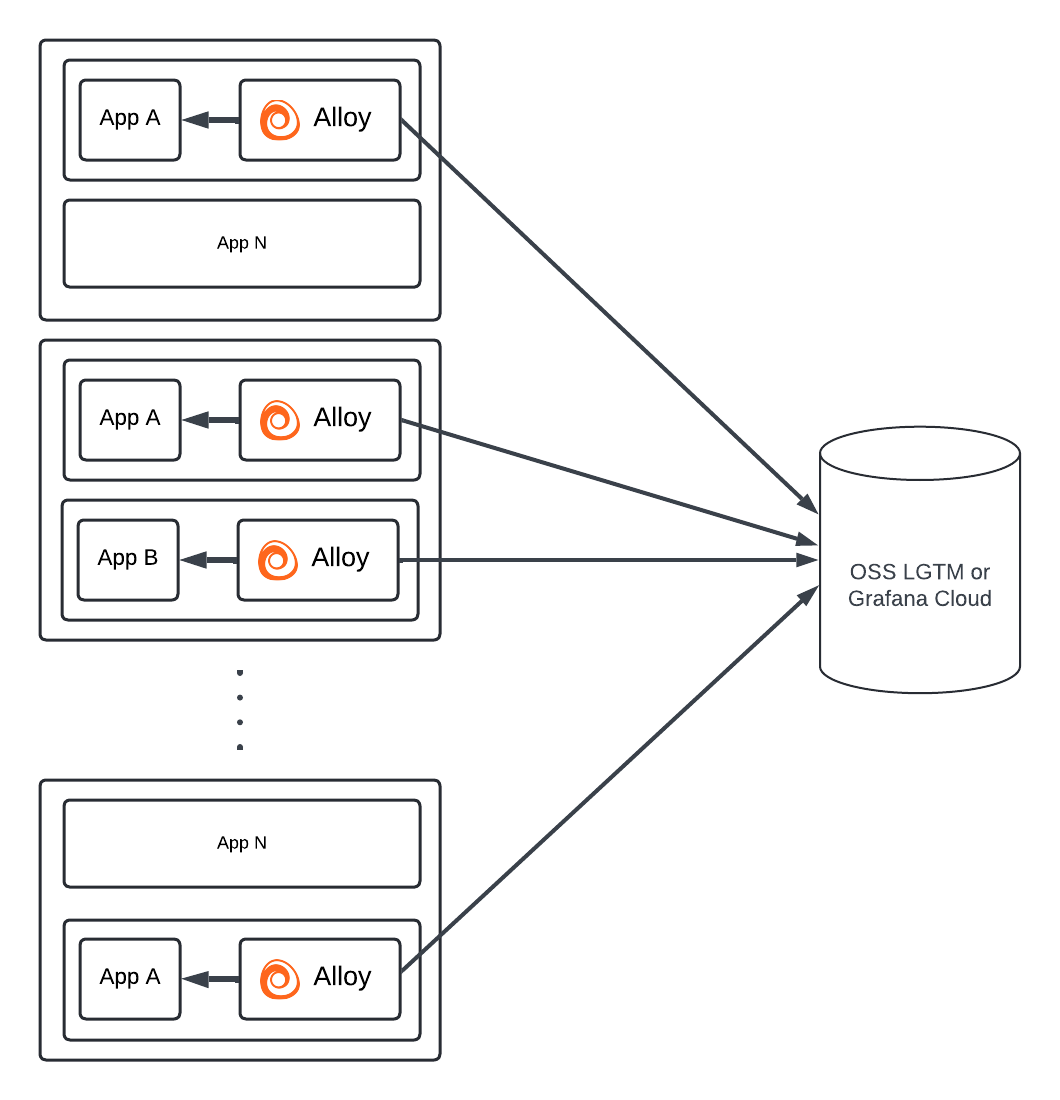
Use Kubernetes Pod sidecars
In a Kubernetes environment, the sidecar model consists of deploying Alloy as an extra container on the Pod. The Pod’s controller, network configuration, enabled capabilities, and available resources are shared between the actual application and the sidecar Alloy.
Pros
- Doesn’t require running on separate infrastructure
- Straightforward networking with partner applications
Cons
- Doesn’t scale separately
- Makes resource consumption harder to monitor and predict
- Each Alloy instance doesn’t have a life cycle of its own, making it harder to do things like recovering from network outages
Use for
- Serverless services
- Job/batch applications that work with a push model
- Air-gapped applications that can’t be otherwise reached over the network
Don’t use for
- Long-lived applications
- Scenarios where the Alloy deployment size grows so large it can become a noisy neighbor
Process different types of telemetry in different Alloy instances
If the load on Alloy is small, you can process all necessary telemetry signals in the same Alloy process. For example, a single Alloy deployment can process all of the incoming metrics, logs, traces, and profiles.
However, if the load on Alloy is big, it may be beneficial to process different telemetry signals in different deployments of Alloy.
This provides better stability due to the isolation between processes. For example, an overloaded Alloy instance processing traces won’t impact an Alloy instance processing metrics. Different types of signal collection require different methods for scaling:
- “Pull” components such as
prometheus.scrapeandpyroscope.scrapeare scaled using hashmod sharing or clustering. - “Push” components such as
otelcol.receiver.otlpare scaled by placing a load balancer in front of the components.
Traces
Scaling Alloy instances for tracing is very similar to scaling OpenTelemetry Collector instances. This similarity is because most Alloy components used for tracing are based on components from the OTel Collector.
When to scale
To decide whether scaling is necessary, check metrics such as:
otelcol_receiver_refused_spans_totalfrom receivers such asotelcol.receiver.otlp.otelcol_receiver_refused_spans_totalfrom processors such asotelcol.processor.batch.otelcol_exporter_send_failed_spans_totalfrom exporters such asotelcol.exporter.otlpandotelcol.exporter.loadbalancing.
Stateful and stateless components
In the context of tracing, a “stateful component” is a component that needs to aggregate certain spans to work correctly. A “stateless Alloy” is an Alloy instance which doesn’t contain stateful components.
Scaling stateful Alloy instances is more difficult, because spans must be forwarded to a specific Alloy instance according to a span property such as trace ID or a service.name attribute.
You can forward spans with otelcol.exporter.loadbalancing.
Examples of stateful components:
otelcol.processor.tail_samplingotelcol.connector.spanmetricsotelcol.connector.servicegraph
A “stateless component” doesn’t need to aggregate specific spans to work correctly. It can work correctly even if it only has some of the spans of a trace.
A stateless Alloy instance can be scaled without using otelcol.exporter.loadbalancing.
For example, you could use an off-the-shelf load balancer to do a round-robin load balancing.
Examples of stateless components:
otelcol.processor.probabilistic_samplerotelcol.processor.transformotelcol.processor.attributesotelcol.processor.span



