Create dashboards from templates
Create dashboards based on templates using sample data. Then connect your own data to power them with real metrics.
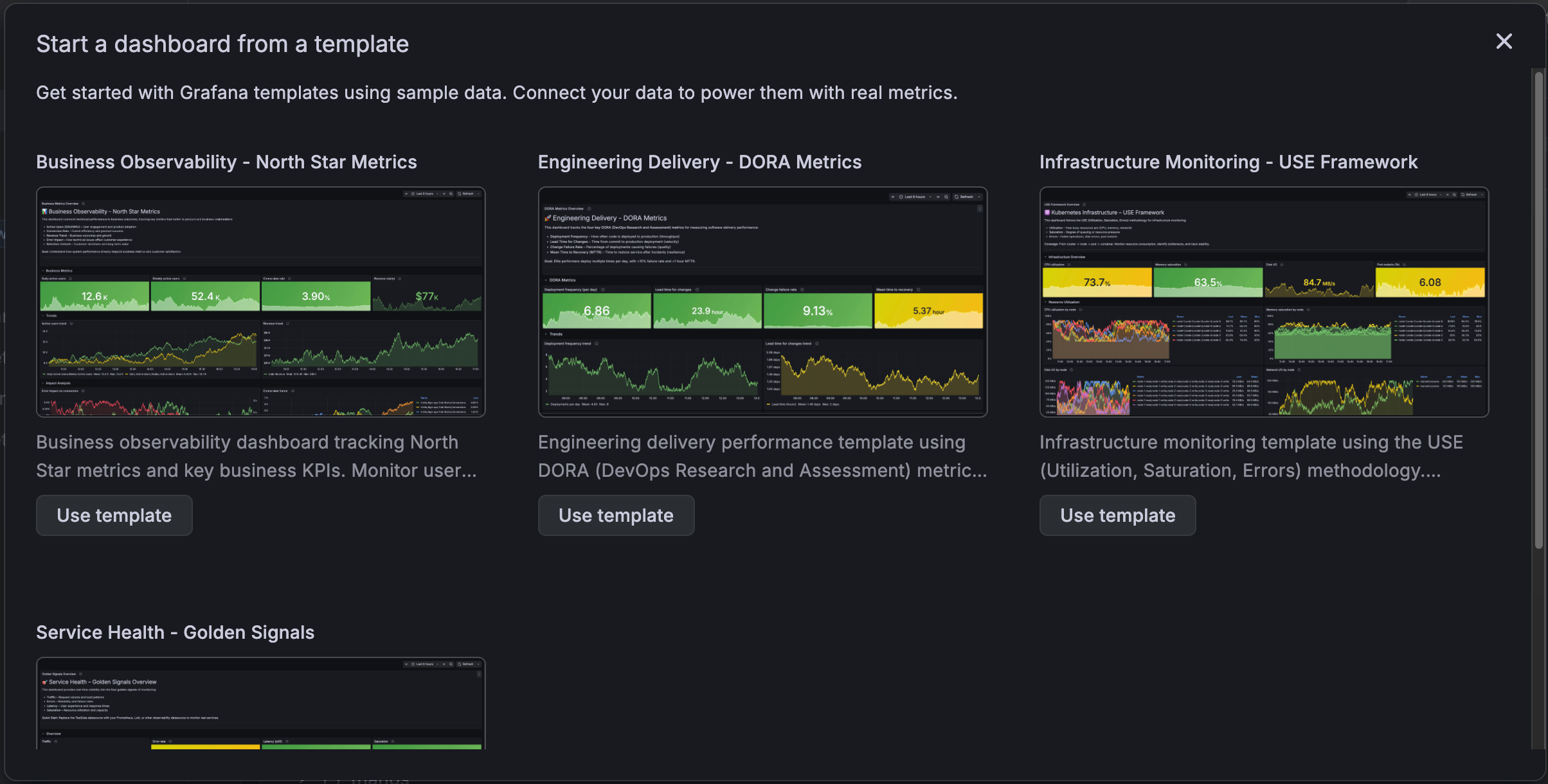
The templates provide standardized dashboard layouts designed to help you answer engineering or business questions consistently. For instance, the DORA template allows all teams within an organization to measure delivery performance using a widely adopted industry framework.
All templates include a banner panel that clearly indicates the dashboard is using sample data:
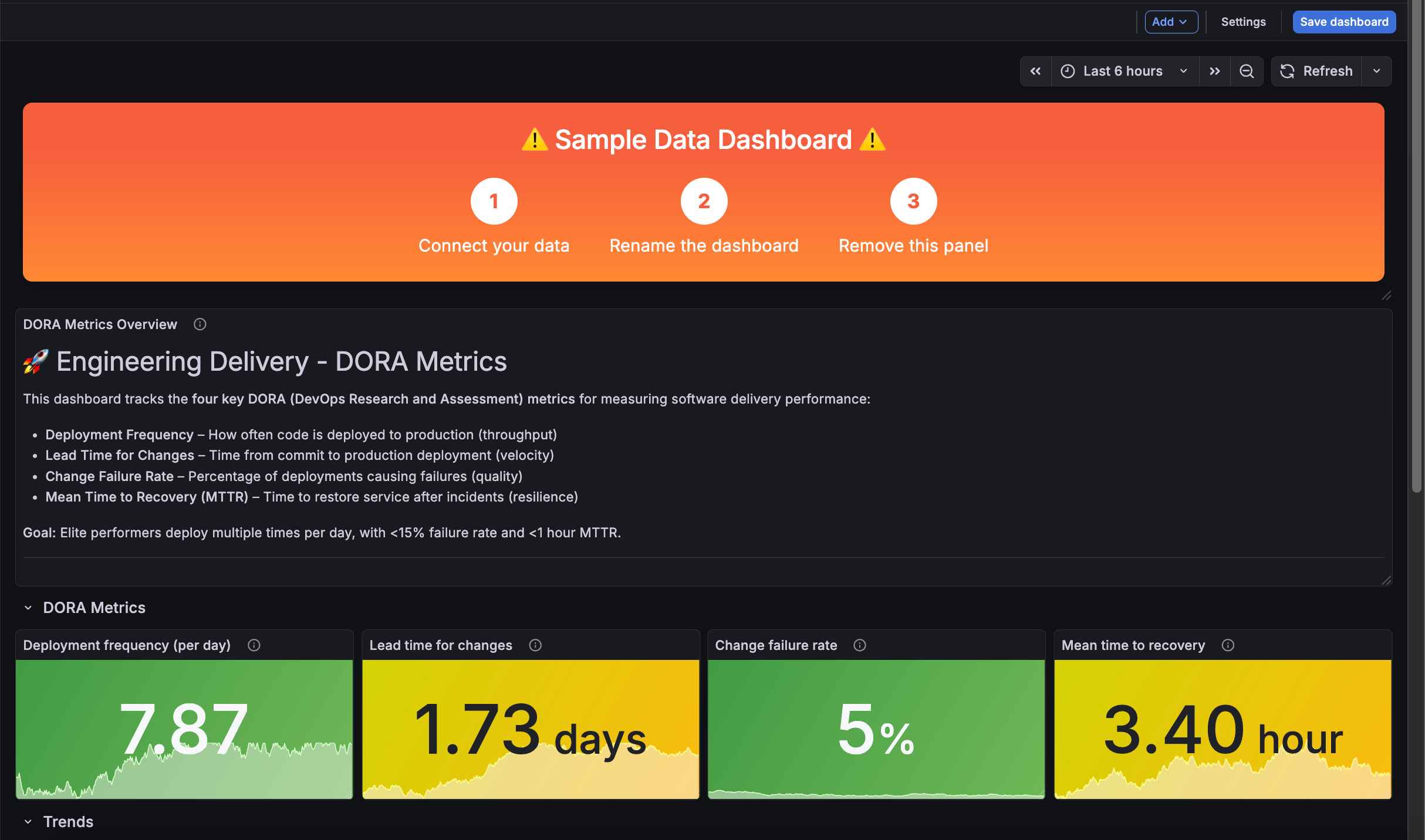
To make the dashboard your own, save it, update each panel’s data source to connect to your own data, and make any other changes to display your data most effectively. In Grafana Cloud, try working with Grafana Assistant to update the dashboard with your data sources and to create queries.
When you’ve finished making your changes, remove the banner panel:
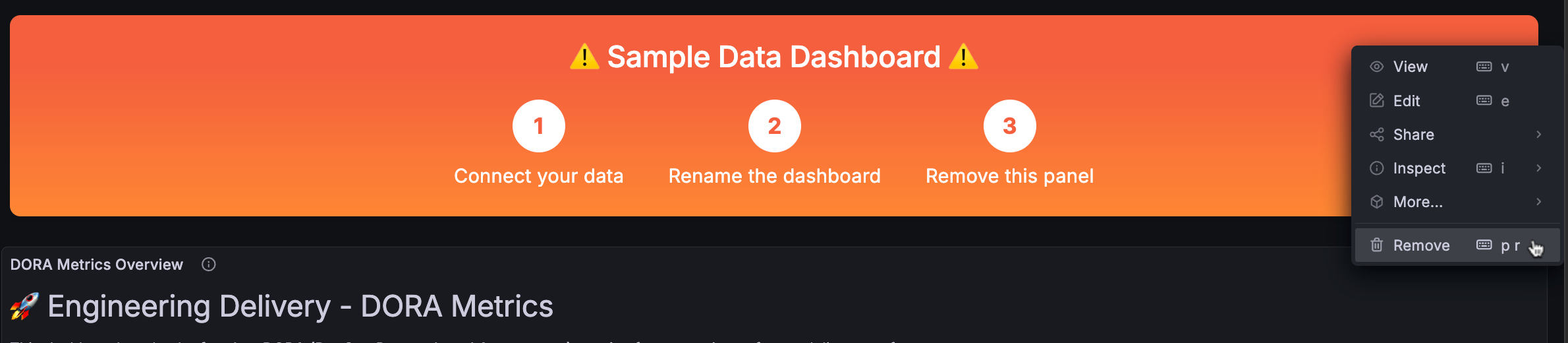
As part of this feature, we’ve also added the Dashboard from template in some “add” menus:
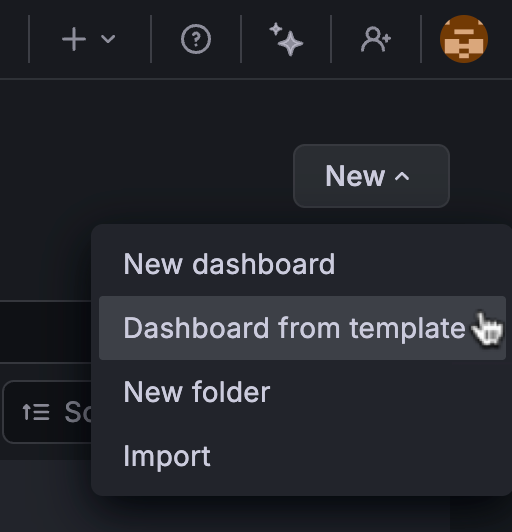
You can access this feature from the New drop-down menu in Dashboards, the quick add button in the top-right corner anywhere in Grafana, as well as the command palette.
