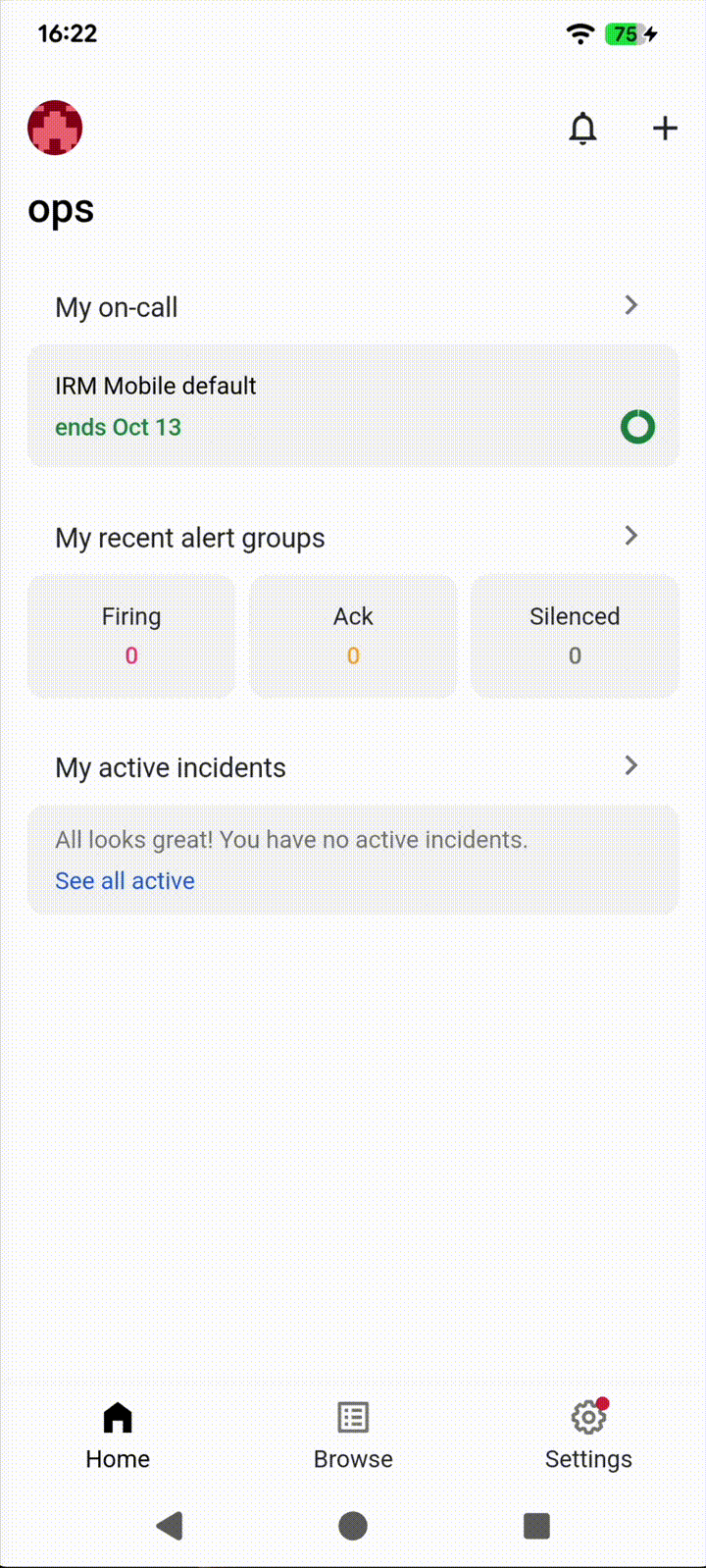Track your notification history on the IRM Mobile App
Keeping track of your notifications can be challenging. Smartphones are swarmed with notifications, and it’s easy to swipe away an important notification.
That’s why we’ve added a “Notification History” feature to the IRM Mobile App, so you can track down the notifications you’ve received and review important events in chronological order.
On the home screen, you’ll see a new icon in the top-right corner. Tap it to view your recent notifications from the last 30 days, including alert groups, shift swap requests, and upcoming on-call shifts.
We hope this feature improves on-call engineers’ quality of life!