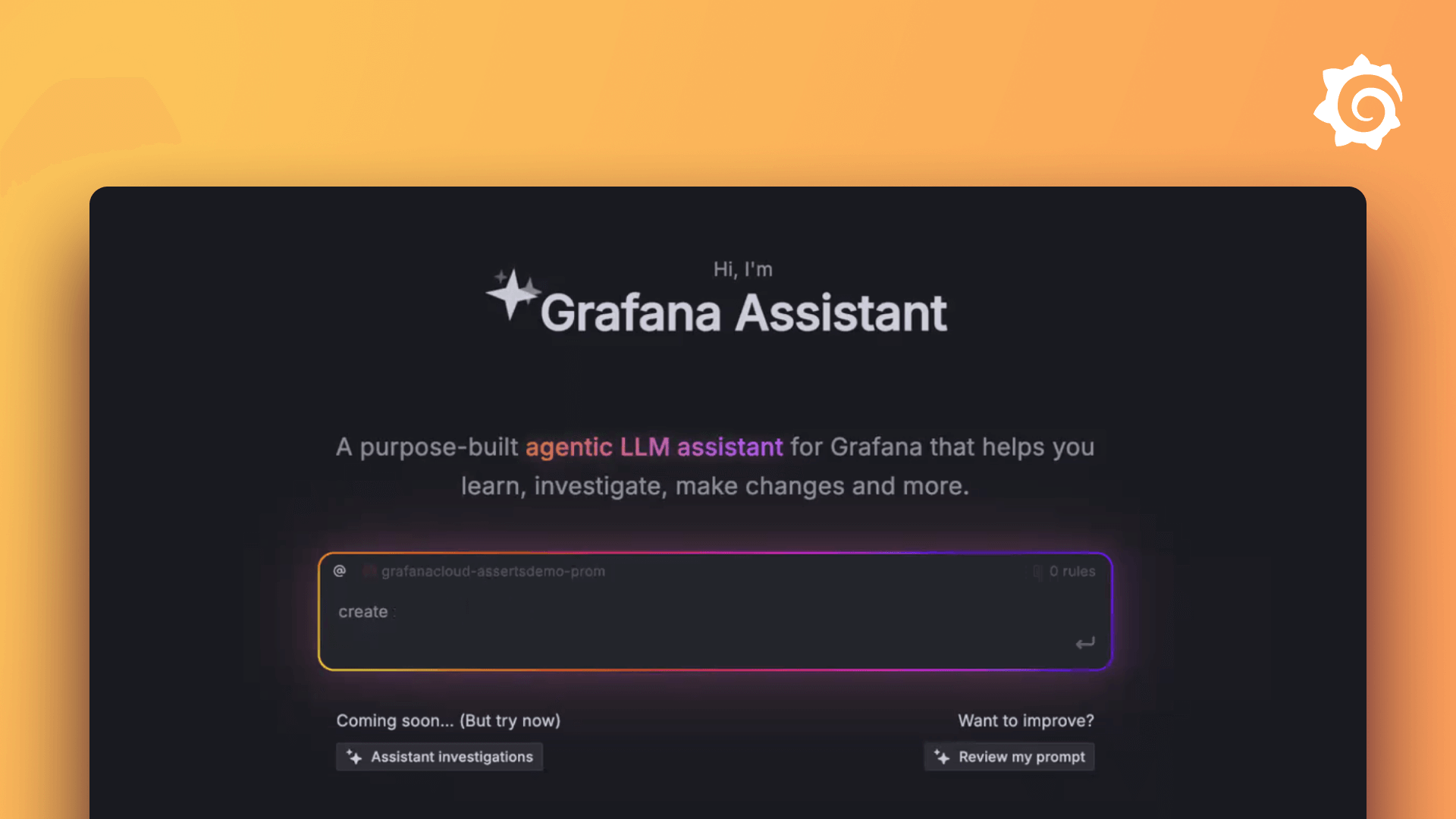Plugins 〉Business Links
Business Links
Business Links for Grafana
This project was originally contributed by Volkov Labs - thanks for all your great work!
We have republished under the same plugin ID, keeping the community signature. This means you can simply update your plugin version. A new ID would have required manual updates to your dashboards. For additional information on the changes, see the Notices.
This project is currently maintained by Grafana Labs. We welcome pull requests and will review them on a best-effort basis. If you're interested in taking on this project long-term, contact integrations@grafana.com. We're eager to work with new maintainers and eventually hand over the project.
Business Links provides a streamlined interface to navigate effortlessly using external links, internal dashboards, time pickers, and dynamic drop-down menus.
Designed for seamless integration, it enables users to access critical resources, switch between dashboards, or interact with custom workflows efficiently, all within a single, intuitive panel.
🚀 Key Features
- External Links: Connect to external tools, documentation, or websites directly from the panel.
- Dashboard Navigation: Quickly jump to other Grafana dashboards for a cohesive monitoring experience.
- Dynamic Dropdowns: Utilize interactive dropdown menus to filter data or trigger actions, enhancing user control and flexibility.
- Business AI: Leverage artificial intelligence to analyze business data, uncover trends, predict outcomes, and provide actionable insights for informed decision-making.
Ideal for teams needing centralized access to diverse resources, the Business Links panel boosts productivity and simplifies navigation in Grafana environments.
📋 Requirements
| Plugin Version | Compatible Grafana Versions |
|---|---|
| Business Links 2.x | Grafana 11.5 or 12 |
| Business Links 1.x | Grafana 11 or 12 |
🛠️ Installation
Install the Business Links panel via the Grafana Plugins Catalog or using the Grafana CLI:
grafana-cli plugins install volkovlabs-links-panel
After installation, restart Grafana and add the Business Links panel to your dashboard.
📜 License
This project is licensed under the Apache License 2.0.
Grafana Cloud Free
- Free tier: Limited to 3 users
- Paid plans: $55 / user / month above included usage
- Access to all Enterprise Plugins
- Fully managed service (not available to self-manage)
Self-hosted Grafana Enterprise
- Access to all Enterprise plugins
- All Grafana Enterprise features
- Self-manage on your own infrastructure
Grafana Cloud Free
- Free tier: Limited to 3 users
- Paid plans: $55 / user / month above included usage
- Access to all Enterprise Plugins
- Fully managed service (not available to self-manage)
Self-hosted Grafana Enterprise
- Access to all Enterprise plugins
- All Grafana Enterprise features
- Self-manage on your own infrastructure
Grafana Cloud Free
- Free tier: Limited to 3 users
- Paid plans: $55 / user / month above included usage
- Access to all Enterprise Plugins
- Fully managed service (not available to self-manage)
Self-hosted Grafana Enterprise
- Access to all Enterprise plugins
- All Grafana Enterprise features
- Self-manage on your own infrastructure
Grafana Cloud Free
- Free tier: Limited to 3 users
- Paid plans: $55 / user / month above included usage
- Access to all Enterprise Plugins
- Fully managed service (not available to self-manage)
Self-hosted Grafana Enterprise
- Access to all Enterprise plugins
- All Grafana Enterprise features
- Self-manage on your own infrastructure
Grafana Cloud Free
- Free tier: Limited to 3 users
- Paid plans: $55 / user / month above included usage
- Access to all Enterprise Plugins
- Fully managed service (not available to self-manage)
Self-hosted Grafana Enterprise
- Access to all Enterprise plugins
- All Grafana Enterprise features
- Self-manage on your own infrastructure
Installing Business Links on Grafana Cloud:
Installing plugins on a Grafana Cloud instance is a one-click install; same with updates. Cool, right?
Note that it could take up to 1 minute to see the plugin show up in your Grafana.
Warning
Plugin installation from this page will be removed in February 2026. Use the Plugin Catalog in your Grafana instance instead. Refer to Install a plugin in the Grafana documentation for more information.
Installing plugins on a Grafana Cloud instance is a one-click install; same with updates. Cool, right?
Note that it could take up to 1 minute to see the plugin show up in your Grafana.
Warning
Plugin installation from this page will be removed in February 2026. Use the Plugin Catalog in your Grafana instance instead. Refer to Install a plugin in the Grafana documentation for more information.
Installing plugins on a Grafana Cloud instance is a one-click install; same with updates. Cool, right?
Note that it could take up to 1 minute to see the plugin show up in your Grafana.
Warning
Plugin installation from this page will be removed in February 2026. Use the Plugin Catalog in your Grafana instance instead. Refer to Install a plugin in the Grafana documentation for more information.
Installing plugins on a Grafana Cloud instance is a one-click install; same with updates. Cool, right?
Note that it could take up to 1 minute to see the plugin show up in your Grafana.
Warning
Plugin installation from this page will be removed in February 2026. Use the Plugin Catalog in your Grafana instance instead. Refer to Install a plugin in the Grafana documentation for more information.
Installing plugins on a Grafana Cloud instance is a one-click install; same with updates. Cool, right?
Note that it could take up to 1 minute to see the plugin show up in your Grafana.
Warning
Plugin installation from this page will be removed in February 2026. Use the Plugin Catalog in your Grafana instance instead. Refer to Install a plugin in the Grafana documentation for more information.
Installing plugins on a Grafana Cloud instance is a one-click install; same with updates. Cool, right?
Note that it could take up to 1 minute to see the plugin show up in your Grafana.
Installing plugins on a Grafana Cloud instance is a one-click install; same with updates. Cool, right?
Note that it could take up to 1 minute to see the plugin show up in your Grafana.
Warning
Plugin installation from this page will be removed in February 2026. Use the Plugin Catalog in your Grafana instance instead. Refer to Install a plugin in the Grafana documentation for more information.
Installing plugins on a Grafana Cloud instance is a one-click install; same with updates. Cool, right?
Note that it could take up to 1 minute to see the plugin show up in your Grafana.
For more information, visit the docs on plugin installation.
Installing on a local Grafana:
For local instances, plugins are installed and updated via a simple CLI command. Plugins are not updated automatically, however you will be notified when updates are available right within your Grafana.
1. Install the Panel
Use the grafana-cli tool to install Business Links from the commandline:
grafana-cli plugins install The plugin will be installed into your grafana plugins directory; the default is /var/lib/grafana/plugins. More information on the cli tool.
Alternatively, you can manually download the .zip file for your architecture below and unpack it into your grafana plugins directory.
Alternatively, you can manually download the .zip file and unpack it into your grafana plugins directory.
2. Add the Panel to a Dashboard
Installed panels are available immediately in the Dashboards section in your Grafana main menu, and can be added like any other core panel in Grafana.
To see a list of installed panels, click the Plugins item in the main menu. Both core panels and installed panels will appear.
Change Log
All notable changes to the Business Links panel for Grafana are documented in this file. This panel streamlines navigation with external links, dashboards, and dropdowns.
The format is based on Keep a Changelog, and this project adheres to Semantic Versioning.
[2.6.0] - 2025-10-29
Project Updates
- Grafana Labs fork.
[2.5.0] - 2025-09-29
Changed
- Updated Annotation Hook: Enhanced the annotation hook functionality to improve integration and performance. (Issue #78)
- Added Exclude Variable for Links: Introduced the ability to exclude specific variables from being applied to links, providing more control over link behavior. (Issue #79)
[2.4.0] - 2025-09-07
Added
- Sanitize URL Check: Introduced a new feature to sanitize URLs to prevent potential security issues and ensure safe link handling. This addresses concerns related to malicious or malformed URLs. (#77)
- Annotation Toggle: Added the ability to toggle annotations on or off, giving users more control over the visibility of annotations in the interface. This enhances user experience by allowing customization based on preference. (#68)
[2.3.0] - 2025-08-26
We're excited to announce the release of version 2.3.0 of Business Links! This update brings new features, enhancements, and bug fixes to improve your experience with the plugin in Grafana. Below are the key changes in this release.
Added
- Loading Spinner for Tool Answers - Added a loading spinner to indicate when a tool answer is being processed. (#69)
- Relative Time Picker Wrap for Grafana 11 - Implemented a wrap for the relative time picker to prevent overlap issues in Grafana 11. (#71)
- Markdown Support and Tooltip for LLM Chat - Added Markdown formatting support and tooltips for temporary messages in LLM Chat. (#73)
- Variable Replacement in LLM Chat - Introduced support for replacing variables in LLM Chat for dynamic content. (#74)
Changed
- UTC Date Conversion - Updated all date comparisons to use UTC format for consistency and accuracy. (#70)
[2.2.0] - 2025-08-18
Added
- Grid Options: Added support for customizable row height and width. (#63)
- MCP Servers: Introduced new functionality for MCP Servers. (#56)
- Timepicker Highlight: Added option to highlight time differences in the timepicker. (#66, #67)
Changed
- Time Range in URL: Now using raw values for time range in URLs. (#59)
- ESLint Configuration: Updated ESLint settings for better code quality. (#60)
- Sticky Positioning: Improved sticky positioning for dynamic layouts. (#62)
- Time Picker: Enhanced manual and relative time picker to support additional time ranges. (#64)
- Link URL Handling: Updated to allow duplicate
?characters in link URLs. (#65)
[2.1.0] - 2025-07-06
Added
- Custom AI Assistant Name: Users can now personalize the name of their AI assistant. (Issue #50)
- Temperature Option for LLM Models: Introduced a new setting to adjust the temperature of language models for more tailored responses. (Issue #51)
Changed
- File Upload Feature: Enhanced the file upload functionality in Business AI for a smoother user experience. (Issue #51)
- Error Messaging: Improved error messages in Business AI to provide clearer feedback. (Issue #51)
[2.0.0] - 2025-06-27
We're excited to announce the release of version 2.0.0 of the Business Links plugin for Grafana. This update introduces new features, important breaking changes, and enhancements to improve your experience. Below are the details of what's new and improved.
Breaking Changes
- Minimum Grafana Version: This release requires Grafana version 11.5 or higher. Please ensure your Grafana instance is updated before installing this version.
Added
- Kiosk Mode Support: Added support for kiosk mode to enable a distraction-free, full-screen experience. (#17)
- Hide Tooltip Option: Introduced an option to hide tooltips for a cleaner interface. (#42)
- LLM App Link Integration: Added integration with LLM applications, allowing seamless linking to AI-powered tools. (#45)
Changed
- Sticky Positioning Recalculation: Improved the recalculation of sticky positioning on window resize for better layout stability. (#42)
- Dynamic Menu Font Size: Updated the font size of dynamic menus to enhance readability and adaptability across devices. (#42)
[1.4.0] - 2025-06-02
Added
- Introduced the ability to customize the alignment of links, along with highlighting the currently selected dashboard for improved user experience. (#34)
- Added support for dynamic font sizing to enhance readability and adaptability across different devices and screen sizes. (#39)
- Implemented support for custom icons to allow users to personalize the visual representation of links and dashboards. (#36)
[1.3.0] - 2025-05-28
Added
- Added icons to the editor component for enhanced visual feedback (#19).
- Introduced horizontal and vertical layout options for improved customization and flexibility (#21).
- Added support for a Time-Picker input type to facilitate time-based interactions (#23).
- Implemented an HTML delimiter type for better content formatting and separation (#28).
- Added an option to highlight the current time picker for improved visibility and user experience (#29).
- Introduced a button row type for dropdown menus to enhance user interaction and accessibility (#30).
- Added a feature to freeze the panel on scroll for better usability in long dashboards (#31).
- Implemented end-to-end (E2E) testing to ensure reliability and stability (#35).
Changed
- Upgraded to Grafana 12.0 with updated dependencies for improved compatibility and performance (#24).
[1.2.1] - 2025-04-29
Changed
- Reverted the
swc/corepackage to a previous version to resolve compatibility issues (#15).
[1.2.0] - 2025-04-27
Added
- Added an option to specify the menu position for greater UI flexibility and customization (#8).
- Included a community signature to acknowledge contributions and branding (#10).
Changed
- Upgraded to Grafana 11.6 with updated dependencies for enhanced stability and new features.
[1.1.0] - 2025-04-22
Added
- Added an option to sort tabs and prioritize selected tabs first for improved navigation (#6).
- Introduced a feature to highlight the current dashboard or link for better user focus and clarity (#4).
- Added support for displaying dropdown menus on hover instead of click for faster access and interaction (#3).
[1.0.0] - 2025-04-17
Added
- Initial release of the Business Links panel, built using Volkov Labs templates for a robust and scalable foundation.