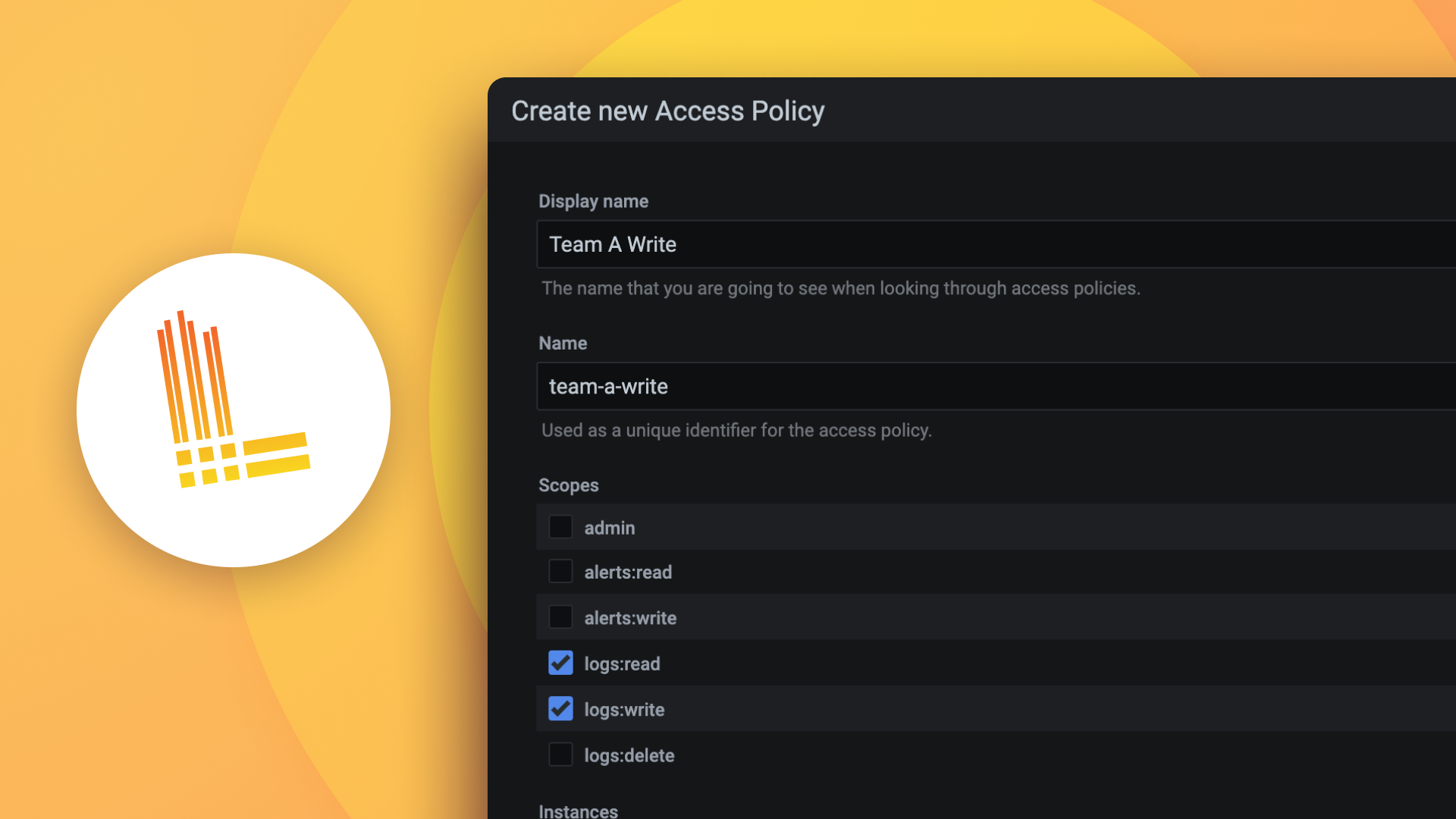Plugins 〉DynamoDB
DynamoDB
DynamoDB data source for Grafana
The DynamoDB data source allows a direct connection to DynamoDB to query and visualize data in Grafana.
This data source supports PartiQL query syntax and provides an editor to format and color code your PartiQL statements.
See also
Grafana Cloud Free
- Free tier: Limited to 3 users
- Paid plans: $55 / user / month above included usage
- Access to all Enterprise Plugins
- Fully managed service (not available to self-manage)
Self-hosted Grafana Enterprise
- Access to all Enterprise plugins
- All Grafana Enterprise features
- Self-manage on your own infrastructure
Grafana Cloud Free
- Free tier: Limited to 3 users
- Paid plans: $55 / user / month above included usage
- Access to all Enterprise Plugins
- Fully managed service (not available to self-manage)
Self-hosted Grafana Enterprise
- Access to all Enterprise plugins
- All Grafana Enterprise features
- Self-manage on your own infrastructure
Grafana Cloud Free
- Free tier: Limited to 3 users
- Paid plans: $55 / user / month above included usage
- Access to all Enterprise Plugins
- Fully managed service (not available to self-manage)
Self-hosted Grafana Enterprise
- Access to all Enterprise plugins
- All Grafana Enterprise features
- Self-manage on your own infrastructure
Grafana Cloud Free
- Free tier: Limited to 3 users
- Paid plans: $55 / user / month above included usage
- Access to all Enterprise Plugins
- Fully managed service (not available to self-manage)
Self-hosted Grafana Enterprise
- Access to all Enterprise plugins
- All Grafana Enterprise features
- Self-manage on your own infrastructure
Grafana Cloud Free
- Free tier: Limited to 3 users
- Paid plans: $55 / user / month above included usage
- Access to all Enterprise Plugins
- Fully managed service (not available to self-manage)
Self-hosted Grafana Enterprise
- Access to all Enterprise plugins
- All Grafana Enterprise features
- Self-manage on your own infrastructure
Installing DynamoDB on Grafana Cloud:
Installing plugins on a Grafana Cloud instance is a one-click install; same with updates. Cool, right?
Note that it could take up to 1 minute to see the plugin show up in your Grafana.
Warning
Plugin installation from this page will be removed in February 2026. Use the Plugin Catalog in your Grafana instance instead. Refer to Install a plugin in the Grafana documentation for more information.
Installing plugins on a Grafana Cloud instance is a one-click install; same with updates. Cool, right?
Note that it could take up to 1 minute to see the plugin show up in your Grafana.
Warning
Plugin installation from this page will be removed in February 2026. Use the Plugin Catalog in your Grafana instance instead. Refer to Install a plugin in the Grafana documentation for more information.
Installing plugins on a Grafana Cloud instance is a one-click install; same with updates. Cool, right?
Note that it could take up to 1 minute to see the plugin show up in your Grafana.
Warning
Plugin installation from this page will be removed in February 2026. Use the Plugin Catalog in your Grafana instance instead. Refer to Install a plugin in the Grafana documentation for more information.
Installing plugins on a Grafana Cloud instance is a one-click install; same with updates. Cool, right?
Note that it could take up to 1 minute to see the plugin show up in your Grafana.
Warning
Plugin installation from this page will be removed in February 2026. Use the Plugin Catalog in your Grafana instance instead. Refer to Install a plugin in the Grafana documentation for more information.
Installing plugins on a Grafana Cloud instance is a one-click install; same with updates. Cool, right?
Note that it could take up to 1 minute to see the plugin show up in your Grafana.
Warning
Plugin installation from this page will be removed in February 2026. Use the Plugin Catalog in your Grafana instance instead. Refer to Install a plugin in the Grafana documentation for more information.
Installing plugins on a Grafana Cloud instance is a one-click install; same with updates. Cool, right?
Note that it could take up to 1 minute to see the plugin show up in your Grafana.
Installing plugins on a Grafana Cloud instance is a one-click install; same with updates. Cool, right?
Note that it could take up to 1 minute to see the plugin show up in your Grafana.
Warning
Plugin installation from this page will be removed in February 2026. Use the Plugin Catalog in your Grafana instance instead. Refer to Install a plugin in the Grafana documentation for more information.
Installing plugins on a Grafana Cloud instance is a one-click install; same with updates. Cool, right?
Note that it could take up to 1 minute to see the plugin show up in your Grafana.
For more information, visit the docs on plugin installation.
Installing on a local Grafana:
For local instances, plugins are installed and updated via a simple CLI command. Plugins are not updated automatically, however you will be notified when updates are available right within your Grafana.
1. Install the Data Source
Use the grafana-cli tool to install DynamoDB from the commandline:
grafana-cli plugins install The plugin will be installed into your grafana plugins directory; the default is /var/lib/grafana/plugins. More information on the cli tool.
Alternatively, you can manually download the .zip file for your architecture below and unpack it into your grafana plugins directory.
Alternatively, you can manually download the .zip file and unpack it into your grafana plugins directory.
2. Configure the Data Source
Accessed from the Grafana main menu, newly installed data sources can be added immediately within the Data Sources section.
Next, click the Add data source button in the upper right. The data source will be available for selection in the Type select box.
To see a list of installed data sources, click the Plugins item in the main menu. Both core data sources and installed data sources will appear.
Changelog
v2.1.9
- Publish to every environment on Cloud and Add On-Prem promotion by @iwysiu in #124
- Update ci workflows by @njvrzm in #129
v2.1.8
- Bump transitive dep brace-expansion to 1.1.12 and 2.0.2 in #119
- Update gitignore for yarn files in #111
- Upgrade yarn to v4.10.3 in #108
- CD: Publish Github release directly, skipping draft step in #107
- Update dependabot groups in #103
- Fix dependabot ignore location for npm dependencies in #81
- Bump github.com/grafana/grafana-aws-sdk from 0.38.7 to 1.0.6 in #65
- Bump @types/testing-library__jest-dom from 5.14.9 to 6.0.0 in #78
- Bump @swc/core from 1.13.0 to 1.13.2 in #80
- Tweak dependabot schedule in #79
- Bump @types/node from 24.0.13 to 24.0.15 in #72
- Bump jest from 30.0.4 to 30.0.5 in #70
- Bump @swc/core from 1.12.14 to 1.13.0 in #77
- Bump eslint-config-prettier from 10.1.5 to 10.1.8 in #76
- Bump eslint-plugin-jsdoc from 51.3.4 to 51.4.1 in #75
- Bump github.com/grafana/sqlds/v4 from 4.2.3 to 4.2.6 in #74
- Bump github.com/aws/aws-sdk-go-v2/config from 1.29.16 to 1.29.18 in #67
- Bump webpack from 5.100.1 to 5.100.2 in #71
- Bump github.com/aws/aws-sdk-go-v2/credentials from 1.17.69 to 1.17.71 in #69
- Bump eslint-plugin-prettier from 5.5.1 to 5.5.3 in #73
- Bump github.com/grafana/grafana-plugin-sdk-go from 0.277.1 to 0.278.0 in #66
- Add support for auto-merging dependabot updates in #56
- Bump the all-dependencies group across 1 directory with 22 updates in #63
- Add repository and raise issue links to plugin.json in #59
- Bump golangci-lint version in publish too in #55
v2.1.7 - 2025-06-18
- Bump enterprise SDK by @fabrizio-grafana in #34
- Fix: hide unsupported options in the config editor by @kevinwcyu in #35
- chore: migrate from Drone CI to GitHub Actions by @dgiagio in #38
- Update
prismjsby @fabrizio-grafana in #37 - [DynamoDB] Add a script to test the connection by @sasklacz in #40
- Add CODEOWNERS by @sasklacz in #41
- Update dependencies by @fabrizio-grafana in #42
- Update dev guide by @fabrizio-grafana in #43
- Fix publish workflow by @fabrizio-grafana in #44
- Cleanup github actions files by @kevinwcyu in #45
- Chore: Add dependabot to repo by @idastambuk in #50
- Bump the all-dependencies group with 6 updates by @dependabot in #52
- Bump the all-dependencies group with 41 updates by @dependabot in #51
v2.1.6 - 2025-02-12
- ⚙️ Chore: Update dependencies
v2.1.5 - 2025-01-30
- ⚙️ Chore: Add ARN warning
v2.1.4 - 2025-01-20
- ⚙️ Chore: Update dependencies
v2.1.3 - 2025-01-06
- ⚙️ Chore: update backend dependencies
v2.1.2 - 2024-12-13
- ⚙️ Chore: Update backend dependencies
v2.1.1 - 2024-11-22
- ⚙️ Chore: Update dependencies
v2.1.0 - 2024-10-22
- ⚙️ Chore: Update backend and frontend dependencies
- ⚙️ Chore: Minimal supported Grafana version is now
10.4.8
v2.0.1 - 2024-10-15
- ⚙️ Chore: Update settings
v2.0.0 - 2024-10-08
- 🚀 Feature: Update AWS Auth component in config page
- 🚀 Feature: Support session token configuration with AWS credentials file
- BREAKING CHANGE: This release includes a breaking change config page. Should you update the config page, you may lose Access Secret Key. Ensure to have Access Key and Access Secret key to update the config page.
v1.1.3 - 2024-09-29
- ⚙️ Chore: update backend dependencies
v1.1.2 - 2024-09-18
- ⚙️ Chore: Update dependencies
v1.1.1 - 2024-09-18
- ⚙️ Chore: add errorsource
v1.1.0 - 2024-09-12
- ⚙️ Chore: Update dependencies
- 📝 Documentation: Update docs
v1.0.5 - 2024-09-10
- ⚙️ Chore: Update dependencies
v1.0.4 - 2024-09-09
- ⚙️ Chore: update backend dependencies
v1.0.3 - 2024-08-19
- ⚙️ Chore: update frontend dependencies
- ⚙️ Chore: update backend dependencies
v1.0.2 - 2024-07-10
- 📝 Fix: Fix license check
v1.0.1 - 2024-06-21
- 📝 Documentation: Remove BETA from the readme
v1.0.0 - 2024-06-20
- ⚙️ Chore: Stable release
- ⚙️ Chore: update backend dependencies
v0.1.1-beta
- Initial beta version