This is documentation for the next version of Grafana Tempo documentation. For the latest stable release, go to the latest version.
Run Tempo distributed with sidecar proxies
You can route inter-pod gRPC traffic run through a sidecar proxy to meet requirements such as custom security, routing, or logging. Common examples include Envoy, Nginx, Traefik, or service meshes like Istio and Linkerd.
How Tempo pods communicate
Tempo pods communicate using gRPC.
The different components like distributors and ingesters find each other by a shared ring with the list of pods, their roles, and their addresses. Pods advertise their address and listening port into the ring when they start, and deregister themselves when they exit.
The overall network looks like this:
The low-level ring data for ingesters can be viewed by browsing to the /ingester/ring URL on a distributor. It looks like this:
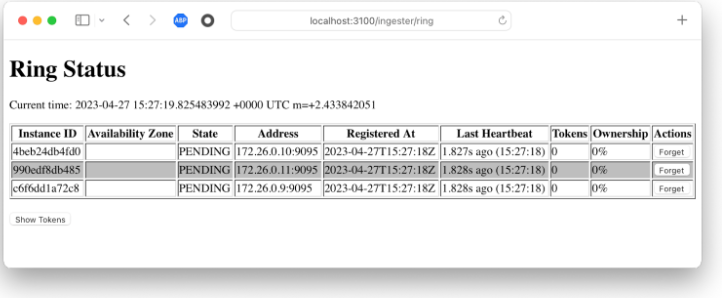
By default, gRPC traffic uses port 9095, but this can be changed by customizing the grpc_listen_port for each pod that needs it.
server:
grpc_listen_port: 12345The ring contents reflect the new port:
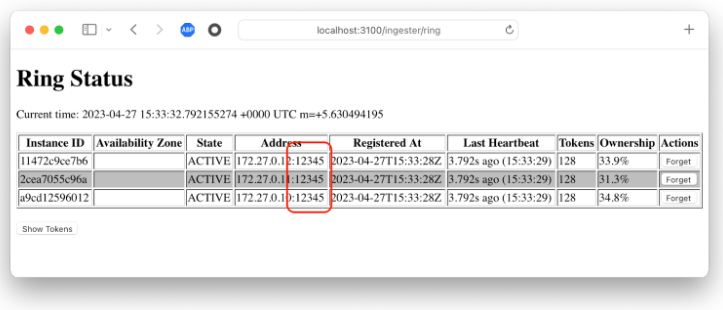
Run Tempo with proxies
Some installations require that the inter-pod gRPC traffic runs through a sidecar proxy. Running Tempo with proxies requires setting two ports for each pod: one for the Tempo process and one for the sidecar. Additionally, the ring contents must reflect the proxy’s port so that traffic from other pods goes through the proxy.
The overall network looks like this:
This cannot be accomplished by setting the same grpc_listen_port as in the previous example. Instead, we need the ingester to listen on port A but advertise itself on port B. This is done by customizing the ingester’s lifecycler port:
ingester:
lifecycler:
port: 12345Now, the ingester is listening for regular traffic on port 9095, but the distributor will route traffic to it on port 12345.
Metrics-generator proxy
You can customize the lifecyler port in the metrics-generator. To set an instance port for the metrics-generator, use this configuration:
metrics_generator:
ring:
instance_port: 12345Replace 12345 with the correct port number.




